-
Posts
573 -
Joined
-
Last visited
Everything posted by Archangel
-
My latest painting was done in DAP 8 and edited in Affinity Photo version 24.1. I've included a video of the painting process. Puffin Bill Puffin Bill_2.mp4 Puffin Bill.mp4
-
To be fair the post was written in the present tense. Perhaps the employee should have added the word currently to make it clearer. I hope he or she wasn't sacked because of it.
-
@Alfred So a sort of subscription to their sales service?
-
It's called progress. Affinity Designer was a new way to do things with he focus on speed and efficiency, taking advantage of new processor and computing technology. The Plus range also relied on certain third-party code such as LEAD tools which would not be used in their new software. This may have accelerated app development (in not re-inventing the wheel) but meant that the software needed the third-party stuff to work. Affinity is meant to be Serif's code through and through.
-
True but registration is not the same as activation in the Plus software. You have to have an activation key to use the software. The registration was something else and could be ignored, although the software kept nagging you to register it.
-
Unless someone shares their key with you to allow you to try it out, Naughty, yes. Illegal possibly. But Draw plus and accompanying Plus applications are no longer actively supported by Serif and they do provide some facilities that would complement Affinity. Serif still own the copyright of course and now I suppose Canva might as well.
-
Well, this could be good news. Congratulations on obtaining the investment in Serif that Canva will provide. I hope Serif will continue to provide affordable professional quality software that is accessible to all. May Serif go from strength to strength and Affinity blossom into the fully amazing software that it will no doubt be. I hope the pricing model will stay the same i.e. purchase and own your copy of the software and not rent it. Good luck for the future.
-
Here is a painting of a seascape in thin acrylic using DAP Pro 8 and Affinity Photo. Video of creation included. Sea Scape_2.mp4
-
A truly mystical image. Fantastic.
-
That is superior work!
-
Fabulous work.
-
Having just upgraded to the latest DAP Pro v 8, I thought I'd try out the new features and create a painting based on a picture from Unsplash. I also added a picture frame and the DAP signature in one of its new Rusty styles. I tweaked the image in the Affinity develop persona boosting contrast and vibrancy. Below is the original photo and the resulting painting (reduced size) done in Affinity Photo using the export persona. Both are JPEGs.
-
- develop persona
- dap pro 8
-
(and 2 more)
Tagged with:
-

affinity photo Model in Thin Acrylic using DAP Pro and Affinity Photo
Archangel replied to Archangel's topic in Share your work
@VectorWhiz Thank you very much. -
The painting version covers many photographic clues of editing by adding many more distortions. AFPHOTO version contains all the layers of painting information including the "original" photo. Kates Family Portrait_DAP_ALL__Glamour(Ultra_Detail).afphoto
- 5 replies
-
- affinity photo 2
- royal
-
(and 1 more)
Tagged with:
-
Very possibly, but I cannot see it. I am blessed with the gift of Red/Green colour-blindness.
- 5 replies
-
- affinity photo 2
- royal
-
(and 1 more)
Tagged with:
-
I thought I'd have a go at correcting the flaw in the family photo HRH Kate released. I used Affinity Photo 2 clone brush and tone mapping to remove the bit everybody was talking about.
- 5 replies
-
- affinity photo 2
- royal
-
(and 1 more)
Tagged with:
-

reset Affinity Photo Reset Requester
Archangel replied to Archangel's topic in V2 Bugs found on Windows
Yep, did that. It now sort of works.- 23 replies
-
- affinity photo
- requester
-
(and 2 more)
Tagged with:
-

reset Affinity Photo Reset Requester
Archangel replied to Archangel's topic in V2 Bugs found on Windows
Sadly, Alt Space brings up the run dialogue on my computer. I do have Power Toys installed, which may be the cause.- 23 replies
-
- affinity photo
- requester
-
(and 2 more)
Tagged with:
-
Here is another painting in acrylics produced using DAP Pro 7 and interfacing with Affinity Photo. I have included a video of the painting process along with the resulting multilayered Affinity Photo file so you can see how the painting comes to life with human-assisted AI. Play with the Affinity Photo file to your heart's content to see the layering involved and each painting stage. This is a very productive tool. Thin Acryllic Model.mp4 Model Thin Acrylic_DAP_ALL__Acry-Real.afphoto
-

reset Affinity Photo Reset Requester
Archangel replied to Archangel's topic in V2 Bugs found on Windows
@Dan C It seems that Affinity Publisher has a similar problem to Affinity Photo regarding the requester, although Affinity Designer seems all right. Perhaps they use similar code and are affected by only the number of options available per program/application.- 23 replies
-
- affinity photo
- requester
-
(and 2 more)
Tagged with:
-

affinity photo Temptress - Continuing with DAP Pro 7 and Affinity Photo
Archangel replied to Archangel's topic in Share your work
@VectorWhiz I am pleased that you like it.- 4 replies
-
- dap pro
- portraitist
-
(and 2 more)
Tagged with:
-

reset Affinity Photo Reset Requester
Archangel replied to Archangel's topic in V2 Bugs found on Windows
@Dan C I'm pleased that you think the dialogue should fit on the screen in some way, as it would seem to be a sensible course of action. Thank you for responding to the report and acknowledging the issue. I simply wanted to reset the interface to defaults after messing it up. This led me to discovering the reset requestor issue. I have managed to do that now.- 23 replies
-
- affinity photo
- requester
-
(and 2 more)
Tagged with:
-

reset Affinity Photo Reset Requester
Archangel replied to Archangel's topic in V2 Bugs found on Windows
Sadly, even with the taskbar hidden, it still fails to fit on the screen. Counting is the way to go, it seems @Ron P. Thanks again.- 23 replies
-
- affinity photo
- requester
-
(and 2 more)
Tagged with:

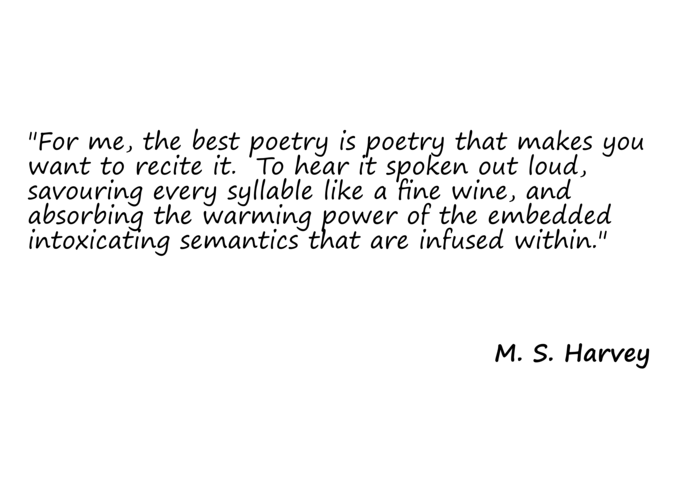




.png.5287d4edda683f2426d889122711bec3.png)


.thumb.jpg.662cb3b1741375ab67b3e8cee8e858a9.jpg)
.thumb.png.136ba0d381062748f9c25db816db67de.png)
_DAP_Acry-Real.thumb.jpg.31827a4a0395b4f87afd1d9bf0a182b2.jpg)