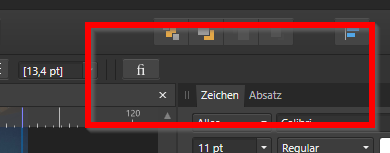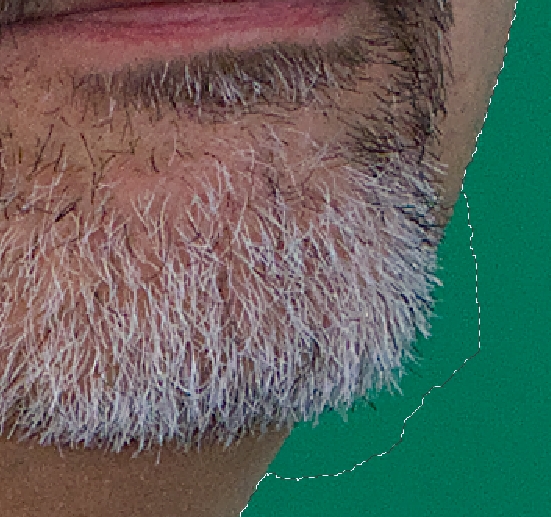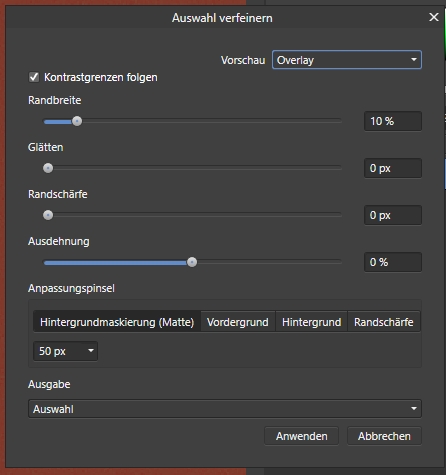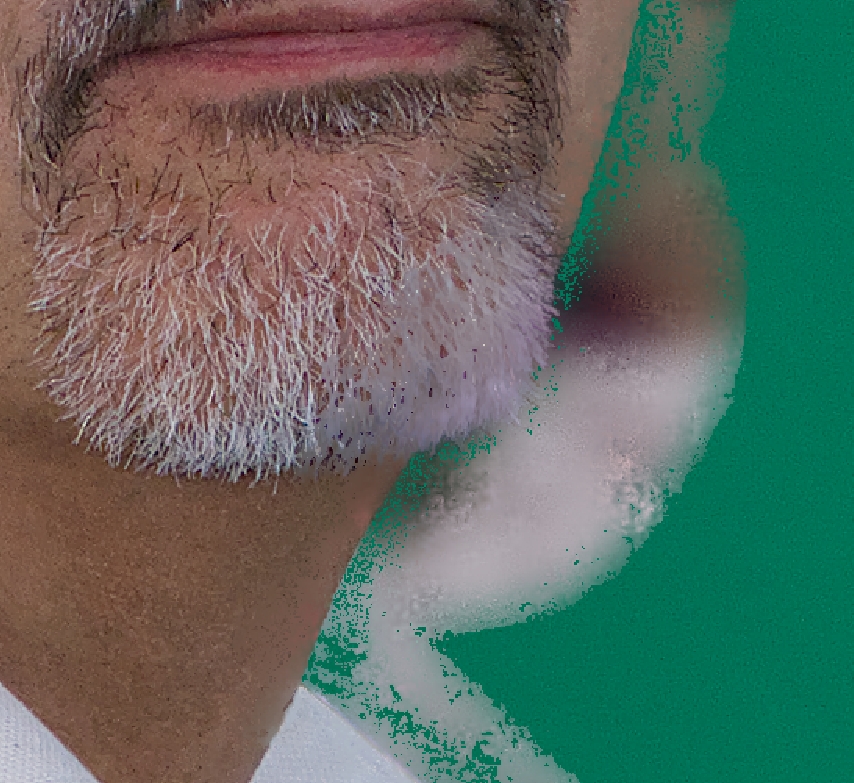trommlertom
Members-
Posts
28 -
Joined
-
Last visited
Recent Profile Visitors
812 profile views
-
Text ruler is not shown
trommlertom replied to trommlertom's topic in Pre-V2 Archive of Desktop Questions (macOS and Windows)
Ok... Thanks! -
I produced some green Screen Videos and took the chance to shot some pics in that situation. But using green screen or not was not the question i my opinion. The question was: 1) Why is the refine tool not as powerful as expected and "promoted" and 2) Why is the refine tool effecting areas that actually should not changed (see my earlier post) Anyway... 🙂 Cheers Thomas BTW: For some reason there are companies offering special Software for green screen photoshoting production. https://fxhome.com/product/photokey-pro
-
I know that it would need some "hand work" to have professional results. I just was wondering about the very bad result of the refine tool. I could accept algorithm problems on the Yellow marked area because the original green background can affect the result. But the red marked area should be fine and not affected be the refine tool.. In my opinion is this functionality of Affinity does not work professional! Meanwhile I have separated the beard with the "wand" separation tool and it worked well. But the refine tool is.... (no comment)...
-
 David in Яuislip reacted to a post in a topic:
How to blur the edge of a cut out subject?
David in Яuislip reacted to a post in a topic:
How to blur the edge of a cut out subject?
-
Hello, I have a person separated from the background to put it on top of a different background layer. e.g. a Model shot on green screen. How can I get the Edge of the layer of the person smooth so that it will fit into the background scene? How can I create this easily and quickly... The blurriness should increase from the center to the edge so that it would look like a lens blur. Any tips for making "cut out persons" to fit into the "new" environment is much appreciated. 🙂 Thanks for helping! Thomas
-
Thanks for your effort and advice. But frankly speaking, I am wondering about Affinty Photo. I never had this issues with Photoshop. In fact the refine tool is not working well anyway (in my opinion). Working with green screen is what should make thinks easy for the software. But the result is bad. what a pitty...
-
Hello! I have a portrait shot on green screen and I want to remove the background. I created a mask and used the refine function. Within the tool it looked very well (see sample above). But after creating a new layer with a mask the result is very bad. Parts of the beard loose contrast and information. When I disable the mask on that layer the layer looks very strangs on the edges. Even if I tried to repair the mask with black and white brushes, the lost information is not displayed again... Why? Is this a software bug? Or did I make mistakes? Please help! Thanks Thomas I have uploaded the affinity file in case somebody will check my work in affinity. sample.afphoto
-
Hi... Thanks for your feedback. Actually this was not my question. I did the masking exactly like it is described in the Video. My problem is something different: first picture: - Mask is done – everything is ok! Second picture (PROBLEM): - Once I disable the mask or try to edit the mask (with brushes Black or white), affinity phote creates ugly artefacts. Something like a echo on the colors (see picture close to the heads) From my point of view: If I disable the mask I would have to see the original picture without any changes (third picture). But this is not the case. I hope this will clarify the problem. Thanks! Thomas


.thumb.jpg.2ac1b0424a6896c349d3d16eea40c7f3.jpg)


Rahmentextlinealnichtmehrsichtbar-AffinityonDesktopQuestion.png.8d6d032d5a5474c56bcb04cd2c4039db.png)
Rahmentextlinealnichtmehrsichtbar-AffinityonDesktopQuestion.png.b8c471263eb33f8b1c9c9da54285117f.png)