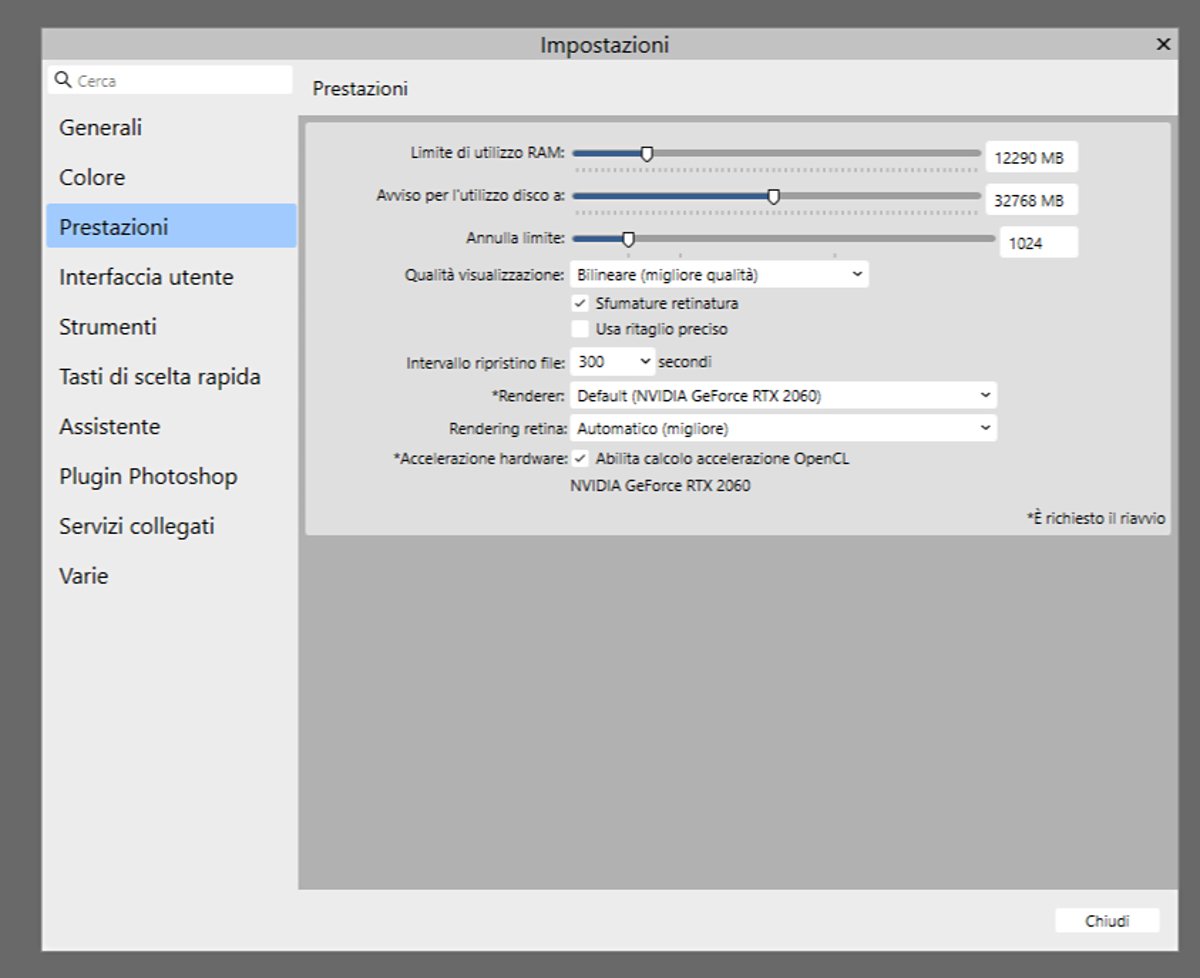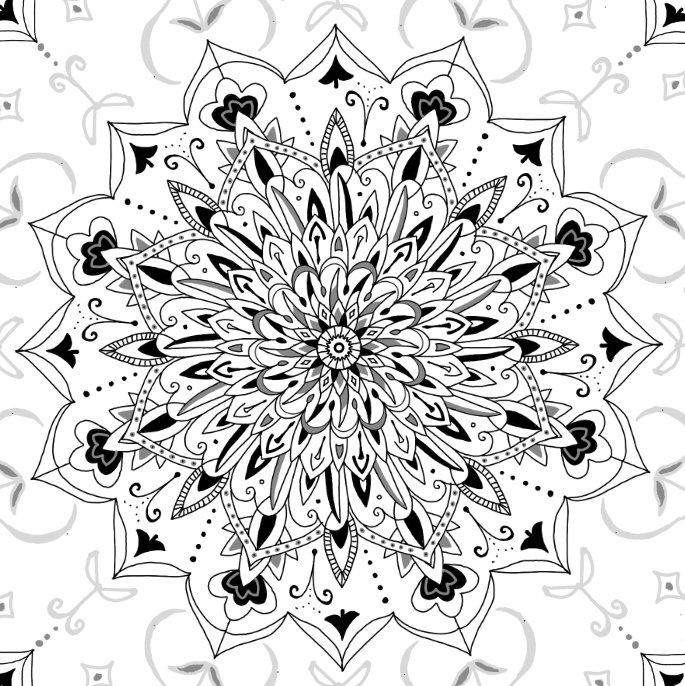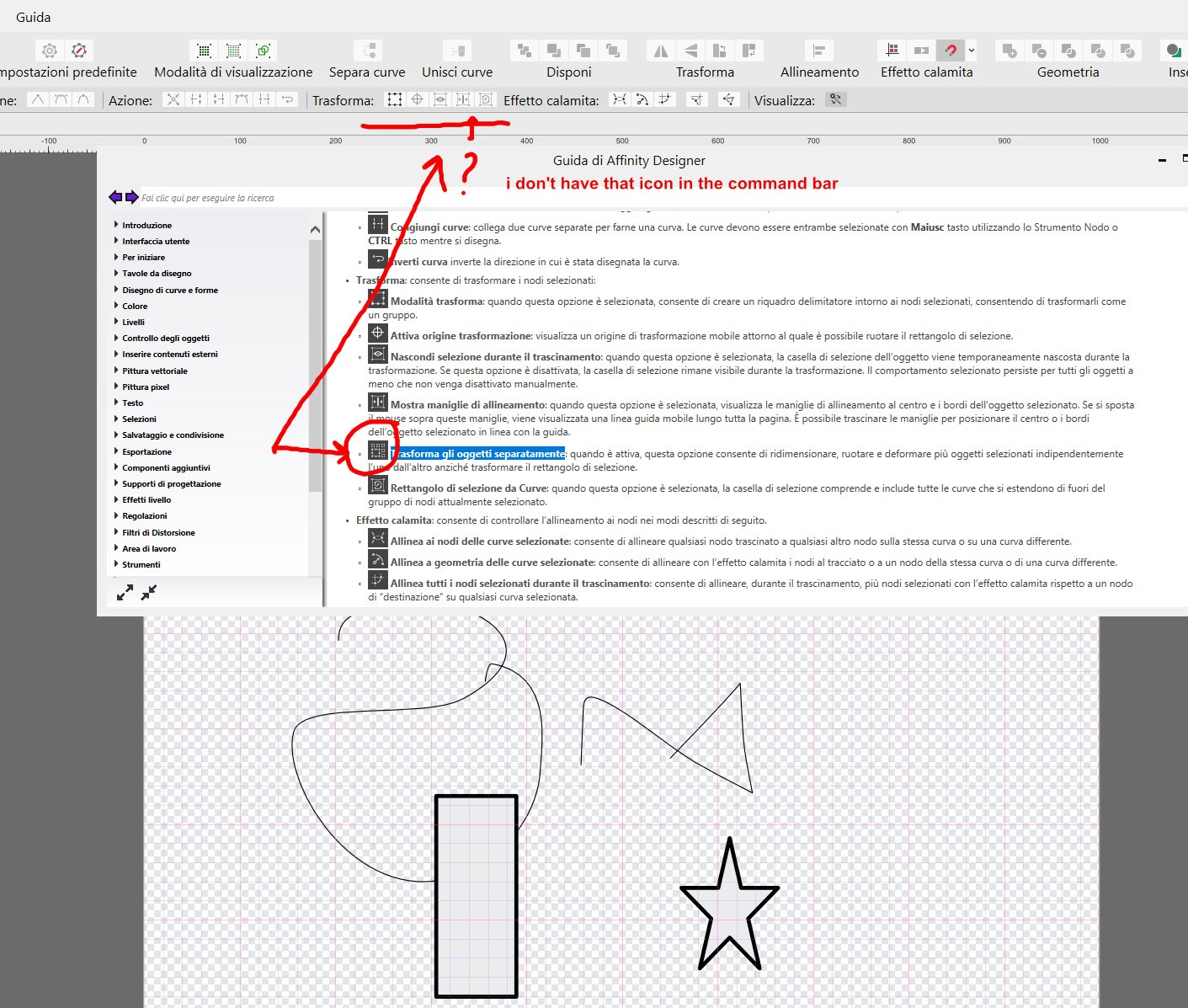-
Posts
98 -
Joined
-
Last visited
Everything posted by Raff
-
Chiedo se è possibile differenziare in Designer il colore dei nodi selezionati e delle maniglie per modificarli: sono tutti blu e spesso si clicca su quello sbagliato se sono molto vicini! Si potrebbe rendere il nodo selezionato rosso e le maniglie blu. Grazie!
-

Version 2.5.7 Crashing. Crashing. Crashing.
Raff replied to TGJPN's topic in Feedback for the Affinity V2 Suite of Products
Happens to me too! Affinity Photo 2.5.7 Windows 10 Processor AMD Ryzen 7 2700X Eight-Core Processor 3.70 GHz Installed RAM - 16.0 GB System Type - 64-bit OS, x64-based processor Pen and Touch - Pen input support Very often, Photo will suddenly close while I'm doing very simple things, like right-clicking on a layer, or left-clicking to select something, or something like that. It just closes, and there is no restore file from the last moment of using the file. -
There is no point in deluding ourselves. My (and not just mine!) impression is that our requests to the Affinity team for fundamental improvements to the Affinity Suite go in one ear and out the other in a micro-second! For years (decades?) now the same “urgent” requests have been repeated from year to year without ANY RESPONSE from the developers. It really seems that no one cares about making these software more professional and more responsive to users' work needs. They remain nice “toys” which, however, satisfy no one.
- 21 replies
-
- feature request
- vector
-
(and 1 more)
Tagged with:
-
There is no point in deluding ourselves. My (and not just mine!) impression is that our requests to the Affinity team for fundamental improvements to the Affinity Suite go in one ear and out the other in a micro-second! For years (decades?) now the same “urgent” requests have been repeated from year to year without ANY RESPONSE from the developers. It really seems that no one cares about making these software more professional and more responsive to users' work needs. They remain nice “toys” which, however, satisfy no one.
-

Add symmetry vector based tools.
Raff replied to MxHeppa's topic in Feedback for the Affinity V2 Suite of Products
Yes, interesting, thanks, but I would like to be able to work with ONE program, Affinity Designer. I already have to use Inkscape to vectorize, at this point there will be dozens of other software with single functions to use instead of Designer... But what's the point? -

Add symmetry vector based tools.
Raff replied to MxHeppa's topic in Feedback for the Affinity V2 Suite of Products
I join the request! I ask that an existing function in Photo be implemented in Designer (in vector brush and pencil) The ability to draw with "SYMMETRY" and "MIRROR". So that you can directly create vector drawings without having to first create the JPG in Photo and then vectorize it (which Designer doesn't do!!!!) If I follow the instructions in Designer (which tells me to use the brush in pixel person) what I get is a raster, which is not even possible to convert into curves in Designer. It would be useful to have the "symmetry" and "mirror" function directly in Designer and vector! I attach an example of a drawing made with these functions in Photo. I then had to vectorize it with Inkscape, but the result is not perfect. -
I ask for the "shadows/highlights" function in Affinity Photo to be improved. The current version is simply "embarrassing"! Especially if you have already worked with the same function in PhotoShop. In PS it is possible to do a complete correction of lights and shadows, recovering "almost" lost areas. In Affinity the function only adds a uniform level of gray increasingly opaque and covering to the lights and the same with the shadows. Horrible! Thanks
-

export persona file location
Raff replied to wintermute's topic in Feedback for the Affinity V2 Suite of Products
Ok, so my request is an addition. -

export persona file location
Raff replied to wintermute's topic in Feedback for the Affinity V2 Suite of Products
I said to insert it as an OPTION in the settings. For me it would be very convenient! This does not exclude that (always in the settings) other possibilities are inserted! Indeed, better! -
I agree, and I add myself to the request!
- 21 replies
-
- feature request
- vector
-
(and 1 more)
Tagged with:
-

export persona file location
Raff replied to wintermute's topic in Feedback for the Affinity V2 Suite of Products
I agree! It is an important and very useful option. I also find this system very uncomfortable. The ability to choose the original folder of the opened file as the export folder should be included in the settings! (P.S. Photoshop has this option! ) -

Designer copy and paste selected nodes
Raff replied to Raff's topic in Feedback for the Affinity V2 Suite of Products
What you show only works with shapes, not with curves. And when shapes are selected, both with the "move" command and with the "nodes" command the transformations that can be done are the same: enlarge, reduce, widen, tighten. Moving the external nodes of the shapes is practically like using transformations with the "move" tool. And if you act on the internal nodes of the shape only that one is modified. For example in the double star if you act on the red nodes only those are modified, even if the rectangle is also selected. -

Designer copy and paste selected nodes
Raff replied to Raff's topic in Feedback for the Affinity V2 Suite of Products
-

Designer copy and paste selected nodes
Raff replied to Raff's topic in Feedback for the Affinity V2 Suite of Products
That's what I do too, but unfortunately the guide often contains obsolete or incorrect information and is often badly written. (I use the Italian version of the program). For example, in the description of the "Node Tool" there are icons for operations that are not in my interface (for example "Transform objects separately"). Maybe they are commands that have been modified or eliminated in the current version but the guide has remained as it was. As for the tutorials, I try to watch them, but unfortunately my English is not very good, so I have to resort to the translation in the subtitles which is very "imaginative" and I waste a lot of time. If I need a function I should go and look in the tutorials to see if by chance someone has talked about it, and it's already difficult to choose the terms to search for, because it's not a given that it will be found with the terms I use, and so on. Anyway, I am grateful for the help I find here! 🥰 -

Designer copy and paste selected nodes
Raff replied to Raff's topic in Feedback for the Affinity V2 Suite of Products
Thanks Walt. I checked, in fact there are these suggestions, but I don't know why on my PC they are partially displayed, I can't see the last ones that end up "off screen". In any case, in order to use basic functions (as I said), I find it cumbersome to have to look for various "tricks" every time. And every time (if I don't keep them all in memory) I have to go and see if there is a solution? This system seems very unprofessional to me! And I add... how could I have discovered this method if you and carl123 didn't tell me? -

Designer copy and paste selected nodes
Raff replied to Raff's topic in Feedback for the Affinity V2 Suite of Products
Thanks! It worked! But it still seems cumbersome and impractical to me, especially in complex drawings. And then having to memorize all these "tricks" to be able to do things that would be basic is difficult! What does it take, dear Affinity, to make the "invert selection" command work, which does exactly this? -

Designer copy and paste selected nodes
Raff replied to Raff's topic in Feedback for the Affinity V2 Suite of Products
Look at the image, it is not a single node, but a complex part of the drawing. I have selected the eye nodes and I want to invert this selection so I can delete everything except the eye. I don't understand how shift-drag-right click can work... -

Copy/Paste/Replace selected nodes
Raff replied to madPXL's topic in Feedback for Affinity Designer V1 on Desktop
August 31, 2024... all is silent! -

Designer copy and paste selected nodes
Raff replied to Raff's topic in Feedback for the Affinity V2 Suite of Products
Perfect. Issue raised and function requested since 2018 (and maybe even before) and no adequate response from Affinity. Congrats Serif! -
Designer 2.5.3 PC desktop Windows 10 In a complex vector drawing I need to copy only some parts and duplicate them. The "TRANSFORM" option is active. If I use the selection in node format I can modify the areas with the selected nodes by enlarging, reducing, widening, narrowing... but WHY can't I COPY and PASTE the selected part? I can also delete the selected area but not copy or duplicate it! If I use COPY and PASTE, it copies the whole drawing! Same with "duplicate". And there is no "copy only SELECTED" option! If I use "separate curves" or "Composite - Split", it applies the command to the entire drawing and not just to the selection, creating an infinite list of separate curves! "Invert Selection" doesn't work either in node mode: I could duplicate the layer, select the parts I don't care about and delete them. But NO! This is very frustrating! Will it be possible to have this option? I tried everything I could think of, but I couldn't solve it. If there is a way, please someone tell me! 😭 Thanks Raffaella
-
Thanks for the reply. I hope these bugs can be fixed permanently with everyone's help!
-
Obviously, nothing strange, otherwise I would have written it! Normal desktop PC, with internal HD to save data, which I have been using for years with all Affinity suites, since version 1. As I wrote, this BUG has already been found and reported in PUBLISHER, not by me, by other people. The problem is with Affinity, not my computer! I add the PC data, otherwise someone will ask for them in the next message. AMD Ryzen 7 2700X Eight-Core Processor 3.70 GHz RAM 16.0GB 64-bit operating system, x64-based processor Windows 10 Pro Solid HD for the system INTERNAL HD for data (sorry I don't remember the model!) but perfectly working! XP-Pen Deco Pro MW graphics tablet
-
The same hard drive on which I work and on which I have always saved files. The save that failed was a simple "save", not "save as", so it had to save to the same location as the already existing file.