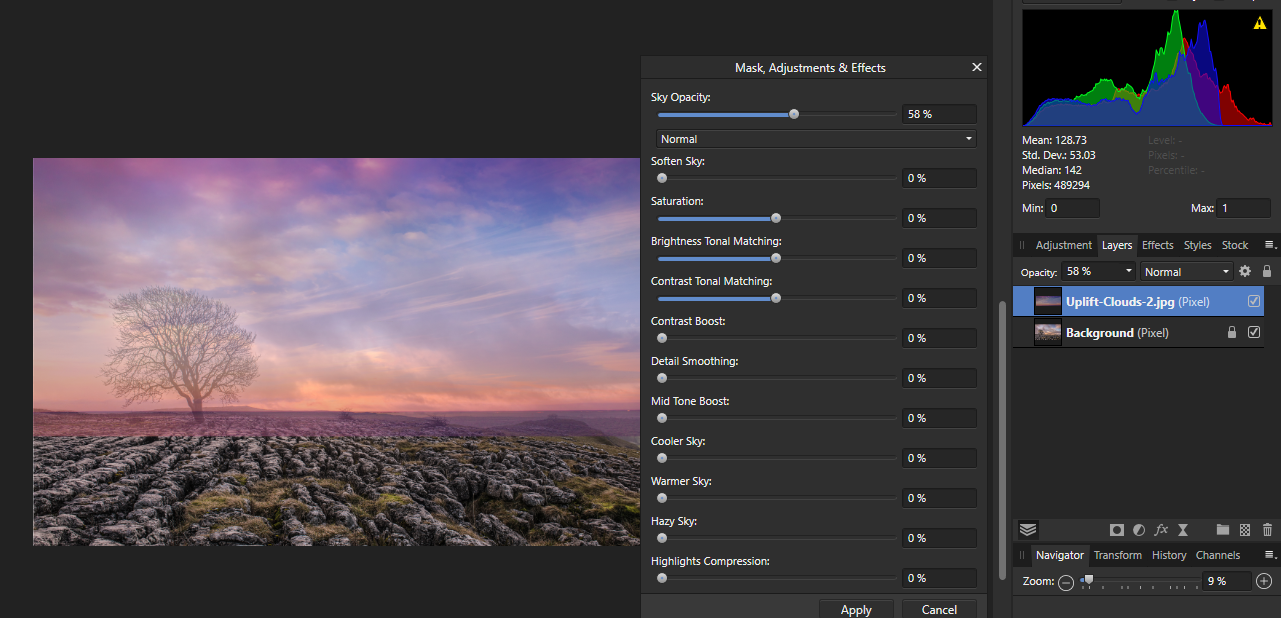Panlumix
Members-
Posts
57 -
Joined
-
Last visited
Recent Profile Visitors
1,281 profile views
-
This has been a problem for as long as I can remember. Why when opening the sub-menu in the filter selection, using the arrow to the right, the selection opens to the left? It only occurs with this selection, all the others function as normal they open in the direction indicated. I running Win 11, however this problem goes way back. Has anybody managed to solve this problem?
-
Legacy Uplift Skies Macro
Panlumix replied to Panlumix's topic in Desktop Questions (macOS and Windows)
After playing for a while in V2 I found that if I apply the macro the opacity setting goes to 0% on all adjustments,if I then set to 100% I can tweek the macro in the layers panel but it still will not work out of the layers panel (as per the original). -
Legacy Uplift Skies Macro
Panlumix replied to Panlumix's topic in Desktop Questions (macOS and Windows)
Thanks for your reply Walt,I have attached 2 screenshots,one is from AP 1.10 which works fine.It is as previously said the V2 that is the problem,when applying the macro the assistant pops up saying it has updated the legacy adjustment.There are no working adjustments in V2 in the macro prior to applying then only the HSL/MASK FUNCTION.the other screenshot is from V1.10 which has no problems adjusting in the macro pop-up before applying,as the original did.As you can see I have applied a 50% opacity setting to both,and only the V1.10 works.Hope all this info is enough for you to solve the problem. -
Can you please explain why the legacy uplift skies macro adjustments fail to work in V2,it was something I forgot I had dating back to version 1.6, so I thought I might give it a try.However the macro launches,and some of the adjustments work but not all of them.It was only for fun but annoying it will not work.This is on Windows 11.
-
Filters
Panlumix replied to Panlumix's topic in Pre-V2 Archive of Desktop Questions (macOS and Windows)
Yes Garry that is exactly what I have done,however the problem happened overnight.Editing the registry worked,I do wish though that Microsoft bring back the drag and drop in Windows 11. -
Why when expanding the filter option they have started to appear on the left handed side when before they expanded on the right hand side?
-
When will it be possible to include the command MOVE when creating a macro,I have seen many adjustments that I would like to include in my library.However I am unable to create a macro as AP will not allow the move command into the work flow.
-
 Frozen Death Knight reacted to a post in a topic:
Affinity Photo for Windows - 1.8.4
Frozen Death Knight reacted to a post in a topic:
Affinity Photo for Windows - 1.8.4
-
 Patrick Connor reacted to a post in a topic:
Affinity Photo for Windows - 1.8.4
Patrick Connor reacted to a post in a topic:
Affinity Photo for Windows - 1.8.4
-
Affinity Photo for Windows - 1.8.4
Panlumix replied to Patrick Connor's topic in News and Information
Brush Parameter shortcut change on Windows works with one keyboard key (Alt Gr) as well as Ctrl+Alt.Although I use the left mouse button. -
Sharpening in Develop Persona
Panlumix replied to Panlumix's topic in Pre-V2 Archive of Desktop Questions (macOS and Windows)
Thank you that seems to have done the trick. -
How do I use snapshots in the develop persona? I have tried various methods to save my adjustments before I export into the photo persona with no joy what so ever.Does this function work?
-
Thank you for your quick reply,my real question is how do I get it back.As I did it by mistake what are the steps I need to take to restore this feature,as I can see it has some use to my editing.
-
I have by mistake entered into a gradient a new parameter,I have not seen this posted anywhere.I need to know how to get it back again,and also what are it's uses in this format.As you can see from the image it now has 4 points or as they are called handles,is it possible to insert other colors to all 4 points or are they just an extension of the 2 point gradient? Hope there is a expert that can solve this problem,thank you in advance.