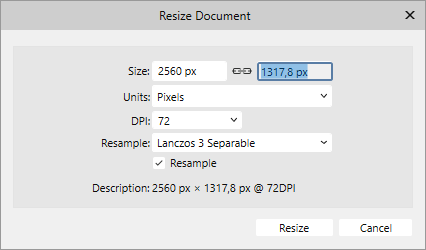-
Posts
120 -
Joined
-
Last visited
Everything posted by bures
-
The Quality setting when exporting JPEGs is so strange. I regularly deal with this: I open a jpg file. I make a simple adjustment (set curves, crop to smaller size). I save export the file (Bicubic resample, Quality 85). The file size does not match my expectations. I'll use a compression program (like RIOT on Quality 85) to reduce the file to a reasonable size (usually half). I have serious doubts about the quality of the compression algorithm used.
-

Resize Document: dimension rounding
bures replied to bures's topic in Affinity on Desktop Questions (macOS and Windows)
Hi @MEB, do you have any new information? -

Resize Document: dimension rounding
bures replied to bures's topic in Affinity on Desktop Questions (macOS and Windows)
The original document was 2098 × 1080. I resized it to a width of 2560 px while maintaining the aspect ratio. Of course, there is a similar problem with rounding when scaling. -

Hide v1 help from search engines?
bures replied to MikeTO's topic in Feedback for the Affinity V2 Suite of Products
This is obvious for a small number of users. Most people don't read the contents of a bookmark, much less the address bar. Unfortunately, people don't even read the content of the page, so coming up with clear version labels on the page itself can be a problem. -

Resize Document: dimension rounding
bures replied to bures's topic in Affinity on Desktop Questions (macOS and Windows)
2098 × 1080 px (jpg file) -

Resize Document: dimension rounding
bures replied to bures's topic in Affinity on Desktop Questions (macOS and Windows)
Yes, I checked. The problem is that the calculated value is 1317.8 (as in my screenshot above), the document has a height of 1317 after resizing, but should be 1318. -

Resize Document: dimension rounding
bures replied to bures's topic in Affinity on Desktop Questions (macOS and Windows)
Manually inserting a value is exactly what I don't want to do. I have to do it almost every time and it's very annoying. -
Let's remember well what it says on The Affinity and Canva Pledge page.
-
This is a pretty brutal discussion. And the company is silent. This is quite telling.
-

Affinity V3.0
bures replied to Repeated's topic in Affinity on Desktop Questions (macOS and Windows)
Ask Canva. -

Affinity V3.0
bures replied to Repeated's topic in Affinity on Desktop Questions (macOS and Windows)
No. -

Affinity V2 Suite, 2.4.1 Updates on All Platforms
bures replied to Patrick Connor's topic in News and Information
I couldn't find a list of new features / changes / patches in this version anywhere. -
User variables in Export Persona have significant limitations in that they cannot be made more visibility types. Programmers call this feature Variable Scope. Export Persona could have user variables that are visible within: rule, document, application. For example, a variable visible within a document would be defined only once and its value would be used in all instances within the document. Changing the value of a variable in one place would be reflected in all instances of that variable within the document. Similarly, a global application variable (a variable within an application) would be visible and the same for all occurrences of that variable within all documents of that application. Introducing these types of variables would save a lot of work.
-
It would be good to improve the work with Export presets. Setting up Export presets is quite unintuitive. The area for entering parameters is small. Just click on the wrong element and some of the options are unavailable. Important functions are difficult to access or missing altogether. One way to make working with Export presets easier would be to create a separate Export presets management window similar to the New Document window (Ctrl+N). The new Export Presets window should have an area for preset management (reordering, hiding, renaming, grouping, marking favorite presets) and a large area for setting preset parameters.
-
In Export Persona, the list of variables for Path components is missing variables for width and height in pixels (they are entered in #p format). It may not be necessary to create a new variable, but it would be better to modify the existing Width and Height variables to recognize the dimensions entered in pixels.
-
The truth is that working with Export presets is quite unintuitive. For example, there is no easy way to organize presets. A separate window for working with presets would be ideal, where you could reorder, hide, group and rename presets, change their settings and create new presets. This is similar to how it works when defining a new document.
-
I didn't copy the variable. I created the user variables 200p and 500p with values 200 and 500 in the first step. I assumed that both variables would appear in the other definitions. That is, the variable will not be local, but will be visible within the preset. If the user variable is not visible in the whole preset, it is meaningless.
-
The use of individual Variables in Path components is very confusing for users. Without using help or much experience, it is hard to guess which variable corresponds to which abbreviation (x, v, h, p). It might be worth putting the specific abbreviation in the Variable name. What Variable should I use to get the value from 'p' into the filename? I've tried different Variables, but no luck. Finally I used User Variable, but it didn't carry over to the other User Variables: Video_2024-01-16_093248.mp4