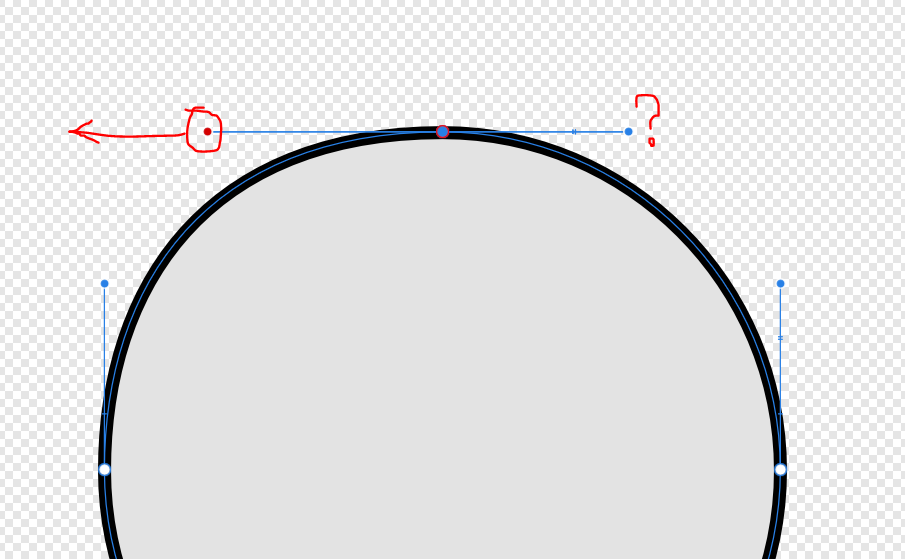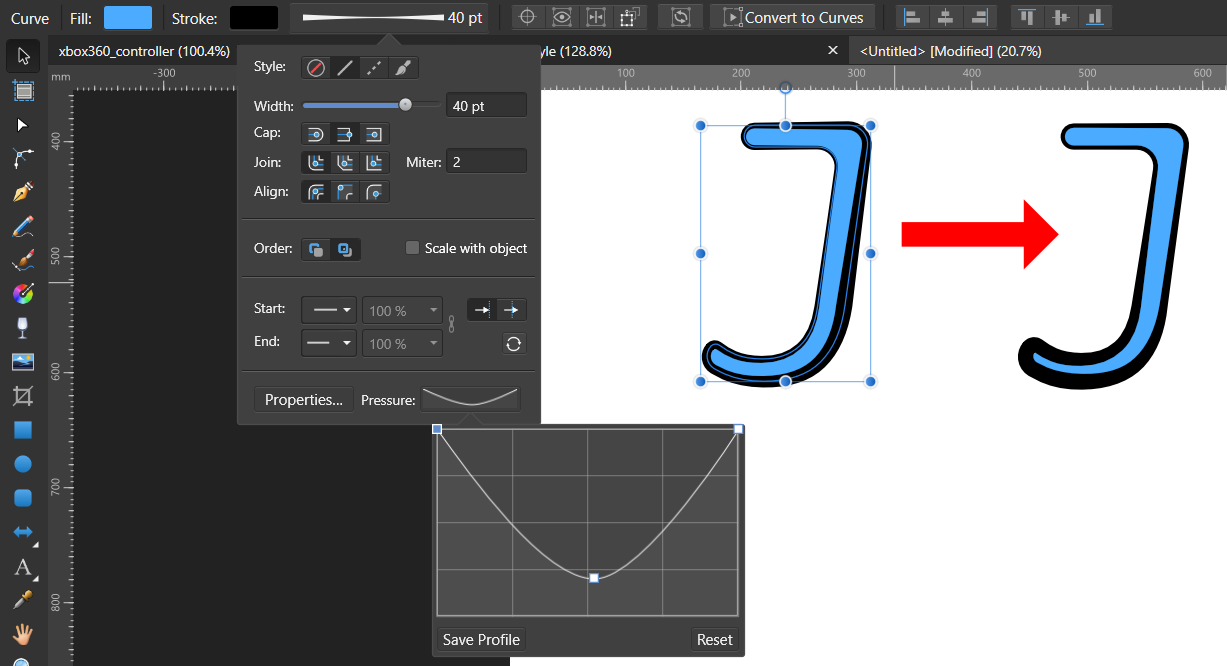-
Posts
65 -
Joined
-
Last visited
Everything posted by JokerMartini
-

Scripting
JokerMartini replied to kimtorch's topic in Feedback for the Affinity V2 Suite of Products
any updates on when this will be accessible. Can we run scripts commandline and batch process things in a headless version of the ui?- 823 replies
-
- automation
- scripting
-
(and 3 more)
Tagged with:
-
Why is the world can we not create Art Boards in Affinity Photo? It's 2024 and I'm trying to make a concept layout and you're telling me I can't create an Art Board in Photo? Please someone explain to me the 'benefit' it not allowing this feature to exist? I'd love to hear the justification on this one. Why not make it possible if that's what the users want and need? Seems silly to not have it.
-

Affinity V2.0
JokerMartini replied to Brian Lucas's topic in Pre-V2 Archive of Desktop Questions (macOS and Windows)
Yeah I'm curious to know what's going on. The 1.10 release is quite old at this point. They have been quiet for longer than ever before so hopefully whatever they are up to is worth the wait. Their suite of apps have so much potential to be the leading apps in their respected fields. Just hope they continue to evolve and innovate. -

Vector/pattern fill
JokerMartini replied to jc4d's topic in Feedback for Affinity Designer V1 on Desktop
+1 been asking for years for this one. -
Is it possible to offset the Pressure Line Stroke along a path? Optionally is it possible select a point in a path and set it as the first point? That would solve this problem as well. In this case, as shown in the image below, I want to offset my Pressure about -25% so the thicker part of the line appears more towards the bottom of the letter rather than on the right side.
-

Free software development
JokerMartini replied to JokerMartini's topic in Customer Service, Accounts and Purchasing
Thank you -
I develop dozens of plugins for popular 3d softwares such as 3ds max and Maya. I have a lot of experience in developing spline plugins. What I was wondering is the affinity team open to the idea of me porting some of my procedural parametric spline plug-ins for Designer for free? I feel like they are shapes people would find value in. If anything I could supply my code to you and let you guys implement it assuming that would be easier. Thanks John
-

Handle alignment ...
JokerMartini replied to Eagle Works's topic in Pre-V2 Archive of Desktop Questions (macOS and Windows)
Yeah i was wondering the same. -
I need this feature....come on affinity!!! please
- 499 replies
-
- designer
- vector conversion
-
(and 1 more)
Tagged with:
-
I would like to call the slice names something like... {filename}_16x16 {filename}_32x32 {filename}_64x64 But currently there is no token support for filename. Only slice name. Can a new token be added please so i can make a template that is used across several projects where the filename determines the outputs?
-
Has anyone found a solution to this? It seems like such a good idea for the developer team to add the token support for filename. Can you guys add this?
-

Freeform gradient tool
JokerMartini replied to loudo's topic in Feedback for Affinity Photo V1 on Desktop
Great idea -
I feel that we are missing some fundamental features here in Designer. How does Affinity Designer not have Path Image Tracing or Path Optimizer? It's 2020 and it has these core features missing, features which I seem to think are pivotal for any vector based application. Do they have a timeline or goal for when either of these features may come to beta or public release?
-
How does Affinity Designer not have Path Image Tracing or Path Optimizer? It's 2020 and it has these core features missing, features which I seem to think are pivotal for any vector based application. Do they have a timeline or goal for when either of these features may come to beta or public release?
-

[Multi] Python API
JokerMartini replied to JokerMartini's topic in Feedback for the V1 Affinity Suite of Products
Do you know when it will be exposed to the public for use? I'm sad to hear they went with javascript but at least it's something. -

[Multi] Python API
JokerMartini replied to JokerMartini's topic in Feedback for the V1 Affinity Suite of Products
Anyone here or know of anything. They development team is usually really good at responding to threads, I'm surprised no one has said anything yet...