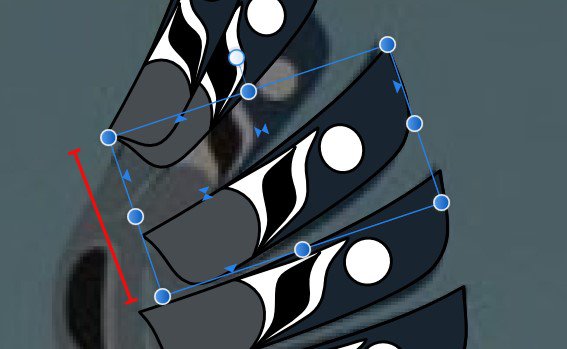-
Posts
54 -
Joined
-
Last visited
Profile Information
-
Gender
Male
-
Location
Hoquiam, Wa
-
Interests
Woodwork, Brewing, HandyMan stuff, and so on ...
Recent Profile Visitors
The recent visitors block is disabled and is not being shown to other users.
-
 NotMyFault reacted to a post in a topic:
Rotate text on a path
NotMyFault reacted to a post in a topic:
Rotate text on a path
-

Rotate text on a path
Eagle Works replied to Eagle Works's topic in Desktop Questions (macOS and Windows)
Well, that works and thanks for your time. Bob -

Rotate text on a path
Eagle Works replied to Eagle Works's topic in Desktop Questions (macOS and Windows)
I wanted to add another banner I made to help describe my issue. You can see the letters cascade down the path, but are vertical in position. Also, I have used Inkscape to do some of these banners. I used to use 'Break Apart', a PATH command. Is there something similar to that command in AD? Thanks Bob -
Eagle Works started following Rotate text on a path
-
Hello all. After a lengthy hiatus from AD, I am back with it trying to remember what I forgot! Old age will do that to you. I create tall narrow banners that are 20' tall and 5' wide at the bottom I like to have text coming down a sloping path from top to bottom and from left to right. If I attach text to that path, the letters are like close to 90 degrees off. I need to rotate each letter and position it so it looks good. I can convert the letters to vector, but I am not sure how to rotate each letter and adjust the spacing. Any thoughts on this I hope this makes sense. Thanks for listening. Bob
-
 Aleksandar Kovač reacted to a post in a topic:
Shortcut for toggling snapping button on/off?
Aleksandar Kovač reacted to a post in a topic:
Shortcut for toggling snapping button on/off?
-
 Aleksandar Kovač reacted to a post in a topic:
Shortcut for toggling snapping button on/off?
Aleksandar Kovač reacted to a post in a topic:
Shortcut for toggling snapping button on/off?
-
 WKansepa reacted to a post in a topic:
Can't open a NEW file in AD.
WKansepa reacted to a post in a topic:
Can't open a NEW file in AD.
-
Hello ... I just installed AD 1.10.5.11342. Windows 10. I have been using AD for some time now. I can open my existing .afdesign and .svg files. I cannot open a NEW file (Ctrl+N) It kind of locks AD up. If I press the keyboard or mouse, I get a Windows 10 warning bell. If I press ESC, it will unlock, and I can open an existing file, but still no NEW file. What am I doing wrong? Any questions for me. I'd try re-installing, but I'd like to try a few other things first. Suggestions? Thanks for listening ... Bob
-
This is new to me. I was thinking about using the import like a coloring book and colored pencils. I understand the difference between the personas. With Pixel it would be like using pencils or crayons. With Design, you would use the fill too and you could adjust the nodes. Am I understanding this correctly? Thanks
-
Hello all ... I am learning to use a tablet with Affinity Designer (Huion GT-191) I would like some input for where to start. I have been doing a little exploration with brushes. I just want to get started on the right foot. I want to do a Mandela in color. Questions ... I will eventually draw my own, but am importing for now. Should I use a .jpg or a vector file? Should I use Designer or Pixel Persona? Perhaps a few links to good tutorials about this. Thanks for listening. Bob
-
Eagle Works changed their profile photo
-
I guess we can learn to be happy with what we have and hope for the future! I use a keyboard macro program (Macro Express Pro, and there are many others) to do a number of things for me. One I like is a shortcut to give me View/Studio in one fell swoop instead of several clicks. Also, to set swatch, color, stroke and other tasks. I know, not much, but sometimes it just irritates me to have to drill down for something over and over. Thanks for listening ... Bob
-

Shortcut list ?
Eagle Works replied to Eagle Works's topic in Pre-V2 Archive of Desktop Questions (macOS and Windows)
I have made a number of my personal changes to the original shortcuts list. I was hoping for some sort list of the current shortcuts. Does not appear to exist. Maybe someday ... -
Hello all ... I hope everyone is surviving the pandemic. I am so read to get over this. I'm obsessing about shortcuts. I like them, I use then. A lot! Is there any list available, XML, or whatever, that shows the shortcuts that we have set up in AD? I know there has to be something out there similar to the Preference file and others, buried deep in the root system! The current shortcut assignment panel leave a lot to be desired. Can't search it, can't list them. Any thoughts on this?
-
Thanks for the quick response. Now, I have something else to think on and study ... Masks! I had no idea what they were and how they worked! That was indeed my problem. Didn't know I did it and what I did to get there. Getting the layers corrected fixed the issue. I'm sure I will have a need for masks down the road, but not now! Thanks again for the help.
-
Hello all. Something happened to my drawing. All was working well. I drew up all the feathers for my Heron wing. Then something changed. What did I do?!!! I drew the Heron tail but I can't do anything with it. It only shows up if selected and only in outline. I did some test paths just below that and the same thing happened. No fill or stroke. There are two layers that I am working on, 'These will not show up' and 'Tail outline'. I must have turned something off or on. I have run out of things to try. Any suggestions? Thanks for listening ... Heron 7.afdesign
-

Scale an object by percent
Eagle Works replied to photo16's topic in Pre-V2 Archive of Desktop Questions (macOS and Windows)
Hello again. I'm getting it figured out. Like I said, trying to find the right origin place takes a number of tries, Another question about this project; As my feathers rotate up. the bottom end of the feather needs to shrink in size. If you look at the attachment, I'd like to squeeze the end together where the red line is. Bring other corners toward the middle about half way. And not affect the other end. The percentage this is not changing it enough, so I think I need to do it manually. I can't seem to figure out how to manipulate the handles to do that. Is there a way to do this? Any thoughts on this? Thanks for listening.