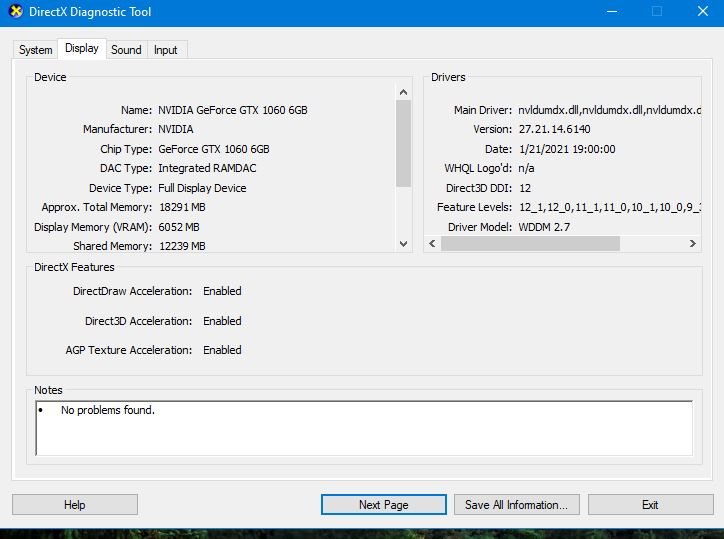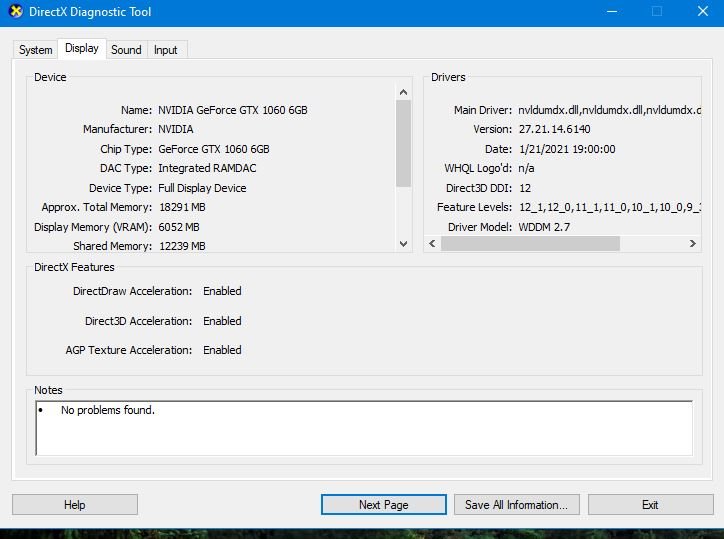artofmtl
Members-
Posts
93 -
Joined
Everything posted by artofmtl
-
Hi everyone, I want to resize my picture by making the document a little bigger. So my question is « Is it better to resize the document before adding layers or it does not matter if you do it after development ». I have done after all the settings and everything looks good but I would like to have your opinion. Thank you
-
Hi, I was wondering if someone can help me. I bought some cloud brushes and I was wondering how I can add some adjustments layers to the brush. I’ve tried adding a new pixel layer and brush the cloud on that layer. I created a group for the pixel layer and try to add some adjustments layers and the only one that has an effect is the white balance adjustment. I can use the effects like the gradient or the gaussian blur but I can’t figure out how to add adjustments layers. I also tried with a mask with no results. First is it possible to do it? Any help would be greatly appreciated. Thank you
-
Nik Collection 4
artofmtl replied to csp's topic in Pre-V2 Archive of Affinity on Desktop Questions (macOS and Windows)
Thank you- 18 replies
-
- affinity photo
- nik
-
(and 1 more)
Tagged with:
-
Nik Collection 4
artofmtl replied to csp's topic in Pre-V2 Archive of Affinity on Desktop Questions (macOS and Windows)
Hi @MEB Its working by using Rosetta. Thank you- 18 replies
-
- affinity photo
- nik
-
(and 1 more)
Tagged with:
-
Nik Collection 4
artofmtl replied to csp's topic in Pre-V2 Archive of Affinity on Desktop Questions (macOS and Windows)
Hi Meb, I will try that but by doing this losing am I the speed of the Universal version? Thank you- 18 replies
-
- affinity photo
- nik
-
(and 1 more)
Tagged with:
-
Nik Collection 4
artofmtl replied to csp's topic in Pre-V2 Archive of Affinity on Desktop Questions (macOS and Windows)
I have try to install the plugins by following the instructions at https://help-nikcollection4.dxo.com/install_activate and it does not work. I uninstalled Nik Collection and reinstalled it and it still does not work. I have installed the plugins in Applications/Nik Collection/Dxo. When I open a tif file in Affinity Photo and try to use Silver Efex or Viveza nothing is happening. I have the last version of Big Sur on a Mac Mini M1. Any help would be appreciated. Thank you- 18 replies
-
- affinity photo
- nik
-
(and 1 more)
Tagged with:
-
- 9 replies
-
- affinity photo
- 1.9.0.932
-
(and 3 more)
Tagged with:
-
You should run Dxdiag to see the feature levels that you have. Yesterday it was not working on my PC and today its working.
- 9 replies
-
- affinity photo
- 1.9.0.932
-
(and 3 more)
Tagged with:
-
Thank you for your comments. Yesterday I installed the last drivers before installing Photo. Look at my new post Windows Enable OpenCL Hardware Acceleration because today its working.
-
Yesterday I installed the 1.9 version of Photo and enable OpenCL Hardware Acceleration and every time I open an image Photo would crash so I uncheck the option and everything was fine. But this morning I ran the app Dxdiag and it show me the version of the Feature Levels on my video card (GeForce GTX 1060). As you can see my card supports Feature Levels 12_1 and 12_0. So there is no reason why it does not work. So I tried again enabling the option once again and now its working, I don't know why but its working.
-
Every time I was opening a Raw file Affinity Photo would crash. I uncheck Hardware Acceleration and now everything is fine. I guess my video card (GForce GTX 1060) is not compatible..
-
Thank you
-
Affinity Designer for macOS - 1.9.0
artofmtl replied to Patrick Connor's topic in News and Information
Thank you -
I posted this message in the wrong version on the software is Designer. Thank you for the new version of Affinity Photo and If you don't mind I have a question. First I am new to Mac. On Windows I know that if I download the last version it will upgrade Affinity Photo. On my Mac I have Affinity Photo version 1.8.6. If I download the version 1.9 and double click on it is it going to update the 1.8.6 just like in Windows. Thank you for your help.
-
Microsoft Windows Developer Awards 2018
artofmtl replied to Mark Ingram's topic in News and Information
Congratulations! -
Microsoft Windows Developer Awards 2018
artofmtl replied to Mark Ingram's topic in News and Information
I posted that page on 2 Affinity Facebook groups that talks about AP and Designer so maybe people will vote. -
Microsoft Windows Developer Awards 2018
artofmtl replied to Mark Ingram's topic in News and Information
Done -
Hi, thank you for the update. Last night when I launched Affinity Photo I had a new version. Is it the same one? Thank you