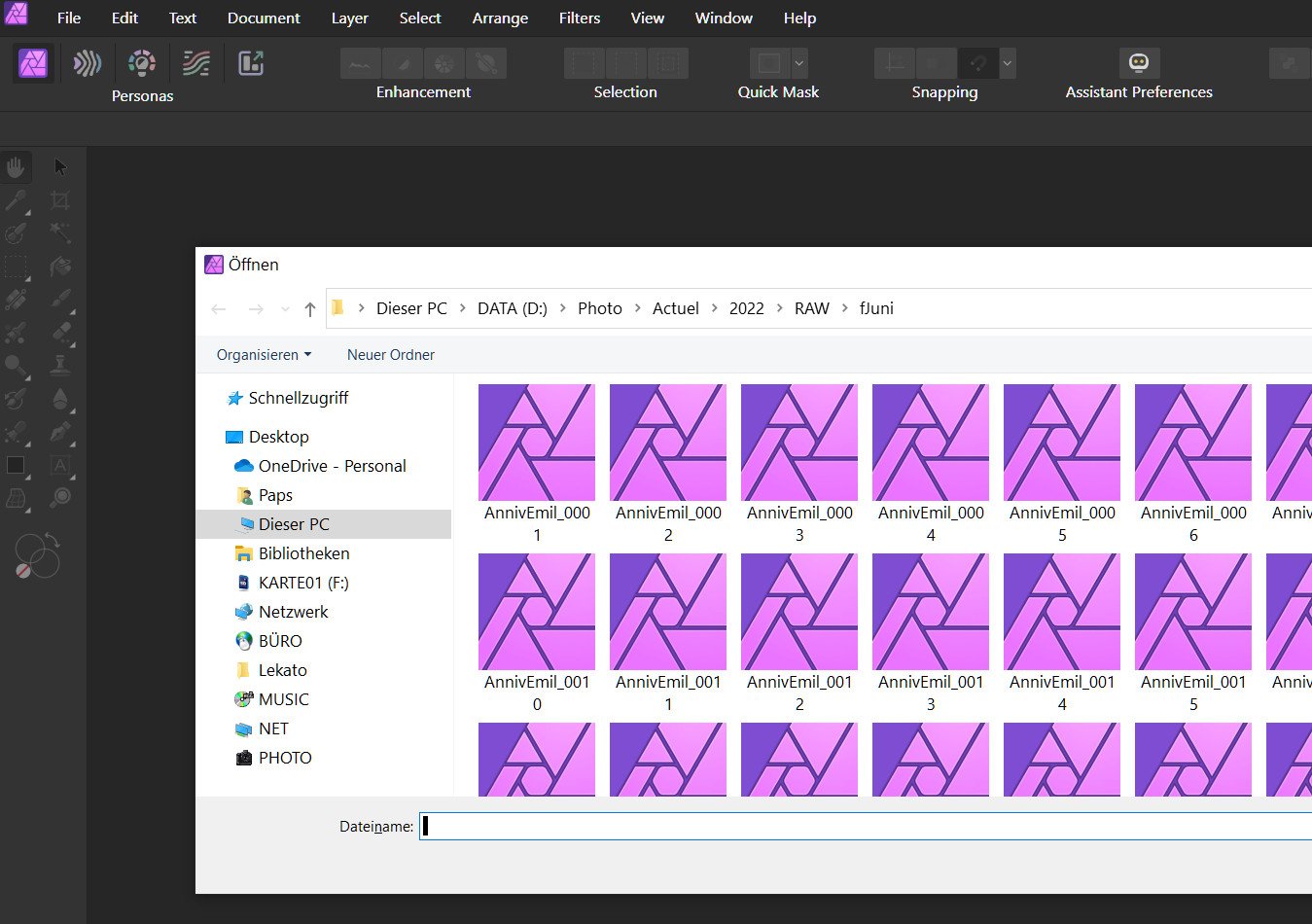carca
Members-
Posts
46 -
Joined
-
Last visited
Recent Profile Visitors
1,270 profile views
-
Any new features expected in 2.2? [split]
carca posted a topic in Beta Software Program Members Area
Any new features expected to come with Vers 2.2? Bernard -
Canon thumbnails show no image?
carca replied to carca's topic in Desktop Questions (macOS and Windows)
Yesss! it works!! thanks for both of you and it just shows how little I understand from the windows system... By the way, my next problem is the fact that although I may zoom in and out without any problem in the main AffPhoto2 screen, I do not succeed in zooming on the control photo apearing within the new export screen. And this although I have tried to set the short cut preferences on view/zoom, giving it a specific short cut. It just does not work. Is this a windows problem too? carca -
When I opened my canon raw files in V1 no image was shown (on the thumbnail-the image itself would of course open, once chosen but it is not possible to see in the first place which image I open). It seems that this has not changed in version 2... Have I forgotten something? Carca
-
errr! I honestly dont know, I dont use the function in windows... Concerning Affinity V1 I had set it somehow (for instance to enlarge or diminish the brushes) but I have problems to set it up in V2. It goes over the preferences/shortcuts. In this respect, I have under pref/Export/tools the zoom function set with Z. But this does not work in any situation!
-
ok, ok, I see that the topic interests a lot of people! I follow the developed arguments and as far as I am concerned, I have been with the Serif Affinity software since the first beta version of Photo. I have now bought and downloaded the complete suite. So dont you please throw stones at me!! It remains that a big rebate does not mean much... Important in the end is the net price you pay...And I admit we have here a fair offer...
-
It sure is, but what I was refering to. is that no difference seems to be made between user/buyer of version 1 and customers new to the program...
-
What? no special upgrading price for those who bought and own version 1??? Bernard
-
Problem with Splash? (stock)
carca replied to carca's topic in Pre-V2 Archive of Desktop Questions (macOS and Windows)
Wow, super! I had not realised there were alternative sites to be chosen directly from Affinity... You learn everyday new! Thanks for the quick replies carca -
Problem with Splash? (stock)
carca replied to carca's topic in Pre-V2 Archive of Desktop Questions (macOS and Windows)
OK, I have read it now and know.... Is there an alternative to Unsplash within Affinity? carca -
I am using Version 1.9.1.979 and notice this "new" problem in comparison with my older versions: Whenever I want to use the stock panel (UnSplash) and place a chosen photo in my working space, Affinity Photo simply closes (shut down) and has to be re-opened. Is this normal? Is it by (only) by me or has anyone the same (new) issue?? carca