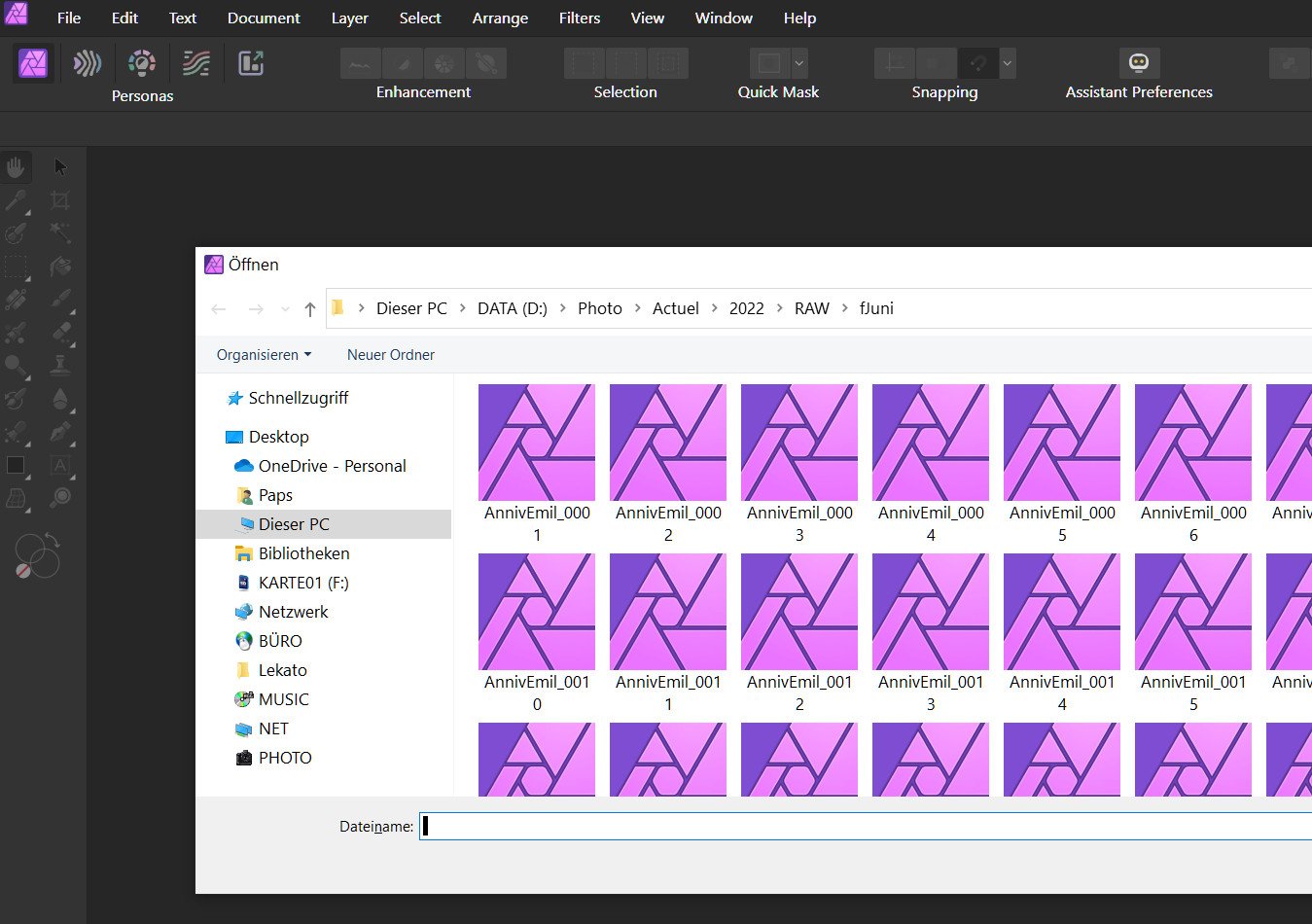carca
Members-
Posts
46 -
Joined
-
Last visited
Everything posted by carca
-
Any new features expected in 2.2? [split]
carca posted a topic in Beta Software Program Members Area
Any new features expected to come with Vers 2.2? Bernard -
Canon thumbnails show no image?
carca replied to carca's topic in Affinity on Desktop Questions (macOS and Windows)
Yesss! it works!! thanks for both of you and it just shows how little I understand from the windows system... By the way, my next problem is the fact that although I may zoom in and out without any problem in the main AffPhoto2 screen, I do not succeed in zooming on the control photo apearing within the new export screen. And this although I have tried to set the short cut preferences on view/zoom, giving it a specific short cut. It just does not work. Is this a windows problem too? carca -
errr! I honestly dont know, I dont use the function in windows... Concerning Affinity V1 I had set it somehow (for instance to enlarge or diminish the brushes) but I have problems to set it up in V2. It goes over the preferences/shortcuts. In this respect, I have under pref/Export/tools the zoom function set with Z. But this does not work in any situation!
-
ok, ok, I see that the topic interests a lot of people! I follow the developed arguments and as far as I am concerned, I have been with the Serif Affinity software since the first beta version of Photo. I have now bought and downloaded the complete suite. So dont you please throw stones at me!! It remains that a big rebate does not mean much... Important in the end is the net price you pay...And I admit we have here a fair offer...
-
It sure is, but what I was refering to. is that no difference seems to be made between user/buyer of version 1 and customers new to the program...
-
What? no special upgrading price for those who bought and own version 1??? Bernard
-
I am using Version 1.9.1.979 and notice this "new" problem in comparison with my older versions: Whenever I want to use the stock panel (UnSplash) and place a chosen photo in my working space, Affinity Photo simply closes (shut down) and has to be re-opened. Is this normal? Is it by (only) by me or has anyone the same (new) issue?? carca
-
Eeerr! thanks for your reply.... Actually, and after checking, the brush size is increasing/decreasing (while staying visible) allright when I am using the paint tool, but does not when using the clone tool (??). Unfortunately I have not been able to find both options under the short cut tab within the preferences to check the settings (too many options to look after!) The settings I use on my keyboard for increasing/decreasing the paint brush is Alt(on the right) + ( (this sign is situated above the 8 on my german keyboard) to decrease and Alt (on the right) + ) (this sign is situated above the 9 on my german keyboard) to increase the size. I dont have (or see, anyway) a possibility to increase/decrease the feather value at the same time as I see it possible in a number of videos... I work on windows10, 64bits, Home version 0919 I further must disapoint you: I dont know how to have the keybord apearing on my screen (!) I am using the 3 Affinity programs mainly for photos and have fun with them... Rgds Bernard
-
Hello, Seems I have a "problem" with my paint brush: First, I am living in Germany and have a german keyboard, although I use Affinity in english. I therefore have (up to now) the keyboard shortcut : Alt (=Ctrl)-9 to increase the size of the brush and Alt (=Ctrl)-8 to decrease the size ot the same brush. fine! Newly (is it after a new version was installed(?), or is it because I recently changed the mouse (?) the cat had swallowed the old one!) I dont know), although the feature is working ok, (the size of the brush changes up and down) , the result of the change becomes only visible when I release the maus. This means I cannot see the size of the brush growing or shrinking while hitting the 8 or the 9 as it worked before... I am not amused! Has anybody out-there an idea of what I am missing or should do? Bernard
-
I have the follow. "problem": When opening a new image, the upper corner is obviously set at the intersection of the two (x, y) 0 values. Unfortunately, the grid on my AF Photo does not start at both 0, but at -200 on one side and -50 on the other side resulting in an image set on the right of the screen, partly covered by the different panels I use. Of course, it is easy to "push" the image to the far left, but I cannot find a way to have this done automatically on opening a new image. Supressing the grid does not change the problem... Any suggestion? I could not find a solution on the net, meaning that the solution is sooo easy, or that nobody experiences this problem! Help, I am going crazy!! carca
-
Makros
carca replied to carca's topic in Pre-V2 Archive of Affinity on Desktop Questions (macOS and Windows)
OK, works fine... Thanks a lot for the quick help, I am testing the whole bunch! carca -
Is there a possibility to download makros for Affinity photo somewhere? I am specially interested into all photographic matters... carca
-
Hello, I have been with the Affinity adventure from begin on and am mainly interested in Affinity Photo as a hobby photograph. Nevertheless, I have bought Designer and Publisher as soon as they were available because I liked the "systematic" of the concept. To be honest, I dont use much these 2 other programs because I have not take the time to study them in detail so far.. Now, one of the (very) good side of all these programs are the official videos, specially in the case of Affinity Photo... Would it be a good idea to start a video range about using all 3 programs together (or rather one after the other) to realise a specific projet. This would make the concept still more concrete. If these exist already, I would be eager to see the videos. If not, time to try and realise some!!! carca
-
Ok, I have now seen your video and understand roughly what you suggest... I am just stuck after the first manouver! I frame the text ok, and I suppose (I could not see it because you zoomed my small image) that I have to cut the selected text area. When I do this (with command cut), the selected area disapears, but I do not get the corresponding icon that apears in your video on the right, above the icon of the plane. Certainly because I used the "wrong" command. Can you further explain? Thanks in advance Carca