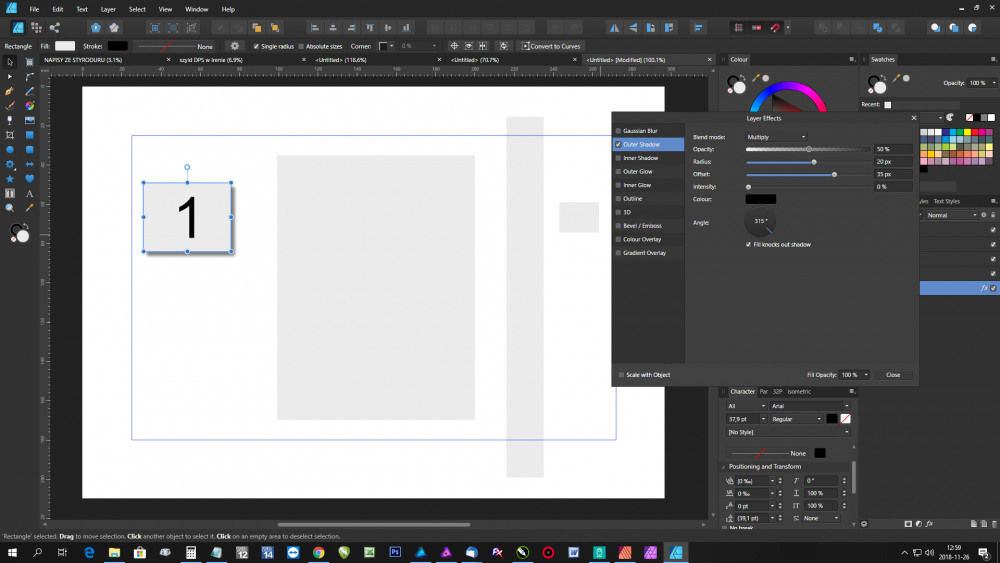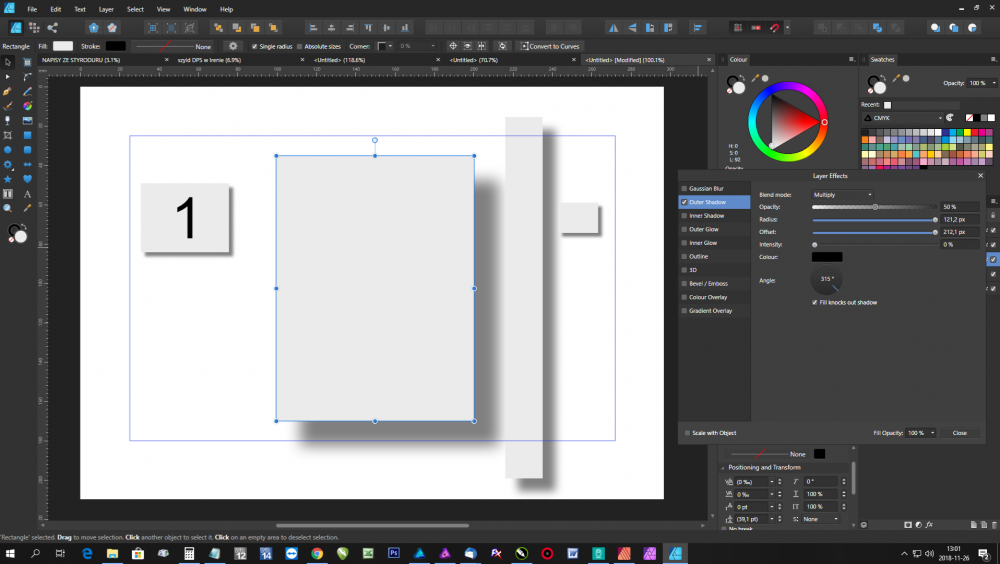-
Posts
389 -
Joined
-
Last visited
Everything posted by GRAFKOM
-
OK. I only mentioned those errors which were not further improved in this version. The others have been corrected and thank you very much for that. Regarding copied layer effects: I copy the shadow effect from rectangle No. 1 and paste the shadow effect into the remaining rectangles, I expected the same shadow parameters and yet it turns out that they are different.
-
1. There is no bleeding in Artboards mode !!! 2. Do not pull the guides using tools other than the arrow 3. There is no Preview Mode preview button (as in Publisher) 4. You can not choose a new artboards mode for popular paper formats, for example A4, A3, A5 etc. !!!! 5. You can not set different bleeds on different Artboards in one document !!! 6. Does not import keyboard shortcuts from beta 1.6.5 !!!!! 7. Do not paste correctly copied Layer FX style effects !!!
-
1. There is no bleeding in Artboards mode!!! 2. Contour and pixel preview does not work. 3. Do not pull the guides using tools other than the arrow. 4. The colour picker does not work, it only shows the white color from the desktop.!!!! 5. There is no Preview Mode preview button (as in Publisher) 6. You can not choose a new artboards mode for popular paper formats, for example A4, A3, A5 etc.!!!! 7. Does not import keyboard shortcuts from beta 1.6.5!!!!! 8. Do not paste correctly copied Layer FX style effects!!! 9. Designer open a Publisher file's only last page. 10. Switching from AD to APhoto issue 11. You can not set different bleeds on different Artboards in one document !!!
-
I've already written about it, but nobody from the Serif company read this article.
-

Stroke panel in Photo?
GRAFKOM replied to Petar Petrenko's topic in Older Feedback & Suggestion Posts
-

Stroke panel in Photo?
GRAFKOM replied to Petar Petrenko's topic in Older Feedback & Suggestion Posts
Yes. Stroke panel is missing in Photo the panel in "View > Studio". -

Allow guide creation when not in move tool
GRAFKOM replied to JohannesMP's topic in Older Feedback & Suggestion Posts
-

Drag selection while creating
GRAFKOM replied to Axisweb's topic in Older Feedback & Suggestion Posts
I agree with Axisweb, I miss that too. -
I've already written about it, but without an answer from Serif, they do not have time for such small things.
-
-
Exactly. 5. By right clicking on the size, it should display a frame with a selection of parameters (Pixels, Points, Inches ......) I would never expect that choosing units could be on the zoom tool options, it isn't very intuitive. Like someone has suggested before units choice should be possible by double cliking on the ruler (6).
-
Affinity programs are getting better and better. I propose to streamline workflow to implement such small changes. 1. Separate the color probes for the contour and fill. 2. Add icons (new, open, print, export) 3. In the Wheel color palette, add to the displayed HSL values - CMYK, RGB and HEX values 4. Add a blue square at the highlighted point (it will be more visible). If you work all day on these programs really can make it easier to design. (I work on the design of signs, banners, business cards, flyers, invitations, graphic signs) And I'm still reminded of the idea of choosing a color for contour and fill. Thank you very much. Marek
-
Version 1.6.0.86 Beta seems to be stable. You have to improve one thing. Pull out the guides independently of the selected tool icon. Now if for example I draw a rectangle and I want to draw a vertical guide I have to mark the arrow icon, draw the guides back to the rectangle icon, draw a rectangle. etc. Would not it be easier if the pulling of the guides was always possible regardless of the current tool? So it's been organized in CorelDraw . If we move the cursor on the rulers, the cursor should always switch to the arrow and then the guides could be drawn. It will really speed things up.
-
I do not believe I'm working on Windows 7 only, what's the downside of adding these tips to the progress bar? It would be nice to see what happens with a large rescue project. Sometimes it takes a long time to save or export, and it is not known whether the program has been suspended or is still in the process of writing. It will certainly make it easier to work in the program.
-
In version 1.6.0.76 in Windows 7, when you save large files, there is no progress bar. When exporting large files, you do not see the progress bar. I suggest adding only numbers with percentages on the progress bar and this will be very OK.