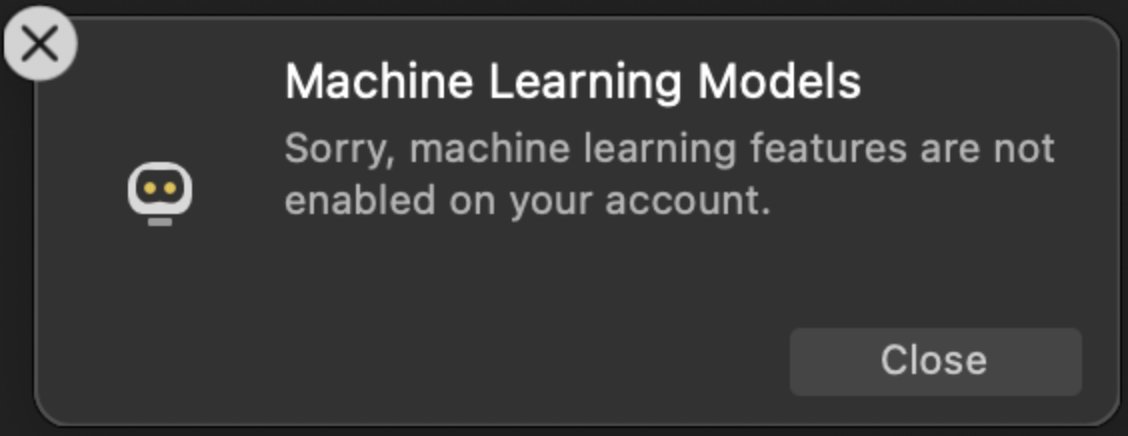-
Posts
6,648 -
Joined
Everything posted by stokerg
-

PDF Export struggeling with layer curves
stokerg replied to DarkClown's topic in Desktop Questions (macOS and Windows)
Hi @DarkClown, Thanks for reporting this. I couldn't find a bug report for this, so i've just logged it with the Developers -
Hi @LisicaSooyoung, Which Wacom tablet do you have? With Affinity closed, if you disconnect the Wacom device and then start Affinity, do you still get the same issues?
-

Publisher hangs in print preview for placed PDFs
stokerg replied to paraffin_'s topic in V2 Bugs found on Windows
Hi @paraffin_, I've not been able to replicate this on my Windows 11 laptop, using the PDF you've linked to or another PDF of my own. As you have a file that shows the issue, can you attach it here or upload it to our Dropbox here and i'll see if i can replicate the issue with your file? -

Weird variable line thickness when exporting from Designer 2
stokerg replied to Davesink's topic in iPad Questions
Hi @Davesink, I've logged this separately with the Developers, altho as @NotMyFaultthis is likely covered under one of the other reports we have but i'd rather be sure and make sure this isn't missed. This thread will get a reply from the Affinity Info Bot when this has been resolved. -
Hi @shirne, Can you first open Affinity and click Edit>Settings>Performance and untick Hardware Acceleration at the bottom of this window, close Settings and you'll be asked to restart Affinity, once restarted, try starting a New Document and let me know the results.
-

Yellow Dot on Layer Thumbnail
stokerg replied to Boylergirl's topic in Desktop Questions (macOS and Windows)
Hi @Boylergirl and everyone else in this thread , Can you upload the afdesign file to our Dropbox here or attach it to the Forum? Other than the linked thread @Hangman posted, i've not seen this come up before, so will be interesting to see what they are. -

IPad Affinity Publisher fails to show Export dialog
stokerg replied to Dybkjær's topic in iPad Questions
Hi @Dybkjær, Thanks for the file. I've replicated the issue and have logged it with the Developers -
Hi @dead, Can you try the steps on this post and see if that resolves the issue.
-

IPad Affinity Publisher fails to show Export dialog
stokerg replied to Dybkjær's topic in iPad Questions
Hi @Dybkjær, If you set the Preflight panel to never, does the export window appear? If you could upload the document to our Dropbox here that would be a big help. -

Failure to export to PDF/X-1a:2003 in V 2.6.3
stokerg replied to mrg2025's topic in Desktop Questions (macOS and Windows)
Hi @mrg2025, It appears to be an issue with the font 'OpenDyslexic-Regular'. The error in the log is '[Last exception 2710 in PDF_load_font]["Type 3 font 'OpenDyslexic-Regular': 'ICCBasedRGB' color not allowed in PDF/X-1a:2003 So it looks like that font has a colour profile which is RGB and PDF/X-1a:2003 doesn't support RGB, so thats why its failing. I did install the OpenDyslexic fonts on my Windows laptop in the office and didn't have any issues with exporting to the same preset. I'm not sure which link i downloaded them from, but i can find that on Monday when i'm back in the office. In the meantime, you could try uninstalling the one you currently have installed and then finding a different version of the same font. Not sure if this would work, but on the Export window you could setting Embed Fonts option to Convert To Curves and then export. Not sure if that would work or not, as i've not dealt with many font colour profile issues before. -

Failure to export to PDF/X-1a:2003 in V 2.6.3
stokerg replied to mrg2025's topic in Desktop Questions (macOS and Windows)
Hi @mrg2025, Thanks for the file. The file is exporting fine for me here on my Windows laptop. With Publisher closed, can you see this post to enable PDF logging, start Affinity and try exporting again and when it fails you should have a log file which will tell us what the issue is. You can either attach that here on the Forums or upload it to the Dropbox link in my other post. -

Failure to export to PDF/X-1a:2003 in V 2.6.3
stokerg replied to mrg2025's topic in Desktop Questions (macOS and Windows)
Hi @mrg2025, Can you attach one of your files or upload to our Dropbox here. If you images are linked, it would best to save the file as a package by clicking File>Save As Package and once thats complete, zip up the Images and fonts folders that will have been created and upload the zip and the afpackage file and i'll be able to look into this. -
Hi @ClaxonBerlin, Could you attach the DXF file? One thing you can try, on the Import Options setting the 'insertion Units' dropdown to Points and clicking okay, should bring the file in as a 1:1 scale. Might not help in this case but is worth a try. I'll be able to look into this further with a copy of the DXF file.
-
If when trying to use Object Selection or Select Subject, you get the following popup: 'Sorry machine learning features are not enabled on your account' It's due to having a non supported device for these features. To see which devices support these features, see here. This message will be corrected in the next update.
-

Cannot highlight certain text in Adobe Acrobat
stokerg replied to redseidesign's topic in V2 Bugs found on macOS
HI @redseidesign, Ideally, we'd need a copy of the afpub file that shows the issue, as it's not something I can replicate here with a simple rectangle and some text. If you still have a copy of the afpub file, could you upload it to our Dropbox here and i'll be able to look into this. -

Please support Linux
stokerg replied to Carl bach's topic in Feedback for the Affinity V2 Suite of Products
Hi @Carl bach, I'll be locking this thread as we already have a number of threads requesting Linux support. Please see here for one of the main threads on this topic. -
Hi @ANGRYMAN, Can you try disabling Hardware Acceleration under Edit>Setting>Performance in Affinity and see if you can replicate the issue.
-
HI @binshao, This isn't something i can replicate here, see the attached printout image. I've tried this on 2 printers and both give me the same result. If you export out from Publisher as a PDF and print from your PDF reader, are you able to replicate the issue?
- 4 replies
-
- prints
- affinity publisher
-
(and 1 more)
Tagged with:
-
Hi @Lonesomechunk44, I can't replicate this crash, so the crash report if there is one would be very handy. Do you know if you installed the MSIX or MSI build of Affinity?
- 2 replies
-
- affinity publisher
- bug
-
(and 1 more)
Tagged with:
-

2.5.7 — Linked Layers do not respect "Lock Children" Option
stokerg replied to Viktor CR's topic in V2 Bugs found on Windows
Hi @Viktor CR, Not sure how this post got missed. I've replicated it and have logged it with the Developers. Interestingly this does work correctly on MacOs, so does appear to be a Windows only bug.