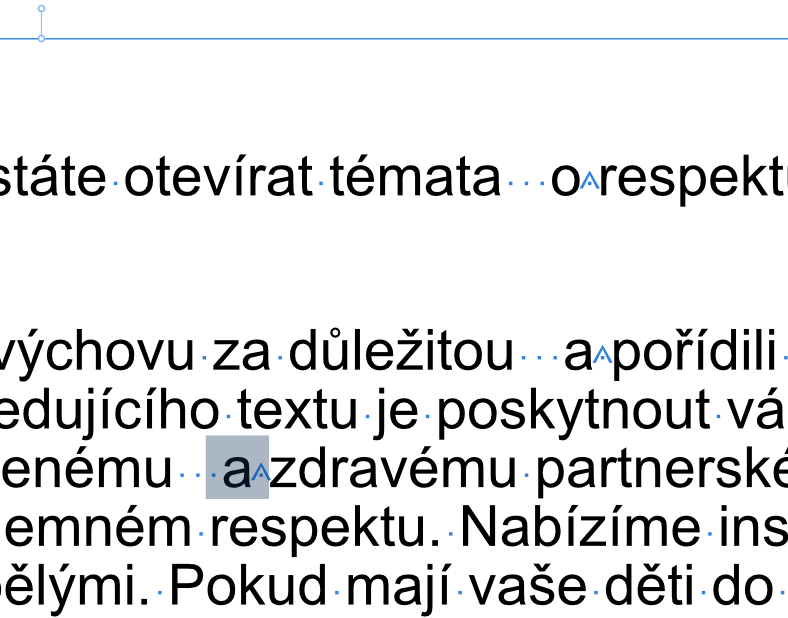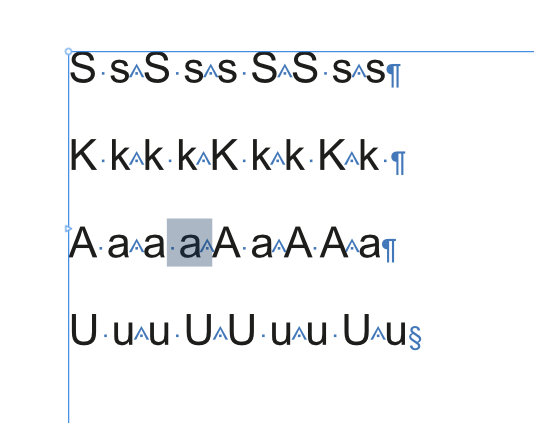Our response time is longer than usual currently. We're working to answer users as quickly as possible and thank you for your continued patience.
-
Posts
77 -
Joined
-
Last visited
Recent Profile Visitors
1,637 profile views
-
bajqo changed their profile photo
-
Still same problem after latest 2.3.1 update. iPad Pro (12,9) 3. generation iPadOS 17.2 Affinity designer 2.3.1 1. Open the affnity designer app. 2. Import photo from photos. 3. tracing photo with pencil. 4. want to go back to welcome screen 5. app freeze 6. force close app 7. app show logo and checking licence configuration 8. app dont start.
-
Hello. I have specific problem to print booklet. I create for customer A4 menu to be printed on SRA3 sheets ( it is cheaper ). But now client want to test print A5 menu. Is there any option to print A5 booklet from A4 document on SRA3 sheets? Sounds crazy I know
-
Hello @MikeTO I am opening just app. To be sure I have restarted ipad and first app to open was affinity designer. After several minutes of loading screen it did not open at all. Sometimes it open to home screen and i can work on project but when i want to go back to homescreen it freezes.
-
bajqo started following V2.2.0 initializing forever (almost)
-
Same problem here with same ipad pro iPad Pro 12.9 (3. generation) - iPadIS 17.0.3 Apps never open. Or open and then freezes.
-
 bajqo reacted to a post in a topic:
Affinity hangs during slice export
bajqo reacted to a post in a topic:
Affinity hangs during slice export
-
 bajqo reacted to a post in a topic:
Crash in Export persona
bajqo reacted to a post in a topic:
Crash in Export persona
-
Thank you. I will wait for customer release. I dont want any other problems with beta because I use affinity software for living and I have already enough problems with crushing while using export persona to export multiple artboards to external server.
-
 bajqo reacted to a post in a topic:
Crash in Export persona
bajqo reacted to a post in a topic:
Crash in Export persona
-
 bajqo reacted to a post in a topic:
Crash in Export persona
bajqo reacted to a post in a topic:
Crash in Export persona
-
I know. I working in advertising company so I really dont need any beta too.... Cant export stupid business cards for separated pdf without restarting .....
-
You can join the beta program and test 2.1 version already. I have no time for that but someone who is in beta program can test it for us.
-
 bajqo reacted to a post in a topic:
Publisher: one-character prepositions don't work in V2
bajqo reacted to a post in a topic:
Publisher: one-character prepositions don't work in V2
-
 bajqo reacted to a post in a topic:
Publisher: one-character prepositions don't work in V2
bajqo reacted to a post in a topic:
Publisher: one-character prepositions don't work in V2
-
 bajqo reacted to a post in a topic:
Publisher: one-character prepositions don't work in V2
bajqo reacted to a post in a topic:
Publisher: one-character prepositions don't work in V2
-
Thank you @pgraficzny your solution works but you must use this only if you are done with whole text. Because the syntax (\s[iuawzoIUAWZO])(\s) find both spaces. Non breaking and basic space. So if you use it for search and then replace all then it works. But If you edit or add some text. Then you use syntax (\s[iuawzoIUAWZO])(\s) for search again it will find every space again. Then after using replace all it will add one more space before single letters. After another search another space before letters.
-
I connect both servers and I must clear the history every time I know that I would work on another location with another server..... frustrating.
-
Still havig the same problem. Is there any solution? My macbook start the app too fast so I cant reset recent documents so quick and app cant be started.
-
 BBG3 reacted to a post in a topic:
Crash in Export persona
BBG3 reacted to a post in a topic:
Crash in Export persona
-

Find and Replace works incorrect for replace all
bajqo replied to bajqo's topic in V2 Bugs found on macOS
Thank you. Hope it will be repaired soon.