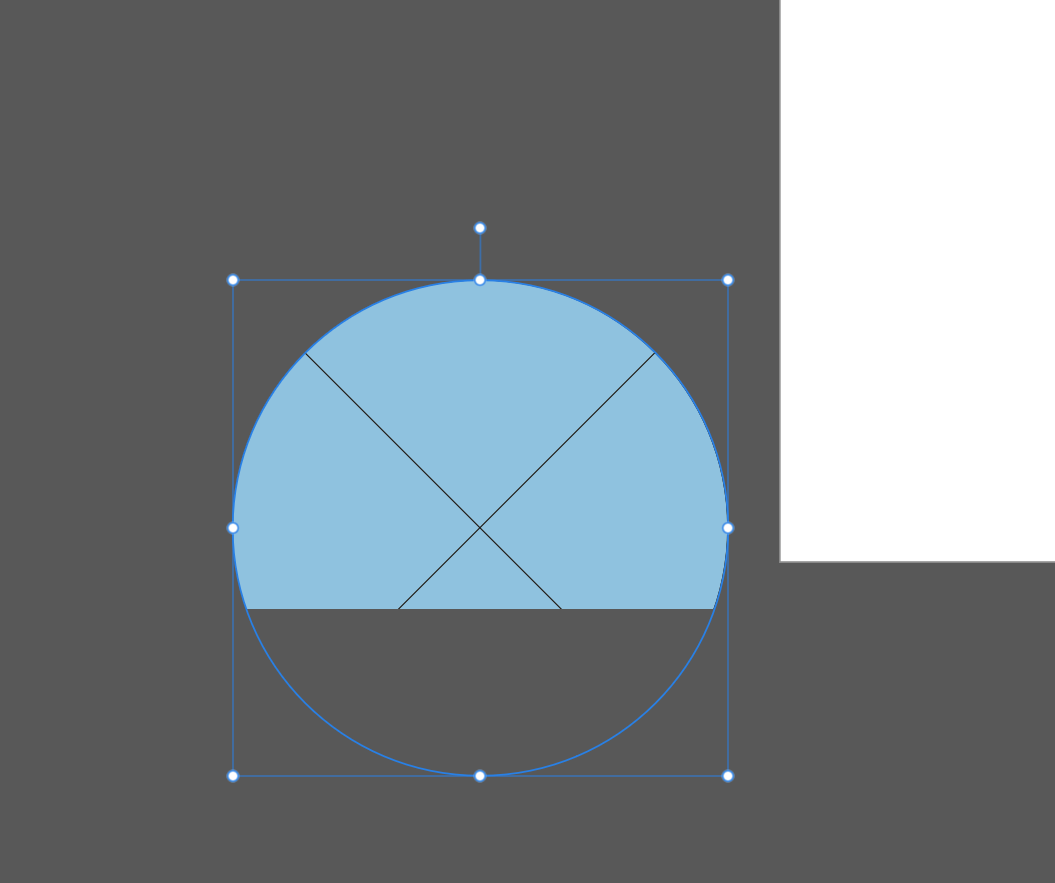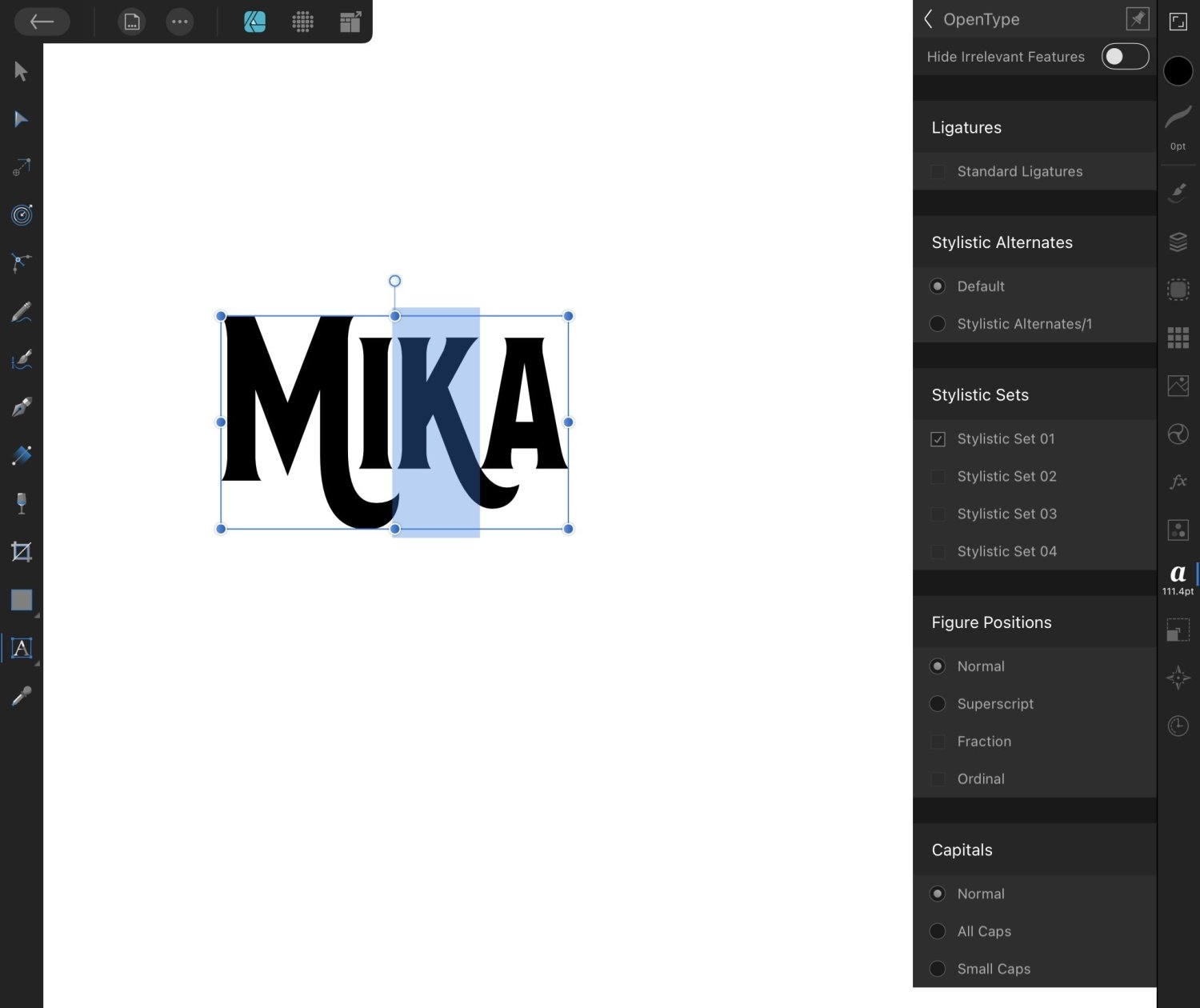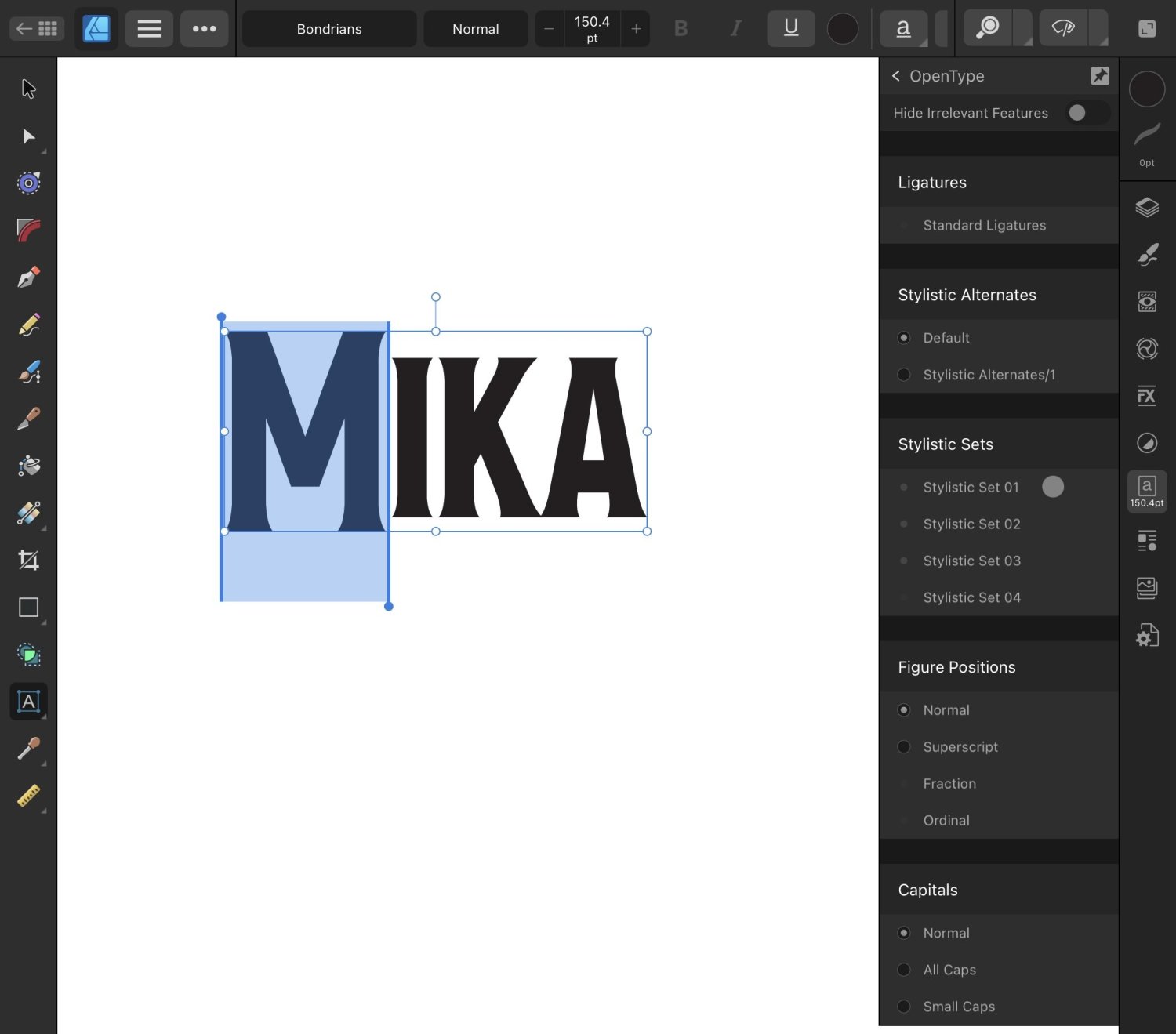-
Posts
36 -
Joined
-
Last visited
Contact Methods
-
Website URL
Pixero.com
Profile Information
-
Gender
Male
-
Location
Sweden
Recent Profile Visitors
1,419 profile views
-

Objects and text gets clipped outside page
Pixero replied to Pixero's topic in Desktop Questions (macOS and Windows)
Ok, Thanks. Would be good if we could use more vertical space though. Im often having a big chunk of raw text to the side of my page and cutting and pasting from it. Not beeing able to see it all is limiting. -

Opentype stylistic sets not working in v2 ?
Pixero replied to Pixero's topic in V2 Bugs found on iPad
Thanks. That did indeed work. Never thought I’d have to click multiple times to make it work. Not a very good UI design IMHO. -

Opentype stylistic sets not working in v2 ?
Pixero replied to Pixero's topic in V2 Bugs found on iPad
Same font as before: Bondrians. First image shows Designer v1. Everything works as expected. The second image shows Designer v 2.2.1 Notice the stylistic sets are grayed out and cannot be set. -

Opentype stylistic sets not working in v2 ?
Pixero replied to Pixero's topic in V2 Bugs found on iPad
Coming back to the opentype stylistic sets not working in v2. In Designer v1 there is no problem changing selected letters to a stylistic set. In v2 the same stylistic sets are grayed out and can not be set. The same goes for Publisher. Any ideas? -
I have a iPad Pro 12.9 from 2000. I clocked the time to just over 6 minutes before it started. Then if I opened a document it froze and became unresponsive and I had to close and start over. Three single finger taps didn’t work. After deleting and reinstalling it seems to work as it should again.
-
When starting affinity photo V2.2.0 on iPad with ipados 17 it initializes for a very long time (several minutes) before starting. Is this a known bug? I thought at first it was a kind of slow start for the first time after update but it’s every time. Does anyone else have this problem? I still have v1 also and it’s as fast as ever.
-
 Alfred reacted to a post in a topic:
Opentype stylistic sets not working in v2 ?
Alfred reacted to a post in a topic:
Opentype stylistic sets not working in v2 ?
-
 walt.farrell reacted to a post in a topic:
Opentype stylistic sets not working in v2 ?
walt.farrell reacted to a post in a topic:
Opentype stylistic sets not working in v2 ?
-

Opentype stylistic sets not working in v2 ?
Pixero replied to Pixero's topic in V2 Bugs found on iPad
… and that has been solved now. -
 walt.farrell reacted to a post in a topic:
Selecting text in v2 (possible bug?)
walt.farrell reacted to a post in a topic:
Selecting text in v2 (possible bug?)
-
 walt.farrell reacted to a post in a topic:
Opentype stylistic sets not working in v2 ?
walt.farrell reacted to a post in a topic:
Opentype stylistic sets not working in v2 ?
-
 Pixero reacted to a post in a topic:
Selecting text in v2 (possible bug?)
Pixero reacted to a post in a topic:
Selecting text in v2 (possible bug?)
-
 NathanC reacted to a post in a topic:
Selecting text in v2 (possible bug?)
NathanC reacted to a post in a topic:
Selecting text in v2 (possible bug?)
-
Ta daa! It was the setting. That worked. Thanks for the help. 👏🏻
-
It didn’t work. Here is a new video of it.
-
Thanks for the quick response. I tried with auto select set to default, object, group and under but neither worked. Also tried without auto select on but it didn’t work either.
-
 Alfred reacted to a post in a topic:
Opentype stylistic sets not working in v2 ?
Alfred reacted to a post in a topic:
Opentype stylistic sets not working in v2 ?
-

Opentype stylistic sets not working in v2 ?
Pixero replied to Pixero's topic in V2 Bugs found on iPad
Sorry for the crappy videos. I’ve started a new thread with just the selecting text problem. I also made two new videos with written comments for better clarity. -
I’m having problem selecting text in v2. I think it applies to all apps but here Designer is used to show the problem. I wrote down the steps in the videos to make it clearer. I have Affinity designer/photo/publisher version 2.1.1 on a IPad Pro 12.9 forth generation on iPadOS 16.5.1. I have tried using finger, Apple Pencil and Bluetooth mouse. No difference. In the first video of v1 I’m clicking to select the text without any problems. And I can just click anywhere outside the selection to deselect it. I can also easily click to place the text edit marker (or what it is called). No problems selecting just one character. In the second video of v2 I can’t click to select but have to make a selection box around the text to select it. I can’t double click to enter text edit mode. After switching to the text tool I can barely select the text. After several tries I end up with a whole word or more selected and the only way to select just a single character is to drag one of the selection handles which by the way is also problematic. I can’t place a text edit marker anywhere. I can’t unselect by clicking outside but have to use the x at the bottom of the screen to deselect. Is it a bug?
-

Opentype stylistic sets not working in v2 ?
Pixero replied to Pixero's topic in V2 Bugs found on iPad
I’ve uploaded two short videos showing the selecting problem The first one is Designer v1. No problems. The second is Designer v2. Serious problems selecting. Selects whole words and very hard to just select one character. Is it a bug or me doing something wrong? Designer v1 Designer V2 -

Opentype stylistic sets not working in v2 ?
Pixero replied to Pixero's topic in V2 Bugs found on iPad
Thanks for trying. Still can’t understand why it’s not working for me. It’s grayed out in the menu. Have they made any changes in v2 on how to select a single character? For me it selects the whole word and I have to drag the marker handle to have just one character selected. I also seem to notice that it’s harder to select one character with a Bluetooth mouse than with the finger.