
NBG
-
Posts
48 -
Joined
-
Last visited
Posts posted by NBG
-
-
On 3/26/2024 at 9:08 AM, Ash said:
In Canva, we’ve found a kindred spirit who can help us take Affinity to new levels. Their extra resources will mean we can deliver much more, much faster. Beyond that, we can forge new horizons for Affinity products, opening up a world of possibilities which previously would never have been achievable
We need Affinity Video!
But not the Affinity suite flooded with "Canva" design assets or something like Dreamweaver...
-
Is this "basic" object blending or advanced?
-
For what is this feature useful?!
https://www.annenbergdl.org/tutorials/a-quick-guide-to-blend-tool-in-illustrator/
Isn't this already possible with ADv1? (of course with a different workflow)
-
14 minutes ago, spidermurph said:
The Shape builder is handy (also a feature from Serif Plus range) but not much different to the boolean tools we already have.
Vector Warp is nice. (also a feature from Serif Plus range)
Knife tool is good (also a feature from Serif Plus range)
They could add those features in V1 already years ago but backed off those for V2 ($$$).
14 minutes ago, spidermurph said:Vector Warp is nice. (also a feature from Serif Plus range)
I'm sure it works in Serif Plus also with images, not only vectors.
-
-
The new warping options in AD2 are great but doesn't work with bitmap images (no matter if single images, images in groups or converted images into curves).
Feature request: add image support for warp! 🙂
- temleh, Evening Films, Megnusin and 6 others
-
 9
9
-
7 minutes ago, Stepaan said:
Unfortunately, you can only warp images in AP and vectors in AD, as far as I know.
So it makes no sense for me to upgrade to V2 😞
But isn't the image a "vector" because i converted it into curves before?!?
6 minutes ago, firstdefence said:Do you have Affinity Photo installed if so you can jump to Affinity Photo using File > Edit in Photo...
I own AP V1 but this workflow makes no sense... i want to warp a whole group (incl. images) the way i want... and not switching between AP/AD and putting the puzzle together 🙂
-
-
Hi,
i tried to recreate this https://youtu.be/QS3PrrOHJIs?t=627 with an image - it doesn't work.
So if i want to warp an album art including an image i can't do the same effect with AD?!
-
It's very unusal to release a 1.10 after a 1.9
The next release should be a 2.0
-
27 minutes ago, Alfred said:
10.0 > 9.2
It's not TEN, it's 1.1.0
-
24 minutes ago, Xyenia said:
Log in to your online Affinity account.
Top right, click on "Your Account" icon and select "Order History"
Then select "View Order". You will see a download button for version 1.10.
I dont want version 1.10 .-) I want something >1.9.2
-
9 minutes ago, programaths said:
For the versioning, they probably use "semantic versioning" (https://semver.org/). There are new features, so they did bump the second number (Y).
A V2 of the software would mean they changed the feature set and file compatibility may not be assured.
Ok but then they should not "spam" me with an update that's not available for my (bought on their homepage) products 🙂
-
Quote
Affinity Designer for Windows 1.10.0 (over the last release Affinity Designer for Windows 1.9.2
Very confusing!
AD + AP doesn't shop me an update notify during startup.
AND: I really don't understand WHY the new version now is 1.10 and not something like 1.9.3
-
Ok i made in AD...
1) Gradient
2) Text
3) Mask
4) Add grey outline
5) Group
6) Add grey outline to whole group
Problem: If resizing the logo the outline width always stays the same

-
-
13 minutes ago, Old Bruce said:
Correct. Euclidean Geometry.
So there is no solution for this?
I thought AFD is THE perfect tool for such isometric stuff :-(
Also the export of the attached file shows lines between the shapes - but they don't have contours while editing or something :-(
-
Hi Dan!
You mean drawing a shape with the Pen tool OR fix a node of the existing quick shape?
I've drawed three shapes with the Pen tool and they snap into the grid perfectly but the X (and now W too!) are not integers:
Is this maybe a mathematically problem? So when choosing 32's grid it can't be always integers?
Thanks,
NBG
-
-
Hi,
as you can see designing on isometric grid produces always "hard edges":
This is because the magnetic tool doesn't put the objects really on the grid, especially on the x-axis:

No matter how you move the selected object - it's mostly not on an integer pixel X position. This leads to all those edges where the background is shown etc.
Here are my settings for the grid and the magnetic tool (the project file is also attached):


-
15 minutes ago, Fixx said:
Safari does not support JPEG XR or WebP. You should use supported file formats.
No. We wanna use it NOW! For browsers (Chrome, Edge, Firefox) WHO support it.
We don't want to way until Apple wakes up and don't BLOCKS WebP anymore...
- ToledoX82, maccesch and All Media Lab
-
 3
3
-
On 3/7/2019 at 12:30 PM, chrisbst said:
All the above formats have been around for many years and there are lots of reasong why companies like Adobe do not generally support them so dont get caught up in google hype
It's no "hype"! It makes my website much faster saving 25-50% of original jpg size.
-
-
On 25.2.2018 at 2:25 PM, Alfred said:
Open a photo of a plain white T-shirt and add a Fill layer with the colour that you want. Set the blend mode of the new layer to ‘Multiply’ so that the white areas of the T-shirt become coloured but the greyscale pattern of the wrinkles remains visible. Add the logo art on top.
Hi Alfred!
This works fine so far... but colours the wooden background too. Any idea how to solve this? Thank you!

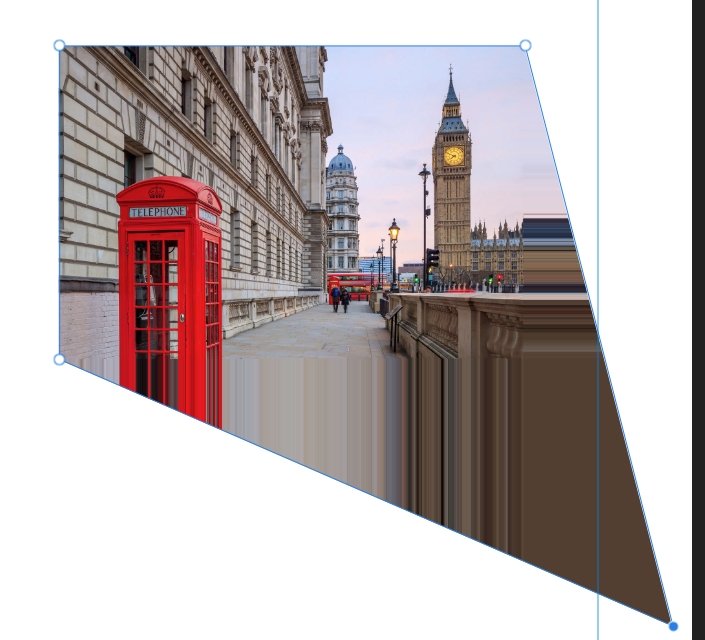






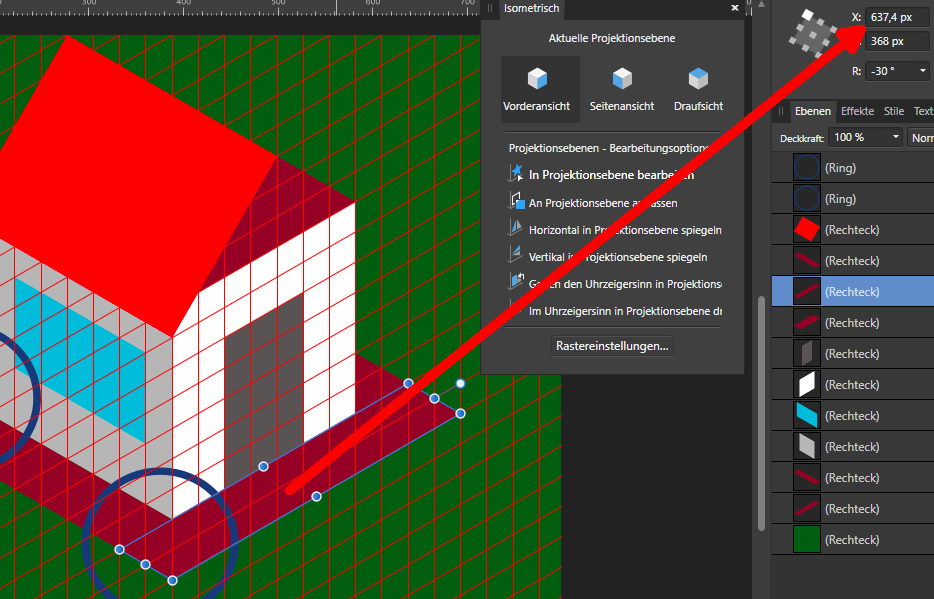
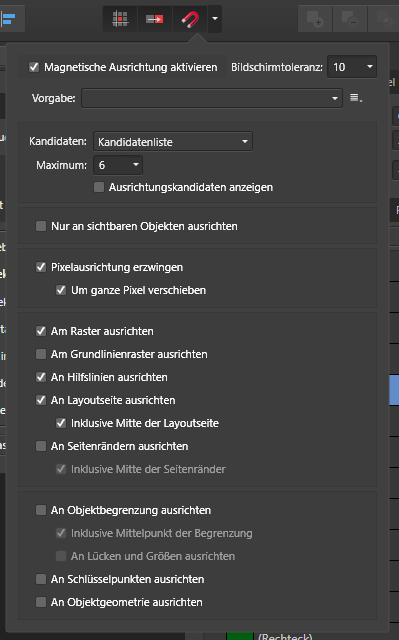
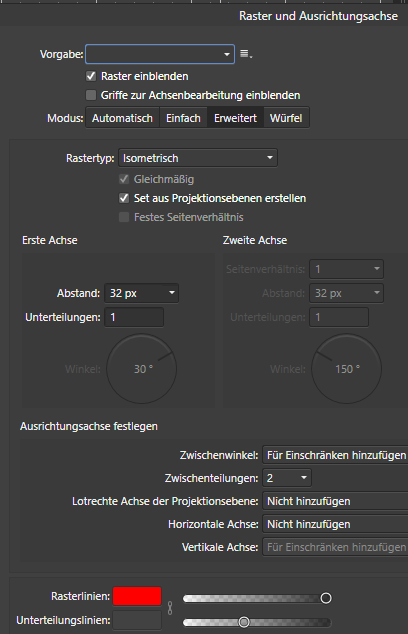

Canva
in Affinity on Desktop Questions (macOS and Windows)
Posted
If so the vector/photo editor market is also "overcrowded"... just look at all those free online editors etc.
I did not switch from Adobe to Serif because of the price, i switched from Corel to Serif because Corel ruined Paintshop.
Magix Video Deluxe. I just ask for an Affinity Video Editor because Serif maybe could add more more intuitiv workflows/features. They already did with Designer/Photo in comparision with the others...