-
Posts
353 -
Joined
-
Last visited
Everything posted by Sharkey
-
Original opening time for my 50mb files Rafs was approx 5 seconds . Now in latest Beta up to >10 seconds. Obviously I have changed nothing and 1.6 remains at >20seconds so still better but the trend is concerning!!
-
Now that is an indication of something - not sure what. Old Bruce - you pick up on a cartoon character miss spelling but miss "Ben" spelling of 'been'?
-
Well!!!!! "Bu***r" Me!!!!!!!!!!! How long have I Benn cursing the 'No Export Macro' and this has been just sitting there all that time!!!!!!!! All the hours wasted doing one at a time. Jeeeeez what a dummy. Doooooooooooooooooooh.
-
RC-R, thank you for that. I have done my best to get the gist of the referenced articles and it does seem to me that my original choice of machinery (apart from limited display output) has proven quite affective. Makes a change We (trashcan owners club), also might get a bit of a bonus with AP in that from replies ;limited; even if the Apple coding for the GPUs is restrictive what capacity that is not utilised in the GPU driving the display may (via AP core) be available ????? All Computational and Graphical hardware will be used. Encouraging - right or wrong. The fact that third party software writers are finally seeing the whole machine as available for use is long overdue, I think? Just one other question. Your Avatar? Why? Regards
-
I have probably missed this. Can I now, in 1.7, construct an 'export macro' or a number of them to choose from?
-
"RAW files now load much more quickly - especially if you have a compatible GPU". Would be good to know that my Twin D300s where compatible?? I have mostly found it very difficult to get any definitive answers to compatibility/setup/preferences for my machine to get the best out of AP. Probably just me but the answers are usually one of two types - non existent or just beyond my technical vocabulary Thank you for the responses thus far. The eGPU set ups for my machine are way out of my league (if if aint plug & play - forget it), so it looks like a wait and see job. Frustrating isn't it? The 1.7 does however look very promising and if I stick with a smallish display I may need to do nothing at all . Unusually! Might even take a few pictures this year
-
All I have read about the titled set up has been reference 'gaming'. I do not game. So is there a set up that has qualities that would be of benefit to me? Affinity Photo. Thats it. If I put a 27/30+" display on a new Mac mini is there any point in running an eGPU. Speed of export/rendering editing in general. Even longevity of the MacMini itself (less GPU strain). My Mac Pro (late 2013 base model) struggles with photo editing on a 4K display - I now run my old Eizo (better colour & less stress) and find little or no difference worth reference. My wife 2018 Mac mini runs my old 31" LG 4K with ease (photo but no video editing). It concerns that Serif stuff does, at the moment' not require the GPU power other software seems to and that the Mac mini is therefor perfect for AP usage. At any time a change to (metal/ open closed whatever) may change all that in a stroke and I will be back where I am now; struggling!! Thoughts please - not TOO MUCH jargon - thank you.
-
On my 2013 MacPro 1.7 is opening Raf files (50mb) in 4-5 seconds. 1.6 took up to 20 seconds on average for the same file. For Fuji shooters anyway this beta is a real jump forward.(not a serif plant) I use the default settings as AP recognises that my hardware is a bit out of date so greys out the non applicable choices As for other actions, develop, liquid etc. a small but discernible improvement also. I would imagine from what R C-R says that Fuji stuff might have gotten a bit of a boost because it was 'so slow' previously. So I hope RJR takes a bit of encouragement from my figures. It is just a shame he cannot see the improvement for himself. If I could video the difference I would but I think even calling the process 'videoing' puts my capabilities in that respect totally in focus
-
Of little 'help' I know I am still telling myself "just Do It" after nearly 15 yrs. on Macs. Still trying to think of how to do something before realising it just drags&drops DUH!!!!! Moving to AP from PS5.5 via Capture One, Pixelmator, Silky Pics, Photo, Aperture etc etc etc was a complete "Nightmare" and I doubt it completely ends :-( As I recall "This is an Illegal Operation", Windows 5 I think, caused me to switch the PC off just incase someone found out ;-O......... Language, Assumption and the totally misunderstood Intuitive are the most intrusive and destructive forms of torture for the user of any software - beware of them all. Oh, and age of course (rising 67).
-
I presume you mean 1.6.7. Only notification that comes up occasionally is if I have an image in Develop Persona. eg must complete or cancel before shut down. Normal in other words. The 'beta' needs 'Force Quit' no matter what I am doing - exception being opening and closing immediately without any use of AP; ie - no photo opening at all.
-
Just realised, each time I run the Beta AP I have to 'Force Quit' when I go to shut down my machine or just try to shut down the Beta. Just checked again and Force Quit required each time.
-
Smoother & Faster. Getting there boys & girls. Might not have to break the bank after all!!!
-
One from me Shot through dirty bedroom window, raining and blowing a gale. About 15% of the full frame. X-T2+18-55mm zoom. Selective sharpening on mono., +ve saturation on body/eye and legs. Denoise background 40%. Think we both did a good job! :-0
-
Looks like a straight forward crop from here.
-
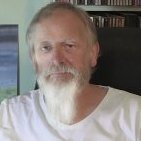
affinity photo stuff that past through Affinity Photo recently
Sharkey replied to ianrb's topic in Share your work
Has the background been replaced? Maybe selective sharpening has left edging on the birds top line? Heck of a good grabbed image! I will start taking photographs again - promise. Just a lot more down for a while now and REAL effort needed to get going :-( Still get a buzz from chatting though, so Ta for that. -
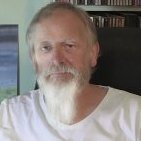
affinity photo stuff that past through Affinity Photo recently
Sharkey replied to ianrb's topic in Share your work
Fz300 looks a really capable camera. I suspect its flexibility is its greatest asset for you if, as you say, your options locally are that poor. Being able to close in on detail both WA & Zoom reliably probably gets your eye in for the details that others may miss. The pair of you certainly 'click'. Sorry, bad bad pun. -
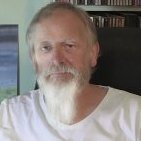
affinity photo stuff that past through Affinity Photo recently
Sharkey replied to ianrb's topic in Share your work
You live in an interesting part of the world and are recording it well. -
Odd. I did think that once I had clicked on "Develop" that was it. I always work with a dupe. Live & Learn.
-
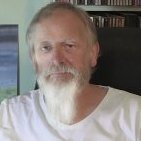
high pass sharpening
Sharkey replied to ianrb's topic in Tutorials (Staff and Customer Created Tutorials)
A contribution. High Pass sharpening is most useful to me when the 'unsharp' method appears to induce a little too many artefacts (especially when I have cropped harshly). Yet to try this with AP but my usual method under these circumstances was to only sharpen the mono layer in Labs (PS obviously) thereby creating one sharpened layer without the RGB layers suffering. I will see if this is possible in AP when next working unless someone else gets there first. Up until now High Pass on all layers seems to do the job well [perhaps its just I got better with the camera ;-)] Oh over sharpening for the web with unsharp settings is my norm.. Printing images is (for me) the final product. Usually on my own Large Format Epson for shows/customers (rarely now) or for the wall. -
Greyed out area when cropping an image previously cropped in Develop Persona. Image visible outside crop marks has already been cropped.Greyed checked area is also in original and has been previously cropped.
-
Perhaps I should have been clearer? Not 'many' numerically eg: 200 RAW but 'many' as in 'Many Varieties or Types" of file. AP handling of Fuji up until this 1.7 beta has been 'problematic'! This applies across the application landscape. Each application has its own strengths and weaknesses. If, for instance, Serif had produced a DAM/Browser before they had sorted the Fuji File problems it would have been a total Pig for Fuji shooters. The Adobe Raw Developer is (personally speaking) well below C1,AP and Fuji's own developer so to use their offering at the moment is going to not satisfy my wants; but their file handling (including Rafs) is fine. In a way I 'get' "Polygonius" in that each of us have a tool box in our heads that each of us feels would suit what we want to do with our images. The developers seem set on providing a 'one fits all' solution no matter what and we, it seems actually want to pick our own workflow tools. So the only choice we have is to use a non-custom toolbox as is provided by the mainstream developers to ensure ease of use and cost control or pick and choose from everything out there and create personalised (some would say clunky) production lines that move from one application to another in ways that we can justify to ourselves but rarely to anyone else. Perhaps if the developers actually asked 'Jo Public' eg. ME we might get there a bit sooner.
-
OK. I confess. I have in all my >20years of digital photography ever gone out of my way to use 'layers'. They/it/them may be going on unknown to me but producing good images has always been a matter of Develop (negative/raw), Edit using tools, print appropriately and store/file. So, as with film I have only ever needed a filing system that 'I' understood and that nowadays could handle the variety of file types that need storing. I admit Large format, medium format and 35mm where put in their own areas but I did not need three filing systems to handle them. On my machine I have had, Bridge,FRV,Photo Mechanic,C1 and a lot of lesser known products and as yet have not found one simple enough, reliable and capable of handling all of the files types I have used. Result is - use Finder and Memory (my memory). Multiple hard rives each based on time, content or accessibility. When I find (not sure it will ever appear-not profitable) I will let everyone know. Just to put it in perspective, one hard drive has not been accessed this year, only finder can browse it properly, while another is accessed every day with FRV the resulting images are then only viewable in Finder unless I use Photos (not my favourite). Regards Sharkey (older than my avatar)






