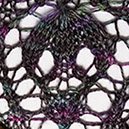-
Posts
22 -
Joined
-
Last visited
Reputation Activity
-
 Andrej got a reaction from lacerto in Dull Colors in Affinity Designer; Oversaturated colors in Figma
Andrej got a reaction from lacerto in Dull Colors in Affinity Designer; Oversaturated colors in Figma
A little update: Figma HAS the option to change to sRGB color space on Windows. But it is hidden in the other preference menu the top right corner. But there is a bug I want you, the future reader, to know about: The modes are swapped! Unmanaged means sRGB and the other way around. This bug has been around for some time it seems:
https://forum.figma.com/t/windows-desktop-version-color-space-problem-please-help-me/1372
BR,
Andrej
-
 Andrej reacted to lacerto in Dull Colors in Affinity Designer; Oversaturated colors in Figma
Andrej reacted to lacerto in Dull Colors in Affinity Designer; Oversaturated colors in Figma
Obsolete.
-
 Andrej reacted to lacerto in Dull Colors in Affinity Designer; Oversaturated colors in Figma
Andrej reacted to lacerto in Dull Colors in Affinity Designer; Oversaturated colors in Figma
Obsolete.
-
 Andrej got a reaction from aizome in Background color for artboards
Andrej got a reaction from aizome in Background color for artboards
Hello,
it would be great if there was an option to add a background color for artboards (which is not included in exports). I often have white elements I want to export with a transparent background. Without the option to add a fake background color, I can't see the things I'm working on.
Yes you could change the objects colors for a while and then change them back to white for exporting. Or you could add a black rectangle in the back and remove it when exporting. But this is tedious if you have to do it for several icons each iteration.
BR,
Andrej
PS: If there is an option for that, I did not find it. I googled it, I searched the forums, I watched your tutorial video on artboards.
-
 Andrej reacted to Wosven in Background color for artboards
Andrej reacted to Wosven in Background color for artboards
There's a thread somewhere asking to be able to modify it, since the colors or the size of the checker board can be difficult to discern, depending of design, size, disabilities, etc.
But it's part of those features we ask for years without real improvment but tricks...
-
 Andrej reacted to Wosven in Background color for artboards
Andrej reacted to Wosven in Background color for artboards
You can either use the transparent/checkered background, or select the artboard and add a color. But this last one will be exported.
-
 Andrej reacted to markw in Reset Selection Box Button (MAS Designer 1.4.2)
Andrej reacted to markw in Reset Selection Box Button (MAS Designer 1.4.2)
Not sure if this is a bug or not but after altering and adjusting an object, clicking ‘Rest Selection Box’, the box dose indeed reset to the new shape. However if I leave that object and then come back to it the old box is back.
Is this expected behaviour? or should the “new” selection box stick, which is what I was expecting.
I’ve found on occasion that this retention of the old box can get in the way of accurate snapping of Groups when the affected object is within a Group and part of it’s “old” selection box falls outside of the collective area of the other components of said group. Effectively making the Group's bounding box bigger than it's visible components.
-
 Andrej reacted to JonathanBall in Merge/Combine Self-Intersecting Paths
Andrej reacted to JonathanBall in Merge/Combine Self-Intersecting Paths
Hello!
I'm new around these parts (first post) so I apologize if this question has already been asked and answered. I did some searching, but I couldn't find anything regarding this. My question is:
How does one merge or combine a self intersecting path/curve (to make a compound path) in Affinity Designer?
I design type and it's desirable—crucial really—to overlap a shape/path within itself for maximum flexibility and ease of manipulation while working. Unfortunately, when it comes time to combine the final artwork I'm left with compound holes where the paths intersect themselves. :(
I've attached an example of what I'm referring to.
I've tried all of the options that can think of (Geometry, Create Compound, etc.), but none seem to work. I'm assuming that this is just the way paths combine in AD, but I'm desperately hoping that there's another technique that I'm missing.
Also, I love AD thus far. Great work!
Thanks for your help! :D
-
 Andrej reacted to MEB in Shapekey-Snapping for Groups
Andrej reacted to MEB in Shapekey-Snapping for Groups
Hi Andrej,
I understood your issue. You're not the first reporting it. It also happens if the objects lay inside clipping masks (objects clipped by a parent object).
I already filled an improvement request for this sometime ago. But currently there's no way to do it on canvas other than using the process i described.
I´m updating the log to refer the latest Designer Beta version.
Thanks for your feedback/support.
-
 Andrej reacted to retrograde in Isolate object(s)
Andrej reacted to retrograde in Isolate object(s)
I may have requested this already... but sometime down the road, some sort of isolate function would be awesome. Basically to aid in tweaking or working on a selected object or multiple selected objects in isolation from the rest of the piece. By invoking a key short everything that's not selected disappears until the key short is invoked again.
Blender has this feature and it's extremely handy for isolating a particular object or group from an otherwise complex piece. Everything disappears and the selected object fills the screen for manipulation.
-
 Andrej reacted to RayC in Line draw rotation increment
Andrej reacted to RayC in Line draw rotation increment
In Affinity, when using the Pen to draw a line, and constraining it with the Shift key, the line can be drawn rotated in forty-five degree increments.
When performing the same process in DrawPlus, the line can be drawn rotated in fifteen degree increments.
It would be nice to have the fifteen degree increments in Affinity, or to have it user settable in Preferences.