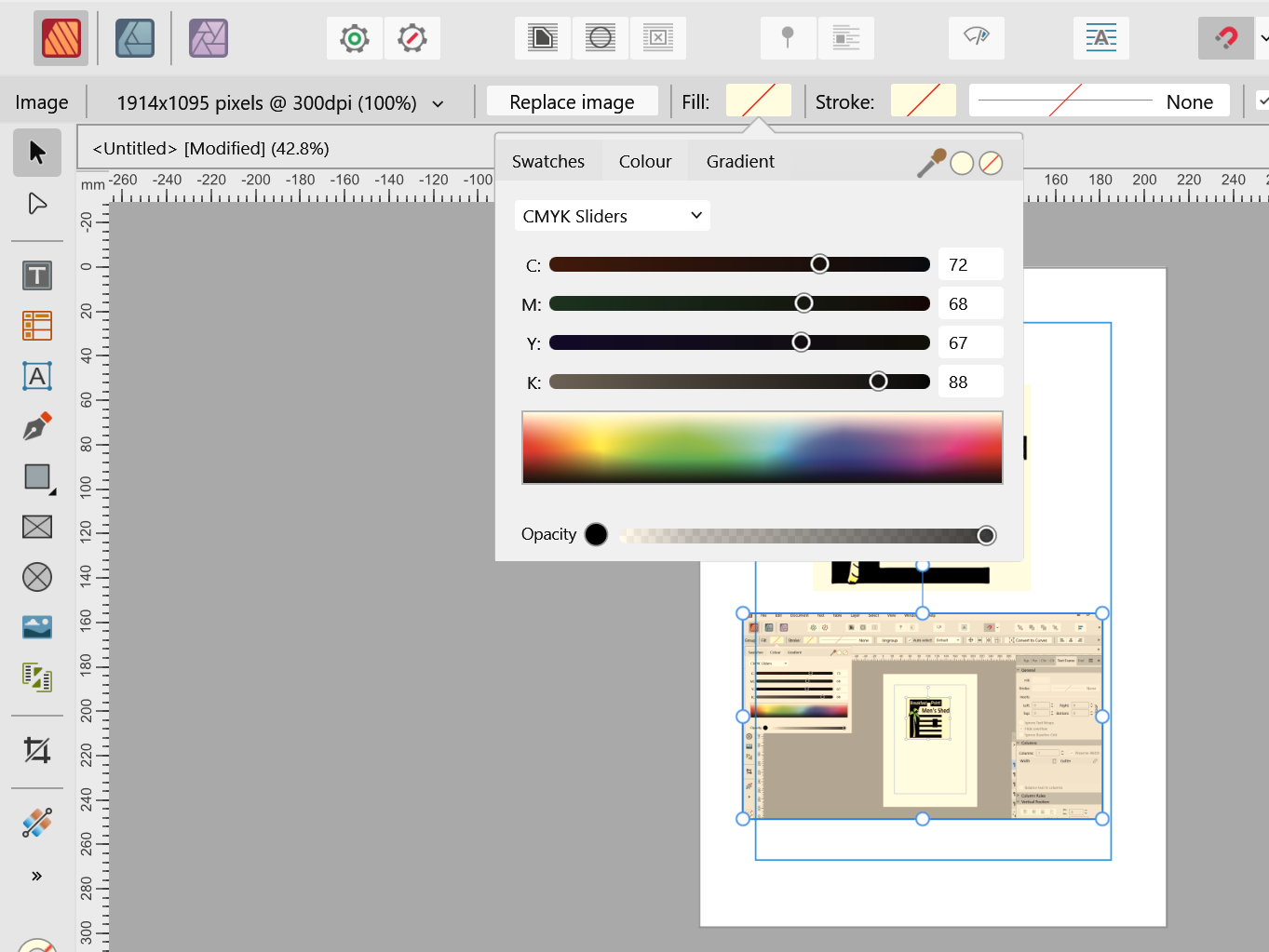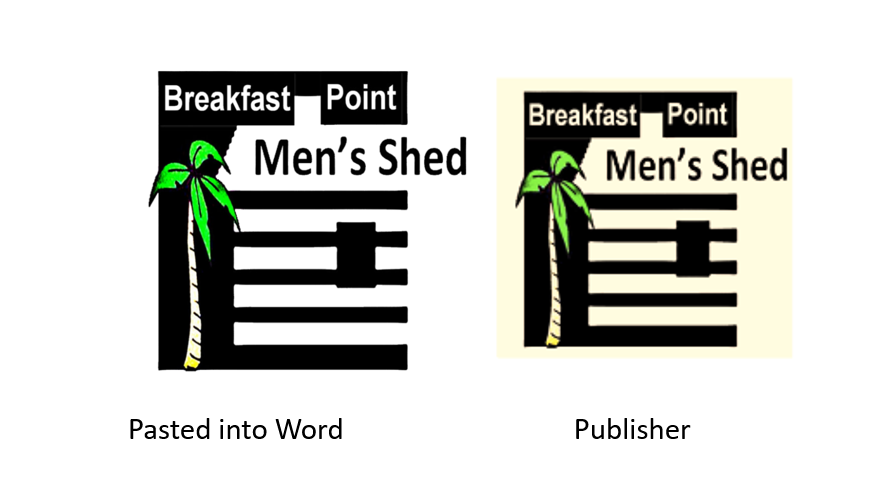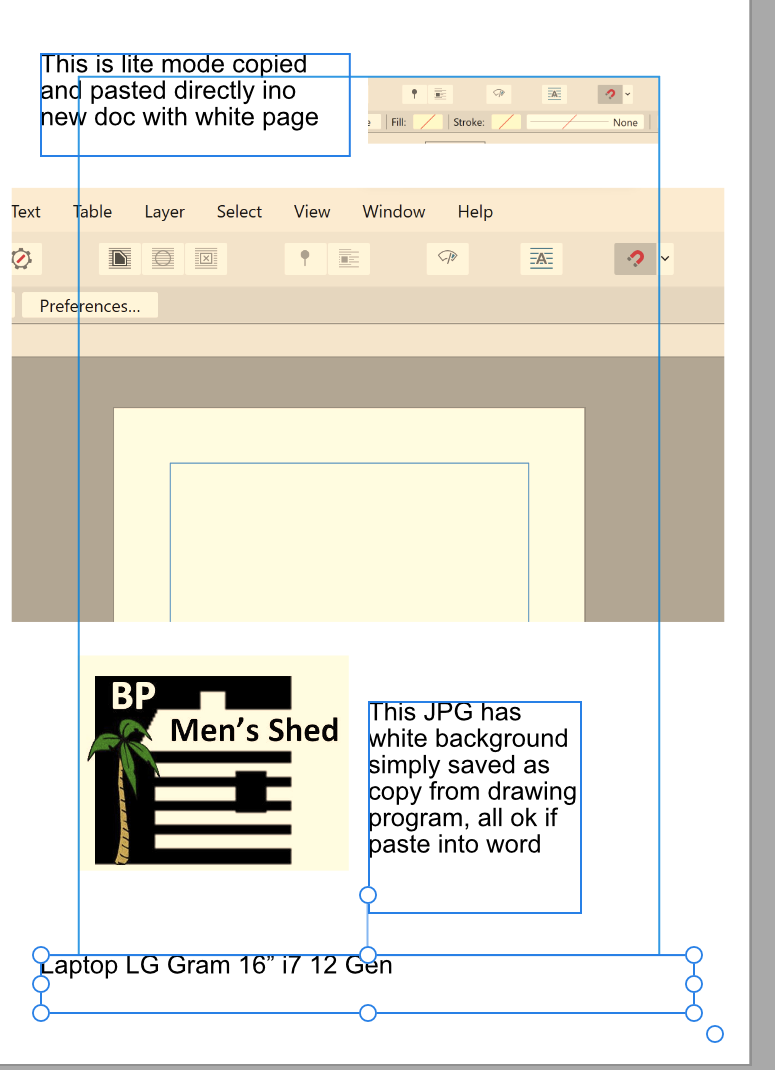-
Posts
44 -
Joined
-
Last visited
Profile Information
-
Gender
Male
-
Location
Sydney Australia
Recent Profile Visitors
-

Pasted image from clipboard has yellow background
KevinG replied to KevinG's topic in Desktop Questions (macOS and Windows)
Found solution, had to do steps below again, sorry getting old and forgot about this, worked To do this: Search for Colour Management from the Start menu and click to open. In the Devices tab, select the correct monitor from the Devices dropdown menu and make sure Use my settings for this device is selected. Now click Add... and select sRGB IEC61966-2.1 from the list and click OK. The sRGB IEC61966-2.1 profile should now appear in the Profiles associated with this device: section. If there is already a profile associated with the monitor, please use the Remove option first, to ensure the monitor is using the newly appointed sRGB profile. Select the profile and click Set as Default Profile to make it the default. Close the Colour Management window and restart your Affinity app. -

Pasted image from clipboard has yellow background
KevinG replied to KevinG's topic in Desktop Questions (macOS and Windows)
Shot below, notice the no fill option is yellow in the colour dropdown and will not change to white NOTE if I paste the above image in it has also yellowed Word paste example LG Gram 2023 16 inch, colour normal if pasted to any other application -
 Dan C reacted to a post in a topic:
Yellow strong tint
Dan C reacted to a post in a topic:
Yellow strong tint
-
Thanks that worked, great support
-
 KevinG reacted to a post in a topic:
[FAQ] The app's canvas is not white. What's happening?
KevinG reacted to a post in a topic:
[FAQ] The app's canvas is not white. What's happening?
-
-
KevinG started following Yellow strong tint
-
Yellow Tint for screen grab when pasted into publisher, and other items, no fill box is yellow with cross through it, this is white page in publisher. Pastes normally into Word, Excel etc, only yellow tint in affinity Publisher yellow problem.afpub
-

Publisher Crashing
KevinG replied to KevinG's topic in Pre-V2 Archive of Desktop Questions (macOS and Windows)
I have existing project, select text, go to colour box select red, then go to select Bold, crashes instantly, sometimes thick black box appears around colour box then crash, other time just crashes. All happens so quick, hard to grab screen print -
As soon as I try to change font colour of text in a text box, either new or old file, publisher crashes. Windows 11, ThinkPad Yoga I7, long time user and old files cause crash when try to change font colour. Tried repair and have uninstalled and reinstalled from new download, curious Publisher still remembered last file opened
-

Affinity Photo is ALSO a great PDF editor!
KevinG replied to Cyranose's topic in Feedback for Affinity Photo V1 on Desktop
Publisher also great for multi page PDFs -
 skmwrp reacted to a post in a topic:
Changing background color in Text Frame
skmwrp reacted to a post in a topic:
Changing background color in Text Frame
-

Will not restart after Lockup needs reboot
KevinG replied to KevinG's topic in [ARCHIVE] Publisher beta on Windows threads
Both version, full and beta lock up on opening file, get to last page open but then locks up. How do I start publisher without opening recent files? -

Will not restart after Lockup needs reboot
KevinG replied to KevinG's topic in [ARCHIVE] Publisher beta on Windows threads
Thanks, RC3 has not crashed yet, looking much more stable -

Will not restart after Lockup needs reboot
KevinG replied to KevinG's topic in [ARCHIVE] Publisher beta on Windows threads
Both version, full and beta lock up on opening file, get to last page open but then locks up. How do I start publisher without opening recent files? -

Will not restart after Lockup needs reboot
KevinG replied to KevinG's topic in [ARCHIVE] Publisher beta on Windows threads
Today's beta RC3 seems much better, running most of day without a crash