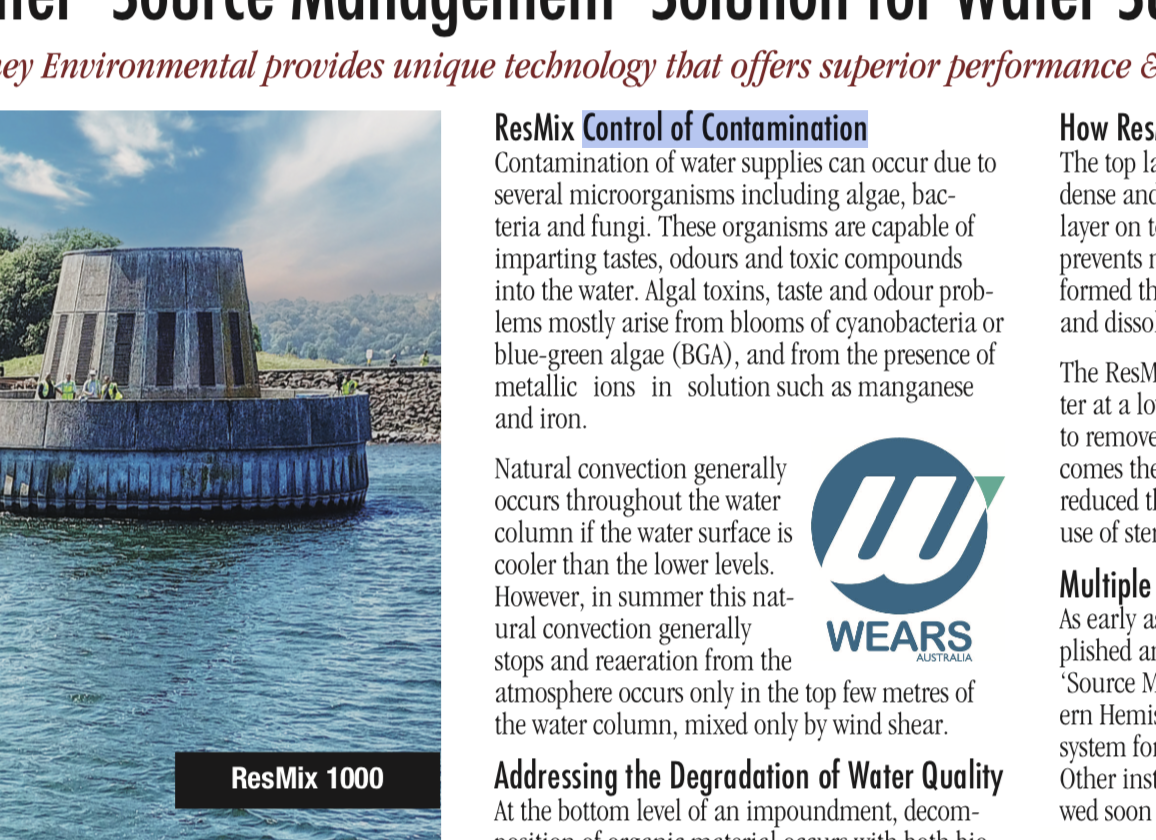nwhit
Members-
Posts
737 -
Joined
-
Last visited
Everything posted by nwhit
-
Thanks for the assistance! That's a well hidden method to get a transparent background! I tried that but still no luck. I still get a white background when placing the EPS in either APub or ID. I've attached the ADes file to see if there is a possible problem with the artwork. I have to say that I never had an issue like this back with AI, so am a bit discouraged that something so seemingly simple can be so complex. Again, thanks for the help! Aero 20-yr in UK logo.afdesign
-
I have the same issue. Have a Designer 1.8.3 graphic that shows with trans background, has that set in Setup, but when exported as an EPS, has a white background. I also need to have this file as a usable EPS with transparency. How is that done in Designer? Doesn't seem to work. Aero 20-yr in UK logo.eps.zip
-
[619rc] IDML text frame radius Import not correct
nwhit replied to nwhit's topic in [ARCHIVE] Publisher beta on macOS threads
Looks like this is fixed in beta 1.8.4.663. Thanks! -
TomM1, are you using the Mac App Store version or the Affinity store one? I keep thinking that since virtually all of the betas have allowed EC to work that likely the Affinity store version also would (since it's not having to deal with the stricter sandboxing issues of the App Store software). To me, spending $50 for a new copy from the Affinity store in order to get it to work wouldn't be the end of the world.
-
I can appreciate what you're saying. On the other hand, EC has never had an issue in most all of the betas. Works fine. That does lead me to believe that the issue lies in the Mac App Store version and, as you say, sandboxing. In the release version Mac Bugs forum, a poster did report that EC works in 1.8.3. As was the case in 1.8.2 and 1.8.1. So I guess I am now spoiled enough using Affinity apps as opposed to my antique CS5 apps, it would be worth the extra $50 to be able to regularly use EC within APh. Also hoping that you can support EC in the future. It is a very useful tool and greatly reduces time/costs for our clients.
-
With the release of the new beta, I finally updated my Mac App Store version of APhoto to 1.8.3. Once again, as in the past few releases for Mac App Store, Eye Candy will NOT open at all. I had waited specifically (and patiently) for the new 1.8.4.x beta to be released so that I had an option to still be able to use EC, guessing that the identical problem with EC may likely be in the App Store version again. And sure enough, it is still there. Please, please, please. With 1.8.4, can you finally get EC to open in the App Store release? And if it is simply impossible to get it to work with the App Store version, please let us know so that we can go ahead and purchase another copy via your store. I'm sure I'm not the only one who has the App store version and uses EC (or wants to). As it is right now, unless there is a beta available, it simply does not open in 1.8.3 App Store.
-
IDML imported file has transparency issues
nwhit replied to StevieB's topic in [ARCHIVE] Publisher beta on macOS threads
ID has an Effect called Directional Feather that isn't available in APub, nor is it imported correctly AFAIK. Been a requested feature for quite some time since it is a common effect used in ID. -
Corner Options don't work with multiple items
nwhit replied to Jeremy Bohn's topic in V1 Bugs found on macOS
Agree that this should be sorted out. +1 -
IDML imported file has transparency issues
nwhit replied to StevieB's topic in [ARCHIVE] Publisher beta on macOS threads
Gradient feathering in ID is a VERY useful feature and I also DEARLY wish we could have this in APub. We have a bunch of ID files that have this as part of the layout and from experience it cannot be imported into APub since it isn't supported yet. Hopefully it can be added. -
[168] Bounding box wrong when placing APhoto doc
nwhit replied to nwhit's topic in [ARCHIVE] Photo beta on macOS threads
Thanks. Did that in 1.8.2.174 and it worked. -
[168] Bounding box wrong when placing APhoto doc
nwhit replied to nwhit's topic in [ARCHIVE] Photo beta on macOS threads
Sorry, just tried it and it isn't fixed. I opened the APhoto file in the newest beta/rc, then did a save as. Tried to place in the latest APub beta just now and get the same issue. The bounding box is still a full A4 size. -
[619rc] IDML text frame radius Import not correct
nwhit replied to nwhit's topic in [ARCHIVE] Publisher beta on macOS threads
Still not resolved in beta 619rc. -
[619rc] Text not selectable in X4 pdf output
nwhit replied to nwhit's topic in [ARCHIVE] Publisher beta on macOS threads
Not resolved in RC619. -
(584) idml corner radius not quite right.
nwhit replied to woefi's topic in [ARCHIVE] Publisher beta on macOS threads
Had a similar experience with an idml import on a text frame with rounded corners coming in with the right spec for radius, but the wrong look. Jon just said they are aware and working on it, and if you set the doc's dpi to 72, it will then look correct. Obviously, not a fix, but at least they are aware of the issue.- 10 replies
-
- idml
- corner shapes
-
(and 1 more)
Tagged with:
-
[619rc] IDML text frame radius Import not correct
nwhit replied to nwhit's topic in [ARCHIVE] Publisher beta on macOS threads
Interesting! Yes, hope that can be fixed! -
[619rc] Text not selectable in X4 pdf output
nwhit replied to nwhit's topic in [ARCHIVE] Publisher beta on macOS threads
Uploaded a version with all embedded resources. Original file was created in 1.7.3. This version was opened in the latest beta 603, then saved and exported. PDF x4 output file also uploaded. Cannot select in either Preview or Acrobat Pro. No problem with any other pdf. Can also export the rgb version of this same doc in pdf dig small with no issues. I also just did a reset of export presets on the beta, but that did not resolve the issue. -
[619rc] Text not selectable in X4 pdf output
nwhit replied to nwhit's topic in [ARCHIVE] Publisher beta on macOS threads
Same results with 1.8.1 and the newest beta. -
Just tried beta 603 and with an export of a cmyk doc, I noticed that a lot of the text is not selectable in the pdf. However, oddly things like paragraph sub headers and some freestanding text is selectable. This is the previously uploaded file "Clean Water 2019 - FW - 4pg - CMYK -b584_x4.afpub" that we were having other issues with before (missing graphics in export). Settings for the x4 output in screenshot. In the 2nd screenshot, you can see that I can select the para header but not the body text. I can also select text frame over the pic as well as the main page headline and subheader. Same for all pages of this 4-pg doc. I also do not see anything in the Text Style for the body copy that would affect pdf output or cmyk. The text is all coming out as overprint k, so no difference between what is selectable and what is not.
-
[619rc] IDML text frame radius Import not correct
nwhit replied to nwhit's topic in [ARCHIVE] Publisher beta on macOS threads
Just tried this in Friday's beta 1.8.2.603 and it still does the same thing. I rechecked the ID file and the radius on that text frame is 4.2 mm. But when opened in the latest beta, the setting of 4.2mm is not visually correct and has to be reset to c.0.4mm. Not sure why it isn't reading/following/interpreting the IDML file on this. It follows the radius settings in all the imported rectangles but apparently not a text frame. -
Beta 173 - Eye Candy problems - MAS version vs betas
nwhit replied to nwhit's topic in [ARCHIVE] Photo beta on macOS threads
Finally loaded up Photo MAS 1.8.1 and we still have the same problem as in MAS 1.7.3. EC will not launch. In the History, there is an entry for Plugin, but nothing happens. And just as with MAS 1.7.3, in the betas of 1.7.3, 1.8.0 and 1.8.2 all will launch EC just fine, but the MAS versions will not. Global Authorization is selected, correct path to the plugins. Topaz and Goog Nik plugins launch fine in both the retail and betas. It seems that the MAS versions of Photo are the issue since all betas have not and currently do not have the problem. -
Unable to Update from Photo 1.7.3, OS 10.13.6
nwhit replied to ffca's topic in [ARCHIVE] Photo beta on macOS threads
Either go to your “Purchases” section, or do a search for the app in the App Store. Once there, the button should read Update instead of Buy.