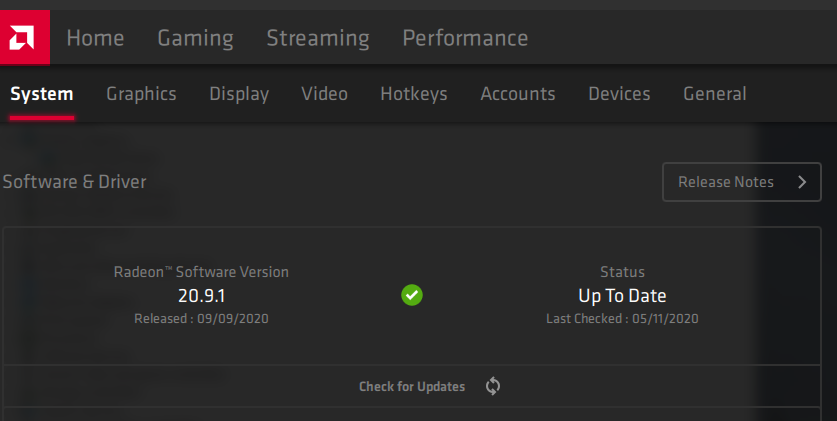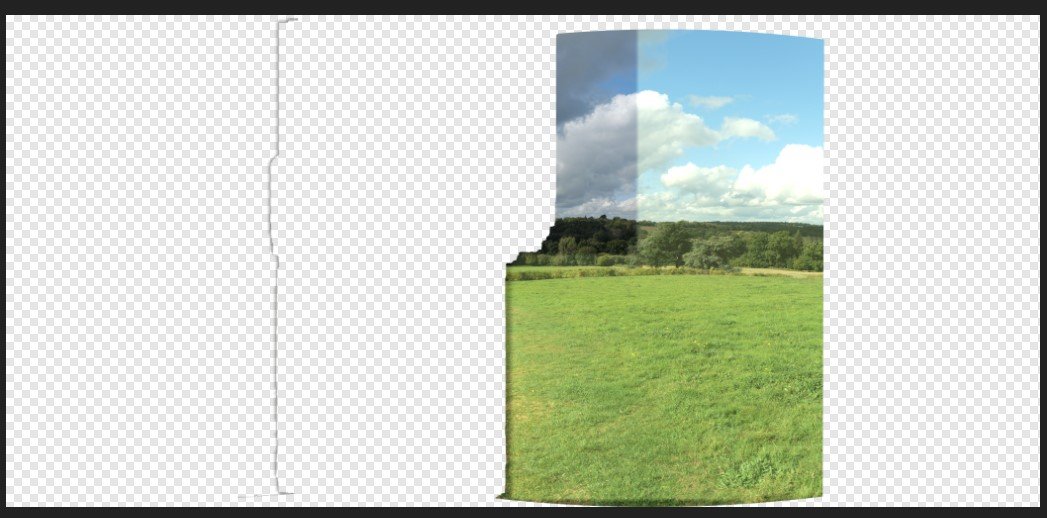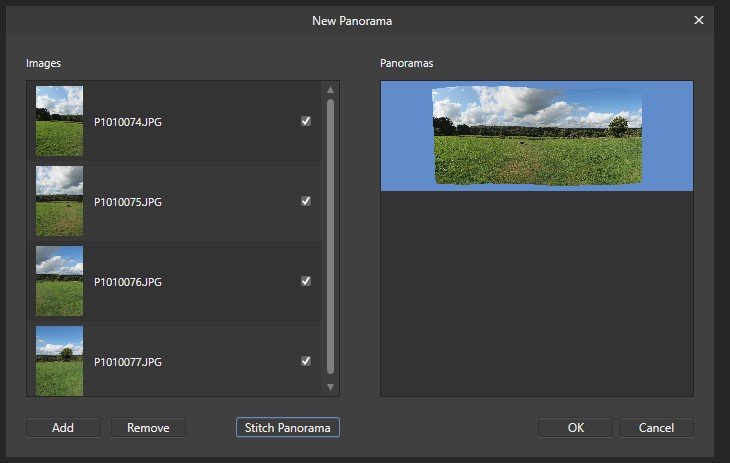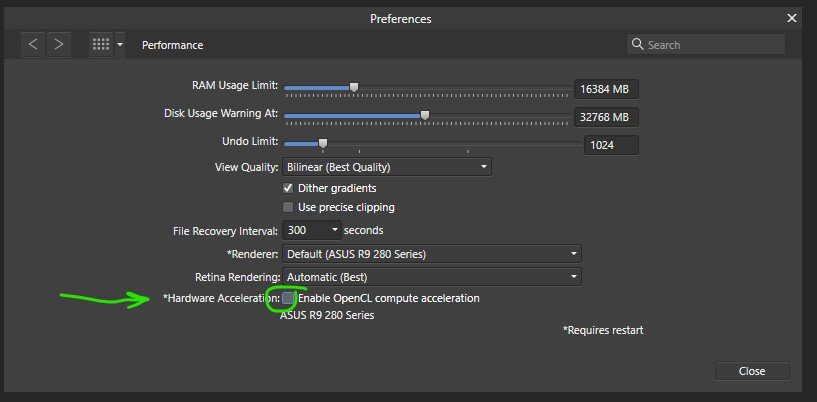Woodkopf
Members-
Posts
50 -
Joined
-
Last visited
Profile Information
-
Gender
Male
-
Location
Surrey, UK
-
Interests
Woodworking; Photography
-
 Woodkopf reacted to a post in a topic:
Why are we using MSIX for Windows installers?
Woodkopf reacted to a post in a topic:
Why are we using MSIX for Windows installers?
-
Lensfun - an issue to sort out ?
Woodkopf replied to pdussart's topic in Feedback for Affinity Photo V1 on Desktop
I am in agreement with the comments written above. I find it surprising and disappointing that the latest Affinity Photo release has only just included support for the Panasonic Lumix S1 & S1R cameras that were released in March 2019, also, there are no lenses included to support those cameras. The news items stated on the 'Lensfun' site 2 years ago, requested anyone to help with the database as the person had not much time to devote to maintaining the database. This reflects badly on Serif as obviously owners of new photographic equipment want to be able to use them to the fullest extent, not years later. Without DAM and new equipment support this is ample ammunition for competitors to utilise against Affinity Photo. Please can we have some serious comments from the management team? -
 Woodkopf reacted to a post in a topic:
[FAQ] List of Supported Raw Cameras (1.10.x) for Desktop & Lens Correction list
Woodkopf reacted to a post in a topic:
[FAQ] List of Supported Raw Cameras (1.10.x) for Desktop & Lens Correction list
-
 Ash reacted to a post in a topic:
We want to help (again)
Ash reacted to a post in a topic:
We want to help (again)
-
 Woodkopf reacted to a post in a topic:
We want to help (again)
Woodkopf reacted to a post in a topic:
We want to help (again)
-
 Woodkopf reacted to a post in a topic:
We want to help (again)
Woodkopf reacted to a post in a topic:
We want to help (again)
-
 Patrick Connor reacted to a post in a topic:
We want to help (again)
Patrick Connor reacted to a post in a topic:
We want to help (again)
-
To Ash & the team, thank you, it's a great gesture and I do not understand the people commenting negatively. I have what I need, but hope that this offer will help and encourage others who are struggling. I will send out emails to others who I know, to advise them of this offer.
-
 Woodkopf reacted to a post in a topic:
We want to help (again)
Woodkopf reacted to a post in a topic:
We want to help (again)
-
 Chris B reacted to a post in a topic:
Panorama, crash on Rendering four images
Chris B reacted to a post in a topic:
Panorama, crash on Rendering four images
-
Panorama, crash on Rendering four images
Woodkopf replied to Woodkopf's topic in [ARCHIVE] Photo beta on Windows threads
Thanks Chris, As stated it would be a last ditch move, so thanks for the comment. -
 Chris B reacted to a post in a topic:
Panorama, crash on Rendering four images
Chris B reacted to a post in a topic:
Panorama, crash on Rendering four images
-
Panorama, crash on Rendering four images
Woodkopf replied to Woodkopf's topic in [ARCHIVE] Photo beta on Windows threads
Hi Jeff, thanks for your input, it is appreciated. Just checked the drivers to make sure they are up to date. I really do not know what to do next. As mentioned previously I have tried it successfully on my laptop with "Hardware Acceleration" enabled and it works fine with exactly the same four files. Could try a rebuild, but its an awful lot of work and I have a lot of photos with mirrored disks and I really don't want to mess it up. -
 Woodkopf reacted to a post in a topic:
Panorama, crash on Rendering four images
Woodkopf reacted to a post in a topic:
Panorama, crash on Rendering four images
-
Panorama, crash on Rendering four images
Woodkopf replied to Woodkopf's topic in [ARCHIVE] Photo beta on Windows threads
Hi Chris, Just a few comments, not sure if it helps: I have benchmarked the system, averaged over 8 results : Vector (Single CPU): 250 Vector (Mufti CPU): 982 Raster (Mufti CPU): 275 Raster (Single GPU): 2289 Raster (Mufti GPU): N/A You were going to query the support of OpenCL with respect to the ASUS Radeon R9 280 DirectCU II I found a link to the Radeon R9 280 series, where it was benchmarked and a figure given for OpenCL: https://www.techpowerup.com/gpu-specs/radeon-r9-280.c2405 -
Panorama, crash on Rendering four images
Woodkopf replied to Woodkopf's topic in [ARCHIVE] Photo beta on Windows threads
Thanks for your efforts Chris. I was also afraid of that ☹️. After sending those images yesterday, I decided to remove the AMD graphics drivers completely and reinstall the original 2015 drivers, still the same render problem. Deleted again and let Windows Update pick a driver, (installed an AMD 2019 version), still same outcome. Reinstalled latest versions 20.9.1 (WHQL); same result. Tried the four images on my Surface Book laptop (Original Version), it worked fine! Today I have updated the Beta version on the laptop to 1.9.0.815 and tried again. With OpenCL using the Nvidia GeForce GPU - Worked fine. With OpenCL using the Intel HD Graphics 520 - Also Worked OK. So I have exhausted all the possibilities I can think of with the ASUS (AMD) R9280-DC2T-3GD5, but it obviously must be that. But as it was not a cheap card I am loath to invest in another, so I am not sure where I go from here. Obviously I can leave it without using the OpenCL, but it seems a shame not to be utilising the extra capabilities. -
 Chris B reacted to a post in a topic:
Panorama, crash on Rendering four images
Chris B reacted to a post in a topic:
Panorama, crash on Rendering four images
-
Panorama, crash on Rendering four images
Woodkopf replied to Woodkopf's topic in [ARCHIVE] Photo beta on Windows threads
Yes, attached. I have used these four files consistently for testing. I have them in RAW as well, but only used the jpgs. P1010075.zip -
Panorama, crash on Rendering four images
Woodkopf replied to Woodkopf's topic in [ARCHIVE] Photo beta on Windows threads
Hi Chris, I installed the updated beta - 1.9.0.791, I have checked I have the latest Drivers for my graphics card – ASUS (AMD) R9280-DC2T-3GD5. I Still have the same problem of partial render when "Hardware Acceleration" is enabled, I have attached another .afphoto file of the failed render. When "Hardware Acceleration" is not enabled and the Renderer is Default (ASUS R9 280 series)" the panorama render functions normally. With Warp enabled instead of the ASUS (AMD) R9280 and "Hardware Acceleration" not enabled, the panorama render also functions normally. What is the difference when using Warp & the default Asus against "Hardware Acceleration", please? Is it likely I will forfeit "Hardware Acceleration" when 1.9 becomes a customer release? 012_Unfinished_Render.afphoto -
 Chris B reacted to a post in a topic:
Panorama, crash on Rendering four images
Chris B reacted to a post in a topic:
Panorama, crash on Rendering four images
-
 Chris B reacted to a post in a topic:
Panorama, crash on Rendering four images
Chris B reacted to a post in a topic:
Panorama, crash on Rendering four images
-
Panorama, crash on Rendering four images
Woodkopf replied to Woodkopf's topic in [ARCHIVE] Photo beta on Windows threads
Hi Again Chris, I have tried twice more, using the same procedure, this time it has captured some render, I turned on history, hoping it may be of some use? 011_Unfinished_Render_(with_History).afphoto -
Panorama, crash on Rendering four images
Woodkopf replied to Woodkopf's topic in [ARCHIVE] Photo beta on Windows threads
As requested, attached "009 Unfinished Render.afphoto" 009 Unfinished Render.afphoto -
Panorama, crash on Rendering four images
Woodkopf replied to Woodkopf's topic in [ARCHIVE] Photo beta on Windows threads
Sorry Chris, That crash dump is not relevant. I have made an incorrect assumption. It has not crashed, I can still "Apply" the unfinished render, please see "008 Full screen copy of Render problem-20201012.jpg", so as far as Affinity is concerned it is OK? There is no crash dump. I can still apply layer adjustments to the partial render? -
Panorama, crash on Rendering four images
Woodkopf replied to Woodkopf's topic in [ARCHIVE] Photo beta on Windows threads
I tried changing to Warp, leaving the "Hardware Acceleration box still checked but that failed in the same place. With Warp but no tick in the box it worked OK and finished the render, giving me access to modify the photo as required. -
Panorama, crash on Rendering four images
Woodkopf replied to Woodkopf's topic in [ARCHIVE] Photo beta on Windows threads
Hi Chris, Thanks for your prompt reply and sorry for the delay, first chance to get at my emails! I reset name of folder as requested. Made sure Affinity Photo Beta had the Hardware Acceleration checked. Followed the same same procedure with the same jpg files, as previous. Likewise the render crashed part way through. Slight difference in the render representation at the crash, please see 006. Attached todays crash report "ff5bfabe-9579-404c-9309-3438fb4634d8.dmp". ff5bfabe-9579-404c-9309-3438fb4634d8.dmp -
Beta Release 1.9.0.780 File>New Panorama Add four JPG images to create a Panorama, adds OK., (see 001) Click Stitch Panorama, looks OK Click OK, starts to Render Panorama, then Crashes. (see 002) Unchecked Hardware Acceleration in Edit>Preferences, (see 003) Restarted and carried out same Panorama Carried out the Stitch OK., (see 004) Created and exported final jpg Repeatable Re-checked Hardware Acceleration in Edit>Preferences Restarted and carried out same Panorama Carried out the Stitch OK. Click OK, starts to Render Panorama, then Crashes (2)., (see 005) Does not create the problem in the current customer release, 1.8.5.703
-
 Woodkopf reacted to a post in a topic:
Crop tool not making a selection
Woodkopf reacted to a post in a topic:
Crop tool not making a selection
-
Thanks for your feedback, appreciated, however in retail version '641 for Windows, the buttons I described function correctly, i.e. I can resize the brush and alter the hardness holding down Alt on the tablet, pressing the lower pen key and depressing the pen, this does not function correctly in the latest Beta version.