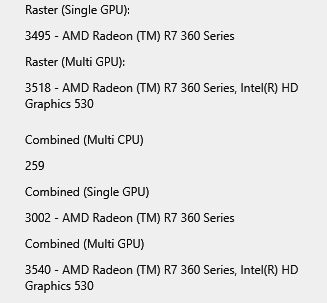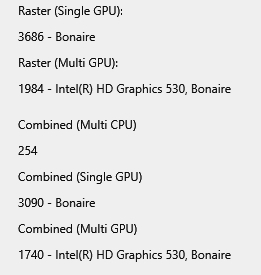emmrecs01
Members-
Posts
1,249 -
Joined
Everything posted by emmrecs01
-
@iconoclast Actually you don't have to reinstall all your programs in the event that you need to do a system recovery (drive C:\) when most/all your programs are on a different drive! On at least two occasions over the past couple of years I have needed to do a complete recovery of my C:\ drive. On both occasions, no reinstall of any programs was needed to regain full access to everything, including all programs, on my computer. Jeff Edit (to add): Perhaps I should make clear that I create a complete new backup image of my C:\ drive every week. Thus, when I need to "restore my system" I am actually reloading an image that is, at most, a few days old.
-
@Fullnerd I have all my Affinity apps (and the great majority of my other programs) installed on a dedicated Programs drive (D:\) so, yes it is possible to install other than on C:\. I suspect your "best" option to move the program is to uninstall first and then reinstall to the new drive. However, I fully appreciate you do not wish to lose your existing brushes, assets etc. Hence I would suggest doing the following (with the usual advice to proceed very carefully, perhaps create a System Restore point first!): You will find Affinity folders in the following locations outside C:\Program Files. C:\Program Data\Affinity and C:\Users\yourusername\AppData\Roaming\Affinity (Both Program Data and that AppData folder may be hidden - they are by default. You will need to unhide them.) Copy them and all their contents to somewhere on your new drive. You thus have a "safety copy" of all those additional settings safely stored. Uninstall your existing Affinity apps. I think this will remove the original of those folders you have just copied. Reinstall to your new drive. Those Program Data and AppData folders will be recreated (if needed) on C:\. I think you can choose to install them on a different drive but my understanding is that this is not recommended since future updates will "expect" those locations to be in use. Compare the new versions of those copied folders with the copies you made (you can also open the app and check whether those "things you want to keep" are already there.) Whatever is missing you can then copy what you want to restore from your "copied old" folders back to their correct locations. Then all your former settings should be restored. If you have any plugins used in Affinity Photo I don't think they will be affected by these changes and, assuming you have their .8bf files installed in the default location, APh should find them immediately. If not, I think you will need to reinstall them. HTH Jeff
-
Affinity Crashing
emmrecs01 replied to Dave black_w's topic in Pre-V2 Archive of Desktop Questions (macOS and Windows)
It's entirely your choice whether or not to download the latest beta. It installs completely separately from the release version so the two do not interact in any way. I have both the release and latest beta of all the Affinity apps happily coexisting on my computer. Jeff -
Affinity Crashing
emmrecs01 replied to Dave black_w's topic in Pre-V2 Archive of Desktop Questions (macOS and Windows)
@jbina2 Welcome to the Affinity forums. To download the latest beta go here. HTH Jeff -
All assets disappear in latest beta.
emmrecs01 replied to emmrecs01's topic in [ARCHIVE] Photo beta on Windows threads
Hi Walt. Whilst you were writing I updated my latest reply. It seems the problem is resolved (as detailed in my update) so, fingers crossed! -
All assets disappear in latest beta.
emmrecs01 replied to emmrecs01's topic in [ARCHIVE] Photo beta on Windows threads
From C:\Users\myusername\AppData\Roaming\Affinity\Photo\1.0\user to C:\Users\myusername\AppData\Roaming\Affinity\Photo\1.0(Beta)\user Is that not the correct place? assets.propcol in that folder of the release version is 5,346,332 KB; in the Beta folder it's 1 KB. As I wrote before, following the initial copy procedure shows the beta file to be the same size as the release. Opening the beta app, no assets shown, and assets.propcol in the beta\user folder is 1 KB. UPDATE: I decided to try what I considered could be a nuclear option! I moved the whole User folder out of the above Beta directory (saved it to my desktop, in case of disasters!) and then copied the complete User folder form the release to the beta. Result: all assets now available in the Beta. I shall keep the original Beta\User folder, which I have now copied to a different drive, until such time as I am happy that everything in the Beta is "as it should be". So, it seems, problem resolved, hopefully! Jeff -
All assets disappear in latest beta.
emmrecs01 replied to emmrecs01's topic in [ARCHIVE] Photo beta on Windows threads
Hi Walt. Many thanks for this response. I think this is something that I really need @Mark Ingram to comment on then. It is entirely possible that few, if any, of the assets in my release version were previously also used in my installation of the betas (I honestly can't remember) but I wonder why copying that assets.propcol file from the user directory in the release to the user directory in the beta seemed to go "without a hitch" (it showed as being approximately 5GB in size) but the assets did not show in the re-opened beta and the file size in that user directory was now 1 KB? Questions, questions... Jeff -
This is another problem I have encountered in the latest beta, .1079. Opening this version I found that my Assets tab was empty. Not a problem, I simply copied assets.propcol from the latest release to the beta, a total of about 5GB. They showed as present in the correct folder of the beta version. Opened the beta version, no assets! Checked the folder where they had been moved to and the file size now shows as 1KB!!! Repeated the whole exercise, still no joy! They seem to transfer without problem but, on opening the beta version it seems that assets.propcol reverts to being an empty file! Jeff
-
@walt.farrell Hi Walt, Many thanks for the idea. Looking at the "log.txt" file I see that my Radeon GPU has, apparently, gained "Bonaire" as an additional name, so it seems both GPUs are being used, but the latest beta results (as above) are very disappointingly "low" by comparison with the earlier beta results. 😭😭 Jeff
-
@Mark Ingram Many thanks for this latest beta release. However, I have noticed one change, when compared with an earlier beta, when running the Benchmark 1920 test. (I will also post this to the the pinned thread about Benchmark 1920 if that would be helpful.) Given the problems that have been encountered with recent releases of AMD Radeon GPU drivers, does this latest beta actually ignore or bypass them? For a benchmark test run under beta 1.9.2.1005 I see that both my Intel HD 530 and my Radeon R7 360 GPUs are being used; under this latest beta the Radeon GPU is not listed on the benchmark results and the scores are rather lower. I've copied below a section of both reports: The earlier beta: The latest beta: All ideas/advice very gratefully received. Jeff
-
PagePlus 10 and Affinity
emmrecs01 replied to TheMan's topic in Pre-V2 Archive of Desktop Questions (macOS and Windows)
@Alfred Thanks for the correction. 👍 However, I wonder then, why PP 10 is not listed in either of the compatibility links I posted? Jeff -
@MorganX There is a problem with the AMD drivers which Serif have raised with AMD but so far there has been no resolution, I believe. I have the much lower spec AMD Radeon R7 360 and the two most recent driver releases by AMD have rendered all my Affinity apps totally unusable if Hardware Acceleration is activated. The only way to prevent the apps instantly crashing if using HWA is to use a driver which is, officially, two versions "old". Jeff
-
PagePlus 10 and Affinity
emmrecs01 replied to TheMan's topic in Pre-V2 Archive of Desktop Questions (macOS and Windows)
@TheMan In addition to what @firstdefence has written: I don't think there ever was a "PagePlus 10", There was a PP 9 and a PP 11, but no 10. If you really do mean "PagePlus 11" then I would have to say whether it will run under Win 10 is rather doubtful, to say the least. The last released version was PagePlus X9, so several versions newer than PP 11. This page is from the Serif web site, showing compatibility of the legacy Plus products with various Windows versions. Or, even better, this updated page for the latest information. HTH Jeff -
Registration of Products
emmrecs01 replied to JennySwart's topic in Pre-V2 Archive of Desktop Questions (macOS and Windows)
@JennySwart Great to hear and thanks for the feedback. BTW, all of us were "first time users" at one time! Jeff -
Registration of Products
emmrecs01 replied to JennySwart's topic in Pre-V2 Archive of Desktop Questions (macOS and Windows)
@JennySwart Welcome to the Affinity forums. I'm not a Mac user but I think if you simply restart Designer and Publisher the registration screen should reappear. Alternatively, have you tried clicking on Help>My account? Jeff -
DOWNLOADING
emmrecs01 replied to Starchy97's topic in Pre-V2 Archive of Desktop Questions (macOS and Windows)
@Tami Welcome to the Affinity forums. If the apps are not listed in your Serif account it is almost certain you originally bought the apps via the Mac App Store, I think. Simply log into your MAS account, using the same credentials as you used on on your Mac27 and you should be able to download them all to your new laptop. HTH Jeff -
Crash Crash Crash
emmrecs01 replied to YAR Oracool's topic in Pre-V2 Archive of Desktop Questions (macOS and Windows)
@YAR Oracool Actually you can! If you're prepared to install this free utility it will give you (temporary) access to the Windows Apps folder within C:\Program Files, so you can make those checks, I think. Having given yourself access, simply running the utility again will allow you to reverse the permission changes. (Before posting this I ran the utility to test that this would work. I already had it installed, for precisely this kind of situation.) HTH Jeff- 55 replies
-
- crash
- crash on start
-
(and 1 more)
Tagged with:
-
@Vepar Further to what @Alfred says, exactly which AMD Radeon driver are you running? The Radeon Adrenaline driver version 21.4.1 produced exactly the same problem for me. Reverting to 21.3.1 resolved the problem. (I see there is now version 21.5.1 but I have not installed that so don't know if AMD have found the problem. I know Serif were in contact with them.) Since you can't actually launch the apps in order to disable Hardware Acceleration this FAQ will show you how to disable it when the apps are closed. HTH Jeff
-
@Dominique Perchet Affinity Designer does not have the facility to use plugins, so I doubt this will ever be possible, at least for the foreseeable future sorry. Jeff Affinity Designer n'a pas la possibilité d'utiliser des plugins, donc je doute que cela ne soit jamais possible, du moins dans un avenir prévisible, désolé.
-
Lens correction missing
emmrecs01 replied to Nikolai's topic in Pre-V2 Archive of Desktop Questions (macOS and Windows)
@Nikolai Welcome to the Affinity forums. Serif use the LensFun Library for the lens correction data in APh. Which lens do you have and has it been added to the LensFun library? If it has I think it is likely that a future update of APh will incorporate the updated library and so it will be available to you. This quite lengthy thread includes more information about this. HTH Jeff