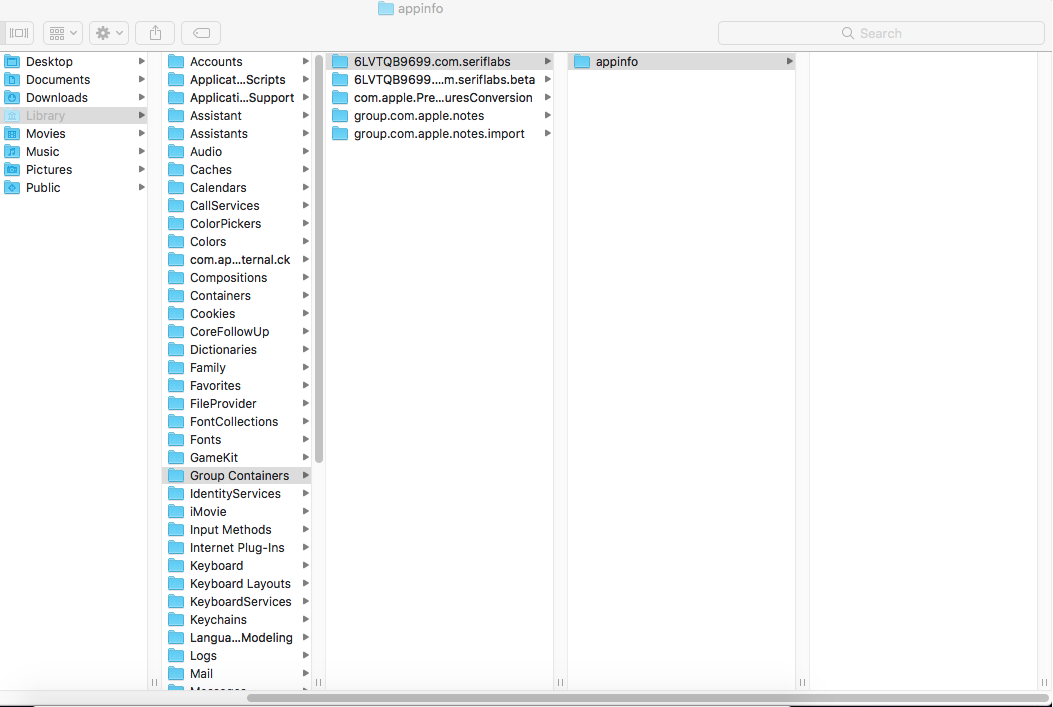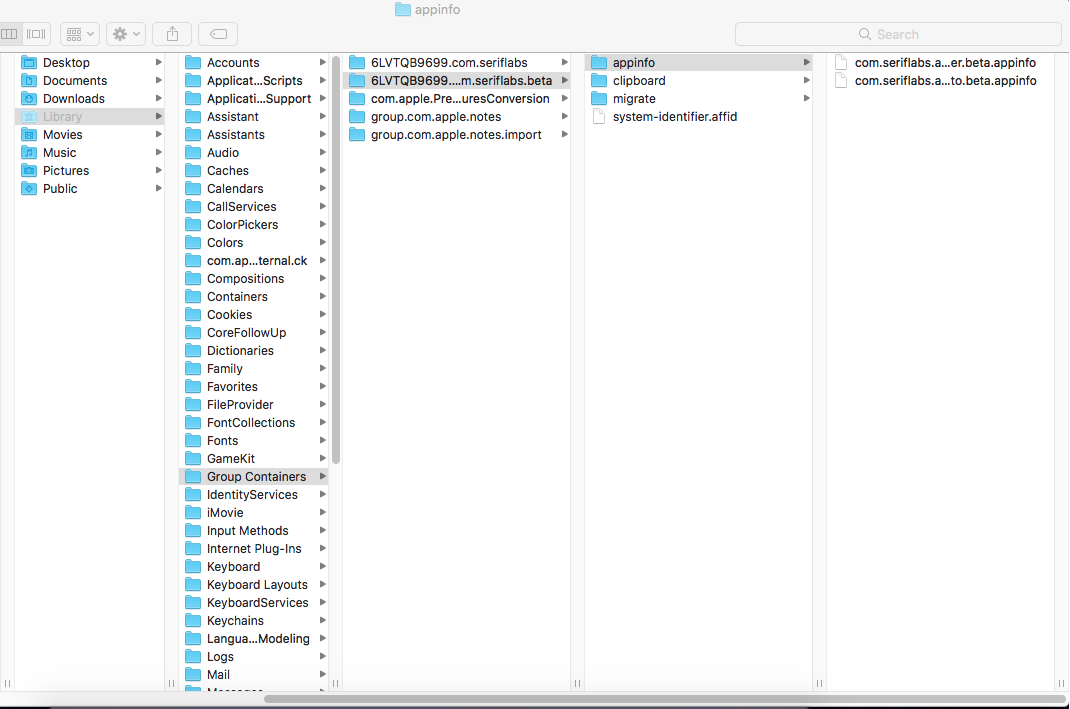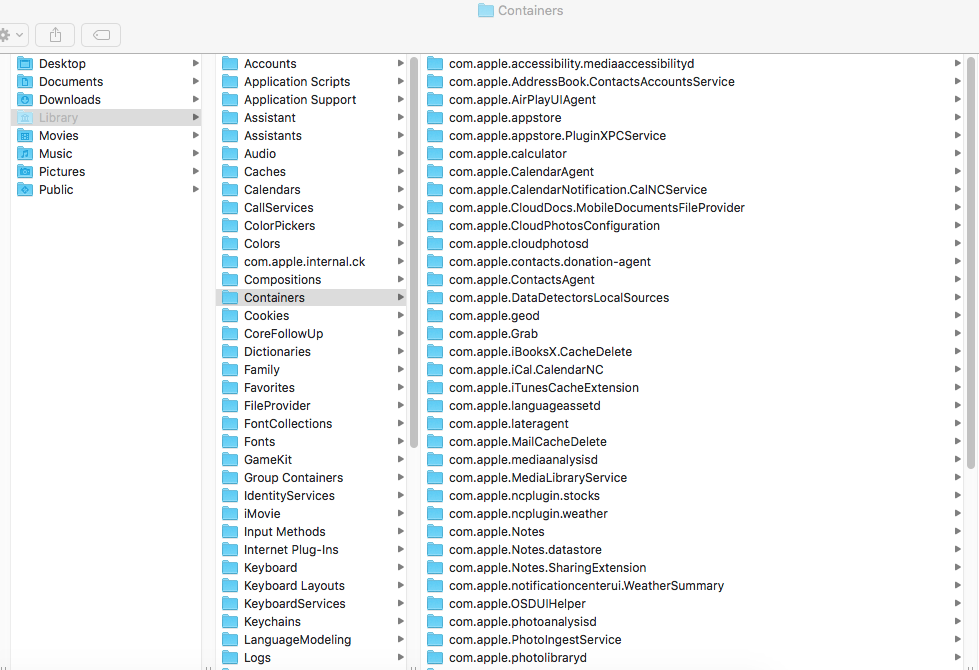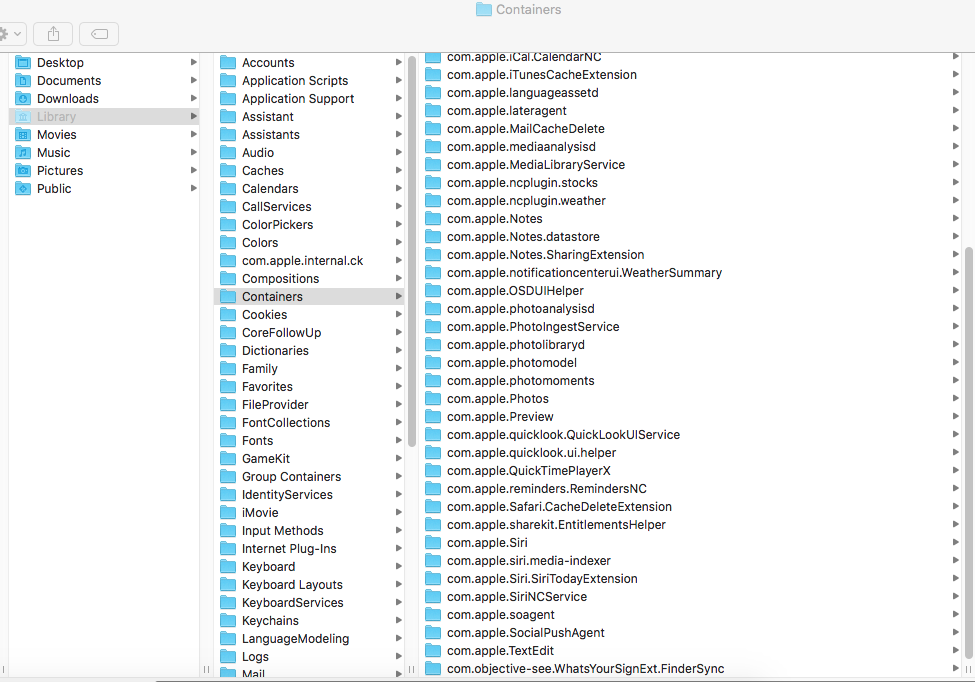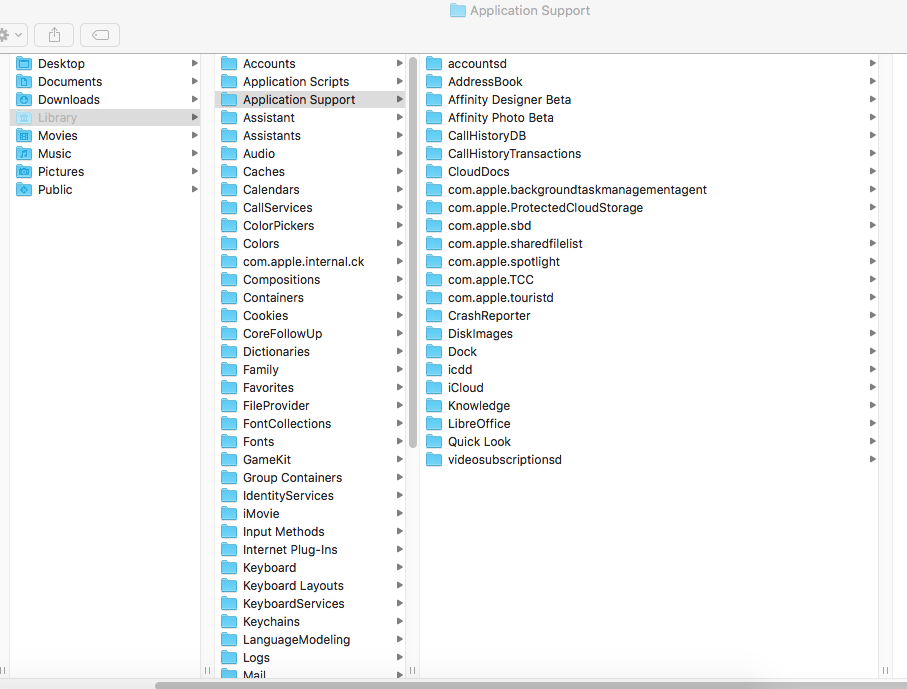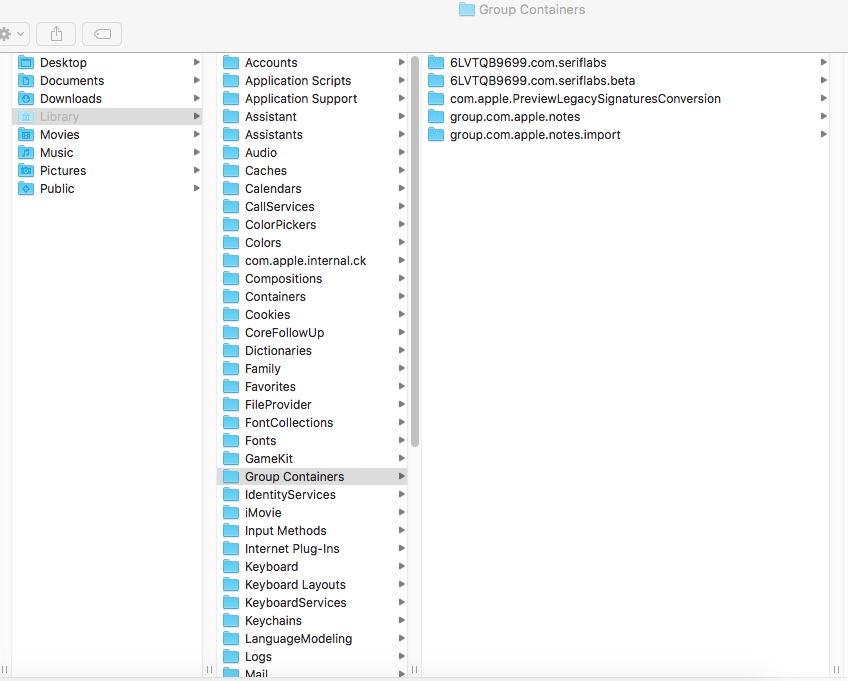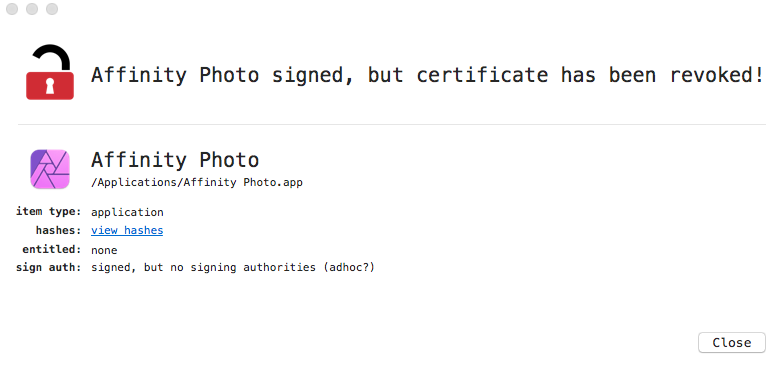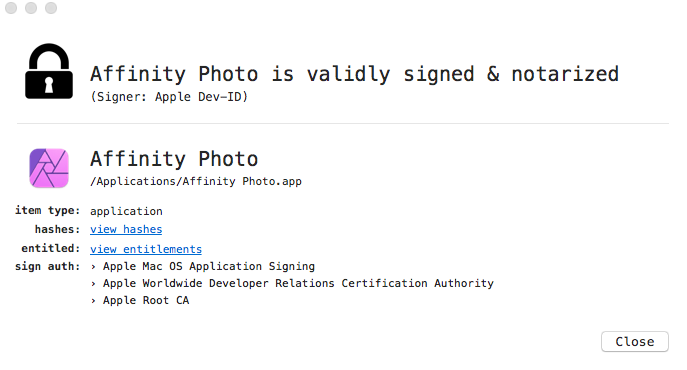Immary
Members-
Posts
22 -
Joined
-
Last visited
-
 Dan C reacted to a post in a topic:
Affinity Photo Quit Unexpectedly -- MacOS 10.13.6
Dan C reacted to a post in a topic:
Affinity Photo Quit Unexpectedly -- MacOS 10.13.6
-
Hi @Dan C thank you so much for all the suggestions and explanation given so far. I've learned new things from the experience and gain some understanding also. In a way, I feel some trouble have been lifted now that I know the error is due to my current OS and not the app. That knowledge alone helps a great deal. I wish you the best and commend you for your patience and dedication .
-
 Immary reacted to a post in a topic:
Affinity Photo Quit Unexpectedly -- MacOS 10.13.6
Immary reacted to a post in a topic:
Affinity Photo Quit Unexpectedly -- MacOS 10.13.6
-
Hi @Dan C I don't have many apps installed and so far I've only noticed problems with AD & AP. I found the Library/Containers Folder. But I can't find the AP nor AD folders there. The beta version folders are available though (in Application Support). If you don't mind, I've taken some screenshots of how my Library folder looks like. Maybe you could take a look at them and see if I've missed anything? I'm new to all this, sorry. Thanks for your time and patience. @R C-R Thanks for your input. Appreciate you trying to help out.
-
Hi @Dan C I have both Affinity Photo & Affinity Designer. Both downloaded from the App Store, not Affinity Store. And both aren't working now. I have installed Beta version for AP & AD that I downloaded recently from the forums - both are running well. So it seems the App Store versions are having problems now on my laptop. As for this: "Please open Finder, then navigate to: ~/Library/Containers/Affinity Photo/Data/Library/Application Support/" I couldn't find this in my Finder. So haven't done anything about it. Thanks for your patience as well attending to this issue. If nothing can be done, then I'll just wait for the new version to be released and use the Beta in the meantime.
-
Hi @Dan C I seem to have a similar problem with the user who created this topic. I use an MBP Mid-2012 running on High Sierra 10.13.6. I have tried both actions recommended in this thread: 1) To disable Wifi and launch the app and 2) holding down the CTRL key while launching the app. Both to no avail. I don't have a backup in hand so I can't downgrade to 10.13.3. I wonder what else to try next? This is my crash report: Affinity Photo_2020-11-20-082231_Immarys-MacBook-Pro.crash
-
 JunFender reacted to a post in a topic:
EPS compatibility
JunFender reacted to a post in a topic:
EPS compatibility
-
 Immary reacted to a post in a topic:
Thank you Affinity Designer!
Immary reacted to a post in a topic:
Thank you Affinity Designer!
-
So lovely Noor! Sell them all! :D. Btw, the detail of the pods of the sunflower is amazing! So meticulous! How did you create that?
-
Thanks so much Dave Harris and MEB for your replies! At least now I know what to do (or not to do) when creating vector files for stock agencies that require compatibility with AI. A bit disheartening to learn that there's no way around this, but at least the issue was identified. I hope this can be resolved someday. Anyway, I'm glad AD users have great support in this forum from staff and moderators. So although AD has certain limitations, rest assured users can always ask for help and be helped out of their issues fast.
-
So if my understanding of the above comments is correct, right now gradients made with AD do not comply with vector standards of stock agencies like iStockphoto? I had my EPS image rejected by Dreamstime recently because of rasterisation and I'm at my wits end trying to identify which part was rasterised. I did use gradient in my image but I don't know if that was the reason. The rejection message was "Unfortunately, the additional format you have submitted was not selected.The reason was: The file contains raster (bitmap) elements. This can happen when exporting to a file format that does not support certain types of gradients (such as transparency gradients) or effects (drop shadows, glows, gaussian blurs etc). Please check the exported file and either use generic effects (such as meshes or non-transparent gradients) or choose a more compatible format when exporting." Just to share, I did not use any sort of adjustment or FX or transparent gradients (opacity was 100% for all elements). Anyway, just dropping this message for others to read, especially new designers, because I'm one and there's a lot to learn in this field if we start from another. Also, if there are tips on how to troubleshoot which part of an image was rasterised, I highly appreciate it.
-
 Immary reacted to a post in a topic:
EPS compatibility
Immary reacted to a post in a topic:
EPS compatibility
-
MEB, yes the export was on Postscript 3 and I did not use any transparency. May I send the file to you privately MEB? The image is already on sale now (jpg format) so I don't want to share it publicly in here. I couldn't sell the vector format though because the agency claimed the image has raster elements.
-
I have trouble exporting in eps. In the export persona, I have stated rasterise nothing, yet I still have my image rejected for containing raster elements. I did not use adjustments or layer effects. I did not use any sort of brush. Just pen mode and some basic shapes given in AD Beta. So how can I know which part of my image was rasterised? I did have some colour gradients in my image (using fill tool, elliptical and linear type). Could this be the cause?
-
Jagged lines at certain angles
Immary replied to Immary's topic in [ARCHIVE] Designer beta on macOS threads
Thanks A_B_C. I've actually read that article before I posted my question. But because it's a bit too technical for me (I'm not trained in this field), I just had to ask to be sure. I think the blending will cause the image to have raster effects, but I need to be sure. So I hope someone can answer with a simple yes or no. :)