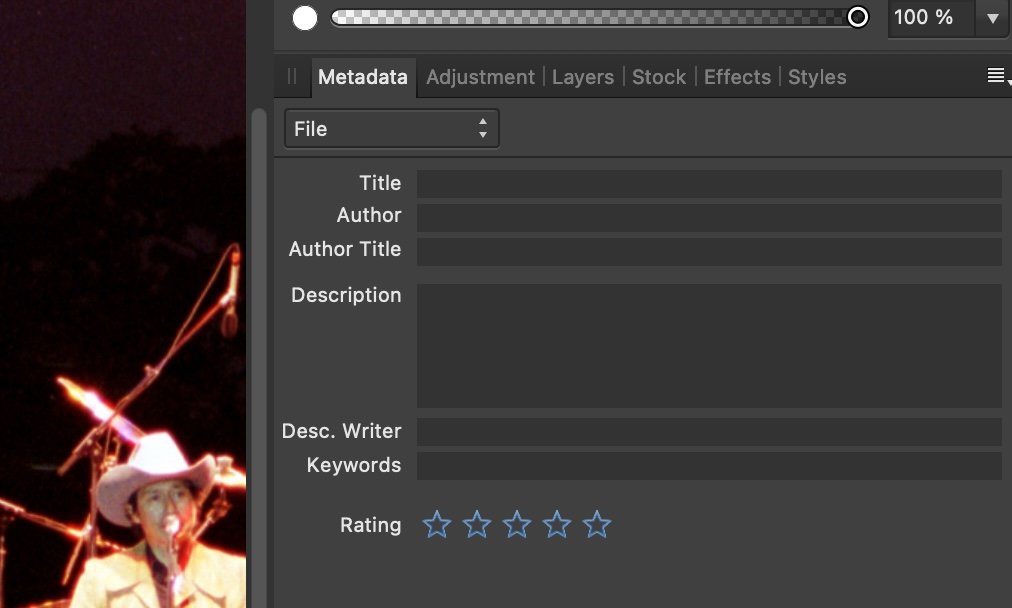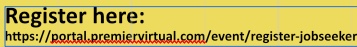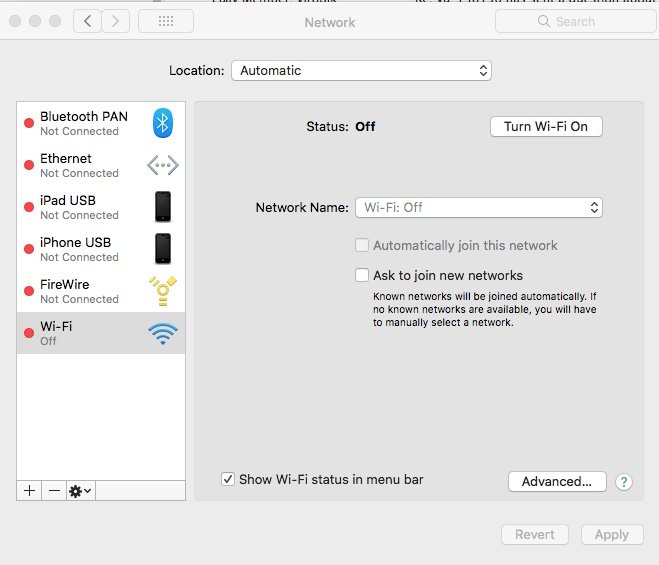kViro
Members-
Posts
25 -
Joined
-
Last visited
Recent Profile Visitors
The recent visitors block is disabled and is not being shown to other users.
-
Hello, The Metadata>File section is blank/empty when opening images from my photo archive (created using PhotoShop) on AP v/ 1.9.3 for the Mac. I am able to view the information when using Phil Harvey's ExifTool which is part of Graphic Converter -- so I know that the information exists. (I've included screenshots from AP & GC to this message for review). Any thoughts on how to get AP to display my Metadata?
-
Using AFPUB 1.8.3 for the Mac. I included a URL as part of a flyer that I created (see attached image), then exported it as a PDF. When I copy & paste the URL from the PDF into a web browser, it changes the "tt" of the "https" into a question mark icon (see below). h�ps://portal.premiervirtual.com/event/register-jobseeker/ Thoughts on what's causing this and how to fix?
-
Hey Dan, Thanks for the guidance and sorry to be a bother. I unplugged my iMac from my router and insured that Wi-Fi was off, but received the same error when trying to open AP. I tried to reset as you suggested; however, I am not getting a "Clear User Data" option while launching AP while holding down the CTRL key. Am I missing a step?
-
I installed a macOS High Sierra 10.13.6 update as well as Security Updates 2020-005 and 2020-006, and the Safari 13.1.2 update on Sunday and now I'm getting an Affinity Photo (1.8.4) quit unexpectedly message when I try to launch. Is this a known issue? Should I delete my copy of AP and reinstall from the App Store or would you recommend restoring the prior OS state from a time machine backup? So frustrating when updates break things.
-
Thanks for the non-responsive reply. I did purchase AP from the APP store, my p.s. was a comment on my dissatisfaction with the APP Store's malfunction during my attempt to update my legally purchased copy of AP from the app store. You know, if you can't provide positive value in the support channel, it's okay for you to keep your comments to yourself.