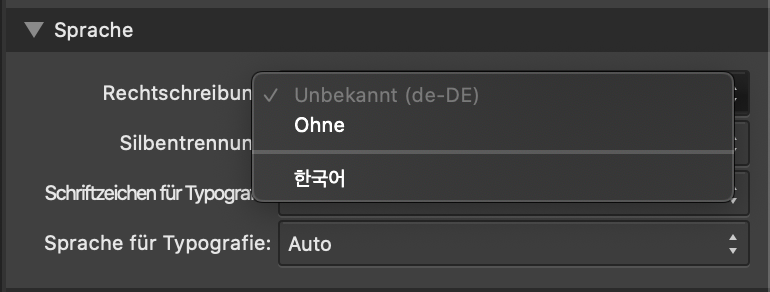-
Posts
35 -
Joined
-
Last visited
Recent Profile Visitors
1,516 profile views
-
Is there any kind of timing on the
-
 forest-for-trees reacted to a post in a topic:
Designer crashes when saving
forest-for-trees reacted to a post in a topic:
Designer crashes when saving
-
I experience those crashes multiple times every day. Please fix this ASAP!
-
 SPurz reacted to a post in a topic:
Designer crashes when saving
SPurz reacted to a post in a topic:
Designer crashes when saving
-
 SPurz reacted to a post in a topic:
Designer crashes when saving
SPurz reacted to a post in a topic:
Designer crashes when saving
-
 SPurz reacted to a post in a topic:
AVIF file format support would be nice web browsers start to support it.
SPurz reacted to a post in a topic:
AVIF file format support would be nice web browsers start to support it.
-
 SPurz reacted to a post in a topic:
AVIF file format support would be nice web browsers start to support it.
SPurz reacted to a post in a topic:
AVIF file format support would be nice web browsers start to support it.
-
 forest-for-trees reacted to a post in a topic:
Designer crashes when saving
forest-for-trees reacted to a post in a topic:
Designer crashes when saving
-
So it is also not possible in Designer for example to still save it as a v1 document?
-
 SPurz reacted to a post in a topic:
Can I open existing Affinity V1 files in Affinity V2?
SPurz reacted to a post in a topic:
Can I open existing Affinity V1 files in Affinity V2?
-
If I install v2 on my computer, can I still collaborate with colleagues who use v1?
-
And it should be fixed in v1 as well since this is just a massive bug, not a feature update.
-
Affinity Designer & Publisher macOS The app crashed regularily (not always) once I try to export. The crash happens on the folder selection (see screenshot). It just goes to the rotating rainbow ball and doesn't react to anything else. It is neither connected to any specific file nor to any specific folder. Though most of my folders are SharePoint folders. nope, once it crashed I can't select any folder or click any button to save. No, I have to force-quit the software, no error message or crash report.
-
 SPurz reacted to a post in a topic:
Designer crashes when saving
SPurz reacted to a post in a topic:
Designer crashes when saving
-
Any update? I have this problem constantly.
-
 animositysomina reacted to a post in a topic:
Affinity Designer iPad Color Palette Import?
animositysomina reacted to a post in a topic:
Affinity Designer iPad Color Palette Import?
-
 MarkCz reacted to a post in a topic:
AVIF file format support would be nice web browsers start to support it.
MarkCz reacted to a post in a topic:
AVIF file format support would be nice web browsers start to support it.
-
 transitdiagrams reacted to a post in a topic:
Affinity Designer iPad Color Palette Import?
transitdiagrams reacted to a post in a topic:
Affinity Designer iPad Color Palette Import?
-

Affinity Designer iPad Color Palette Import?
SPurz replied to kickikack12's topic in Pre-V2 Archive of iPad Questions
Just got an iPad and I am shocked to find this does not yet work 😱 -
 redesigned reacted to a post in a topic:
AVIF file format support would be nice web browsers start to support it.
redesigned reacted to a post in a topic:
AVIF file format support would be nice web browsers start to support it.
-
 SPurz reacted to a post in a topic:
[ADe] Show hidden characters
SPurz reacted to a post in a topic:
[ADe] Show hidden characters
-
 Patrick Connor reacted to a post in a topic:
Guides not relative to artboard anymore
Patrick Connor reacted to a post in a topic:
Guides not relative to artboard anymore
-
I updated and I don't see any change and no information about this issue in the forum post you linked.