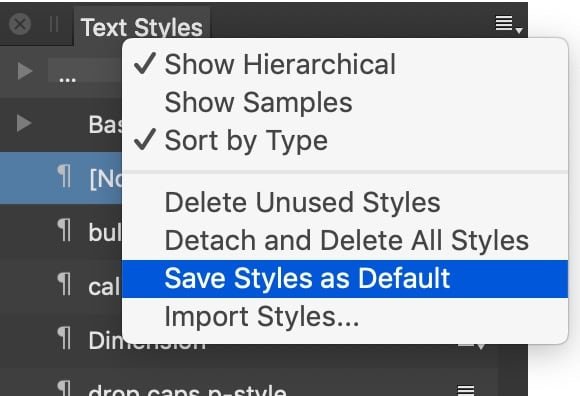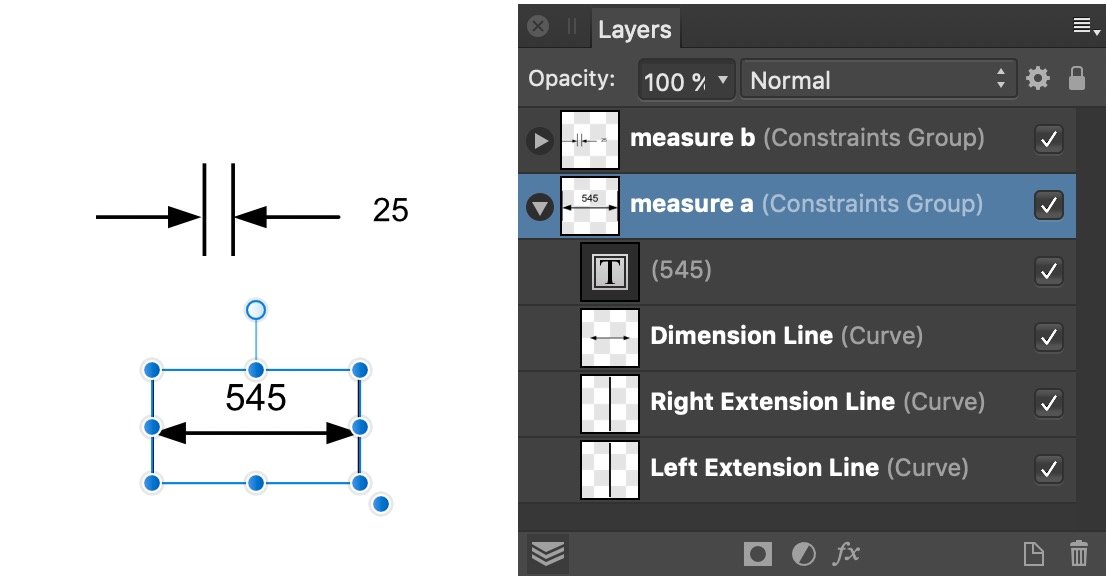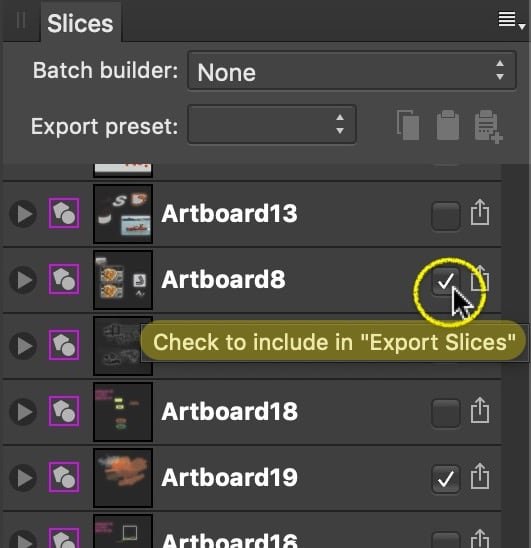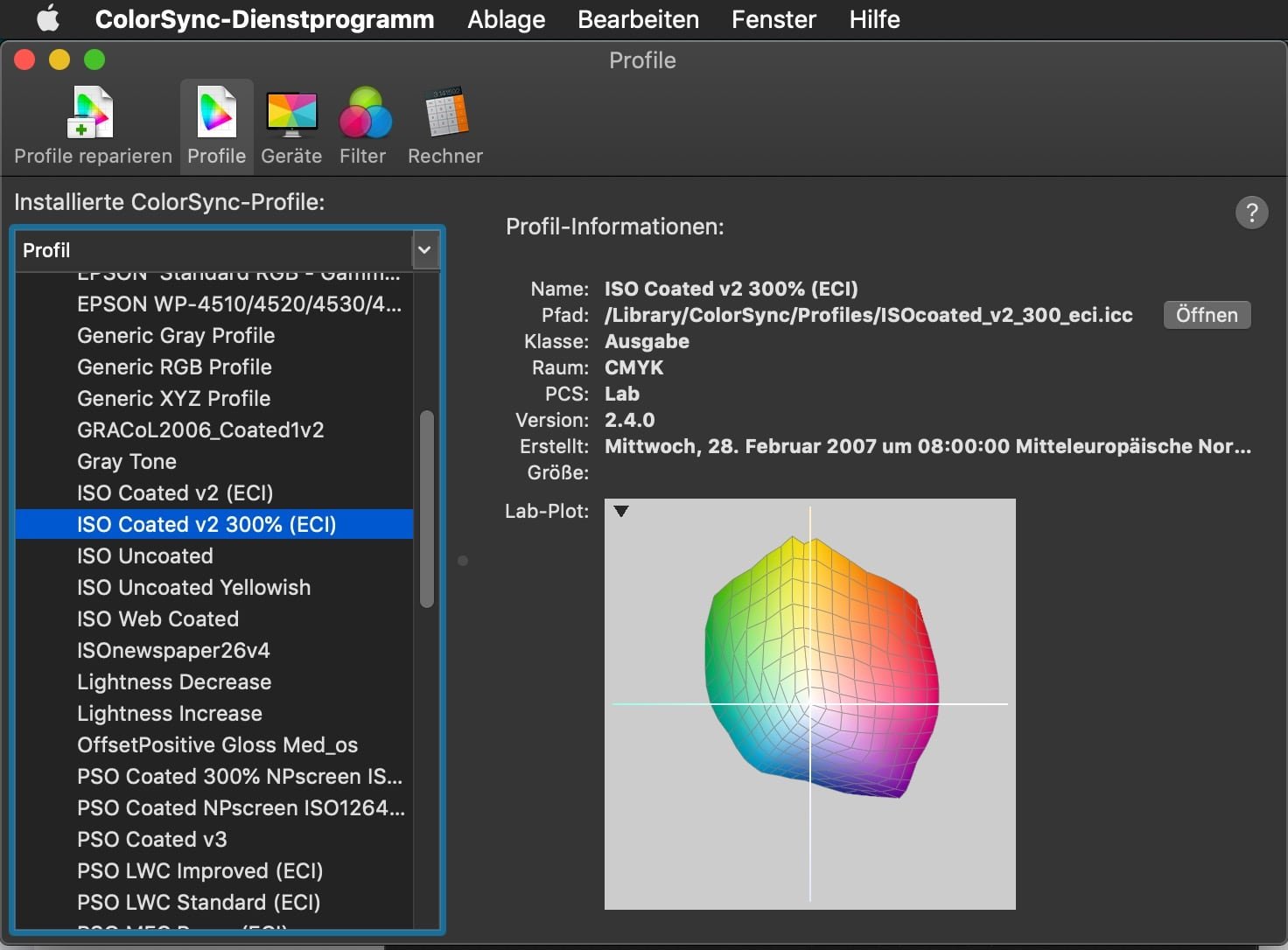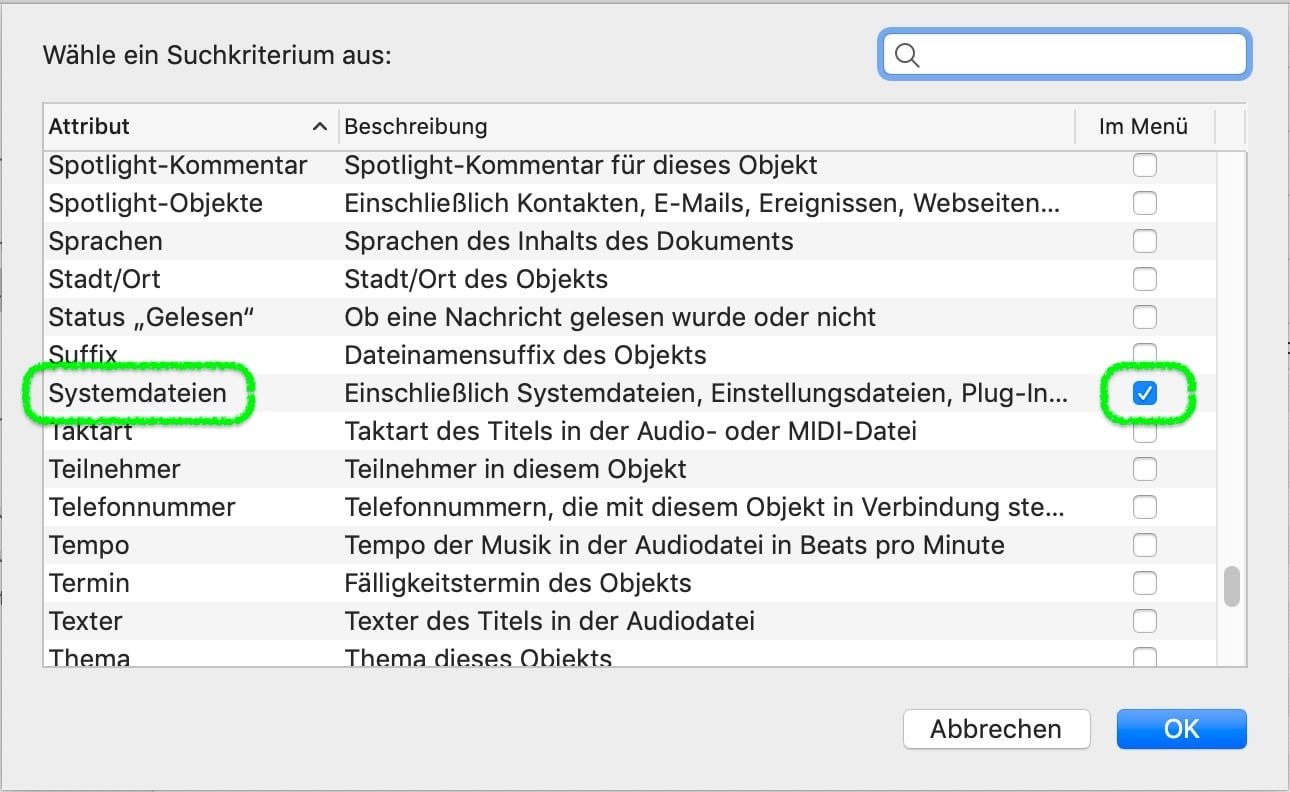-
Posts
11,641 -
Joined
-
Last visited
Everything posted by thomaso
-
In addition to @MikeTO's hint: Words added directly to the file ~/ Library / Spelling / "Local Dictionary" (via TextEdit / macOS) work in Affinity for every language, and they can get selected as "Unlearn Spelling" from any language in Affinity. Whereas words in the custom dictionary file "de" (my system language) work in Affinity only for this language ("Deutsch"). Thus it might be more efficient or reliable to edit these specific dictionary files manually / outside Affinity.
-

Text Formatting
thomaso replied to BHIP's topic in Affinity on Desktop Questions (macOS and Windows)
Thank you! – Embarrassing I never tried this S: menu before, as if I haven't even seen it. Do you know where it is defined which glyph exists as 'true' sub-/superscript? In a short test it's obviously font dependent but also appears confusing in comparison with the Glyph Browser: -
This two sentences seem to contradict. The fact that we can't find an item in the file system doesn't necessarily mean that the item does not exist. <-> As you seem to experience yourself, this profile appears to be available for Affinity. For instance it could be stored 'hidden' as temporary item in one of its proprietary file formats. In my understanding it is required and rather efficient that at least basic profile data get stored within the Affinity documents: For instance to have them available when the document gets used on a different computer – e.g. a print service – that does not have this profile installed. Furthermore it seems to be required to store at least two profiles within the document in case the user switched while working between RGB and CMYK and back with the Assign option used. Test: create a new document, -> switch its colour space, don't change the displayed profile, -> note the profiles of both colour spaces. -–> Then change your app colour preferences to quite different profiles. –> Create another new document and compare the two profiles again. The question whether Affinity documents contain profiles was discussed a while ago in this long thread (initiated by different file sizes of empty documents): https://forum.affinity.serif.com/index.php?/topic/185363-empty-document-file-size/
- 22 replies
-
- affinity publisher
- colour profile
-
(and 2 more)
Tagged with:
-
Is this a result of your experience – or a guess what the OP possibly might mean? If a word gets identified as wrong in a language though the word is not part of that language, then – I assume – the word did not got the correct language assigned in the layout. Dictionaries containing several languages would not be useful since there exist various words that may exist in several languages, while some of them may have a different spelling in a certain language. (e.g. disc / disk / disque )
-

Confused about styles
thomaso replied to KarinC's topic in Affinity on Desktop Questions (macOS and Windows)
If you apply the pixel layer as bitmap fill to the object it may work. Below in … #26 an image as bitmap fill, created from a rectangle object (note, the rectangle is not part of the style), #27 is created from a copy of the rectangle used for #26 but with another fill, #29 is created from a copy of the rectangle (i.e. same fill) but with an added stroke. (that the fill of #29 doesn't appear in the Styles Panel is an UI issue). I can apply every three fills to new created objects in a new document. -
Perhaps in your custom user library folder? There for instance the "autocorrect.propcol" is stored (for your custom entries in app preference -> autocorrect), together with a range of various user related app data or custom preferences. What exactly do you ask for? – A text may contain multiple languages while a character / word / text style may have only 1 language assigned. (of course / luckily)
-
Therefore it could also be assumed that Affinity offers a much wider range of tools … maybe after 25 years of development, for instance tools & features like Arc / Spiral / Vector Flood Fill / Knife / Connector / Roughen / Blend /… / CutOut Studio / Autotrace / Instant 3D / 1-click material Filter Effects / Keyframe Animation / … The addition in Affinity V2 of a Vector Flood Fill + a Knife Tool doesn't necessarily mean the others have to or will follow. Particularly given the number of persistent bugs, automated layout and production processes, calls for artificial intelligence, decreasing hardware size (iPad ... -> iPhone? -> Smartwatch -> 🧠 ?) or 3D-print, may feed speculations in another direction: Fewer individual features but rather ready-made or automatic and web-based apps, designs and layouts … finally with no need for users to measure a dimension anymore 😉 "AD, create a design with very very very very very perfect dimensions."
-
Image artefacts or corruption can possibly get avoided by disabling "Hardware Acceleration" in the app Preferences > Performance.
- 3 replies
-
- affinity publisher
- apple m1
- (and 4 more)
-
In what way "unnecessary redundancy"? – I don't see duplicates within one app package. That each of the three apps contains the profiles appears necessary for instance if you have only one app installed. Or do rather you mean the colour profiles should be stored outside the app packages in one of the macOS Library or Application Support folders and get used shared? In this case there may be more redundancy for instance in the "liblibpersona.dylib" with its size of 1 GB in each app but apparently same content.
- 22 replies
-
- affinity publisher
- colour profile
-
(and 2 more)
Tagged with:
-
If you can choose this profile for export what makes you think there is "a missing .icc file" ? – Does the export not work correctly and, for instance, embed this profile if set as export option (e.g. for PDF/X)?
- 22 replies
-
- affinity publisher
- colour profile
-
(and 2 more)
Tagged with:
-

Text Formatting
thomaso replied to BHIP's topic in Affinity on Desktop Questions (macOS and Windows)
Interesting, was it set in "Typography"? – To me Super- / Subscript unfortunately affect specific characters only. I don't find a way to affect the entire selection. -

Text Formatting
thomaso replied to BHIP's topic in Affinity on Desktop Questions (macOS and Windows)
The text cursor height in your video seems to indicate that the font size is correct but the characters have some modifications set, in the example below for instance reduced height and width. (in case of your example in capitals also "small caps" might be activated) For issues with text / font appearance it is always useful to take a look on the font properties – and for a forums thread to show the related panels in a screenshot. -
The Affinity font menu in the Character Panel + in the Context Toolbar do inform you if a font is missing for a text selection. Additionally the Font Manager window informs about the used font substitution. So in case of an unexpected text appearance it is always worth to select the related text & check its style properties, and, for a forum's question, to screenshot that information together with the design – instead of posting just two different looks and keep stating they would / should / could be the same.
-
Visually the two shapes occur different even if set to same height. A question could be whether the same font is used for display, too. The font may be assigned but get displayed with another font (e.g. if a font is missing). The Font Manager may shed some light on this. Or the PDF hint given above by @kenmcd.
-
Where in Affinity / in what dialog window or panel do you see this profile? Note, every Affinity document may include various profiles, one for every colour space. Unless they did not get changed they correspond with those profiles that are set in the app preferences when the document gets created. So it may happen that you see a profile in the Affinity interface that is not installed on your computer. See the profiles in the attached .afpub for instance, open the file and check its current profile and switch to CMYK to see another profile. profiles.afpub
- 22 replies
-
- affinity publisher
- colour profile
-
(and 2 more)
Tagged with:
-
I don't know what style you have assigned to the text in your screenshot but quite a few of your saved styles (outside "Base") have massive space before and/or after set. What style is assigned in your screenshot to the text with indent? Can you please upload a new screenshot: Select one of the intended words in your screenshot and show the upper part of the Paragraph panel together with its "Spacing" tab unfolded? If the style name shows a '+' symbol right of the style name in the Paragraph Panel then please go to the upper text field of the Text Styles panel, select all text, copy it and paste it to your forum's post together with the new screenshot.
-
Also the app "ColourSync Utility" lists all profiles on your mac and their paths. Use the pulldown menu to choose a sort option ('v' symbol right of 'Profile').
- 22 replies
-
- affinity publisher
- colour profile
-
(and 2 more)
Tagged with:
-
It may have been installed with any previous app, perhaps years ago. I'd rather say you did not find it yet with your search. What keyword(s) did you use? (Does Spotlight find the / all other .icc profiles on your mac?) Alternatively you can try the search app FindAnyFile which is easier to handle, less restrictive than Spotlight (and offers some more search criteria + filters for the result list). If you press the option key when starting a search it searches as "root" with extended access rights (and asks for your admin password).
- 22 replies
-
- affinity publisher
- colour profile
-
(and 2 more)
Tagged with:
-
• The default Spotlight search may exclude certain file types or folders (according to your custom system preferences for spotlight). • Spotlight might need to manually add the search criteria for "system files". (right click a criterium (e.g. "Name") and scroll down to open a separate dialog to choose from via checkbox) • Don't use the full profile name as displayed in Affinity, profiles may have several names, their file name may vary. • There may be various official versions but also any custom modified versions, so you would need to compare the profile's metadata. Here the two file paths of mine: /Library/ColorSync/Profiles/ISOcoated_v2_300_eci.icc ~/Library/Application Support/Adobe/Lightroom/Color Profiles/ISOcoated_v2_300_eci.icc
- 22 replies
-
- affinity publisher
- colour profile
-
(and 2 more)
Tagged with: