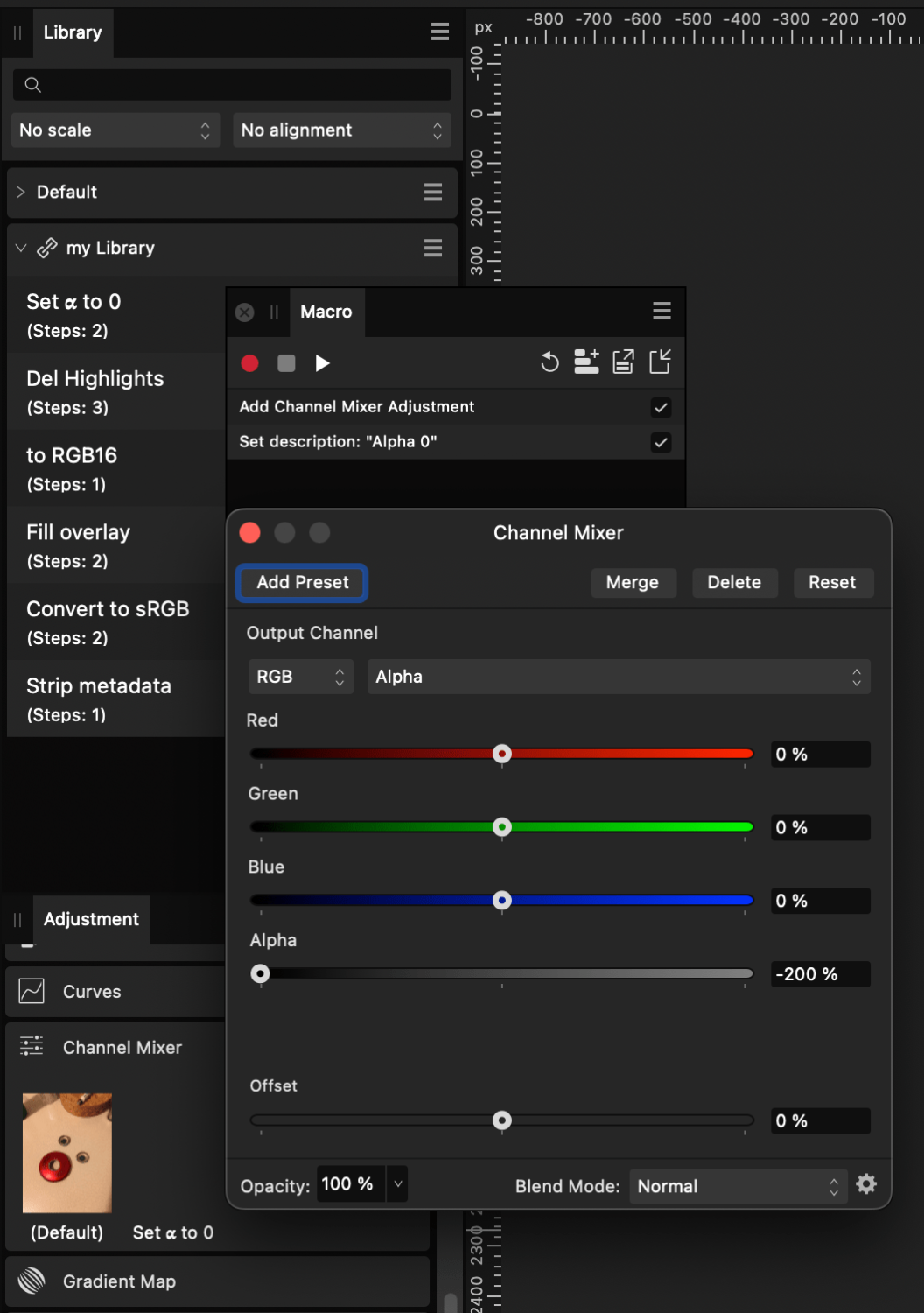-
Posts
38 -
Joined
-
Last visited
Recent Profile Visitors
1,031 profile views
-
After installing the last update of AP, I noticed that AP sometimes crashes while it is inactive for a while: AP was hidden or the AP window was minimized (I use Stage Manager) then. macOS 13.6 I attach the last genenerated crash report. I have a few more Affinity Photo 2 Affinity Store-2023-09-25-172356.ips
-
 Haffinity reacted to a post in a topic:
AP Live Filter Layer: Mask Layer vs. Clipped Child
Haffinity reacted to a post in a topic:
AP Live Filter Layer: Mask Layer vs. Clipped Child
-
Thank you, @lepr I see. Now I also think, I understand better the difference between a Live Filter Layer and an Adjustment Layer, something that always puzzled me. A filter usually needs to inspect the neigborhood (more or less wider) of each pixel whereas an adjustment layer adjusts the pixels independently of their neigbors. Therefore it makes sense to apply Live Filter Layers as Mask Layer or as released standalone layer. Clipping hinders the filter algorithm, one could even assume that in this case its result is undefined, maybe you are lucky and the effect is usable.
-
I have a question about the difference between using a Live Filter layer as a clipped mask layer and a clipped child layer. When I add a Live Filter to an active Pixel Layer, it is created as a Mask Layer. But I can also create it as a clipped child layer with the mouse. The difference in the result surprises me. Can anyone explain the difference? I have built an example with Box Blur to show the different results. Live Filter.afphoto
-
 Haffinity reacted to a post in a topic:
Where do I find Crash Reports for Affinity V2 apps?
Haffinity reacted to a post in a topic:
Where do I find Crash Reports for Affinity V2 apps?
-
 Haffinity reacted to a post in a topic:
How to set the default font
Haffinity reacted to a post in a topic:
How to set the default font
-
Surely you mean that export's function preview is almost unusable. By the way: The workaround using ⌥ mouse scrolling works for jpeg export but not for pdf-export, very strange. @Lee D: In my opinion, the preview should be offered as an option like before V2.1 , and then as a separate window view with suitable controls for zooming. I do not need the preview at every export.
-
 j3rry reacted to a post in a topic:
V2.1.0 AP Bug: Export Dialog Preview Zoom not working anymore with ⌘-Key
j3rry reacted to a post in a topic:
V2.1.0 AP Bug: Export Dialog Preview Zoom not working anymore with ⌘-Key
-
 Haffinity reacted to a post in a topic:
Measure tool now available in Photo and Publisher
Haffinity reacted to a post in a topic:
Measure tool now available in Photo and Publisher
-
 Haffinity reacted to a post in a topic:
Rename... added to layers menu & tab behaviour
Haffinity reacted to a post in a topic:
Rename... added to layers menu & tab behaviour
-
 Haffinity reacted to a post in a topic:
Brush panel improvements
Haffinity reacted to a post in a topic:
Brush panel improvements
-
 Haffinity reacted to a post in a topic:
Crop Tool improvements
Haffinity reacted to a post in a topic:
Crop Tool improvements
-
 Haffinity reacted to a post in a topic:
Blend mode keyboard shortcuts
Haffinity reacted to a post in a topic:
Blend mode keyboard shortcuts
-
 Dan C reacted to a post in a topic:
AP2 crashes while cropping image
Dan C reacted to a post in a topic:
AP2 crashes while cropping image
-
Thank you so far! So I'm waiting for the next release. Let me know if you need more tests on my side.
-
Hi Dan, a service provider, not myself, has scanned the slides (several hundred), some of which are over 40 years old. The results are mostly unsatisfactory (garbage in - garbage out). I was asked by the disappointed client to save the stuff to some extent and she gave me an USB stick with the scan results. There was no preprocessing outside AP. I just used the application FastRawViewer (LibRaw LLC) to select the images where enhancement might be worthwhile and sent the images in groups of 5 to 10 to AP where they were opened in tabs. Then for each tab in AP: I edited the image, I cropped it, I exported it as downscaled jpeg (reducing its file size to ~10%), closed the tab Archive.zip
-
I don't know what key combination would excite me. Simple hacks will not make us happy. On a Mac, the only one that would really come into question for layer renaming would be the Enter key. My vision: there is a hotkey that enables/disables a keyboard focus on the Layers panel. As a user of vim, ESC seems to make sense to me. Now I can walk through the hierarchy of layers with the cursor keys like in Finder's list view, collapsing and expanding with ← and →, select a layer for renaming with Enter. On this basis Serif can then implement further conveniences (toggle Lock/Unlock, Hide/Show) for keyboard lovers.
-
 Haffinity reacted to a post in a topic:
Shortcut to rename selected layer. (Sorry, but it's getting embarrassing)
Haffinity reacted to a post in a topic:
Shortcut to rename selected layer. (Sorry, but it's getting embarrassing)
-
Hi @Dan C, unticking Hardware Acceleration and switching to OpenGL did not help. This time AP crashed at the forth edit, again during cropping with straigthening. Just Before cropping I adjusted highlights and shadows and desaturated the red tones with HSL adjustment. Affinity Photo 2-2022-12-06-100220.ips MEDIAFIX_IMG48881-Recoveryfile.afphoto
-
 Hilltop reacted to a post in a topic:
text tutorial: hide all layers below (make them transparent)
Hilltop reacted to a post in a topic:
text tutorial: hide all layers below (make them transparent)
-
 NotMyFault reacted to a post in a topic:
text tutorial: hide all layers below (make them transparent)
NotMyFault reacted to a post in a topic:
text tutorial: hide all layers below (make them transparent)