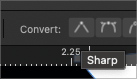Boldlinedesign
Members-
Posts
478 -
Joined
-
Last visited
Everything posted by Boldlinedesign
-
@transitdiagrams No one here is speaking on behalf of VectorStyler (VS) in any official capacity. As Walt mentioned, we’re simply enthusiastic users sharing our experience because VS fills in many gaps that still exist in Affinity Designer. I’m not a VS purist; I’ve supported Affinity for over a decade and still want it to grow. I genuinely like the software and believe artists should have more viable options beyond Adobe. For years, I invested time learning Affinity Designer and trying to make it work for my daily needs. But progress on essential features was slow, developer feedback was rare, and promised updates were repeatedly delayed or dropped altogether. Some core features are still missing even after all this time. It was actually someone on the Affinity forum who suggested trying VS, and I’m grateful they did. It delivered nearly everything I was missing and allowed me to avoid returning to Adobe. I now try to do the same for others who feel stuck; offering VS as a potential solution, not as a replacement or competitor, but as a complement to Affinity. For example, I still regularly use Affinity Photo in place of Photoshop. There's no reason we shouldn't discuss alternative tools on this forum, as long as it’s done respectfully. Most creative forums welcome such conversations. Affinity users are often looking for workarounds or tools that address their current limitations, and it's fair to mention options like VS when they genuinely help. I've never told anyone to abandon Affinity; only to consider what else might help them work better.
-
It's certainly great to be able to mix different pixel/vector-based functionalities and that is one of Affinity's strong suits. However, one would expect a vector-based program to at least have the ability to work exclusively in vector if you so desired and not be limited to two simple 100% vector brushes. You can't even create your own 100% vector brushes! Every major vector design program worth its salt has this 100% vector brushes option. This has been one of the reasons my use of Designer is limited and I've looked elsewhere for an alternative to Adobe that offers it amongst other missing features. Vectorstyler has been the solution for that for me so far. To be honest, I didn't think it would take Serif this long to address some of these vital features professional designers use on a daily basis. A blob brush, vector erase tool, blend modes, etc.
-
No problem! I initially found VS on this forum as well and I'm grateful I did or I'd have been forced into shelling out money to Adobe all these years! With all due respect to the fact that this is Affinity's forum, I do like using affinity on my ipad and I use Affinity Photo for all my raster design needs. I want to see Affinity keep developing and not go subscription or cater only to cricut moms, etc, lol
-
@Chills Yes, a single developer can be a risk, but so can a bloated company. Big teams aren't immune to shutdowns, acquisitions, bad management, or direction changes. Just look at what happened with Affinity after the Canva buyout. Users who depended on it had zero control and no warning. Meanwhile, a focused solo developer can actually be more reliable in the short-to-mid term because there's no board to satisfy, no investor demands, and no random pivots. In VectorStyler’s case, the developer is active, responsive, transparent, and releasing updates weekly. That pace and visibility builds trust. When you can see real progress every week, that’s far more meaningful than a faceless team promising “something big” once a year. Stability isn’t about the number of people, it’s about how the work gets done, how problems are handled, and how clearly the path forward is communicated. Many successful tools started (and some still run) as solo or very small-team efforts, especially in the creative and indie software space. Think of apps like Sublime Text, LICEcap, or even early versions of Blender and Figma. What matters is whether the developer is building in a way that’s sustainable, not whether the team size checks a box. The community around VectorStyler is growing and that matters. Users contribute bug reports, ideas, feature feedback, and even tutorials. That engagement makes the app stronger and less reliant on one person’s knowledge. In time, if needed, things like open-sourcing, partial delegation, or community funding could step in. You can’t do that with closed, corporate software if the company folds or moves on. The biggest danger is not in choosing a solo-developed tool, it’s in assuming big companies are safer. Adobe can raise prices. Canva can kill Affinity’s momentum. Corel can gut a product you love. You have no control over those things. The difference with VectorStyler is that the tradeoff is clear: you're getting speed, control, and attention to detail now, in exchange for the possibility of needing to adapt in the future. That’s not a failure point. That’s just how software evolves. The idea that one developer = one point of failure is only half the picture. What you should ask instead is: how stable is the tool right now, and how responsive is the person behind it? Because in practice, many “safe” tools have already failed their users in much bigger ways. Vectorstyler does indeed have a roadmap they are using to guide their updates.
-
@Bound by Beans VectorStyler is what I hoped Affinity Designer would become. I still support Affinity and want to see it succeed, but after years of waiting, the reality is clear: the pace of updates is glacial, communication is vague, and critical features are still missing. I gave it a fair shot, but it just couldn't handle full-time professional work. That’s when I discovered VectorStyler early in its beta phase. It had bugs. It had gaps. It wasn’t ready. But even then, it was obvious this tool had something Affinity never quite had: a bold, focused vision, and a developer who clearly knew what pro users actually needed. That developer, the one person behind it all is exactly why VectorStyler is different in the best way. There’s no corporate bloat. No board meetings. No marketing teams watering things down. The app evolves fast. Bugs? Often fixed within days. Try getting that kind of responsiveness from Adobe or even Serif. You won’t. I made the full switch to VectorStyler in 2021 and haven’t looked back. Sure, there are occasional bugs. But most workdays are completely smooth, and more importantly, the issues that do come up don’t block me from getting work done. The developer’s priorities are totally clear: fix problems first, then push forward with new and improved features. Weekly updates roll out with stability improvements, while deeper features continue to evolve behind the scenes. It’s a high-maintenance program built for high-performance users. And let’s talk features. VectorStyler isn’t just “keeping up” because in many areas, it’s ahead of both Affinity and Illustrator. Advanced brushes, live effects, pattern fills, variable strokes, precise shape tools, etc. it’s all there. Some of these tools don’t even exist in Illustrator, or if they do, they’re locked behind expensive plugins. VectorStyler is a powerhouse, especially for users who want control, flexibility, and creative range without waiting for years of half-measured updates. Yes, it's one person building it, but that’s not a weakness to me. it’s the reason it works. Requests don’t vanish into a void. They often show up in the next update. That creates real trust between the developer and the users. It’s not just software, it’s a relationship. One built on actual listening, not PR spin. I understand why big businesses may hesitate. Large teams don’t like risk. But that’s exactly where smaller creative studios and freelancers have the edge. We can move fast. We can take smart risks. And right now, VectorStyler is a smart risk. It’s not a subscription, updated constantly, and evolving toward something truly special. For those who outgrew Affinity and won’t touch Adobe’s pricing, VectorStyler fills that gap and then some. Some folks may even pair it with Affinity to get the best of both. You said you’re thinking of giving up on VectorStyler after using it for years. But if it’s that impressive, if bugs really do get fixed quickly, and if you do see the momentum then what’s the reason to quit now? Most of the “new” bugs are really just the result of unexplored depth. It’s not flaky code it’s uncharted territory in a massive, feature-rich system built by one dedicated developer. We all talk about the risk of one-man software. But Affinity, backed by a whole company, just got sold to Canva without warning. The irony? That felt like a bigger rug-pull than anything I’ve seen with VectorStyler. I used Macromedia until Adobe bought them. Then I used Adobe until they went subscription-only. Then I invested in Affinity until it became clear they weren’t serious about catching up. With the Canva buyout, a subscription plan unfortunately seems inevitable. That’s why I bet on VectorStyler. It gives me the tools I need today. It’s updated weekly. It’s independent. And if, one day, the developer can’t continue? Then I pivot. But I’d rather invest in bold software that moves fast, listens, and grows than sit back, waiting for safe, stagnant tools to catch up. Every major tool started small. Every game-changer looked risky at first. If the community shows up—contributing feedback, tutorials, support, etc. VectorStyler can absolutely carve out a niche not as a clone, but as a modern, pro-grade alternative made by people who actually use it. That’s what makes it worth backing. Not because it’s perfect. But because it’s possible.
-
I think that's a little extreme. I use Vectorstyler every day and there are rarely issues in my usage. I do agree that Vectorstyler relies heavily on its user base to test and report issues more than Affinity would. I prefer what VS is doing because the fixes are made in days/weeks rather than over months/years. The impression I get with VS is that there is a goal of a defined amount of functionality and features in the roadmap they want included in the program and the first step is to get it all created and implemented. Then along the way and afterward clean it up. Just my opinion.
-
@ThatMikeGuy It's 95 dollars full price and they usually offer a half-off sale for black Friday each year. For what you get from the program, even full price is a steal and it supports the growth of Adobe replacements. Even if you are primarily using Affinity Designer, the tools Affinity is still missing are found in Vectorsyler and it's easy to copy and paste between the two apps.
-
My current sentiment, re: v2.6
Boldlinedesign replied to Viktor CR's topic in Feedback for the Affinity V2 Suite of Products
In my opinion, it would be worth your while to stay up on the updates Vectorstyler has been making, especially if your last point of reference was last year. It has been growing by leaps and bounds with almost weekly update builds. The developer has been primarily focused on improving stability and eliminating bugs. Each weekly update includes plenty of bug fixes and updates. Major feature additions and the like are planned for the next major release down the road. Any time I've dealt with a bug, its usually been quickly fixed by the developer within weeks of reporting. -
I switched to Vectorstyler as my main vector editing tool after moving away from Adobe's subscription-only plans and testing Affinity's feature updates. While I continue to use Affinity on my iPad and hope for its success, Canva's acquisition and the slow pace of significant updates across its apps have tempered my optimism. Initially, Vectorstyler didn't fully meet my design needs, but it has significantly improved over the past few years. Some designers use it alongside Affinity to compensate for missing features. Although many users find the user interface less appealing than Affinity's, I'm not clear on the specific differences. I appreciate the rapid deployment of updates and improvements in Vectorstyler. The development roadmap is a promising indicator of its future direction.
-
I honestly don't see much of a difference between the UI of Illustrator, Corel, Affinity Designer and Vectorstyler. There are some slight nuances and some may look a little better than others, but not by much. more like splitting hairs. All could be improved upon. None are so "uncomfortable" that they cannot be used and enjoyed
-
James Ritson save AFFINITY
Boldlinedesign replied to GRAFKOM's topic in Feedback for the Affinity V2 Suite of Products
I use Vectorstyler daily as my primary vector editing software. (I use affinity photo daily and use affinity designer when on the ipad). Occasionally there are crashes in Vectorstyler, but the software is truly superior to Illustrator and Corel and Designer in terms of what it offers. I had used Illustrator for years until they went subscription and hoped Designer would fill that role for me, but it's still years from being something I could use full time. Development of Vectorstyler is weekly and the developer is very receptive to new ideas and bug reports. I'm not sure what you were asking VS to do that made it crash right away, but I'm sure if you reported it on the Vectorstyler forum, it would get addressed and fixed quickly. As someone who uses it extensively on a daily basis, your first impression is not accurate to what VS truly is. -
I use a wacom cintiq, wacom tablet and a huion kanvas screen tablet with all my design apps including the Affinity suite and also Vectorstyler and haven't had any issues. The fastest way to get the improvements you say you are needing with Vectorstyler is to test it out and give a lot of feedback, especially if you are using a tablet or screen others are not using.
-
Blend tool in Designer
Boldlinedesign replied to Athanasius Pernath's topic in Feedback for the Affinity V2 Suite of Products
@JhonatanS I've appreciated your videos on Affinity over the years. Have you considered trying out Vectorstyler as a replacement for Affinity Designer or as an add-on tool to use for what Designer still lacks?- 219 replies
-
- blend tool
- blend
-
(and 1 more)
Tagged with:
-
Blend tool in Designer
Boldlinedesign replied to Athanasius Pernath's topic in Feedback for the Affinity V2 Suite of Products
All of these are available in Vectorstyler. It's also 50% off right now as well. No need to keep adobe just for those things. Between Affinity Designer and Vectorstyler, it will cover all your vector needs- 219 replies
-
- blend tool
- blend
-
(and 1 more)
Tagged with:
-
Blend tool in Designer
Boldlinedesign replied to Athanasius Pernath's topic in Feedback for the Affinity V2 Suite of Products
It's half off right now for Black Friday! Works well with Affinity.- 219 replies
-
- blend tool
- blend
-
(and 1 more)
Tagged with:
-
Is there a way to set a keyboard shortcut to the "convert to sharp" (as well as the smooth and smart)option in the UI? I understand I can select a node while holding down the alt/option modifier and it automatically converts to a sharp node - this is great, but it is not as efficient as if I could click-drag a selection box around a node and press a keyboard shortcut to have the selected node convert automatically to a sharp node. Vectorstyler has this option and it speeds up the workflow because I don't have to waste time directly selecting each node accurately as I go. I can select a node and while activated, double-click the "L" key and it converts automatically. I know there are buttons at the top of the UI that are active when a node is selected - if I click on it while the node is selected, it will convert it AFTER I have selected it - this is ideal, but I don't see a way to set a shortcut key to the "convert to sharp" button. is there any way to set it in the shortcuts in the settings?
-
Add extrusion into Affinity Designer
Boldlinedesign replied to a topic in Feedback for the Affinity V2 Suite of Products
I'd love to learn more about how this is currently done. Are there links to YouTube videos explaining the process you'd be willing to share? -
Roughen Curves
Boldlinedesign replied to Peregrin's topic in Feedback for the Affinity V2 Suite of Products
Affinity took one approach, essentially spreading resources thin by created three apps for three operating systems. This allows for users to utilize all three major design needs right away, but it also means features are going to be lacking in all three apps. Vectorstyler took a different approach and focused exclusively on a feature rich and powerful vector editing software. Hopefully one day there will also be a Photoshop and InDesign replacement in the Vectorstyler world. In the meantime, why not support both affinity and vectorstyler? Use Designer as your primary vector design program if you wish and pull up Vectorstyler to solve the issues where Designer is lacking. Back in the day I owned the Macromedia suite as well as adobe. Today I own affinity and vectorstyler as well as several other programs that together effectively replace adobe in my workflow Both the cost of the affinity suite and vectorstyler at full price are still amazing deals when you consider the alternative of paying adobe monthly. Vectorstyler also has sales occasionally throughout the year, but even full price is a bargain. -
PDF/X file exporting was just added to Vectorstyler today in the newest update to version 1.2. Might be worth looking into and providing feedback for improvement. Vectorstyler and Affinity Designer work well together; it's easy to copy and paste vectors between the two programs.