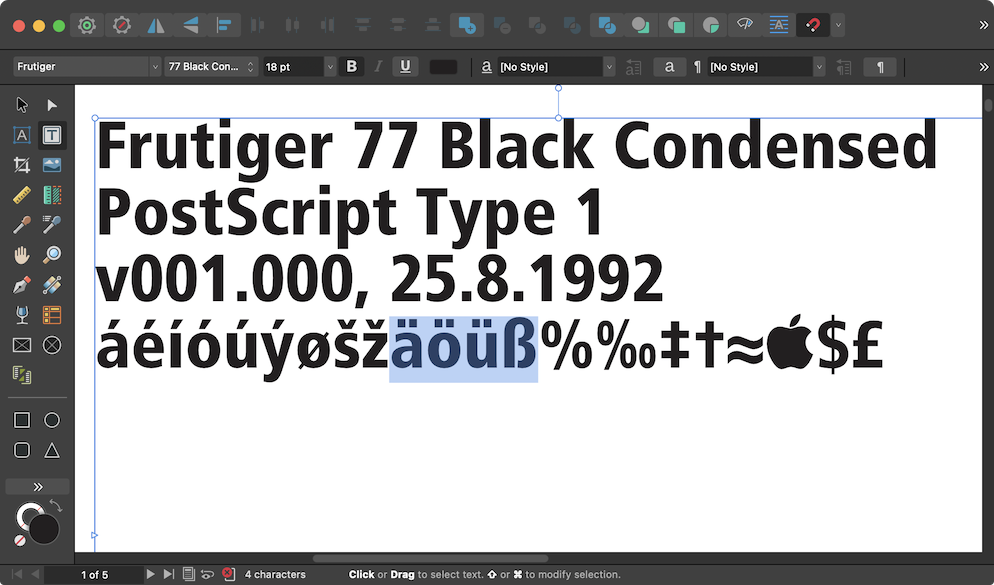-
Posts
6,945 -
Joined
Everything posted by loukash
-
Make sure the placed PDF is set to Passthrough, not "Interpret". The latter will not render inactive embedded fonts correctly. Other than that, if you need detailed assistance, you may need to upload the offending files here.
-

How to use tags on Affinity Photo for ipad
loukash replied to Affinity Rat's topic in iPad Questions
https://en.wikipedia.org/wiki/Label_(Mac_OS) -

How to use tags on Affinity Photo for ipad
loukash replied to Affinity Rat's topic in iPad Questions
i(Pad)OS tags and Mac Finder Tags are fully compatible. And searchable. This tag concept goes as far back as Mac System 7 from the early 1990s when Finder Labels were introduced. On current Mac, the old Finder Labels and the new Finder Tags are still partially compatible and exchangeable as well. I'm using labels/tags since decades, every day, all the time. -
There's a major difference between opening a PDF and placing a PDF. If you don't want to edit a PDF, don't open it. Place it.
-
Well, for many years, the only purpose of Font Book for me was to disable fonts I'll never use, and to sort the rest that cannot be disabled into meaningful categories… Sadly, Linotype FontExplorer X app is no more, not even the paid version, while already the free versions were brilliant up to MacOS Mojave. As noted, my pick is Typeface which comes somewhat close to FEX, particularly because it can import its sets as tags. Also, the developer is very supportive, and his pricing model is well thought out and fair. typefaceapp.com
-
-
Type 1 Schriften sind vor ein paar Jahren offiziell aus erster Hand für tot erklärt worden: https://helpx.adobe.com/fonts/kb/postscript-type-1-fonts-end-of-support.html Meine alten Type 1 funktionieren in Affinity auf MacOS Ventura, allerdings sind ggf. nicht mehr alle typographischen Funktionen verfügbar. Zudem werden sie auf Mac nur richtig erkannt, wenn sie sich im Benutzerordner befinden, nicht aber im globalen /Library/Fonts Ordner. (Keine Ahnung auf Windows…) Which OS version? On Ventura, they will work on manual install in ~/Library/Fonts, or when using a font manager in any user domain location. Haven't ever tried on double click or with Font Book though. Using the Typeface app, I can still activate almost any font I've collected since the early 1990s, and use it in Affinity. (With some limitations.)
-

Changing the Selection-Color
loukash replied to PRP's topic in Desktop Questions (macOS and Windows)
No, it's apparently hard-coded. A workflow for new documents might be to create a template with a default layer that already has your favorite layer color set. In existing documents, you'd need to create a blank custom color layer just once, then copy it and paste onto each page. For such purpose, I'm usually using a spare master page that also serves me as a non-printing notepad and the like. Existing nested layers (as in "Layers", not regular objects) won't inherit their parent layer's color properties, however. -

Key Focus when Clipping Canvas
loukash replied to smab's topic in Feedback for the Affinity V2 Suite of Products
By the way, since I have an ongoing long term project (private and unpaid, at least not directly) where I'm scanning literally thousands of files that I need to stitch (via Panorama persona) and then crop, just yesterday I have took some time to think about how to make some of the repetitive tasks easier. Crops can be recorded as a macro, but macros cannot be run by keyboard shortcuts (yet). So here I have opted for a 3rd party macro instead, using Keyboard Maestro (Mac only). On a single keyboard shortcut, it will switch to the Crop tool, click the Width field (by coordinates from top left corner of the active window), type "800", press Tab twice, type "800", press Tab once to commit, select View→Zoom→Pixel Size. From there I can manually fine adjust the exact position and rotation of the crop, and commit it. Works fine so far. -

Changing the Selection-Color
loukash replied to PRP's topic in Desktop Questions (macOS and Windows)
In Designer and Publisher: nest your object(s) into a plain "non-pixel" layer (Layer→New Layer) in the Layers panel, right-click on the layer and select Properties change the layer color In Photo you can only add pixel layers or groups which don't have the Properties option, so you'll have to temporarily switch to Designer or Publisher via "File→Edit in" to add a "non-pixel" layer, then switch back to Photo for anything else. -
The last beta is v3228. And so is the public release:
-

Can I Search for specific layer by name?
loukash replied to tessellate's topic in Desktop Questions (macOS and Windows)
Select → Select Same Select → Select Object When creating objects, make use of unique layer names and color tags for future use. In other words: Plan ahead. Then, to mimic a layer search functionality, you may want to create a temporary object and use it as the base for your "Select Same" or "Select Object" by giving it the attributes you're searching for. -
Have you read my comments on the previous page? In many instances and examples, they can't fix the problem because "the problem" sits in front of the computer display. There's a price to pay for software flexibility, and that price is called complexity. In 99% of cases, Affinity apps only execute what users are telling them to do. (1% would then be bugs.) So again, make sure that the DPI of your layers matches the document DPI, and that all objects are aligned to integer pixel coordinates on your APh canvas. If that still doesn't work, please upload an example document to demonstrate the issue. Anything else is not really helpful.
- 32 replies
-
- merge down
- merge down alternative
-
(and 2 more)
Tagged with:
-

What is mono - tiff & png scans rejected as rgb?
loukash replied to henryg's topic in Desktop Questions (macOS and Windows)
There's no built-in preset (vive la différence), so you can simply save your own preset setting up the corresponding export options manually as seen in my screencast. I think so. -

What is mono - tiff & png scans rejected as rgb?
loukash replied to henryg's topic in Desktop Questions (macOS and Windows)
To get the best results, it's always a better idea to scan in full color and perform any cleanup and conversion later. In that sense, Affinity Photo offers pretty good tools to "surgically" adjust the monochrome conversion non-destructively, as seen in my screencast. -

What is mono - tiff & png scans rejected as rgb?
loukash replied to henryg's topic in Desktop Questions (macOS and Windows)
Interesting! Yep, seems to work fine. You can convert to 1-bit TIFF with LZW compression with a single click. -

Text frames, visual keyboard, unusable
loukash replied to NotMyFault's topic in V2 Bugs found on iPad
I'm aware I'm repeating myself, but… It was a good option at the time we bought the iPad, and so far it didn't disappoint. Frankly, we've added the "thingy" so that my wife can easily use it as a "laptop" for Teh Interwebz, not with graphic design in mind. I only bought the Pencil as a goodie after buying the Affinity universal license upgrade. (Can't say the same about a Logitech Harmony TV remote: Some keys like volume up/down or channel up/down have already died, despite regular cleaning of all the contacts. Luckily it's programmable via USB, so – concidentally just about 20 minutes ago – I have simply reprogrammed it to some previously unused keys. The good thing is that it still works fine with our Philips TV which is now over 15 years old.) Yeah, it is quite heavy. On the other hand, our iPad is still in nice condition, despite multiple "unexpected floor contacts" (to put it mildly). So it serves its purpose well. -

Low DPI Pixel perfect preview and render
loukash replied to Chevdor's topic in Desktop Questions (macOS and Windows)
I know! And you're doing great! For example, I'm a Logic user since 25 years, back when it still was Emagic from Germany, before Apple bought them. I'm not a full-time audio pro, but I've been doing quite some complex projects already, also occasionally doing stuff for a living, like mobile recording or CD/vinyl mastering. Because it's not my "daily bread", I always need to have the PDF manuals (!) handy because of its complexity. And I have barely touched perhaps 25% of all things that are even possible with Logic. So I made the switch from Logic 9 to Logic 10 only 4 years ago, because of compatibility issues with El Capitan, and I wasn't very happy about it. Luckily, the recent (free!) update from Logic 10 to Logic 11 is visually almost invisible. Long story short though: For mobile recording, I still use my old MacBook Pro 2008, with Logic 10.3, because: It. Just. Works. Including all my "obsolete" Firewire audio interfaces. ^ Fixed it for you. Some people like living on the edge and are thus intrepid early adopters. I, for one, like to stick to what I'm familiar with for as long as it works for me. Hence MacOS Ventura which was the OS my MacBook Air came with when new, and which still gets security updates. Hence Affinity 2.4.2 because it didn't necessarily break much compared to the v2.5 and 2.6 fiasco, and while many old bugs are still unfixed, I can work around the most of them by now. As a side note, I can still "live on the edge" if I'd like to, e.g. via Affinity 2.6.x betas, or e.g. via UTM virtualization. Not on the iPad, however, so there I'm simply ignoring the constant update/upgrade nags for as long as necessary. But we're drifting off topic so let's stop here… -

Low DPI Pixel perfect preview and render
loukash replied to Chevdor's topic in Desktop Questions (macOS and Windows)
For some reason, just earlier today I recalled my first experience with Aldus PageMaker 3 on a Macintosh SE/30 at the public university library in Bern, back in 1988 or 1989. I was totally lost at first. The librarian in charge didn't have a clue either, she only asked if I've worked with computers before. I said no, so she only recomended to try the Mac first because "people say it's easier to use". It was so exciting! Explorartion of The Unknown! I loved that. Of course I made many mistakes, e.g. until I grasped the concept of creating columns on a PageMaker layout page, etc. All we had before at the art school was an old Diatype machine and Letraset sheets, and the boss in my first (and only) brief ad agency stint wouldn't let anyone use his Mac yet. So in fact, exploring Affinity a few years back retrospectively felt similarly exciting (my very early angry posts here notwithstanding). To master a tool, there's no way around it than to explore it, including making lots mistakes or get stuck in one-way streets. Tools are getting very complex these days, especially tools that need to satisfy such a wide range of needs for many different purposes. -

Canva Create 2025
loukash replied to Bryan Rieger's topic in Feedback for the Affinity V2 Suite of Products
Given that @Dan C was an exceptionally active staff member with over 15000 posts within 6 years, this will likely quite multiply the perception of the alleged doom… -

Text frames, visual keyboard, unusable
loukash replied to NotMyFault's topic in V2 Bugs found on iPad
works for me reliably, until I use the pencil from what I can say, only when the selection is very close to the middle works for me, using two-fingers-pinch works for me, but this is generally a bit fiddly on iPad or iPhone, even with my "baby" fingers; for precise placement the pencil is more useful here yeah, but I guess there are some limits on the system level, hence I mostly use fingers instead, and leave the pencil just for drawing and painting they are on the "Switch Keyboard"; I haven't seen them on the global keyboard in any app yet Or what exactly do you mean by "visual keyboard"? This is Affinity v2.4.2 (!) on iPadOS 17.7.2, both for a reason. iPad 8th gen. Also, most of the time I keep the magnetic Logitech Combo Touch keyboard attached. It has a built-in trackpad which is mediocre if you compare it to the razorsharp MacBook trackpads of the past decades, but usable in case of "emergency", and "shockingly", Affinity apps also have a few issues with it. -

Low DPI Pixel perfect preview and render
loukash replied to Chevdor's topic in Desktop Questions (macOS and Windows)
That's well possible. I still have an older version from 2003 installed in my custom fonts folder. (Heck, I even found an antique Mac TrueType version in there which I've now deleted.) Downloaded but haven't installed the Pro v2.0 yet. I'd expect that's literally "by design". But yeah, as long as the leading steps match the pixel grid, additional space should work out fine. It's all just arithmetics. -
You can create digital art with any application you want, regardless its name. There are folks who create artwork using Microsoft Excel, of all things. Go figure… So if Affinity Photo has all the necessary tools you need for your art, just use them, and ignore all the photographic extras in there that you don't need. (Much like I don't have any use for astrophotography or raw image developing either. They don't get in my way at all.)