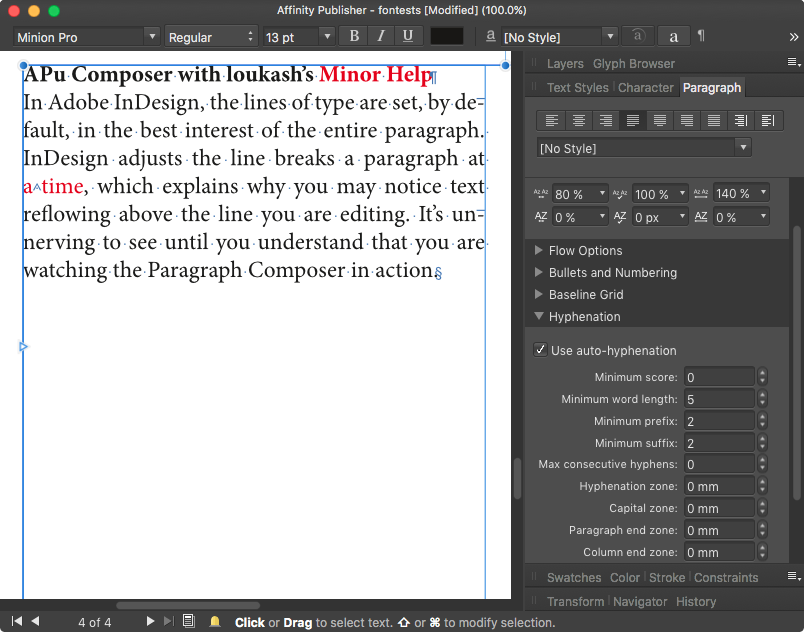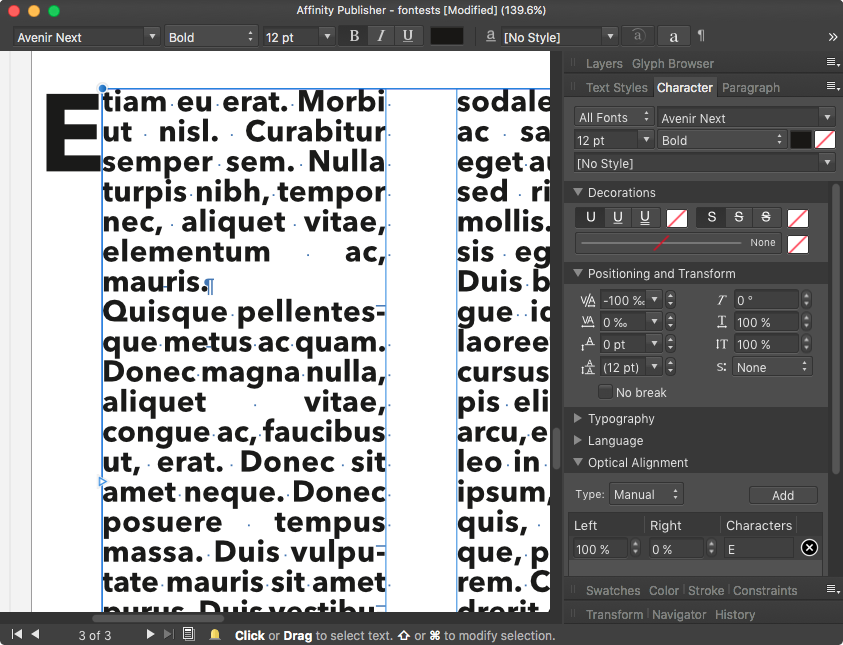-
Posts
6,949 -
Joined
Everything posted by loukash
-

Editing text in an eps file
loukash replied to jaydrayer's topic in Pre-V2 Archive of Desktop Questions (macOS and Windows)
-
Using about the same setup in Photoshop CS5.5, I get about the same "jagged" lines as in APh (1.8.4). The main difference being that in APh I can write and paint smoothly and naturally, while PS lags massively behind… I think the actual issue here is the tablet resolution. For the record, using an "obsolete" and "unsupported" A6 Wacom Sapphire 3 with hacked driver to make it run on El Capitan.
-
Yep, that's what I see. That's exactly what the retina "magic" is about. Of course, I know it from my iPhone and our brand new family iPad, the latter replacing and iPad 2 from 2011 – what a difference that is! Anyway… I wonder if we can convince Serif to do something about it though. I mean, my beloved "MacBook-Pro-2012-which-they-will-have-to-pry-from-my-cold-dead-hands" is definitely "obsolete" by Apple's definition, so it's unlikely an issue Serif will want to waste their resources on.
-

v.1.9 fails to honour first baseline in grid
loukash replied to beast's topic in V1 Bugs found on macOS
There are other – new – issues: (Ignore the rest of the thread which is slightly off topic and not necessarily relate dto my bug report…) -
Having a single-character word like "a" or the many conjunctions and prepositions in Slavic languages locked with the following word is generally a Good Thing™ that you would want to retain in any layout and purpose. As we have already discussed elsewhere. Well, then use the tool which gets your job done in less time and be happy. I don't see the problem here. My point was that you can make the layout look good in APu as well, it may just need a bit of manual tweaking. I, for one, have no problem with that. That's actually what I see as the fun part of this kind of work. Having everything done by algorithms is so … boring.
-

Erase Brush Tool Bugged
loukash replied to KA1Z3N's topic in Pre-V2 Archive of Desktop Questions (macOS and Windows)
Lasso tool, Feather: 0, Antialias: off make selection delete That said, it would be nice if the eraser had an "Always Snap To Pixel" option. Because on the other hand, often the current behavior is exactly what I'd want, so it's not a Bad Thing™ per se. -

Import ID styles?
loukash replied to pcdlibrary's topic in Pre-V2 Archive of Desktop Questions (macOS and Windows)
It depends on what you need. In the aforementioned project, I had to work with tables in InDesign CS5.5 to get the layout effect I needed, with all the hassle it takes to regularly import 3rd party text files into those tables via XML which is even more a p.i.t.a. with ID CS5.5. Now, while table support in APu is, uh, rather "rudimentary" compared to ID, and XML support is nonexistent, I was able to recreate the exact appearance just by using character and paragraph styles paired with a few nifty Flow Options rules. "Fake tables", so to speak . The lady who is pre-editing the text can now leave her rather clunky XML Notepad behind and edit in Word/Excel, whatever she likes because now I can import as plain text and format just as quickly with regex help via Find & Replace as I did with XML-tags-to-styles import. (That said, I would really love to see XML support in Affinity soon!) -
On the other hand, sometimes I was annoyed why the text refused to flow the way I wanted, only to realize an hour or so later that I had this silly Paragraph Composer turned on. Don't know which exact settings the Rockymountain guy was using, but: Yep, a manual non-breaking space to the rescue. But other than that…
-

Import ID styles?
loukash replied to pcdlibrary's topic in Pre-V2 Archive of Desktop Questions (macOS and Windows)
Been there done that. It was quite a mess, even though APu likely tried its best. Eventually I opted to rebuild them from scratch while using formatting features and workflows that ID CS5.5 actually doesn't even have. Sadly, no go. From what I read here, it's been on the feature requests list since years. -

Para styles
loukash replied to pcdlibrary's topic in Pre-V2 Archive of Desktop Questions (macOS and Windows)
It will always depend on what you actually need. What I did was only meant to be an example, as in: "proof of concept that it can be done". Thanks for the link anyway. Haven't watched this one yet. -
On Mac, I'd usually convert EPS to PDF via the good ole Preview.app before doing anything else. I even have set Preview as the default app for EPS. Especially since Ill-Frustrator CS5 refuses to open EPS files created with a newer version of itself. Just make sure to have all the fonts active before opening the EPS: to find out, simply open the EPS with any text editor, the postscript font names are listed right in the header as plain text. Then save as PDF, then open with Designer. Note that e.g. text originally on path in your layout was split into individual one-character-per-text-frame objects to preserve appearance in EPS. So you may need to rebuild those paths anyway. Just tested it with an EPS of mine from 1997, created likely with Freehand 5. That aside, exporting EPS with editable text was in fact always a bad idea to begin with, already 20 or more years ago… Embedding the fonts didn't always work as expected either. Eventually I'd realized that and exported only vector outlines instead, before moving on to PDF export for good with InDesign 2 & co.
-

Import ID styles?
loukash replied to pcdlibrary's topic in Pre-V2 Archive of Desktop Questions (macOS and Windows)
Publisher will likely look at the InDesign styles you're importing and attempt to convert every parameter that match its own features. It will – logically – ignore anything that it can't do. In other words: Why don't you simply try whatever it is you want to import yourself? You'll see the result on the spot and then you can make your own conclusion. -

Para styles
loukash replied to pcdlibrary's topic in Pre-V2 Archive of Desktop Questions (macOS and Windows)
-

IMPORT/EXPORT Studio Presets
loukash replied to bogarguz's topic in Feedback for the V1 Affinity Suite of Products
Oh, and by the way, the preset file is now renamed in the 1.9.1. beta: com.seriflabs.affinity[appname].Studio.Preset.Data2Layout-tab.[YOURPRESETNAME].preset -

IMPORT/EXPORT Studio Presets
loukash replied to bogarguz's topic in Feedback for the V1 Affinity Suite of Products
No, díky, ale asi jsem si ho v tomto případě ještě nezasloužil… -

IMPORT/EXPORT Studio Presets
loukash replied to bogarguz's topic in Feedback for the V1 Affinity Suite of Products
Hm… So I tested it earlier today on my v1.9.0 and 1.9.1 beta installations, and it didn't work. Well, sort of it evetually did to a small degree with a trick, but that's not worth the hassle. Apparently there also must be a "link" to the file somewhere in the user app preferences, otherwise the app won't see the preset at all. So to make it work, the best is to sync the whole ~/Library/Application Support/Affinity [Appname] folder plus the ~/Library/Preferences/com.seriflabs.affinity[appname].plist file (Serif Store version), or ~/Library/Containers/com.seriflabs.affinity[appname] folder (Mac App Store, but make sure to exclude all aliases within). That's what I do regularly between my El Capitan and Catalina partitions, and that works, at least for my Affinity 1.8.4 apps. But you will need a capable sync tool for that: After more than 15 years of daily usage, I just can't praise ChronoSync enough; it's the best. Either that, or perhaps Serif eventually makes the presets exportable. -
Applies for Designer just as well because same text engine.
-
Alright, tested Nik v1.2.11 on Catalina: installed apps & plugins manually by extracting them from the Installer.app package as outlined above, then creating the same folder structure inside /Applications as on my other partition where they have been installed by the installer copied ~/Library/Preferences/Google, /Library/Preferences/Google, /Library/Preferences/Nik Collection.plist from my other partition launching the individual Nik apps works without the demo nag screen only about 3 Nik plugins worked in APh (v1.8.4 running here), the others simply didn't do anything So probably there's some post-install script missing that would make the plugins work in APh when installing manually. But like this it might be possible to run at least the individual old Nik apps on Big Sur. Anyway, deleted my manual experiment… Luckily the regular Nik installer still works on Catalina.