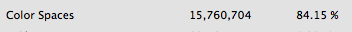CorvusC
Members-
Posts
8 -
Joined
-
Last visited
-
 Kal reacted to a post in a topic:
Text wrap moves away text by lines only
Kal reacted to a post in a topic:
Text wrap moves away text by lines only
-
This is definitely problematic. InDesign has a preference for this behaviour: "Skip by leading", so you can at least turn it off there. It seems counterintuitive to have text jump round an object and behave as if there were invisible lines of text in between, unless you're using a baseline grid. Obviously that's what would happen if text was wrapping to one or both sides of the object, but I strongly suspect that most of the time people use the "Jump" wrap setting they want the text to continue straight after the wrapped object.
-
 garrettm30 reacted to a post in a topic:
Placed PDFs being included in exported PDFs every time they occur instead of only once
garrettm30 reacted to a post in a topic:
Placed PDFs being included in exported PDFs every time they occur instead of only once
-
PDFs exported from Publisher that contain multiple copies of placed PDFs (e.g. a logo appearing on every page) contain a copy of the place PDF for every occurrence in the document. The expected behaviour would be for the placed file to be included only once and referenced wherever it occurs. The colour space information in a simple vector PDF takes up far more space than the image data and quickly creates a very large file (I produced a 17-page document which, on export, was over 18MB. Acrobat's Audit Space Usage showed that 15MB of this was accounted for by colour spaces. Using Acrobat's optimize function to discard objects and user data and clean up the file got rid of these, and left a 3MB file without any recompression of the images). Acrobat's Preflight inventory feature shows the multiple copies of the placed PDFs. However, this only happens with PDFs that are linked in the Publisher document, or PDFs that are embedded but the source PDF is still available in its original location. Moving the source file for the placed PDF to the trash immediately results in a reduction of the estimated file size in the export dialog, and Acrobat's inventory shows only one copy of it in the resulting PDF. To reproduce: open the attached .afpub file. It includes the linked Logo.pdf on a master page, and has two pages based on that master. Start an export with the standard "PDF (for print)" preset - you will see the estimated file size to be around 966kB (you may need to change the PDF Passthrough setting in the Preflight profile to PDF 1.5 for it to export correctly). Create another page based on the same master and start the export again - the file size estimate will increase to around 1.4MB. Change the linked file to embedded in resource manager and export again - same size. Now delete or the logo PDF file - the exported file reduces to about 550kB, as it has only one copy of the passed-through logo, which would be the expected behaviour. Affinity Publisher 1.9.0, Mac os 10.12.6, MacBook Pro 15" (2016) PDF passthrough test.afpub Logo.pdf
-
I have found the quality of the export to be fine, apart from the file bloat caused by multiple copies of placed PDFs. Trying to mitigate this by increasing compression of bitmapped images will cause poor quality, though. If you're using a Mac you could try Panic's free tool ShrinkIt, which removes much of the unnecessary information without any recompression. Otherwise the only way I can find to get a reasonably sized export directly from Publisher is as I described above - use the Resources Manager to set placed PDFs to be embedded rather than linked, then move the originals from to a different location on your hard drive (you might want to copy any PDFs you're placing to a temporary location before placing them to make this less hassle).
-
OK, there is some very odd behaviour going on here. I identified the core problem using Acrobat's Preflight inventory feature - there's a hideous gotcha in PDF passthrough: if you have a logo on every page, for example, that PDF will be passed through to the exported PDF every time it appears in the document. So if you have 20 pages, you'll have 20 embedded logos. With 20 associated colour profiles. Acrobat's PDF optimizer recognises them as the same object and strips all but one of the copies, massively reducing the file size. But - this only happens with PDFs that are linked in the Publisher document, or PDFs that are embedded but the source PDF is still available in its original location. Moving the source file for the placed PDF to the trash immediately results in a reduction of the estimated file size in the export dialog, and Acrobat's inventory shows only one copy of it in the resulting PDF. I've attached a sample .afpub file and the logo PDF that's placed in it. You should be able to replicate my findings - an export with the standard "PDF (for print)" preset will be 966kB (you may need to change the PDF Passthrough setting in the Preflight profile to PDF 1.5 for it to export correctly). Change the linked file to embedded in resource manager and export again - same size. Now delete the logo PDF file - the exported file reduced to about 550kB, as it has only one copy of the passed-through logo. This does not seem like it should be the intended behaviour. The colour spaces associated with each placed PDF take up far more space than the vector image data, hence them appearing to be the culprit for the file bloat. PDF passthrough test.afpub Logo.pdf
-
I'm unsure whether to report this as a bug, so I thought I'd post a question here first and see if anyone has a similar experience. I've just produced a 17-page document which, on export, was over 18MB. This seemed ridiculously large for the number of images and settings used, so I had a look with Acrobat's Audit Space Usage, to find that 15MB of this was accounted for by colour spaces. Using Acrobat's optimize function to discard objects and user data and clean up the file got rid of these, and left a 3MB file without any recompression of the images. The attached files show the export settings in Publisher and Acrobat's audit of the colour spaces. Experimenting with various settings I found that turning off "Allow advanced features" reduced the size of the colour spaces by about half, leaving a file just under 11MB file. That still included nearly 8MB of extraneous colour spaces, though. Two placed PDFs with simple vector content remained unrasterised in the resulting file, so presumably had been passed through or converted to curves, but one that had an opacity setting was missing entirely. Such huge amounts of space being taken up by colour spaces can't be correct. If "Convert image colour spaces" is selected, the document should require only its main profile. And why would turning off advanced features halve this overhead? I suspect this is a candidate for a bug report, but would be interested to hear if anyone's had similar problems.