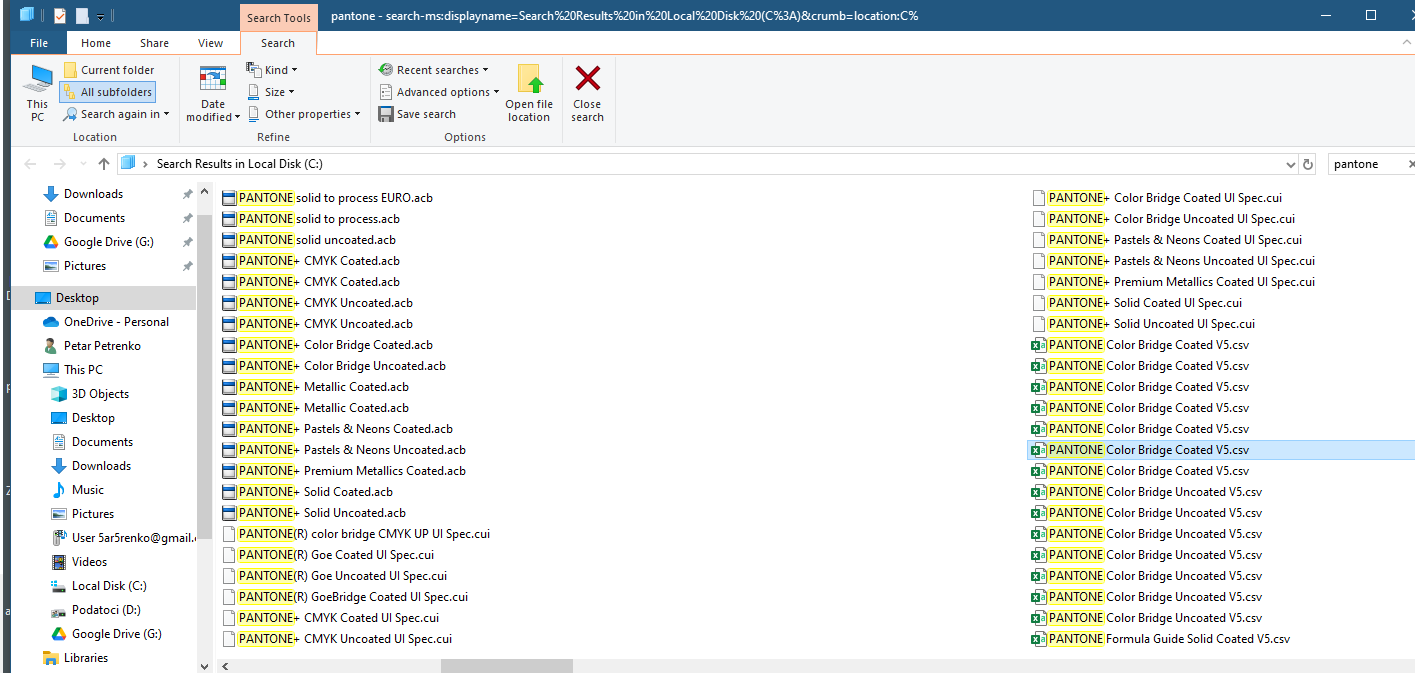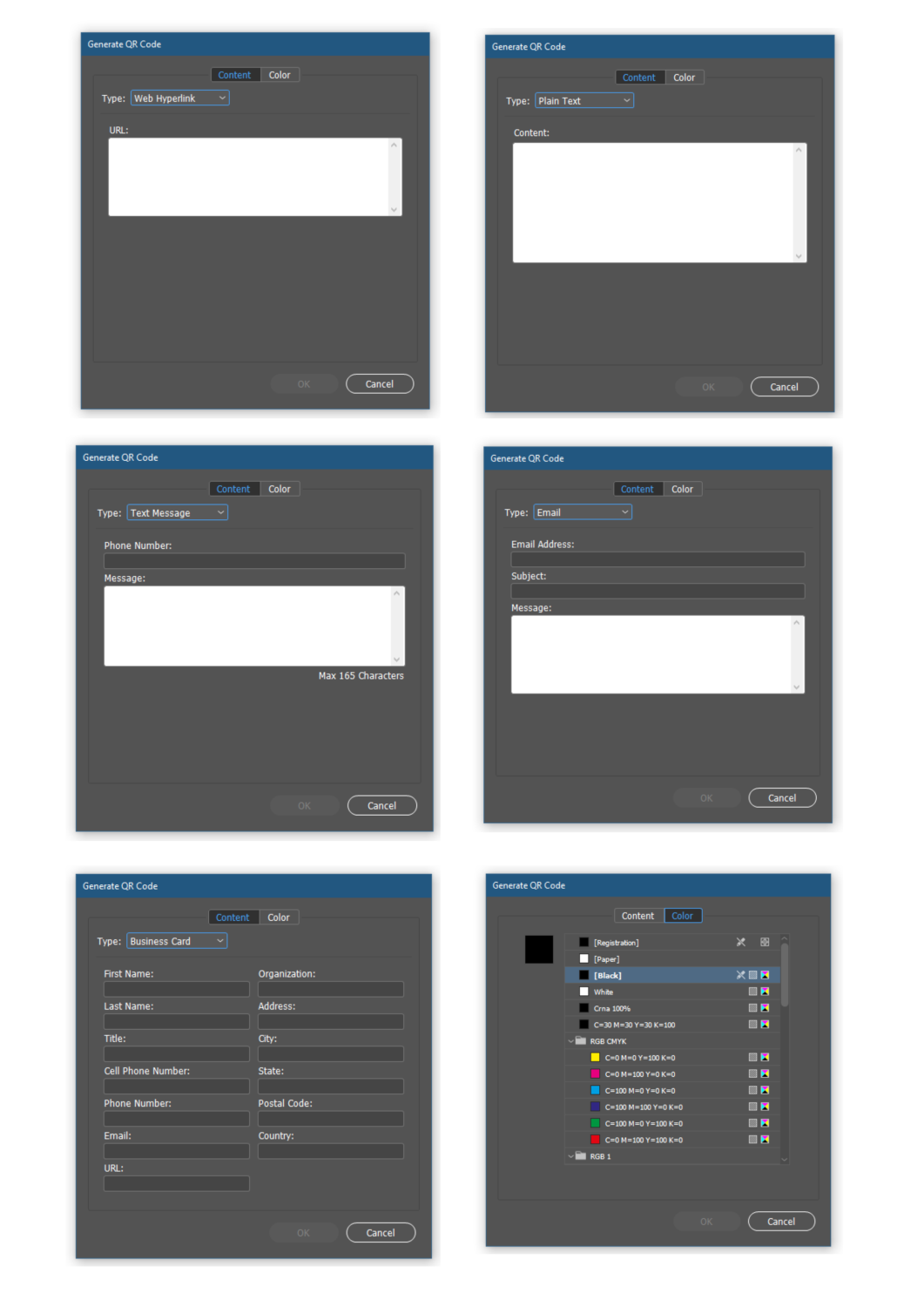-
Posts
2,987 -
Joined
-
Last visited
Everything posted by Petar Petrenko
-

palettes Named colours color palette to share.
Petar Petrenko replied to Phil_rose's topic in Resources
-

palettes Named colours color palette to share.
Petar Petrenko replied to Phil_rose's topic in Resources
Maybe they are left when I installed .EXE versions of Affinity? -

palettes Named colours color palette to share.
Petar Petrenko replied to Phil_rose's topic in Resources
In that case, search for "PANTONE" on your C:\ disk and find the folders where the PANTONE colors have .CSV extensions. -

palettes Named colours color palette to share.
Petar Petrenko replied to Phil_rose's topic in Resources
This path is for Designer for MSIX installers: C:\Program Files\Affinity\Designer 2\Resources\Pantone -

palettes Named colours color palette to share.
Petar Petrenko replied to Phil_rose's topic in Resources
Here are CorelDRAW colors definitions in CSV and XLSX formats. CSV has to be placed in the PANTONE directory to work. NOTE: If you use MSIX installers, the colors has to be placed again because they are removed after each update (upgrade). CorelDRAW default colors.csv CorelDRAW default colors.xlsx -

QR Code Tool
Petar Petrenko replied to Ash's topic in [ARCHIVE] 2.5, 2.4, 2.3, 2.2 & 2.1 Features and Improvements
OK. It can be Area Code or Area/Provider Code... whatever. -

QR Code Tool
Petar Petrenko replied to Ash's topic in [ARCHIVE] 2.5, 2.4, 2.3, 2.2 & 2.1 Features and Improvements
Is it possible to divide the telephone number in 3 parts: Country code: +389 (Macedonia) Provider's code: 75 (Telekom) Tel. number: 123-456 -
By this I had in mind picture like it is opened in Photoshop without smart object option. To show only portion of it you must use masks. You can't crop it because you will change the document size. Sadly, Affinity Photo works the same way. Crop tool should work the same way as in Designer and Publisher. It would be even better if we can crop pictures as in InDesign -- just with resing the picture frame, without crop tool.
-
I miss some vital (for me) features of Publisher, so I still use InDesign when using Publisher is impossible. I ditched Photoshop, Illustrator, CorelDRAW for Designer and Photo. So, when Publisher will be ready (again, for me) I will use only Affinity file formats -- and TIF, PSD, JPG... only for communication with other users until JPEG XL arrives.
-

QR Code Tool
Petar Petrenko replied to Ash's topic in [ARCHIVE] 2.5, 2.4, 2.3, 2.2 & 2.1 Features and Improvements