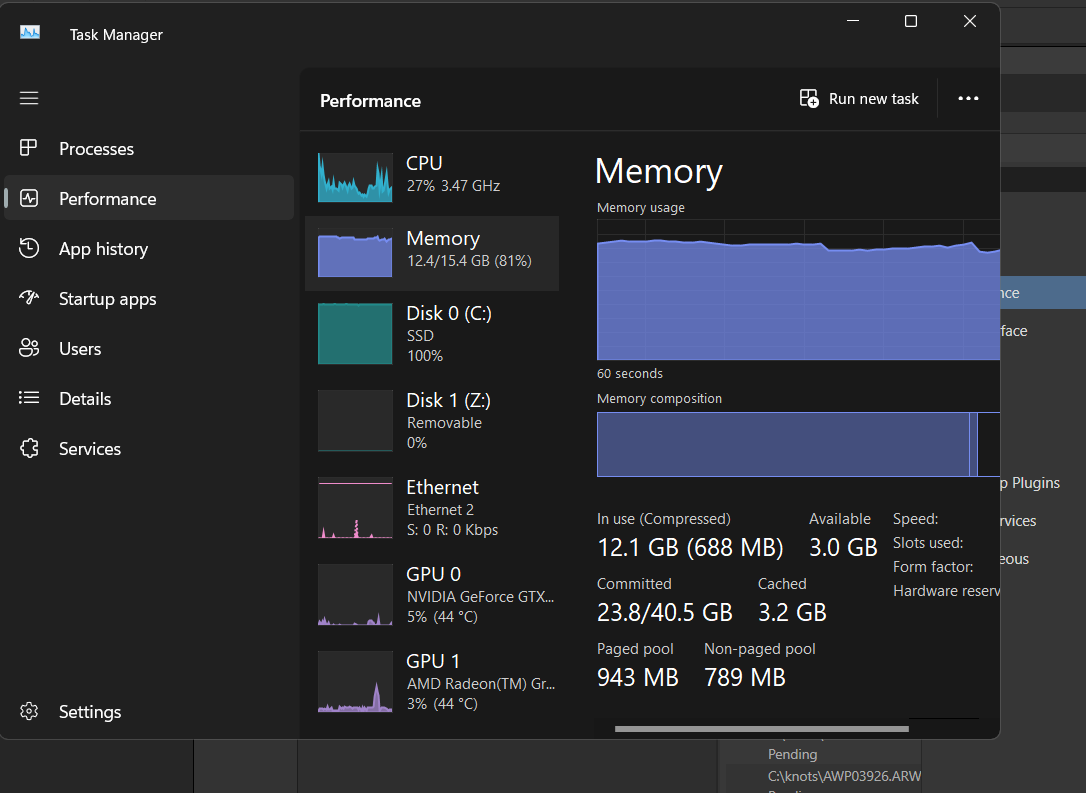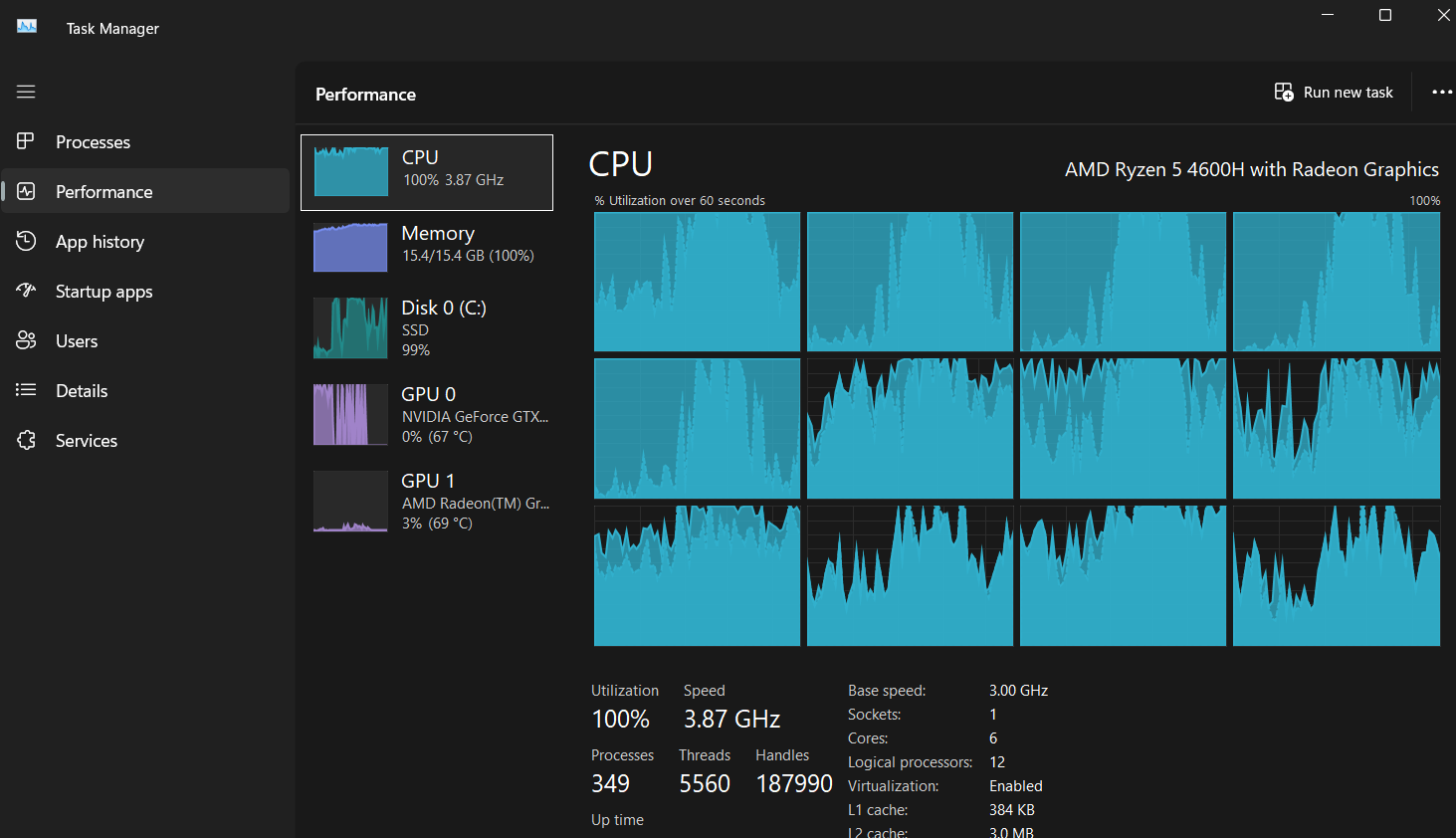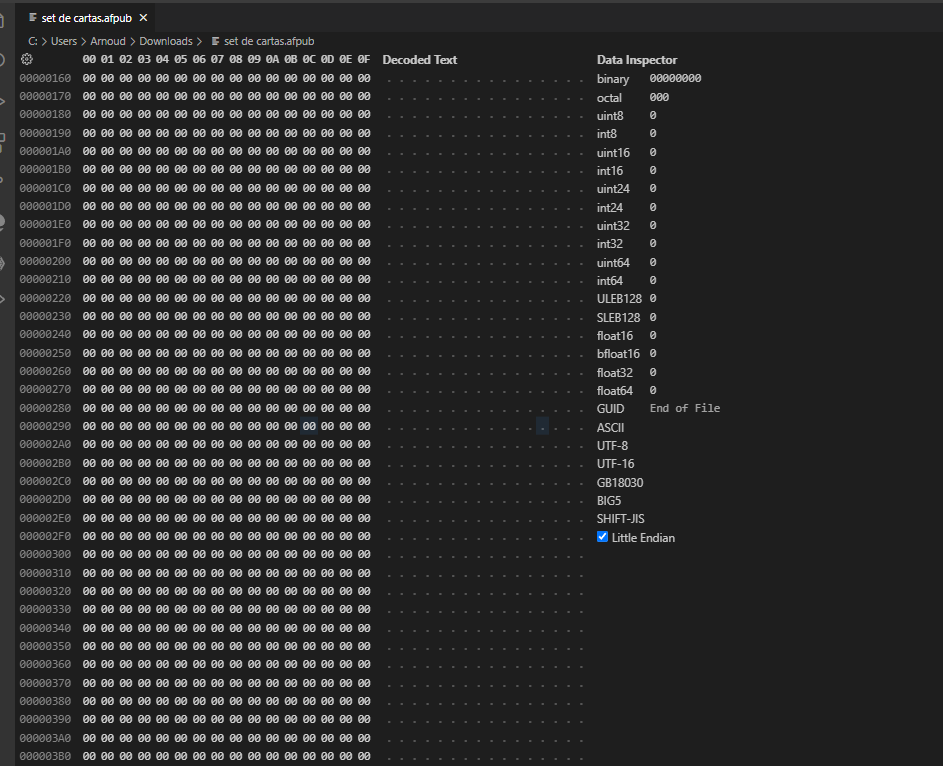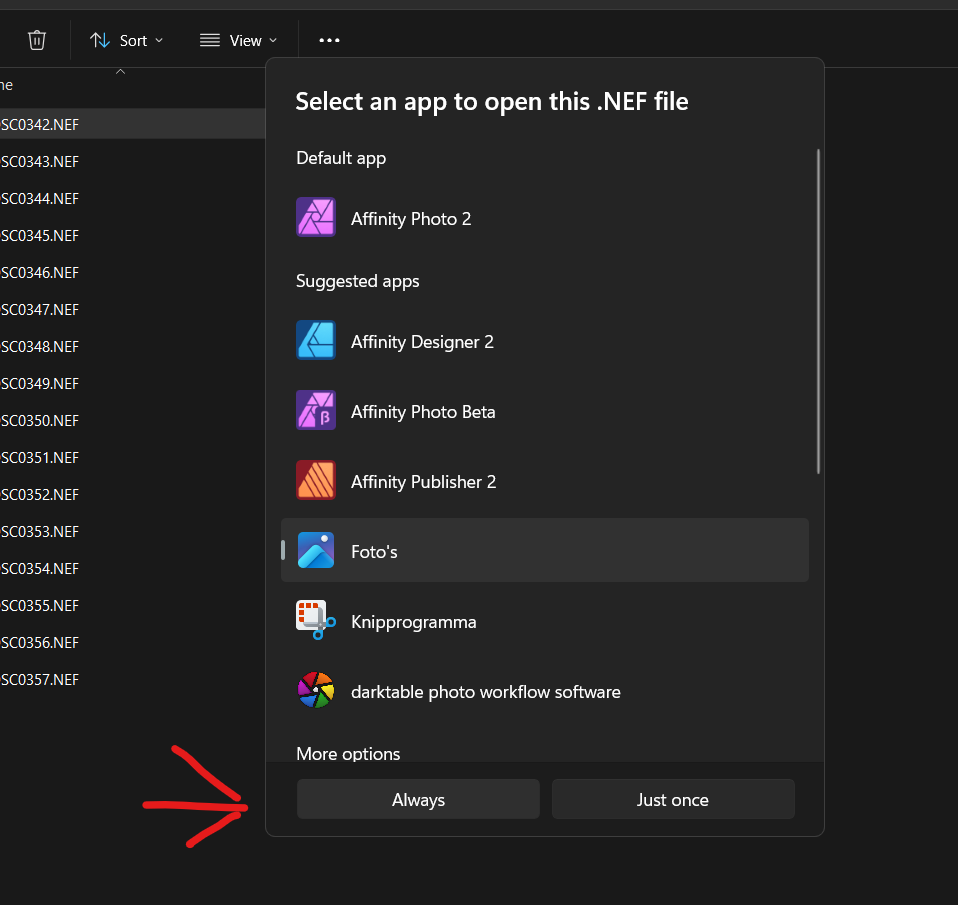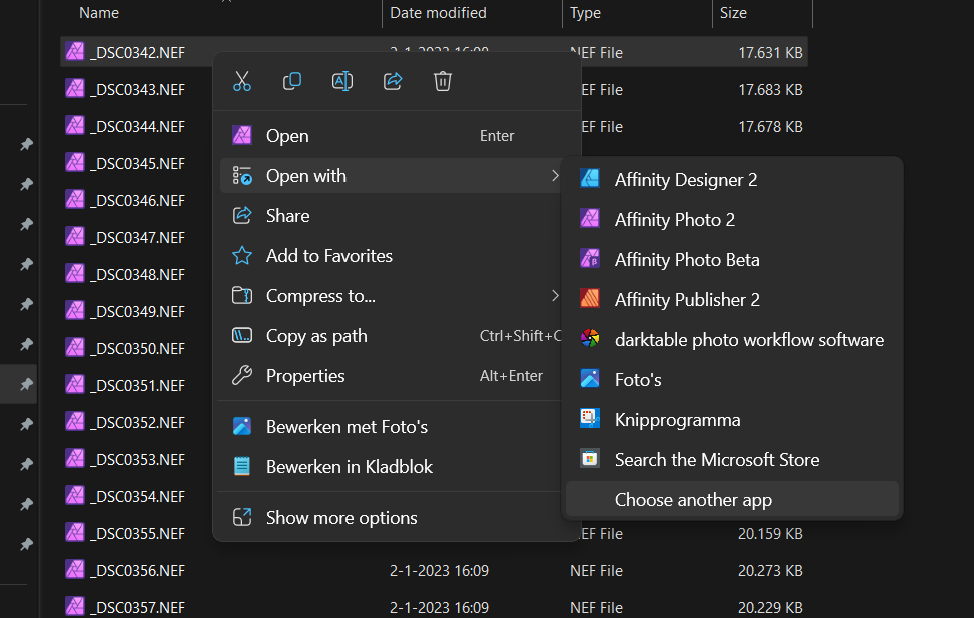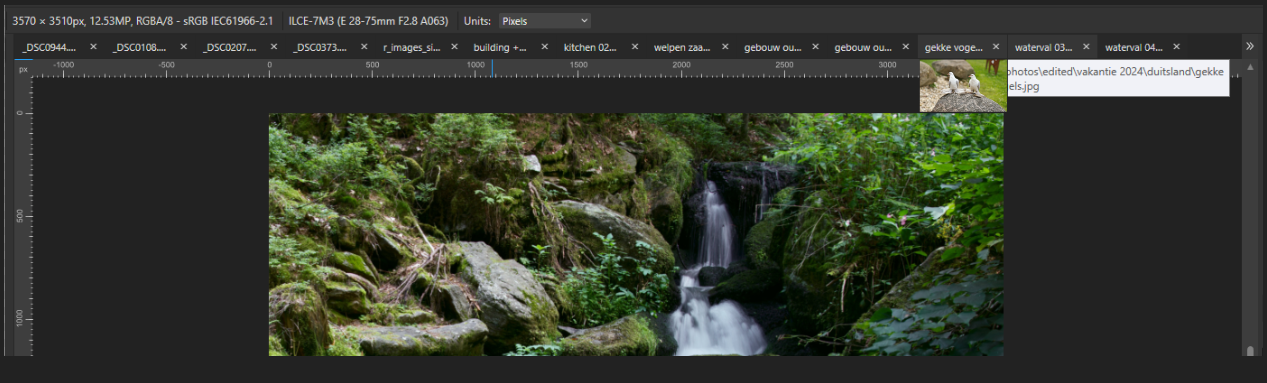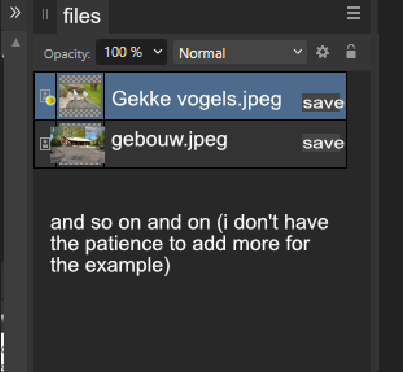bestman 8
Members-
Posts
23 -
Joined
-
Last visited
Recent Profile Visitors
The recent visitors block is disabled and is not being shown to other users.
-
 Patrick Connor reacted to a post in a topic:
System requirements for new ML tools?
Patrick Connor reacted to a post in a topic:
System requirements for new ML tools?
-
bestman 8 started following Can't open CR2 files , System requirements for new ML tools? , Sony ARW Files Won't Open in Affinity Photo 2 and 5 others
-
System requirements for new ML tools?
bestman 8 replied to nitro912gr's topic in Desktop Questions (macOS and Windows)
i have the same issue with my 1650ti in my laptop and my 1660 super on my desktop. i've found this which makes me wonder if that is still the case and if it is why is there an option for cpu+gpu -
Sony ARW Files Won't Open in Affinity Photo 2
bestman 8 replied to DannyBCreative's topic in V2 Bugs found on Windows
the files from my a7III open normally for me could you maybe share one of the files or at least try to open it with a different program. -
batch job performance
bestman 8 replied to bestman 8's topic in Feedback for the Affinity V2 Suite of Products
you can indeed but it just means that it'll use the disk instead for the "affinity" settting (yes the thing to change the number of cpu cores is called that in windows at least) it's really not something that should be used. trying to run 22 .arw files from my a7III in the batch processor at the same time just saving to jpeg with multiprocessing enabled it takes 5:31 minutes (so 5 min and 31 sec) doing the same thing without parrallel it takes 1:56 min doing the same thing without parralel but running it in 2 tasks simultainiously(there's a lot of overhead from manually running it so we'll run the first one with 13 files and the second one with 9 to make up some of the time loss) we end at 1:43 min so limiting the jobs to 2 or 3 could potentially be more efficient than 12 or 1 in my case and setting affinity in task manager only makes it worse which is expected -
batch job performance
bestman 8 replied to bestman 8's topic in Feedback for the Affinity V2 Suite of Products
that doesn't solve the issue because the issue is more memory related and this way it does limit the cpu but it still has to allocate everything in memory so no performance improvement (actually even worse other than that the pc is more usable ) -
currently you can only have parralel processing on or off when it's on for every thread you have it does that thing and when it's off only 1 task runs at a time. i think it would be better if you can set the number of tasks it runs similtaniously up to the number of threads you have (or if it automatically detects how many to run at a time for close to ideal speed but that sounds like a nightmare to make). sometimes it's faster to run 3 batch jobs simultaniously with parralel processing off then 1 with it on at least on my laptop with a ryzen 5 4600H (6 cores 12 threads) it seems to be that i then don't fully run out of memory which slows down my device and sometimes even crashes photo
-
-
 Mark Oehlschlager reacted to a post in a topic:
Fate of RAW file after "Development"
Mark Oehlschlager reacted to a post in a topic:
Fate of RAW file after "Development"
-
Fate of RAW file after "Development"
bestman 8 replied to Mark Oehlschlager's topic in Desktop Questions (macOS and Windows)
affinity does not change your raw file i honestly don't know any editor that does change raw files -
-
this is inspired by but imo quite different i think that it would be really nice if there's a workflow to efficiently deal with multiple files. it currently looks like this it is fully usable when things are correctly named but if they aren't it's quite annoying to look trough the pictures some possible improvements would be something like this imo preview on hoover: files panel: which would have something like a preview and a save button or something maybe a indicator for in what persona it is. and for layers maybe something like this or a grid layout.
-
in short yes some camera's do handle higher iso's better than others but how much does it matter
-
 Ldina reacted to a post in a topic:
Can't open CR2 files
Ldina reacted to a post in a topic:
Can't open CR2 files
-
yes because i got it using digikam with "extract embedded preview" in the batch queue manager so from the cr2 file
-
interesting the tiff is the same as the embedded jpeg from the raw i was able to get from photorec i think that the really tiny jpeg is just a thumbnail image and that the other jpeg is a different picture the included file is what i got from photorec and the embeded jpeg from the CR2 file photorec returned (the compression can be slightly different so it won't be a perfect match with the tif file but if you just extract the embedded jpeg from the raw it'll be the same) recovered using photorec.zip
-
i personally recommend trying Digital Picture and File Recovery and yes it can recover or at least this is what i got from your picture using that it's not great but theres also a jpeg without the artifact before trying it i do recommend making a ful backup of the drive might not be needed but i'm no expert and it can't harm.
-
corrupted Affinity Photo file
bestman 8 replied to bestman 8's topic in Desktop Questions (macOS and Windows)
i've uploaded the file below the requested info affinity photo 2.5.5 windows 10 version 23H2 OS build 22631.4317 the error message is `The fle appears to be corrupted.` i'm saving to a portable ssd it's not being synced with any cloud service i don't have any antivirus running (windows defender is disabled) i don't knowhow i made the file, i think i just opened the image file with affinity could've been that i made it as an hdr in affinity i don't know i can save files to the location without any problems and and those files don't have any problems i don't remember what functions i've used i don't have any other information i think file recovery is not needed