-
Posts
46 -
Joined
-
Last visited
Posts posted by gsax
-
-
-
YEAH, the CAPS-LOCK Trick :-) but how to do it on iPAD? there is no CAPS-LOCK when using BRUSHES... THX for the Solution :-) On actual Version: no chance to see the brush circle while brushing!
-
14 minutes ago, gsax said:
SOLVED!
first i did this all: https://techwiser.com/ways-to-fix-thumbnails-not-showing-on-mac/#:~:text=Select View in the menu,you are good to go.
but this alone didn't help
THAN i updated from OS X 14.1. to 14.3.1 - after the reboot i forced Finder AGAIN to restart.
NOW the .afdesign Icons show up as thumbnails. 🤓
It's possible that the OS X update fixed some stuff....
-
SOLVED!
first i did this all: https://techwiser.com/ways-to-fix-thumbnails-not-showing-on-mac/#:~:text=Select View in the menu,you are good to go.
but this alone didn't help
THAN i updated from OS X 14.1. to 14.3.1 - after the reboot i forced Finder AGAIN to restart.
NOW the .afdesign Icons show up as thumbnails. 🤓
It's possible that the OS X update fixed some stuff....
- Old Bruce, Murfee and Paul Mudditt
-
 3
3
-
3 minutes ago, Old Bruce said:
I am at a loss as to what is happening here.
i even tried all this:
no change.
-
-
On 9/4/2023 at 11:49 AM, Oufti said:
In version 2, at least it exists for Affinity native files — even if it's not very powerful (no multi pages preview, nor zooming).
The related files are embedded in Affinity's programs content:
e.g., for Designer, it's in /Applications/Affinity Designer 2.app/Contents/Library/QuickLook/QuickLook.qlgenerator (when installed from Serif site).yes, found it - but NO PREVIEW - JUST SYMBOL.... (OSX 14 - AD 2.3.1
-
-
9 minutes ago, Murfee said:
Are the files on your internal drive ? I think there is an issue with Dropbox
You might try this
- Open the Activity Monitor
- Type QuickLook in the Search box on the Activity Monitor tool.
-
Look for
- com.apple.quicklook.ThumbnailsAgent
- You can quit any of these processes by double-clicking on the process and then clicking the Quit button.
Now reboot the Mac
If I remember correctly
 this is what I did and it worked
this is what I did and it worked
NO CHANGE... yes, files are on the internal drive (and on icloud too)
i just posted a screenshot
-
-
-
SOLVED - see last posts 🙂
Can't find any solution to preview .afdesign files 😞
Any hint? It is really timeconsuming to be forced to open .afdesign files on AD to check out the content....
-
-
-
9 minutes ago, Return said:
Don't know if this works but I saved a screenshot from the webpage and placed it in publisher and had the swatches options to create a palette of document.
Also used the create palette from image option.Wada Sanzo from image.afpalette 3.85 kB · 0 downloads WADA SANZO DICTIONARY OF COLOR COMBINATIONS.afpalette 23.19 kB · 0 downloads
-
19 minutes ago, Alfred said:
The swatches near the top of the page are mostly dithered, but the colours in the bar charts further down look usable. I don’t see any colour codes.
Perhaps some users already created Sanzo palettes or they are available somewhere ready to import into AD2…? 🤷🏻
-
Thx! I already found this page, but i have no glu how to install the swatches into AD 🤷🏻🤷🏻🤷🏻any hint would be appreciated 🙏
-
Anybody a hint where i can download the Sanzo Wada Colorpalette? Thx!
-
great! thx! „REMEMBER EXPORT SETTINGS FOR EVERY FURTHER ART BOARD.“
-
perhaps i missed a setting 🙂 ???
-
-
Yes, but not on other documents.
Creating a new art board, exporting settings has to be set every time. As i export vector stuff only as PDF it would be great that the format settings for export could be saved like standard values. -
Many thx Walt! I am new with AD snd very grateful to discovered this fantastic tool! And also grateful for the support on this forum 🙏🙏🙏
-
Thx, yes, but why not? AirDrop would be perfect to select all my actual work(in progress) and transfer it directly to AD2 on my osx mac. Sorry to steal your time with this subject… 🙏








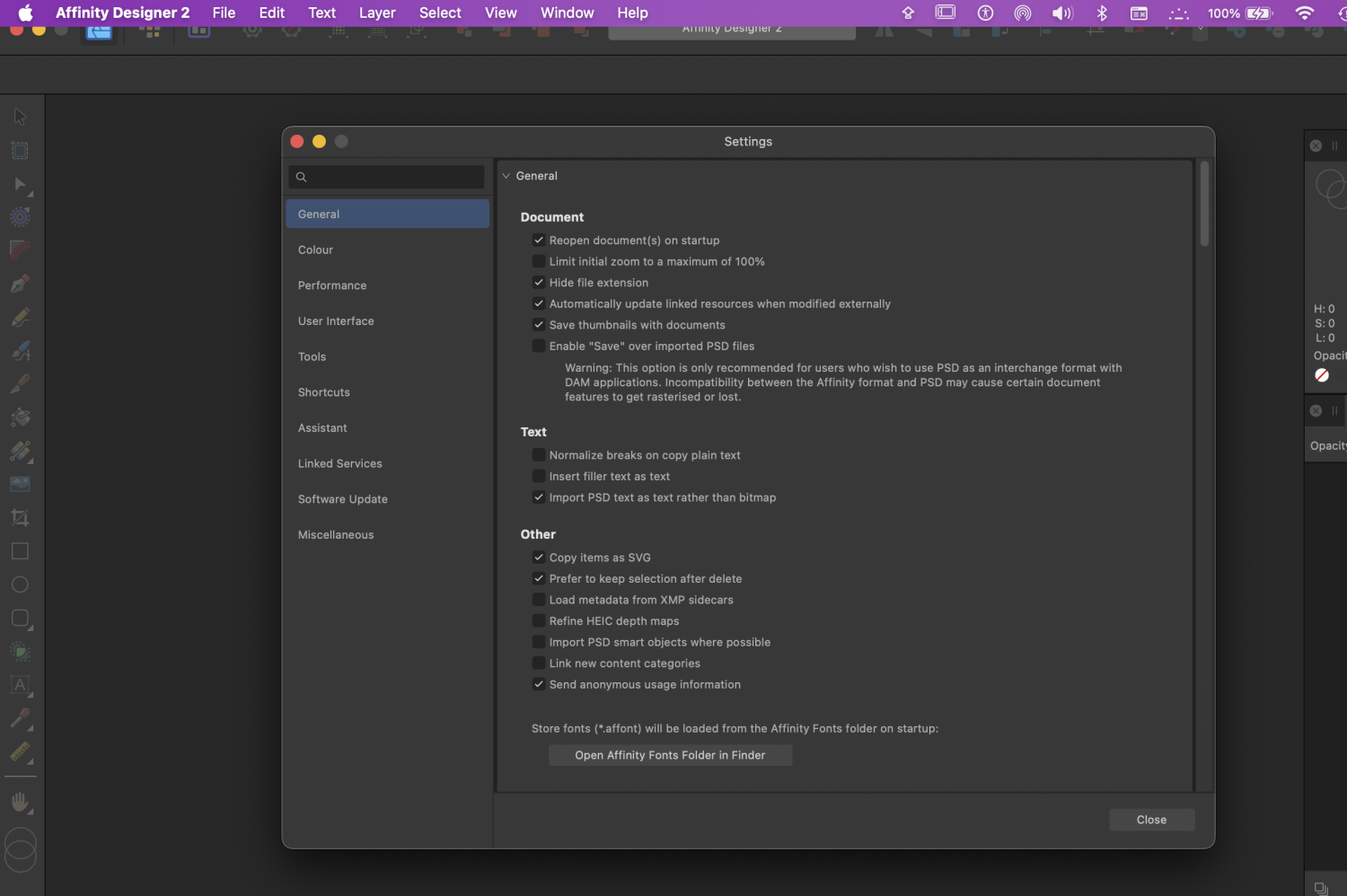








Printer settings are not kept!
in V2 Bugs found on iPad
Posted
please fix this: printer settings are not memorized! we have to set all single printer-settings again for every print.
please keep our manually defined printer-settings memorized, so we don't have to set them every time for every print when printing directly from iPad's AD.
thx :-)