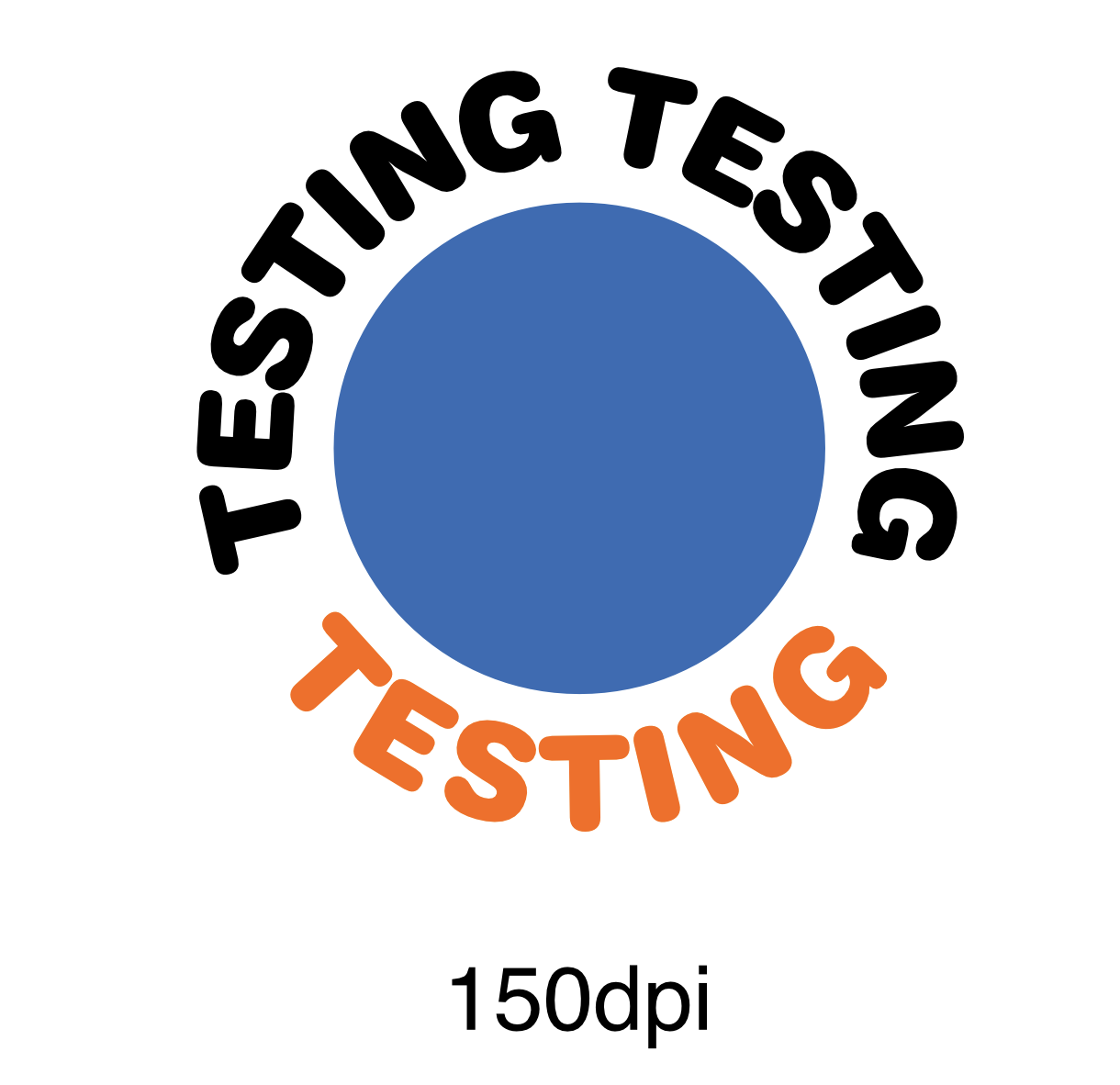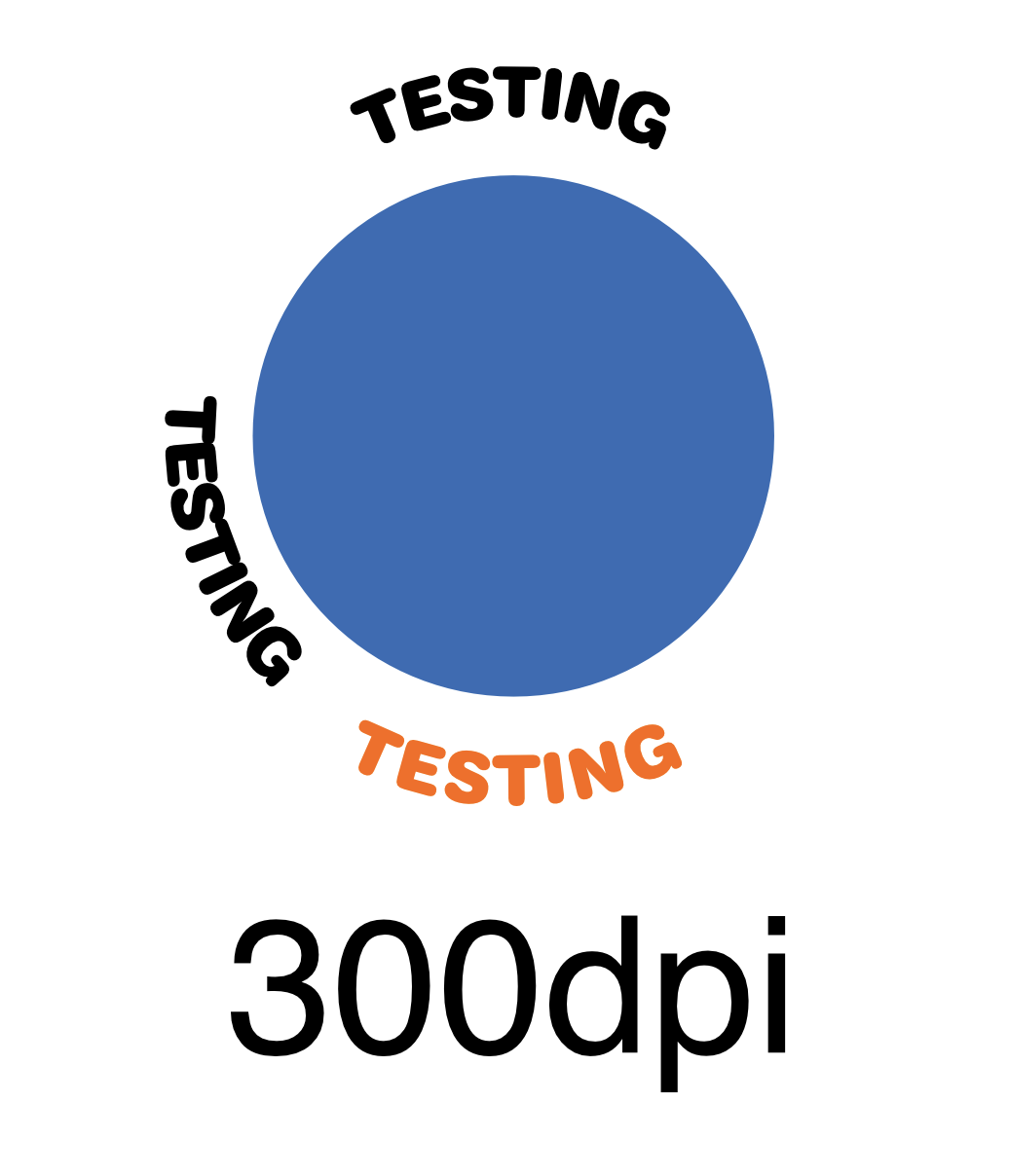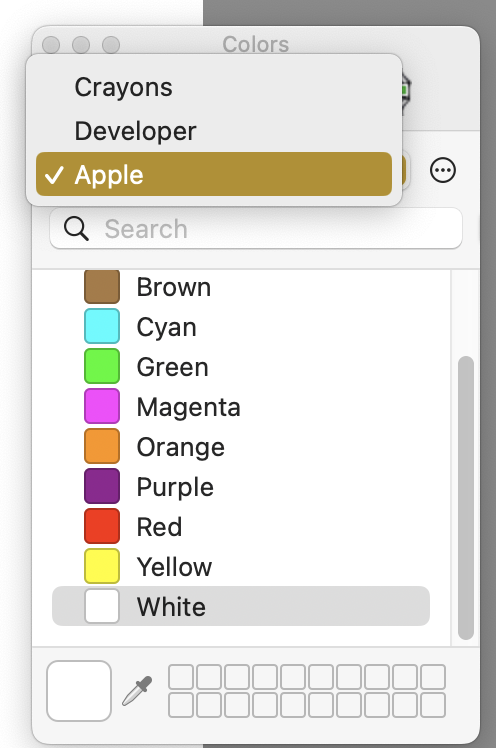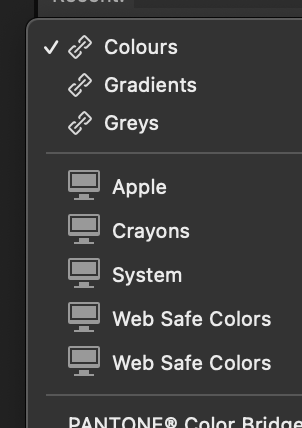-
Posts
127 -
Joined
-
Last visited
Recent Profile Visitors
1,201 profile views
-
Dit it always work this way? My recollection is that it didn't. Yesterday I created a circular logo dummy with text encircling it. The document is 150dpi. When I copy and paste this into a 300dpi document the logo remains the same but the encircling text loses it's formatting. I've done similar previously over the last year or three, with formatting *not* changing between documents, so this issue seems to be a relatively new problem to me.
-
By intermittently I mean that the Web Safe Colours palette seems to be available for some files but not others. For example, I scanned some images yesterday evening and when I opened them in Affinity Photo (and they are RGB images) the Web Safe Colours palette was not available. However, when I opened a file I had worked on previously from several days before, the palette *was* available. (NOTE however, that though this happened yesterday, today I have NO web safe colour palette for any file. Very puzzling and I don't know what's going on.) The 'Colours' shot I attached to my earlier response to you was (as you suggested) from Preview. Although this shows the Web Safe Colours no tool-tips appeared on mouseover. (in the images I attached earlier 'Colours' is the Preview colour picker, and the 'Colors' is from Affinity Photo's Window > Apple Colour Picker (note it's spelled 'Colour' in the menu, but when the picker opens it is titled 'Color') It seems to be very tricky to work out what's going on and why the issue seems intermittent. I may simply have to uninstall Affinity Photo and install again to see if this resolves the problem.
-
;0) Indeed. As to third-party interference, it had been working OK until Tuesday and for the life of me I can't think of anything I have installed just prior to that they could be causing an issue. Well, thanks for the help anyway. I'll just have to stagger along with a crippled web safe colours palette and get used to it working intermittently. It's not a *major* disaster, but it is irritating.
-
Just checked. There is one here . . Macintosh HD/Library/ColorSync/Profiles/WebSafeColors.icc but here - /Users/username/Library/ColorSync/Profiles/ all I have is something called 'Freeway 3 Default CMYK' Does that make any sense or difference? Incidentally, I was able to delete one of the Web Safe Colours instances from the Swatches palette, then both vanished, then a single one which appeared at the top of the swatches drop-down. I just don't know what's going on, but at least I have the web swatches back. UPDATE: Even odder. The Web Safe colours are back in the palette only for files I've previously created. If I create a new file no web safe colours in the palette. Jeepers. So, I tried opening one of my old documents, elected the web safe colours, chose 'Set as default for RGBA/8 and RGBA/16' and the web safe swatches are now back for new documents. Maybe this is how things are supposed to work, and I had accidentally hit some magic keyboard shortcut which switched the swatches off?
-
Was a solution found for this problem? My Affinity Photo has lost web safe colours. Was working fine earlier today but suddenly the swatches are gone. I now appear to have *two* web safe colours in my swatches drop-down, but neither contains any colours. I tried Control+reset to no avail. Except that I've now lost my own Studio preset too. <sigh> Anyone else encountered and solved this issue? Thanks.
-
OK, I'll try that, thanks. Update: I *think* that's done it. Had to do it twice because I missed some preference files, but I think that may be it. Thanks for the help. I was pulling what little remains of my hair out ;0) What a palaver, though. None of the other apps I use had this issue. Even Pixelmator happily remembered my palette layout.
-
I tried deleting these preferences manually as a last resort. No luck. This is now proving a *major* hurdle to my getting work done. Going to have the revert to my iMac as AP on my new MacBook Air is unusable ;0(, and I can't spare the time to reinstall the OS and do a clean install of AP just now. Very frustrating and disappointing. Very. Thanks for the generous help from members 👍. Disappointed that a member of staff hasn't followed the thread and offered advice.
-
I have now 'reset' (*proper* use of the term this time) AP defaults as advised but it hasn't solved the problem. Tools panel and rulers still not visible within the window unless I toggle full screen. Looks like I'm going to have to uninstall and then reinstall to see if that solves the problem. <sigh> Rather ironically, I still have a copy of Affinity Photo 1 on my hard drive and when I launch that the windows and studio panels work fine 🤔