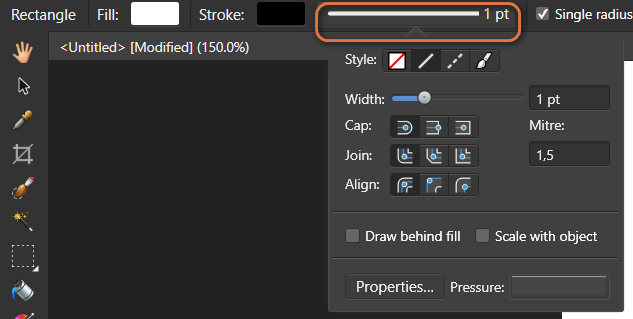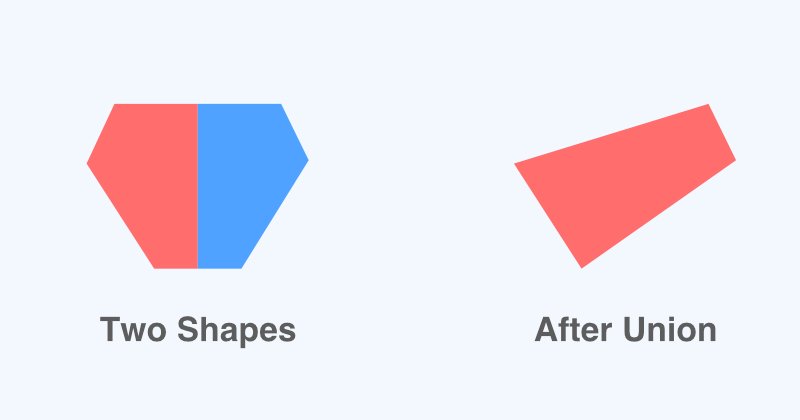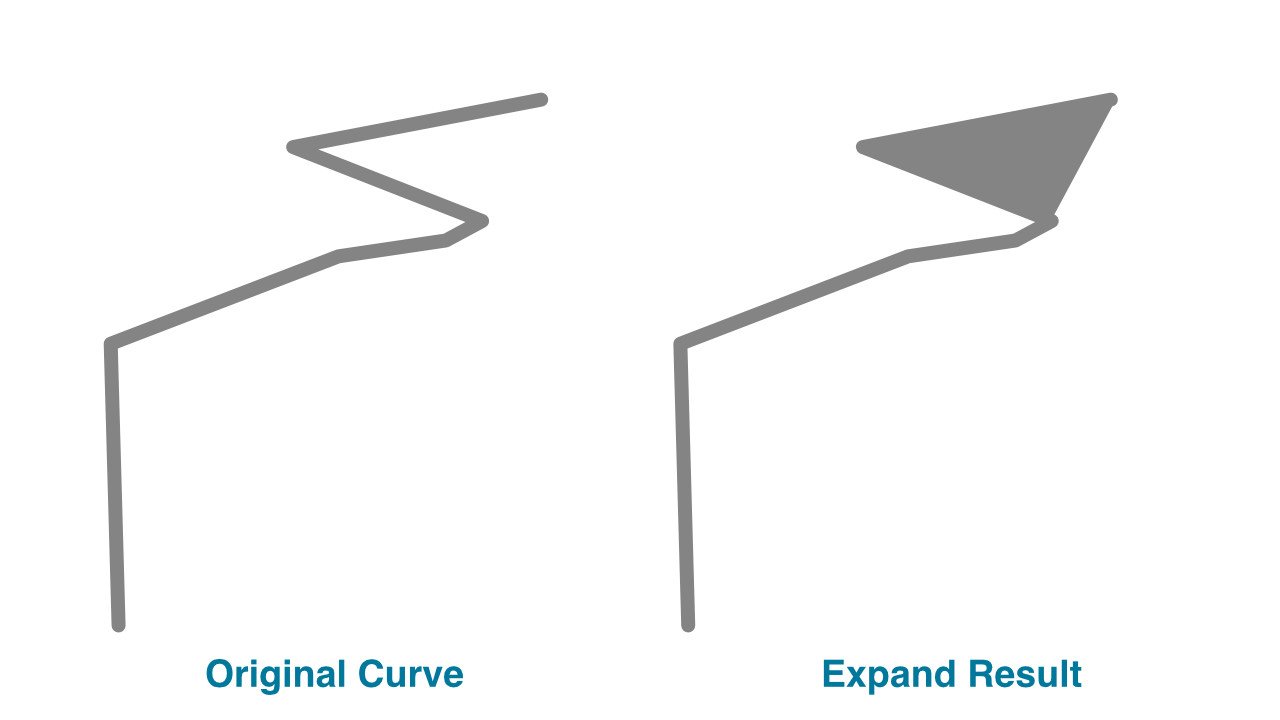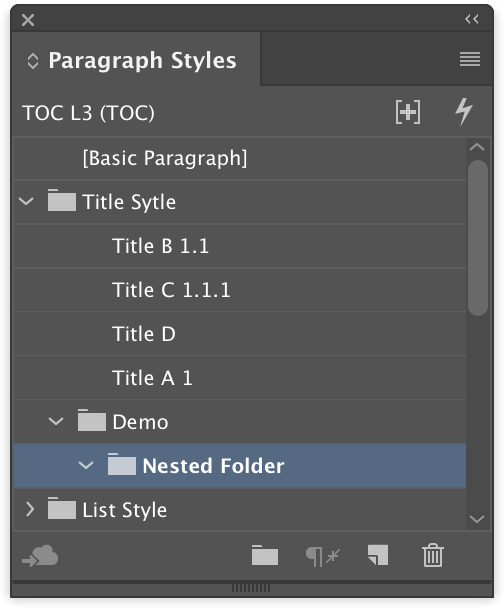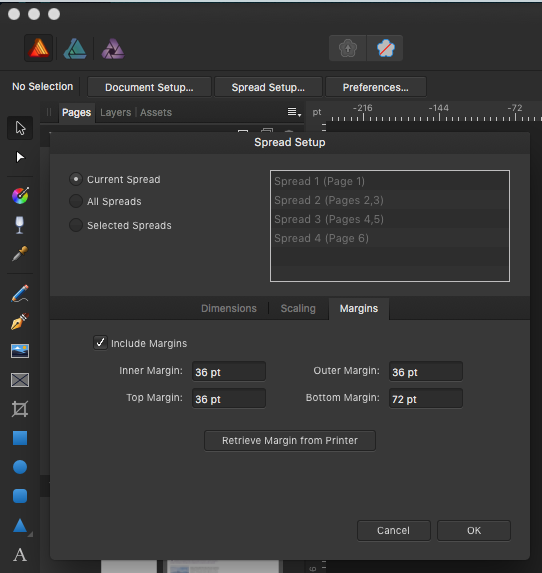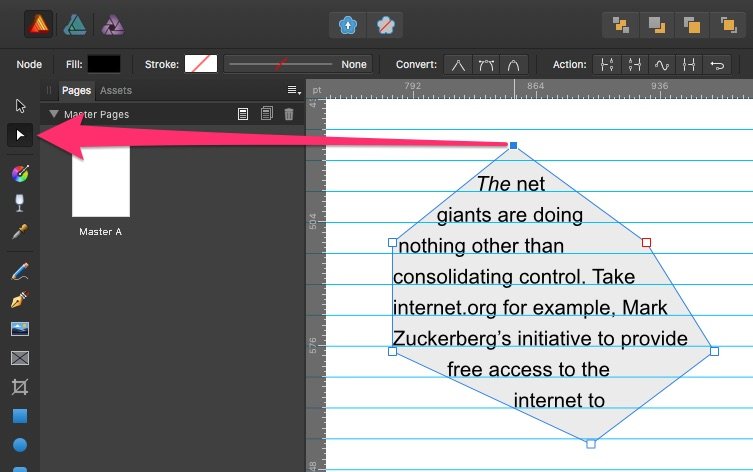-
Posts
60 -
Joined
-
Last visited
Everything posted by amyas
-

Hard to identify icons in the stroke panel
amyas replied to amyas's topic in Feedback for the Affinity V2 Suite of Products
Yeah, hopefully we can get the colorful icons back. -

Hard to identify icons in the stroke panel
amyas replied to amyas's topic in Feedback for the Affinity V2 Suite of Products
V1 used blue lines and dots to indicate the border, so you can easily identify the border itself and its silhouette. V2's monochrome icons are difficult to distinguish the differences. -

Slow startup
amyas replied to richsw54's topic in Pre-V2 Archive of Desktop Questions (macOS and Windows)
@Robby Berman Launch it first, then quickly hold down Control. -
It happened to me as well, typing, pressing delete or exiting input box can cause the crash randomly, couldn’t find a pattern.
-

Boolean operation gives completely wrong result.
amyas replied to amyas's topic in V1 Bugs found on macOS
@Sean P @MattP Thanks for noticing! I'm downloading the beta. -
There's at least a 1s lag when changing font color (drag on color wheel, not click), I remember AD changing font color in real time in previous versions. Video: font color.mov
-

Boolean operation gives completely wrong result.
amyas replied to amyas's topic in V1 Bugs found on macOS
@markw Thanks for the solution! But I have to keep using the public releases since the beta version may cause compatibility issues for my file, hope Affinity could release the fix soon. -
Just two ordinary shapes made with the pen tool, but if you try to union them, this happens: Demo file: Boolean Bug.afdesign
-
-
@PixelPest Thanks for helping me! By folder, I mean this feature in Indesign: I always working on complex projects, like company white paper, so the documents tend to have tons of paragraph styles. In Indesign, I can manage them with nested folders, so it won't be overwhelming. I can work with text style group, but is there a way to put existing text styles inside the group?
-
Hope Publisher could add the support for Chinese soon. This is the only thing that could stop me from using Publisher completely, since the the layout would be wrongful with Chinese letters filled in. Adding these could help a lot! Avoid putting punctuation marks in the beginning of a sentence. (Needed the most.) Widow and orphan control. Ability to control the padding between East Asian language and other language when they are mixed in a paragraph.
-

Affinity Publisher (1.7) Launch Announcement
amyas replied to Patrick Connor's topic in News and Information
I know, I even purposely switched the language to British English just to feel the sense of classiness again! -

Affinity Publisher (1.7) Launch Announcement
amyas replied to Patrick Connor's topic in News and Information
Just watched the event and brought Affinity Publisher. Congrats and thank you guys! I've been using Affinity series for years, I still remember back then Designer used to spells color as colour. -

1px increase on new Artboards on Export
amyas replied to clamnuts's topic in [ARCHIVE] Designer beta on macOS threads
If the artboard's position and size doesn't contain decimal and this still happens, I'll just delete that artboard(keep objects) then recreate it. Normally it can be solved. -

Affinity Publisher: adjusting page margins
amyas replied to Telfen's topic in Feedback for Affinity Publisher V1 on Desktop
-
+1 Document column and text box column is pretty basic for a publication design software.
-

Hyperlinks & QR Codes
amyas replied to Jonothewright's topic in Feedback for Affinity Publisher V1 on Desktop
+1 I used to design posters and brochures for the company, an integrated QR code generate would be very helpful. -

After using Publisher for a while...
amyas replied to amyas's topic in Feedback for Affinity Publisher V1 on Desktop
Wow! Thanks for the help! -
I got some feature requests... 1. Overprint Mode: In Indesign, the shortcut is W. It hides all the guide line so you can see the final result without any distraction, I think this is essential. 2. Bleed View: We've been asking for this since the launch of Affinity Designer, I'm not sure if it is integrated in Publisher cause I couldn't find it. 3. Text Columns: In Indesign, CMD+B, in Publisher, Paragraph Studio. I really hope it'll be possible to get column settings in Paragraph settings and Paragraph Style. 4. Auto resize frame to fit content: In Indesign, Option+CMD+C. This is a tedious and necessary work. 5. Hide texts outside the frame: Instead of seeing a bunch of text hanging outside the frame, I'd rather get a error mark on the frame. Beside that: So... this is how the windows interact now? Instead of sliding down from the top bar, Publisher creates one another floating windows, and they can not be grouped with other "Studio" which is kinda confusing. I've used every Affinity software, including the iPad ones, and Publisher looks promising too! I'll keep updating the post as I learning more about Publisher, thanks for the great work!