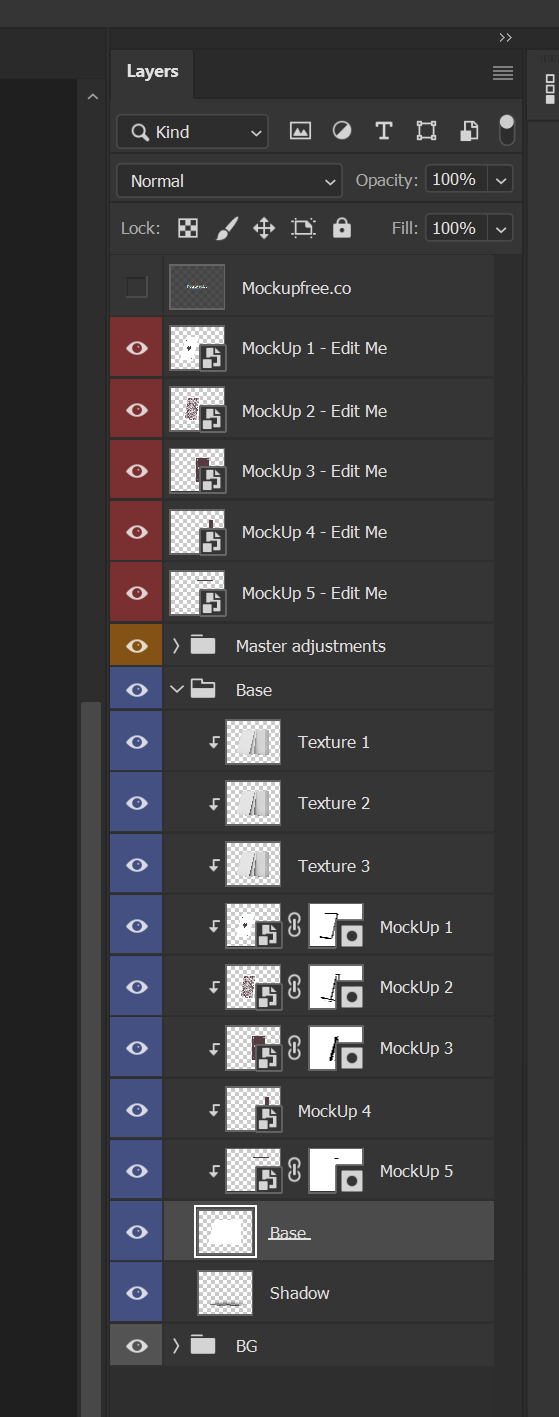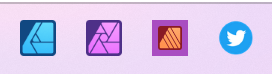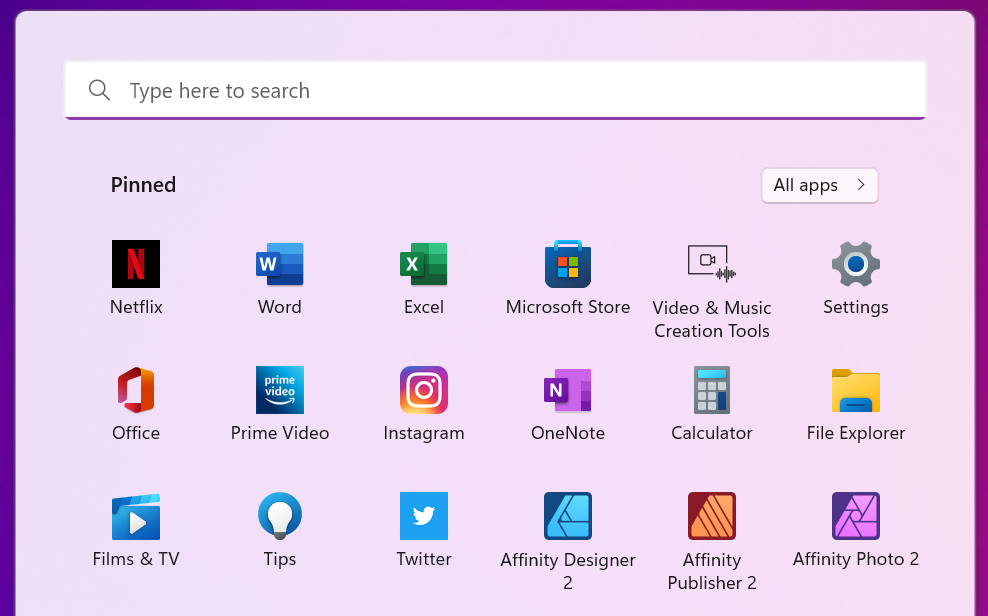capsLOCK
Members-
Posts
15 -
Joined
-
Last visited
Everything posted by capsLOCK
-
Hello I am trying to use this mockup in Affinity Photo: Above is how it should look (in Photoshop) with the corresponding layers panel shown below: In Photo, however, it is displaying like this: And the layers panel: In Photoshop it looks like the layers 'texture 1' to 'texture 3' are 'masked to below' but on Photo you don't appear to be able to merge all three layers to below. Can anyone give me some pointers on how I can correct this mockup in Photo? Link to the mockup file is here if anyone wanted to have a play themselves: https://unblast.com/download/21235/ Regards James
-
Affinity Publisher V2: moving pages
capsLOCK replied to shizuka's topic in Desktop Questions (macOS and Windows)
A bit annoying but workable… I just right-clicked on the pages I wanted to move and expected to find a sub-menu item saying 'Move pages' but there was nothing there. Funny how you just assume that things will be there! In my scenario, I'm wanting to move pages 36-39 (two spreads) to pages 62-63, so it's a bit of a marathon to drag those pages down to that part of the document. Oh, well… I'd better get dragging! -
Unable to relink files from Dropbox on Publisher 2.04 on iPad
capsLOCK replied to capsLOCK's topic in iPad Questions
My Affinity account or Dropbox account? How do I do that in the files app please? -
Hi everyone I usually design on my windows laptop but I was sitting in a coffee shop this morning and thought about a flyer that I’m currently creating for a client. I fired up Affinity Publisher on the iPad and imported my file from Dropbox (I’m not confident enough to open it directly!) It came up with a warning saying that some of my linked resources are missing (which is a bit odd as they’re on Dropbox too but in a different folder). I found out how to relink them and went to the window to select my files but Dropbox is greyed out and it won’t let me choose it. Am I doing something wrong or is this a bug? Hope someone can help. Regards James
-
Saving trouble - Designer/Publisher + Google Drive
capsLOCK replied to BRlombardi's topic in iPad Questions
I've had a similar issue with Publisher on Mac and Windows. I have edited the file on a Mac then gone on to Windows to then find that the Mac file overwrites the Windows one! I learnt the hard way and had to redo loads of work over a weekend. I now get into the habit of taking a local backup file in case this happens! In my instance, I think it was down to my VPN blocking traffic and preventing the file from uploading so it might be the same situation on a flaky network connection. -
AFDesign files greyed out in Google Drive folder
capsLOCK replied to GenewalDesign's topic in V2 Bugs found on iPad
Are there any plans to fix this or is it a Google/iPad issue? I'm having the same issues and have to 'Open In' from the Google Drive app but this then creates a copy of the file which isn't what I want. -
I thought the intention was that they would all represent an 'A' in the icon? I couldn't really see the pencil before now, I had just assumed it was a triangle. I can definitely see the shutter for Photo though.
- 21 replies
-
- affinity publisher
- taskbar
-
(and 2 more)
Tagged with:
-
I thought you were on to something there @Stepaan as my display is scaled to 150% when using 4K monitors. I noticed from your screenshot that you're using 'Dark' mode on Windows 11. I switched to that and lo and behold, the icon is fixed. It's just something to do with light mode. It looks like the icon is being swapped somehow when switched to light mode and the scaling is wrong.
- 21 replies
-
- affinity publisher
- taskbar
-
(and 2 more)
Tagged with:
-
Hi everyone I've been trying to not let this get to me, but now it has become too annoying for me to not raise it. You see, the issue I have is that the Affinity Publisher icon on the taskbar is a completely different size to Affinity Designer and Photo. The icons are fine on the Start menu in Windows 11, so why are they different for the taskbar? Hope one of the developers can take a look and amend. Apologies that it's not a functional issue but for a designer, it's just 'niggly'.
- 21 replies
-
- affinity publisher
- taskbar
-
(and 2 more)
Tagged with:
-
Hi folks. If I can chip in here. Adobe have huge numbers of users on Discord to discuss their products and services and there are always lots of people from different time zones on there. It's a really busy community and pulls people together quicker than forum posts so I can understand Lauri's original idea. I think I'll be checking it out