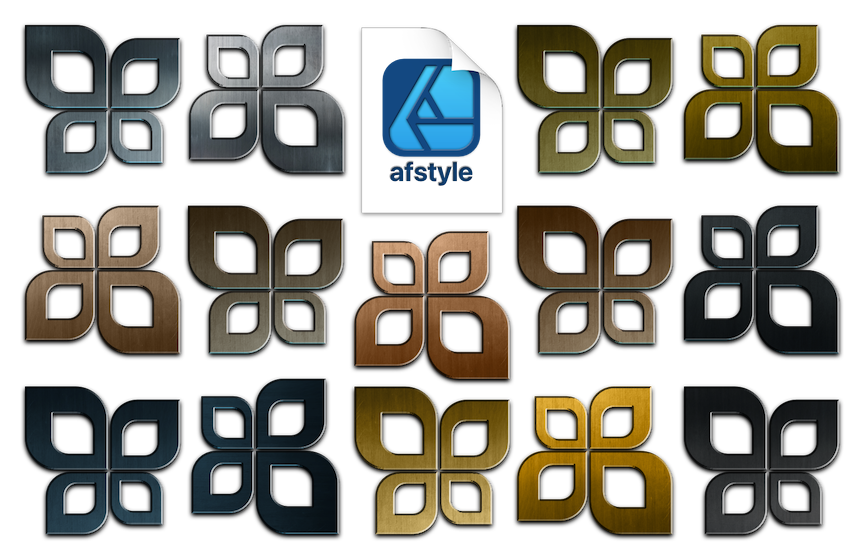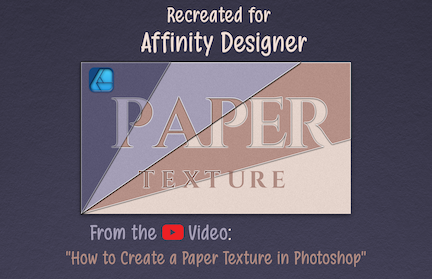-
Posts
41 -
Joined
-
Last visited
Recent Profile Visitors
The recent visitors block is disabled and is not being shown to other users.
-
 NCOLEAMY reacted to a post in a topic:
DAUB Comics Basic Set 2.0
NCOLEAMY reacted to a post in a topic:
DAUB Comics Basic Set 2.0
-
 gabomon01 reacted to a post in a topic:
Free Styles ... Made with Designer by NSA
gabomon01 reacted to a post in a topic:
Free Styles ... Made with Designer by NSA
-
 NCOLEAMY reacted to a post in a topic:
Power Duplicate
NCOLEAMY reacted to a post in a topic:
Power Duplicate
-
 NCOLEAMY reacted to a post in a topic:
Power Duplicate
NCOLEAMY reacted to a post in a topic:
Power Duplicate
-
NCOLEAMY started following Free Style ... Paper Texture , Power Duplicate , Free Style ... Old Style Cameo and 7 others
-
When using Power Duplicate, is there a way to apply a setting to Color Increments also? Let's say that I have a shape going from Large to Small. Is there a way to also have the coloring go from darker to lighter?
-
 pruus reacted to a post in a topic:
Free Style ... Old Style Cameo
pruus reacted to a post in a topic:
Free Style ... Old Style Cameo
-
 Twolane reacted to a post in a topic:
Free Style ... Old Style Cameo
Twolane reacted to a post in a topic:
Free Style ... Old Style Cameo
-
 Sam LaGargouille reacted to a post in a topic:
Free Style ... Old Style Cameo
Sam LaGargouille reacted to a post in a topic:
Free Style ... Old Style Cameo
-
 markw reacted to a post in a topic:
Free Style ... Old Style Cameo
markw reacted to a post in a topic:
Free Style ... Old Style Cameo
-
Here's a workup that I made, for a friend, a while back. Hope you like it! ... and take a second to hit that like button if you do. Cameo Pendant.afdesign.zip
-
 Stepaan reacted to a post in a topic:
Free Styles ... Brushed Metals
Stepaan reacted to a post in a topic:
Free Styles ... Brushed Metals
-

While using Affinity Designer ... v2.6.0
NCOLEAMY replied to NCOLEAMY's topic in Desktop Questions (macOS and Windows)
Hi Garry, Unfortunately, I am not able to give you guys a step by step. I don't believe using the mesh tool would cause my assets and styles to be hijacked. I mentioned the Mesh tool only to establish that, at the time of the Assets and Styles disappearing, I was actively using the program and... that there was no upgrading to the most recent version or anything else that could have caused this issue. I see my original message was pretty discombobulated. Sorry, about that. I sent it while my brain was still reeling in disbelief. I agree, whole heartedly, that this is not a 'normal' issue with Affinity programs, but wanted to confirm, with Affinity Support, that no one else had reported anything similar. My guess would be that it's a "Time to wipe my MacBook and revert back to Sonoma". Ha, I do adore a clean computer. Fortunately, I'm big believer in having backups of the computer as well as backups of my backups and was able to track down and repopulate the most recent propcols. Thank you much for getting back to me so quickly! Nicole -
 Burch Russell reacted to a post in a topic:
Free Styles ... More 3D
Burch Russell reacted to a post in a topic:
Free Styles ... More 3D
-
 NCOLEAMY reacted to a post in a topic:
Free Styles ... Colored Glass Satin Style
NCOLEAMY reacted to a post in a topic:
Free Styles ... Colored Glass Satin Style
-
 Raven_DZ reacted to a post in a topic:
Free Styles ... Brushed Metals
Raven_DZ reacted to a post in a topic:
Free Styles ... Brushed Metals
-
This past year's event graphics caught my eye, so I wanted to see what kind of styles I could up with by using only Designer and simple gradients. There's lots of layers to dig into! Apple WWDC 24.afdesign.zip
-
You are very welcome!
-
NCOLEAMY changed their profile photo
-
 Jays reacted to a post in a topic:
Free Styles ... Colored Glass Satin Style
Jays reacted to a post in a topic:
Free Styles ... Colored Glass Satin Style
-
 PaulEC reacted to a post in a topic:
Free Styles ... Colored Glass Satin Style
PaulEC reacted to a post in a topic:
Free Styles ... Colored Glass Satin Style
-
I have way more than just a few resources, that I've made, since I started using Affinity Designer. I'll be uploading them steadily and hope people enjoy using them as much as I enjoyed creating them. Some that I will be uploading, have just too many layers to send a simple 'afstyle' file, so... beware... You have been warned! Colored Satin Glass.afstyles
-
Hi There Everyone, I've have several older styles sitting here on my MacBook, so I thought I'd share a few of them with you guys. Enjoy! PS... I also have a page on the 'Deviantart' website that some of you might enjoy visiting; Mac users especially. Loads more resources and it's all completely free for anybody to download. https://www.deviantart.com/ncoleamy
-
Thank You, I don't know how I managed to overlook that.
-
-
-
I seem to remember being able to edit posts that I entered, but no longer see that option. Is there still a way that can be done?
-
-
- free styles
- affinity designer
-
(and 1 more)
Tagged with: