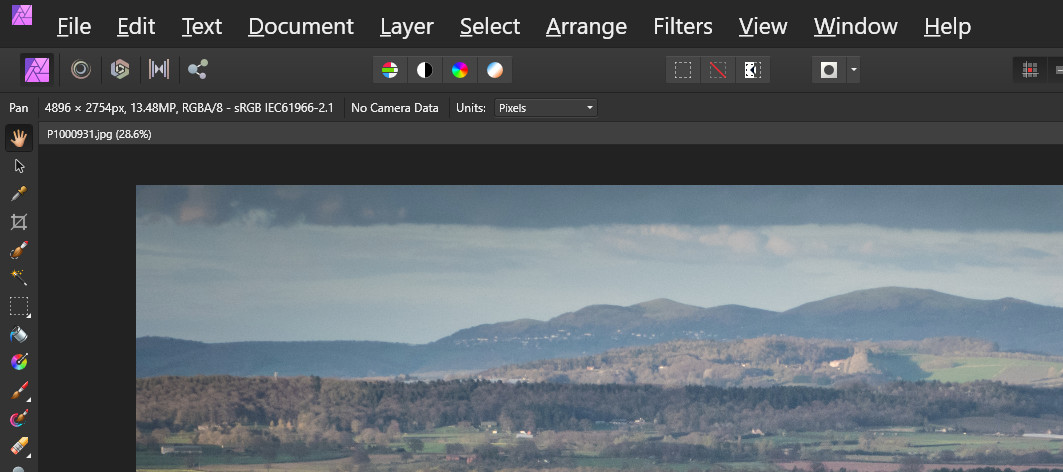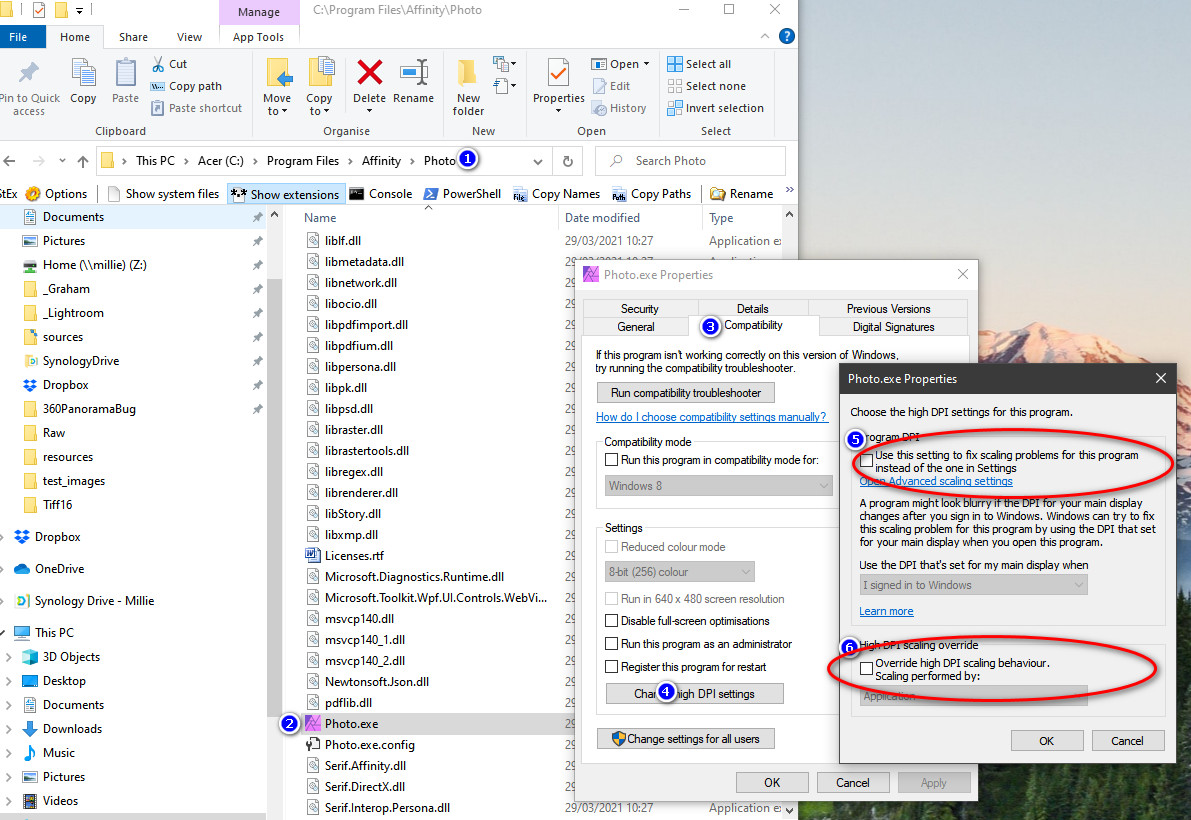DrBob53
Members-
Posts
26 -
Joined
-
Last visited
-
 DrBob53 reacted to a post in a topic:
Please add Libre Office files for opening in Publisher
DrBob53 reacted to a post in a topic:
Please add Libre Office files for opening in Publisher
-
Designer vector lines not pressure sensitive.
DrBob53 replied to DrBob53's topic in Desktop Questions (macOS and Windows)
Thanks Tomaso. Was looking at the dialog box and missed the setting on the toolbar. Now working. -
Hi, I'm trying to draw an old style map with slope indicated by hatching. I'm using a vector layer with the "2B pencil hatch" brush and would like to taper the thickness at the start/end of each line. I just cant figure how to make it's width either with a Wacom pad or pressure map. I can get pressure sensitivity working on pixel brushes, but not on vectors. Pressure settings appear on the Brush edit panel so I assume its supposed to be possible? Can you confirm if it should be possible and any likely issues. Windows 10 Home/Latest. Designer 2.2.1
-
 Patrick Connor reacted to a post in a topic:
Footnotes/Endnotes
Patrick Connor reacted to a post in a topic:
Footnotes/Endnotes
-
 iuli reacted to a post in a topic:
Footnotes/Endnotes
iuli reacted to a post in a topic:
Footnotes/Endnotes
-
Footnotes/Endnotes
DrBob53 replied to garrettm30's topic in Feedback for Affinity Publisher V1 on Desktop
If there is a chage to upgrade to v2, I hope there is a generous upgrade offer for those who have posted in this forum. -
 PaulEC reacted to a post in a topic:
Footnotes/Endnotes
PaulEC reacted to a post in a topic:
Footnotes/Endnotes
-
Footnotes/Endnotes
DrBob53 replied to garrettm30's topic in Feedback for Affinity Publisher V1 on Desktop
You may get on better with Libre Office. When I last used it for serious work it handled positioning of pictures and tables much better than Word. Ignore the mess it makes of letter spacing on screen. It's related to errors in sub pixel positioning. Looks much better when you print to pdf. I don't think Publisher does footnotes. Hopefully when footnotes are ready in AP, imports from Libre Office will be reasonaby straight forward (no - I dont have any inside information). -
Footnotes/Endnotes
DrBob53 replied to garrettm30's topic in Feedback for Affinity Publisher V1 on Desktop
I was interested to note that MS Publisher 2019 does not include any footnote/endnote capability. -
Footnotes/Endnotes
DrBob53 replied to garrettm30's topic in Feedback for Affinity Publisher V1 on Desktop
Have you checked out windows 10 file history? -
 Old Bruce reacted to a post in a topic:
Focus Merging - import Panasonic mp4 focus stack?
Old Bruce reacted to a post in a topic:
Focus Merging - import Panasonic mp4 focus stack?
-
Allow MP4 as input option for focus merging.
DrBob53 replied to DrBob53's topic in Feedback for Affinity Photo V1 on Desktop
MP4 is a format. Its commonly used for video. Panasonic use it for 'focus stacks'. For various reasons its more efficient than lots of jpg files. -
Agree this should be a feature in AP Photo. In the mean time, using ffmpeg: (ffmpeg.org) Open terminal/console window. Change directory to where your video file exists. e.g. cd ~/Videos and hit enter. Type ffmpeg -i p110117.mp4 p110117_%d.jpg -hide_banner. Hit enter. Then you'll have all of your individual frames in the same directory as your original video file.
-
I dont know about sub-pixel, but I find the font on the menu bars very small. I found 'System Font Changer' from this site WinTools.Info - Download Center works for me without messing up too much else on the display. Font size can be attached to a hot key making it easy to change when eyes get tired.
-
@K2021 your screen res is quite low compared to a 4k uhd screen. If you can find a way to see how it appears on a 4k screen it may make a big improvement. Any chance to try on a work machine or a pc showroom. (I think you can get AFPhoto to run of a usb stick so you would not need to install, or take a notebook to pc world when they are not busy). It may wel help not only for phoro, but other apps. I assume the problem is not limited to photo. @Renzatic it's not really fair to blame Windows. MS work very hard to get the best out of cheap hardware. if you work ona Mac you probably wont see the issue, but for me, my budget excludes that option. One issue is that programmers have so many ways to render text to the screen. WPF has at least four options for programmers (for example this link). Then there are libraries like Xamarin or old school MFC, GDI+ or even GDI. In the case of Afinity their code will be heavily constrsined by the need to support Windows, Windows store, iPads and the Mac. Its a tall order for a limited team on a budget product. Using a high pixel count display to sidestep sub pixel issues is a potential solution thats available now, at modest cost, and without the need to wait for the developers to act.
-
I'm not related to Affinity, but out of general interest in sub-pixel, could I ask @BigTower and others suffering from sub-pixel effects if they experience similar problems when using 4KUHD and retina displays rather than the more common HD displays. The 4K displays have much smaller (physical) dots on the screen. Although over the past 10 years MS have expended a lot of effort on clear type and made many tweaks, they have also greatly improved font scaling so that many of the issues with type sizes on high resolution displays have now been fixed. There are also various per-application options on the program's compatibility tab (fight click photo.exe and select the compatibility tab, then experiment with the various DPI options.click 'Change High DPI settings.
-
Photo freezes when stitching panoramas with GPU acceleration
DrBob53 replied to DrBob53's topic in V1 Bugs found on Windows
Good thought - its currently set to 6963MB with 'Automatically manage page file' checked. I guess when I was using the Intel Optane memory it was mapped to the optane disk (32GB) and might have run out of room. I also have 2x 1TB SSD drives with over 200GB free on each so that might explain why I got reproducible crashes with the Optane memory installed, but would not explain the random crashes when it is disabled. I have another photo/panorama application that had issues with openGL because the programmers used an out of date library. This has been resolved for over a year since they updated the 3gl library (may be relevant, they ship d3dcompiler_47.dll version 10.0.17763.132 while you are shipping 6.3.9600.16384) Note that the event logs I sent in my last post were taken after I had uninstalled the Optane memory. I have noticed AFPhoto is quite heavy on memory compared to eg Kolor Autopano Pro.