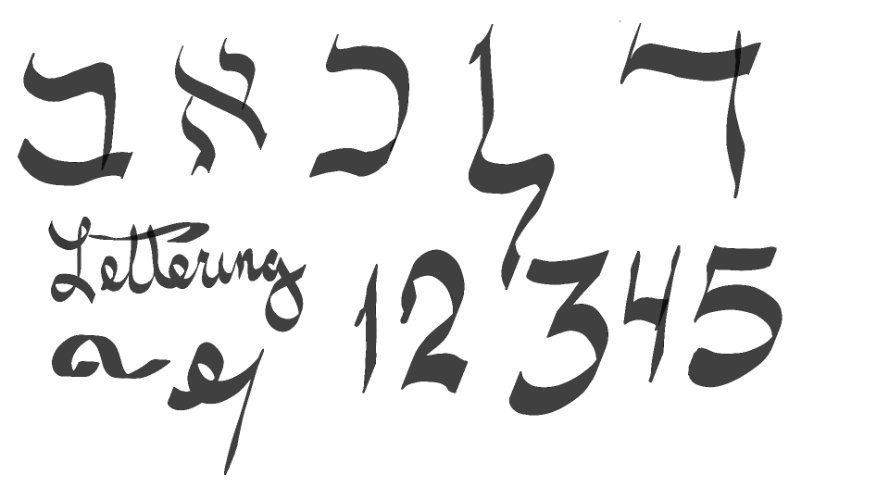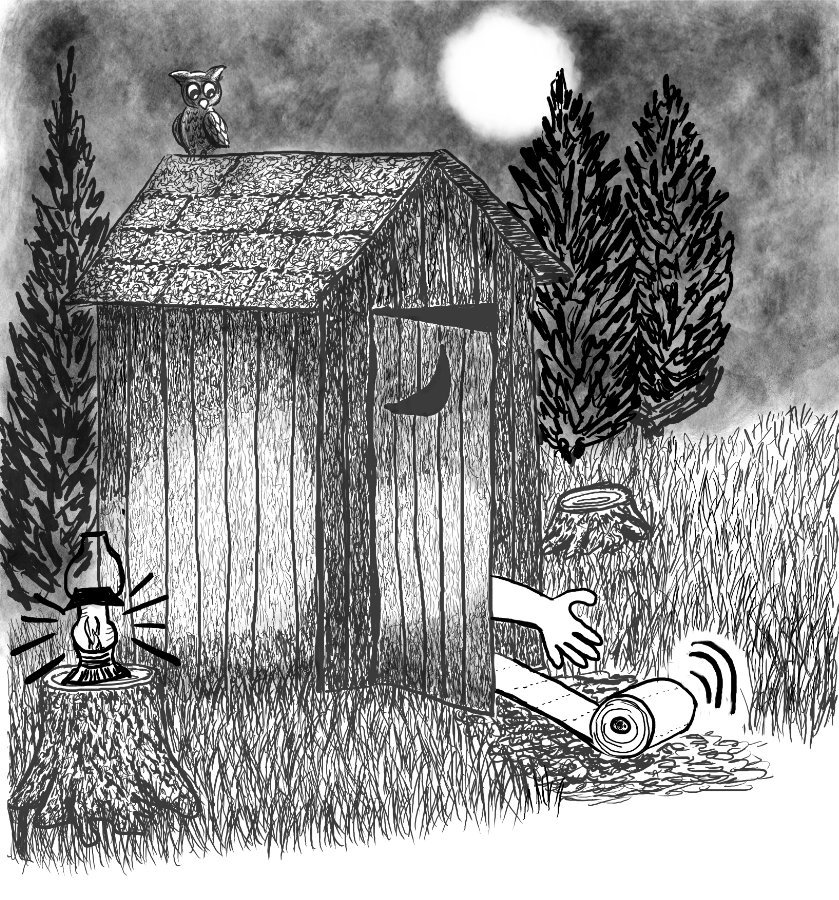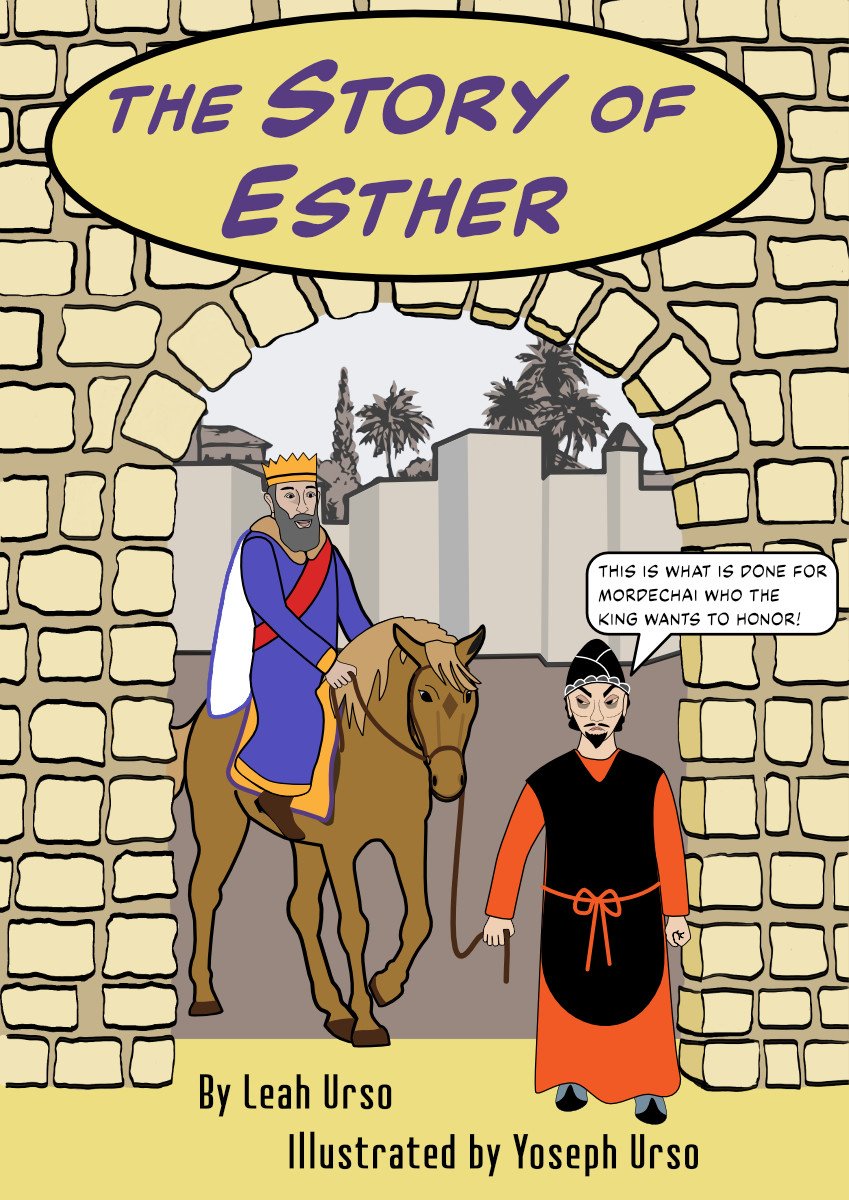Yosh
Members-
Posts
11 -
Joined
-
Last visited
Recent Profile Visitors
The recent visitors block is disabled and is not being shown to other users.
-
 Cuemommy reacted to a post in a topic:
Calligraphic Brush
Cuemommy reacted to a post in a topic:
Calligraphic Brush
-
 Yosh reacted to a post in a topic:
How do I rotate canvas with a mouse and hotkeys?
Yosh reacted to a post in a topic:
How do I rotate canvas with a mouse and hotkeys?
-
 walt.farrell reacted to a post in a topic:
Brushes not working on Pixel persona
walt.farrell reacted to a post in a topic:
Brushes not working on Pixel persona
-
Brushes not working on Pixel persona
Yosh replied to GanjaDesigner's topic in Pre-V2 Archive of iPad Questions
I had the same problem with many raster brushes not working in pixel mode. After I updated the driver to my Huion Tablet problem resolved. -
In photo, I just made a pretty useful (raster) calligraphy pen in 5 minutes for an upcoming project. I made a 4 px wide x 65 pixel tall selection, filled it with black, and saved the "selection only" as a png. Then in the brush panel I opened up "new image brush" and selected the png. In the brush attributes I set the spacing to 1%, the rotation to 6% and the size jitter to 43% pressure. It worked great! You can play with the rotation to fit your needs. I'm not a calligrapher by any means, but I do need to do some "Hebrew style" calligraphy in an upcoming project. After a little practice, I think this brush will work ok.
-
 Ido reacted to a post in a topic:
Right to Left Support for Hebrew and Arabic
Ido reacted to a post in a topic:
Right to Left Support for Hebrew and Arabic
-
 klm.ny reacted to a post in a topic:
Right to Left Support for Hebrew and Arabic
klm.ny reacted to a post in a topic:
Right to Left Support for Hebrew and Arabic
-
I second (or 15th) the request for RTL support in Affinity Apps. I really love Affinity Designer and Publisher and use them whenever possible. I've published three books with Publisher and done countless vector illustrations with Designer. The only times I have to switch to using Adobe apps is when I'm doing video work and need the dynamically linked Adobe files OR I'm working with Hebrew text. I've found a workaround for creating short lines of RTL Hebrew text, but it's not feasible for complete documents .
-
What is "Passthrough" layer mode
Yosh replied to Yosh's topic in Pre-V2 Archive of Desktop Questions (macOS and Windows)
Thank you for the explanation. -
Please Add Total Layer Lock!
Yosh replied to Yosh's topic in Feedback for Affinity Designer V1 on Desktop
Edit: I mistakenly posted something that was incorrect about layer locking. I can't delete the post so this is my edit. -
 Yosh reacted to a post in a topic:
BMW 250 Isetta
Yosh reacted to a post in a topic:
BMW 250 Isetta
-
 William Cartwright reacted to a post in a topic:
Midnight Run to the Outhouse
William Cartwright reacted to a post in a topic:
Midnight Run to the Outhouse
-
 Yosh reacted to a post in a topic:
Blend tool
Yosh reacted to a post in a topic:
Blend tool
-
 jmwellborn reacted to a post in a topic:
Midnight Run to the Outhouse
jmwellborn reacted to a post in a topic:
Midnight Run to the Outhouse
-
 dannyg9 reacted to a post in a topic:
Midnight Run to the Outhouse
dannyg9 reacted to a post in a topic:
Midnight Run to the Outhouse
-
I love using Designer even though I have an Adobe subscription and have used Illustrator for years. However, one thing that is SOOOO frustrating about Designer is no true "layer lock". I have wasted sooo much time doing work only to find out that I was accidentally working on a "locked layer". Procreate also has a layer lock. It's a working necessity! I had hoped that the 1.9 version had included that, but alas....
-
-
 Yosh reacted to a post in a topic:
Import PS-brushes to Affinity photo
Yosh reacted to a post in a topic:
Import PS-brushes to Affinity photo
-
 Yosh reacted to a post in a topic:
Vectorization
Yosh reacted to a post in a topic:
Vectorization
-
 Yosh reacted to a post in a topic:
Tribute to the Aztecs
Yosh reacted to a post in a topic:
Tribute to the Aztecs
-
 Yosh reacted to a post in a topic:
Dream car...
Yosh reacted to a post in a topic:
Dream car...
-
 jmwellborn reacted to a post in a topic:
Purim Comic - First Designer Project
jmwellborn reacted to a post in a topic:
Purim Comic - First Designer Project
-
I've been doing this graphic novel as a first project in Designer to compare it to Illustrator. I'm pleasantly surprised with how easy Designer is to use and get professional results. This is the cover from the Book of Esther in the bible.
-
Locked layers keep unlocking
Yosh replied to Yosh's topic in Pre-V2 Archive of Desktop Questions (macOS and Windows)
Thank you. -
I am learning the in and outs of Designer and love it. I find myself using it more than Illustrator for projects now. One of the (few) problems I'm having is that when I will lock a layer then continue working and I will realize that the layer was somehow unlocked and I am editing in what was supposed to be a locked layer. For instance today I placed a scanned reference image and locked it. Then I created a pixel working layer on top of it. After a couple dozen brush stokes I realized that the brush strokes were being created on the supposedly locked layer. And the locked image layer had been rasterized. This has happened before when working strictly in a vector project. Is this a bug or do I need to do something else besides clicking the lock icon to truely lock a layer? I am using Windows 10 and a Huion drawing tablet.