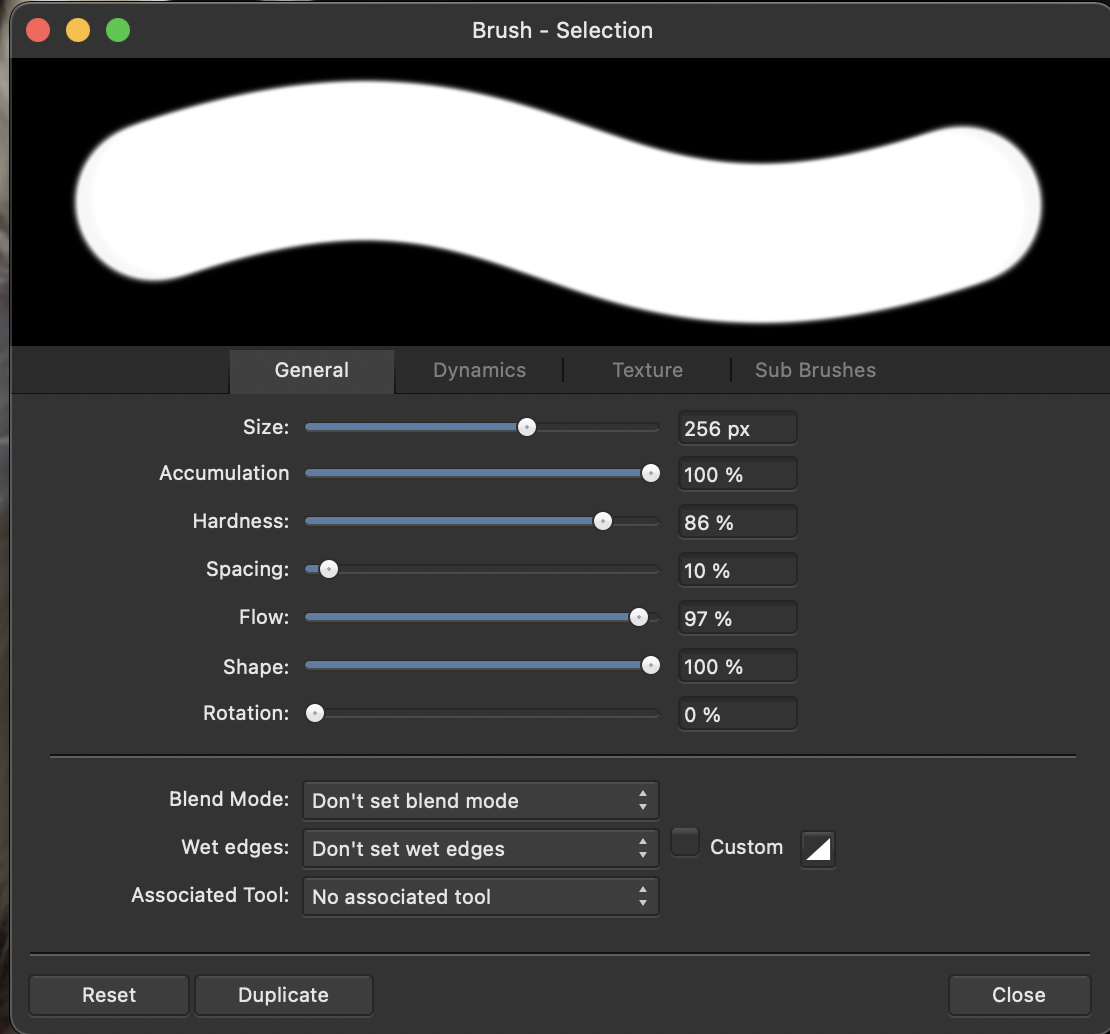chunksoft
Members-
Posts
14 -
Joined
-
Last visited
-
Affinity V2 help when opening files
chunksoft replied to chunksoft's topic in V2 Bugs found on macOS
Thank you for your help I think I have got it now 🙂 -
Affinity V2 help when opening files
chunksoft replied to chunksoft's topic in V2 Bugs found on macOS
I assumed I was doing this “ Adjust RAW files and other RGB layers in the Develop personas” was i incorrect? -
Affinity V2 help when opening files
chunksoft replied to chunksoft's topic in V2 Bugs found on macOS
Ok if that’s the case would you be able to tell me how I can get it back to how it was, I upgraded because I was under the assumption that I could work directly in raw and not have to develop my files, which I was sure I was doing, if that’s not the case it was pointless upgrading to V2 -
Affinity V2 help when opening files
chunksoft replied to chunksoft's topic in V2 Bugs found on macOS
As you can see on the right hand side in the first picture it resembles V1 before the update it was as the second picture which I have just screen shotted from the affinity site I am confused as to why its changed. -
Affinity V2 help when opening files
chunksoft replied to chunksoft's topic in V2 Bugs found on macOS
Yes I understand that but I used to beable to edit in raw now it wants me to develop -
chunksoft started following Blur, Median,sharpness not working for me , Affinity V2 help when opening files , Batch blending and 2 others
-
I might be missing something but I updated to most recent version and now when I open a raw file it goes straight to the develop persona as V1 "Macbook pro" I am hoping its just me doing something wrong, any help is appreciated. the first picture below is of course before loading a file and the second is how it loads which looks just like V1 Thanks in advance.
-
Batch blending
chunksoft replied to chunksoft's topic in Pre-V2 Archive of Affinity on Desktop Questions (macOS and Windows)
Now you have me 🙂 how do I create a macro 🙂 -
 dannyg9 reacted to a post in a topic:
Stars at Flatford Essex UK
dannyg9 reacted to a post in a topic:
Stars at Flatford Essex UK
-
 GarryP reacted to a post in a topic:
Stars at Flatford Essex UK
GarryP reacted to a post in a topic:
Stars at Flatford Essex UK
-
 telemax reacted to a post in a topic:
Stars at Flatford Essex UK
telemax reacted to a post in a topic:
Stars at Flatford Essex UK
-
-
 stokerg reacted to a post in a topic:
Blur, Median,sharpness not working for me
stokerg reacted to a post in a topic:
Blur, Median,sharpness not working for me
-
chunksoft joined the community