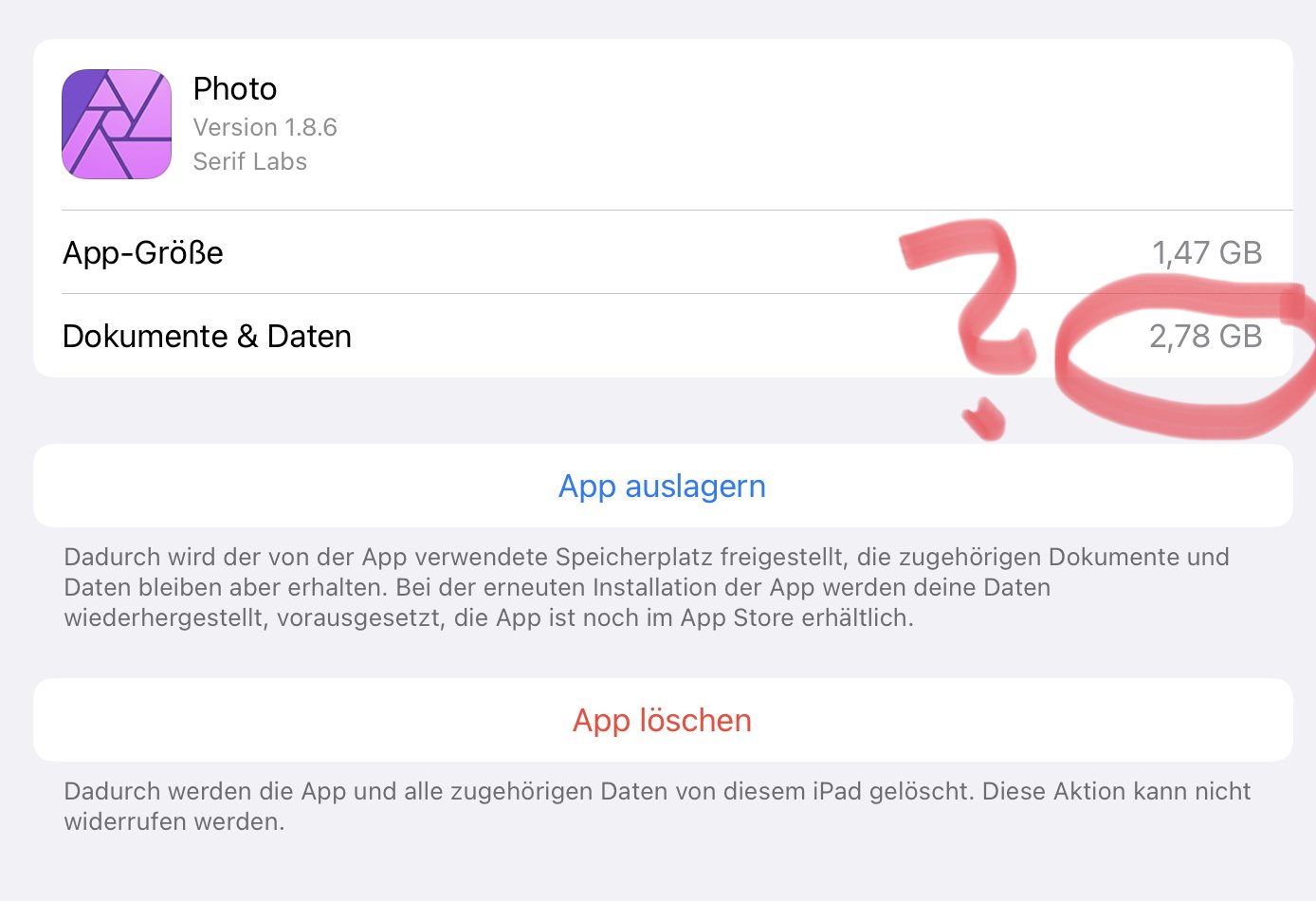Equalizer
Members-
Posts
25 -
Joined
-
Last visited
Recent Profile Visitors
The recent visitors block is disabled and is not being shown to other users.
-
It's not quite that simple after all. Other manufacturers manage to do that as well. And in this respect, this would also be expected from Serif. But I also sent that to DXO at the time. In fact, Serif and DXO tested and used my material in a longer process. And the error was reproducible. But they did not find a solution. In an earlier version of Luminar (I think version 4) I had no problems. With Luminar AI they were there again. And also initially in NEO times the purple spots were there again. I had also informed Skylum about the problem. My error was reproduced there as well. But there was no continuous solution until today. By the way, I do not use any software from DXO for this reason. For sharpening and denoising I switched to Topaz. Topaz has the advantage that firstly real DNGs are created. And secondly, Topaz can also process non-RAW images. That is an huge advantage.
-
The problem with purple spots has been known for a long time. But unfortunately Serif is not working on a solution. And even with Affinity Photo V2 nothing was changed, the same RAW engine, the same error, no improvements. Too bad. Here potential is given away little by little. And if it goes on like this, I'm out of here. Meanwhile, I use Affinity Photo almost not at all. Many functions that other manufacturers have long since AI-supported, are in Affinity Photo only with much effort feasible. On the subject of DXO...the problem is actually quite simple: DXO does not create "real" DNG, i.e. those with real RAW content. These are linear DNGs, which are no longer RAWs, unlike the DNGs created by Adobe's DNG converter.
-
 PetervL reacted to a post in a topic:
Problem with DNG files created by DXOPureRaw when used in Affinity Photo
PetervL reacted to a post in a topic:
Problem with DNG files created by DXOPureRaw when used in Affinity Photo
-
First of all, thank you very much for all the advice. I tried around a lot myself. I agree that there is a problem with the DNG file created by DXO. This is a linear DNG in which the Bayer interpolation, application of the lens profiles, noise reduction and sharpening have already been carried out and noted in the DNG file. The other areas such as brightness, colors, white balance etc. have not yet been changed and are fully available for editing. And this is where the DNG file generated by DXO differs from a DNG file generated by the Adobe DNG Converter. In this case only the Bayer interpolation is carried out. The rest stays as it is. It is not a linear DNG. And then when I open this DNG file in Affinity Photo (or Luminar AI, which I also use) there are no purple spots in the burned out lights. I conclude that the DNG file generated by DXO does not adhere to the DNG conventions and, depending on the RAW converter, problems then arise. What puzzles me is that in the predecessor of Luminar AI, namely the Luminar 4, none of these problems occur with the DNG file generated by DXO. This leads me to suspect that the RAW engine and the implementation of the recognition of a DNG file by Luminar AI is different from the RAW engine of Luminar 4. And that in turn leads me to conclude that there is also a problem with the serif RAW Engine there. If you activate the Apple Core Engine in Affinity Photo on a MAC computer, the problem does not occur. All in all, I conclude from this that there are RAW converters that don't quite get along with the DNG file that DXO generates, because it deviates from the conventions of a DNG file. This currently applies to the RAW Engine from Affinity Photo (Serif RAW Engine), Luminar AI, RawTherapee and Darktable. The RAW engines of Adobe Photoshop, Luminar 4, Photolemur, Aurora HDR 2019 and Apple Core Engine have no problems. I have already reported the problem to DXO (so far without feedback) and Skylum (Luminar). The people from Skylum now want to take a close look at my DNG files.
-
Many thanks for your help. But I've already read that, but here, too, there are no solutions that help. The problem only occurs with the DNG or jpg files generated by DXO. For example, if I generate a DNG with the Adobe DNG Converter, there are no problems. Lights are white. I think that the DNG generated by DXO deviates from the norm and therefore the error occurs. Affinity's RAW converter doesn't seem to be able to cope with this either. Programs like Darktable, RawTherapee and Luminar AI also have the problem. Interestingly, however, the error does not occur in Luminar 4, the predecessor of Luminar AI. This could mean that the RAW engine has been changed in Luminar and there is an incompatibility here. It's a shame, because I use both Affinity and Luminar and would have liked to use DXO PureRaw as a preparation for my RAW development.
-
The DNG files created by DXOPureRaw are incorrectly interpreted in Affinity Photo. This leads to a purple discoloration in the highlights. This problem also occurs in Luminar AI. Interestingly, this bug does not occur in Luminar 4, Photolemur, Aurora HDR and Photoshop CS6. So it's a bug that only occurs in Affinity Photo (and Luminar AI). See sample images. Why is that? Please help. I'm using the latest version of Affinity Photo and Windows 10.
-
 Mark Ingram reacted to a post in a topic:
Performance problems if GPU-acceleration is on
Mark Ingram reacted to a post in a topic:
Performance problems if GPU-acceleration is on
-
 walt.farrell reacted to a post in a topic:
Vers.1.9 Focusstacking
walt.farrell reacted to a post in a topic:
Vers.1.9 Focusstacking
-
Performance problems if GPU-acceleration is on
Equalizer replied to Equalizer's topic in V1 Bugs found on Windows
Hi Mark, Loading is only delayed when loading the first image after starting the program. Every further picture after that is loaded quickly and the controllers react immediately. -
Hi Walt, thank you for the information. I have now installed the beta version 1.9.1.952. In fact the problem is gone. Very good!!!
-
Performance problems if GPU-acceleration is on
Equalizer replied to Equalizer's topic in V1 Bugs found on Windows
Hi Mark, here is the logfile. Log.txt If I deactivate the GPU acceleration, there is no delay in loading the images. There is also no mistake in focus stacking. When editing the pictures you can of course see that the processor takes over the work, the fan turns up significantly. The changes in the picture when a controller is operated are then somewhat more jerky. -
Performance problems if GPU-acceleration is on
Equalizer replied to Equalizer's topic in V1 Bugs found on Windows
I have an Intel 6700k with integrated HD530 graphics. -
With version 1.9 Canon RAW images open more slowly if GPU acceleration is switched on. If a controller is operated after loading an image, it takes time for the image to change. That always happens with the first picture that I load. For the other images, loading takes longer with GPU acceleration too, but the controllers then react faster.
-
The focus stacking only works correctly if I switch off the GPU acceleration. With GPU acceleration it works a little bit faster, but in the end the last lower third of the picture is pink-black. System: Windows 10, Intel 6700k, Graphic: HD530
-
I sold Affinity Photo for iPad. I like the app. But: I just edited 3 raw files, saved them on the iPad and in the cloud. The processed files each have a size of approx. 300 Mb. But almost 3 GB of data is also stored on the iPad, which cannot be deleted. Even after I have deleted the pictures on the iPad, the almost 3 GB of data are still available ... Why does this happen? Why can't I delete the data? There is no button in the app to delete this data. Please be sure to correct this bug in the app. Please be sure to add a function in the app to be able to clear the cache. Otherwise the app cannot be used like this.
-
 PaulAffinity reacted to a post in a topic:
Affinity Photo Windows Customer Beta - 1.9.0.834
PaulAffinity reacted to a post in a topic:
Affinity Photo Windows Customer Beta - 1.9.0.834
-
I have no problems with Canon CR2 Raw files. I see you only have 8 GB of RAM. That is very little in image processing. The error you described seems to be due to something other than the Canon RAW files. Does the error occur with or without GPU acceleration? Are you using an integrated graphic or a separate one. More information could help the developers better understand the problem.
-
 IPv6 reacted to a post in a topic:
Affinity Photo Windows Customer Beta - 1.9.0.834
IPv6 reacted to a post in a topic:
Affinity Photo Windows Customer Beta - 1.9.0.834
-
 Patrick Connor reacted to a post in a topic:
Affinity Photo Windows Customer Beta - 1.9.0.834
Patrick Connor reacted to a post in a topic:
Affinity Photo Windows Customer Beta - 1.9.0.834
-
My first brief impression with the new Beta 834: The new Beta works not fine with the iGPU Intel HD 530. When opening a picture, again it takes a few seconds longer with GPU acceleration than without to display the picture. The sliders hook again, not working smooth enough as you would expect. In particular, it always takes an eyelash after pressing the slider until it reacts. It works better without GPU acceleration. A focus stack is still not usable. The lower third of the picture remains black. Part of the image is colored yellow or green. My plugin for Luminar 4 and Aurora 2019 does not work. They are not displayed. However, the Nik Collection is displayed and works.