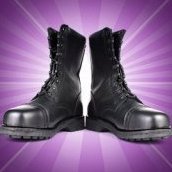-
Posts
147 -
Joined
-
Last visited
Reputation Activity
-
 aitte got a reaction from danir.de in What is the difference between Lanczos seperable and non-seperable.
aitte got a reaction from danir.de in What is the difference between Lanczos seperable and non-seperable.
@JDW. No... Sharpness is a separate parameter of the filter, regardless of mode...
You could have this:
Lanczos (non-separable; smooth)
Lanczos (non-separable; sharp)
Lanczos (non-separable; very sharp)
Lanczos (non-separable; extremely sharp)
Lanczos (separable; smooth)
Lanczos (separable; sharp)
Lanczos (separable; very sharp)
Lanczos (separable; extremely sharp)
So it makes no sense to rename "non-separable" as "sharper". I guess what the devs *could* do, is to throw away the slow non-separable version (why is it even there?!), and instead tweak the sharpness parameter of the faster separable version to provide both a smooth and a sharp version of the fast 1D implementation. The sharpness of a Lanczos filter is defined by the number of "lobes".
Further investigation showed that a Lanczos filter is fully separable, meaning that non-separable and separable are capable of identical output. The existence of the 10-15x slower "non-separable" mode means Affinity seem to have misimplemented Lanczos. There is no reason for the non-separable version of that filter to exist.
If all of this is correct, then it would be best to delete the non-separable (slow 2D version). Keep the separable (fast 1D version). Tweak the number of lobes to provide a few presets with varying sharpness, as such: http://avisynth.nl/index.php/Lanczos_lobs/taps
(Taps = affects the down/upscaling scale; Lobes = affects the sharpness; common values are 2 lobes = the best compromise between sharpness and low amount of ringing, and 4 lobes = more ringing but extra sharpness).
Why non-separable filters are slower: Upscaling in 1D only requires two 4-tap filters. Upscaling in 2D requires a single 16-tap (4*4 taps) filter, which is an order of magnitude slower. There is no reason to have a non-separable version of a Lanczos filter.
-
 aitte got a reaction from SrPx in What is the difference between Lanczos seperable and non-seperable.
aitte got a reaction from SrPx in What is the difference between Lanczos seperable and non-seperable.
@JDW. No... Sharpness is a separate parameter of the filter, regardless of mode...
You could have this:
Lanczos (non-separable; smooth)
Lanczos (non-separable; sharp)
Lanczos (non-separable; very sharp)
Lanczos (non-separable; extremely sharp)
Lanczos (separable; smooth)
Lanczos (separable; sharp)
Lanczos (separable; very sharp)
Lanczos (separable; extremely sharp)
So it makes no sense to rename "non-separable" as "sharper". I guess what the devs *could* do, is to throw away the slow non-separable version (why is it even there?!), and instead tweak the sharpness parameter of the faster separable version to provide both a smooth and a sharp version of the fast 1D implementation. The sharpness of a Lanczos filter is defined by the number of "lobes".
Further investigation showed that a Lanczos filter is fully separable, meaning that non-separable and separable are capable of identical output. The existence of the 10-15x slower "non-separable" mode means Affinity seem to have misimplemented Lanczos. There is no reason for the non-separable version of that filter to exist.
If all of this is correct, then it would be best to delete the non-separable (slow 2D version). Keep the separable (fast 1D version). Tweak the number of lobes to provide a few presets with varying sharpness, as such: http://avisynth.nl/index.php/Lanczos_lobs/taps
(Taps = affects the down/upscaling scale; Lobes = affects the sharpness; common values are 2 lobes = the best compromise between sharpness and low amount of ringing, and 4 lobes = more ringing but extra sharpness).
Why non-separable filters are slower: Upscaling in 1D only requires two 4-tap filters. Upscaling in 2D requires a single 16-tap (4*4 taps) filter, which is an order of magnitude slower. There is no reason to have a non-separable version of a Lanczos filter.
-
 aitte got a reaction from 2:3 in What is the difference between Lanczos seperable and non-seperable.
aitte got a reaction from 2:3 in What is the difference between Lanczos seperable and non-seperable.
The names of these filters are well-established in software, precisely because they're the names of the algorithms. It's like when you go to apply an "Unsharp Mask" or a "Gaussian Blur". You have learned what those mean, and you know that they mean the same thing regardless of what application you use. It's not "sharpness" or "blur", which would be too vague and generic.
Unfortunately, people are much less aware of how various scaling filters look. I mentioned the differences at the bottom of my post:
"And if people are interested in the difference between nearest neighbor, bilinear, bicubic and lanczos for enlarging, it's basically as follows from worst to best: Nearest neighbor = jaggy pixels (extreme aliasing), Bilinear = smooth pixels (the values are blended together; produces no ringing), Bicubic = sharper but has visible ringing, Lanczos = sharper than bicubic and rounder handling of diagonal curves than bicubic (less aliasing), similar amount of ringing." (Ringing means "halos" around contrasting edges between colors, such as at the edges of objects.)
I think the best thing Affinity could do is provide a graphical selection screen for beginners, with small, zoomed-in previews of each filter, all using the same test image (not the user's own image). They would then see that Nearest Neighbor = "big, ugly, square pixels; only useful for enlarging pixel art", "Bilinear" = "smoothed out pixels", "Bicubic" = sharp but has halos (ringing) around all contrasting outlines, "Lanczos" = even sharper *and* has smoother handling of diagonal curves (less aliasing/stair-stepping), and has a similar amount of ringing (halos).
Anyone just doing general resizing will probably always want Lanczos. Its quality is very good. If you get too much ringing, use Bilinear resizing instead and manually apply an Unsharp Mask filter with a ringing-free Radius to make it sharp again.
If the resize panel ever gets an "Advanced" mode, I'd also want to have access to 2-lobe, 3-lobe and 4-lobe versions of the filters so that I can choose how sharp or blurry the Lanczos resize should be.
I still hope the "non-separable" (Slow, 2D) version of Lanczos is removed, if indeed proven superfluous (as it was claimed by all the reference books and material I looked through): https://forum.affinity.serif.com/index.php?/topic/9378-what-is-the-difference-between-lanczos-seperable-and-non-seperable/&p=53992
-
 aitte got a reaction from 2:3 in What is the difference between Lanczos seperable and non-seperable.
aitte got a reaction from 2:3 in What is the difference between Lanczos seperable and non-seperable.
@JDW. No... Sharpness is a separate parameter of the filter, regardless of mode...
You could have this:
Lanczos (non-separable; smooth)
Lanczos (non-separable; sharp)
Lanczos (non-separable; very sharp)
Lanczos (non-separable; extremely sharp)
Lanczos (separable; smooth)
Lanczos (separable; sharp)
Lanczos (separable; very sharp)
Lanczos (separable; extremely sharp)
So it makes no sense to rename "non-separable" as "sharper". I guess what the devs *could* do, is to throw away the slow non-separable version (why is it even there?!), and instead tweak the sharpness parameter of the faster separable version to provide both a smooth and a sharp version of the fast 1D implementation. The sharpness of a Lanczos filter is defined by the number of "lobes".
Further investigation showed that a Lanczos filter is fully separable, meaning that non-separable and separable are capable of identical output. The existence of the 10-15x slower "non-separable" mode means Affinity seem to have misimplemented Lanczos. There is no reason for the non-separable version of that filter to exist.
If all of this is correct, then it would be best to delete the non-separable (slow 2D version). Keep the separable (fast 1D version). Tweak the number of lobes to provide a few presets with varying sharpness, as such: http://avisynth.nl/index.php/Lanczos_lobs/taps
(Taps = affects the down/upscaling scale; Lobes = affects the sharpness; common values are 2 lobes = the best compromise between sharpness and low amount of ringing, and 4 lobes = more ringing but extra sharpness).
Why non-separable filters are slower: Upscaling in 1D only requires two 4-tap filters. Upscaling in 2D requires a single 16-tap (4*4 taps) filter, which is an order of magnitude slower. There is no reason to have a non-separable version of a Lanczos filter.
-
 aitte got a reaction from Pranab in text on a path in photo?
aitte got a reaction from Pranab in text on a path in photo?
@jmac: I was already pretty angry, but I would have been pissed as hell if I didn't work with vectors often enough to enjoy my $50 Designer purchase. But as it stands, I am pretty happy about it since it allows me to create even better logos and websites without being restricted by document resolution/pixels. It was a joy to see my designs in total non-pixelated clarity for the first time.
It just seems like they're trying way too hard to differentiate the apps, when they're already very different and both worth owning. You are correct that photographers need attractive text, and that's why even Photoshop *ELEMENTS* has Text on a Shape (live-editable smart object), Text on a Curve (vectors), and Text on Selection Outline. Elements is more powerful than even Affinity Designer at creating text... let that sink in for a moment.
Anyway...
Affinity Photo: Extremely powerful photo editing features (loads of filters, live fx and adjustment layers, correction tools, etc), some powerful vector features but none of the Designer niceties that make vectors easy and attractive to work with.
Affinity Designer: Extremely powerful vector features that make it vital if you want to *enjoy* working with vectors the way they're meant to be seen: Infinitely zoomable without pixelation, letting you make every little detail perfect. Also has some good pixel editing features but lacks the ultra-powerful ones from Photo.
Bim bam bom. They're already unique apps. No reason to wall off creative and attractive text as a $50 extra. It looks kinda desperate and pathetic.
My heart goes out to all photographers who don't care about vectors, and who are forced to flat, boring text that's even worse than what the newbie-app Photoshop Elements would have given them.
-
 aitte got a reaction from Pranab in text on a path in photo?
aitte got a reaction from Pranab in text on a path in photo?
Pleeeease reconsider this. Why not make Affinity Photo better than Photoshop in *every* way?
Even Photoshop Elements, the cheap baby-version of Photoshop, has:
https://helpx.adobe.com/photoshop-elements/using/add-text.html
* Text on Shape
* Text on Selection
* Text on Path
They're extremely useful tools and the lack of them is a huge limitation for adding creative text to photos in Affinity Photo. :-( Every time I go to add text in Photos, I wish the feature existed... And ironically, Photos is a place where creative text matters a lot. Imagine you're making a wallpaper from a family vacation or wedding, and you want to add a headline title to it. Do you really want the letters to be on a flat, boring, straight line, or do you want the text to have some fun flair? Or just look at the dog-example in the above Photoshop link, which shows a really fun use for text in creative photo editing, where they've wrapped the text around the dog. Creative text is insanely useful in photo editing to set the right mood. This is why Photoshop includes the feature in its photo editor (even in Elements), instead of just having it in Illustrator... Please don't artificially hold back an essential core text feature of Photo editing just to differentiate Designer and Photo. You can differentiate Designer in non-text-related ways (more smart shapes, bitmap to vector auto-conversion, being able to draw vectors as a paintbrush instead of just a pen tool, infinite zoom, vector outline "xray" view mode, pixel preview of vectors, etc)... Creative text is a basic feature of any editor out there except Affinity Photo...
I'm sad now, and it's the first time I've been sad about Affinity... :-( Heh...
edit: Hi to everyone giving this post a "like"! But it's probably better if you also post your opinions in the thread for more visibility.
-
 aitte got a reaction from AdamRatai in How to apply Levels or Curves to an Alpha?
aitte got a reaction from AdamRatai in How to apply Levels or Curves to an Alpha?
It's true that the 8-bit alpha layer uses less bits per pixel than the 24-bit ( 8 each for R, G, B ) raster layer. But using masks like this sounds like micro-optimization, and it assumes that the image editor applies compression to the "R:0, G:0, B:0" black pixels of your pixel layer.
Are you seriously constructing entire documents out of flat pixel rectangles with masks on them? That sounds like a nightmare to maintain. Have you really seen sluggish performance if you just used raster layers instead like everyone else? I frequently made Photoshop designs out of hundreds of individual (mostly non-masked) layers for each component of the website design, and never felt limited by the RAM or CPU usage.
By the way, I suggest trying to work entirely with raster/pixel layers in Affinity Photo, and seeing if the performance is good enough, before you carry over this ancient "use masks instead of pixels to save a few kilobytes of memory per layer" Photoshop workaround.
This is a brand new program, so let's not assume it has the same internal limitations or memory structure as Photoshop. :-)
If any Serif/Affinity developers are reading, I'd appreciate their input on this quirky Photoshop technique.
-
 aitte got a reaction from heartstonks in Vector files massive
aitte got a reaction from heartstonks in Vector files massive
@MEB:
Thanks for replying. The question wasn't about SVG though, and I see now that the post I linked you wasn't 100% clear on that and could have been interpreted as relating to SVG... Sorry :-(
The problem is the size of .afdesign files. Let's say I create a logo with *only* a few curves and layer effects. I and others have noticed that if we save it as .afdesign we get a file that is hundreds of kilobytes (seems to depend on document resolution used, and graphical complexity).
If we export it as as SVG we get just the vectors (maybe 1-2kb). That solves the filesize issue, but then we lose the ability to easily edit the file later.
Since .afdesign always adds hundreds of kilobytes of "fluff" to the filesize I suspect that it is saving an embedded Finder thumbnail jpeg?
With multiple .afdesign files stored in a Git repo (for revision tracking) it really balloons the repo filesize. Every revision of a file adds hundreds of kilobytes to the repo. I would happily skip the embedded thumbnail to make .afdesign files (with just vectors and layer FX settings) in the 1-5kb range instead.
I would love an advanced option for this, if you would consider it. There is already "File - Save history with document" to toggle undo history on/off. How about "File - Document setup - Advanced - Embed Finder document thumbnail"? If documents have no thumbnail, it would just show a default document icon for that file. For backwards compatibility with old versions of Affinity products it could embed a 1x1 pixel white jpeg, so that old Finder extensions/apps can still preview and open those files. So this is totally solvable, and I sincerely hope you will consider it.
Edit: PROOF! :)
Here is a document with *just* a single rectangle shape.
In one file, I set the fill to pure black and saved it as "blackrectangle.afdesign": 4,439 bytes Then I set the fill to a complex circular gradient: "gradients.afdesign": 166,142 bytes. Next, I exported them as SVG to see what happens: "blackrectangle.svg": 502 bytes. And "gradients.svg": 1,056 bytes. To think about this in context: SVG is a very verbose, text-based XML format which is extremely inefficient at saving designs, needing up to 10 bytes per vector coordinate. Meanwhile, .afdesign is a binary format with extreme efficiency. And yet the afdesign file for a black rectangle is 8.8x bigger than an SVG, and for the colored gradient rings it's 157x bigger than an SVG. This huge afdesign filesize is a problem for some of us (and a very big problem for me). Could we please disable the document preview thumbnail? It's making .afdesign filesizes massive for no worthwhile reason at all. :( blackrectangle.afdesign
blackrectangle.svg
gradients.afdesign
gradients.svg
-
 aitte got a reaction from AndyQ in Join nodes
aitte got a reaction from AndyQ in Join nodes
Developers & Readers, go to this post for suggestions about improving the curve tools: https://forum.affinity.serif.com/index.php?/topic/4274-join-nodes/?p=54441 and these two posts to see why the tools are deficient today: https://forum.affinity.serif.com/index.php?/topic/4274-join-nodes/?p=54355 & https://forum.affinity.serif.com/index.php?/topic/4274-join-nodes/?p=54357
Actually, Alex, your video turns out to be wrong too.
In your last step, you select two dots (nodes), click Join Curves, and then try moving the nodes. You see them move as one object. But they're actually still separate. You didn't de-select after the Join Curves and try selecting again. So you've still got *both* selected and are moving them.
Here are some of the problems I've seen with my method and your method:
1. The "Break Curve" tool is only meant to be used with a SINGLE node selected. (If you select multiple nodes, it acts as if only 1 of them was selected). It turns that node into 2 nodes on top of each other, that you can then move around independently if you first deselect them. So you have to select a single node, break it, deselect, select it again (to grab one of them), and then spread it apart. That is how you create an "opening" in a path.
2. The "Join Curves" tool joins two curve objects/layers together. It does NOT join nodes together the way you or I believed. However, it DOES merge ONE of the two seams. So only one side will still have the "split" we talk about.
3. To actually close the curves (the small gap we talk about), you have to first click Join Curves as above (and like I said: You do *not* have to care about what nodes are selected *at all*; it only merges the two layers!). Next, you MUST click the "Close Curve" button. And again, you do NOT have to care about what nodes are selected. It closes all open nodes to their nearest neighbor.
Does anyone else think Affinity Designer/Photo has really badly implemented join/break/close curves? This was definitely not obvious and this behavior took a long time to analyze and figure out...
You would *expect* that the commands operate on the selected nodes. But they don't. They operate on the whole selected objects/layers.
It's a hugely confusing and inconsistent mess...
-
 aitte got a reaction from Dakacha in text on a path in photo?
aitte got a reaction from Dakacha in text on a path in photo?
@jmac: I was already pretty angry, but I would have been pissed as hell if I didn't work with vectors often enough to enjoy my $50 Designer purchase. But as it stands, I am pretty happy about it since it allows me to create even better logos and websites without being restricted by document resolution/pixels. It was a joy to see my designs in total non-pixelated clarity for the first time.
It just seems like they're trying way too hard to differentiate the apps, when they're already very different and both worth owning. You are correct that photographers need attractive text, and that's why even Photoshop *ELEMENTS* has Text on a Shape (live-editable smart object), Text on a Curve (vectors), and Text on Selection Outline. Elements is more powerful than even Affinity Designer at creating text... let that sink in for a moment.
Anyway...
Affinity Photo: Extremely powerful photo editing features (loads of filters, live fx and adjustment layers, correction tools, etc), some powerful vector features but none of the Designer niceties that make vectors easy and attractive to work with.
Affinity Designer: Extremely powerful vector features that make it vital if you want to *enjoy* working with vectors the way they're meant to be seen: Infinitely zoomable without pixelation, letting you make every little detail perfect. Also has some good pixel editing features but lacks the ultra-powerful ones from Photo.
Bim bam bom. They're already unique apps. No reason to wall off creative and attractive text as a $50 extra. It looks kinda desperate and pathetic.
My heart goes out to all photographers who don't care about vectors, and who are forced to flat, boring text that's even worse than what the newbie-app Photoshop Elements would have given them.
-
 aitte got a reaction from Dakacha in text on a path in photo?
aitte got a reaction from Dakacha in text on a path in photo?
Very poor of Serif to not address this shortcoming and preferring to stay silent. Many people have asked for this feature in Photo in the past and half a dozen people in this thread have asked for it via posts or likes, not to mention all the lazy people who agree but didn't take the time to post.
I decided to buy Designer to get this basic photo editing feature. I am happy with the ability to work on my vectors in a better program for that task, and only use photo for doing photo editing.
But the list of reasons to buy designer is huge so why the f}## restrict "text on a curve" to only designer?!
Here is my own list of Designer features that ultimately made it worth owning in addition to photo, and you can draw your own conclusions about whether "text on a curve" really needs to be walled off as a $50 extra on top of affinity photo's price.
Great designer features:
Transparency tool
- drag gradient-like transparency on layers without using pixel-based masking
infinite non pixelated zoom
- awesome when drawing logos, icons and symbols
- great for real-world object designs etc; no constraints to artwork size based on pixels, easy to zoom in and see all the details
Incoming ability to apply multiple fx/strokes per layer
- very useful since you can create staggered outlines without duplicating layers
draw vector paths with a pen or mouse, instead of clicking control points
- useless to me, but great for people with drawing tablets
text on a path
- vital to be able to create eye popping photo captions
Tool for smoothly rounding vector corners
- useful to have when designing; really nice to be able to round off sharp corners
pixel and retina preview
- great; seeing vectors when zooming and still being able to preview what pixels will look like
wireframe view
- incredible when refining finished vector designs; lets you focus on the curves instead of being distracted by shading
Incoming tool to automatically vectorize pixel art
- can be great; hopefully rivals vectormagic
Incoming tool to mesh-warp vectors nondestructively
- SO DAMN USEFUL
Incoming knife tool to cut vector shapes in half
- ultra useful
Incoming artboards to let you have multiple designs in one file where each design will be independently exported
- kinda cool
Text features like text styles (ability to save presets of all attributes common to text like choosing fonts and kerning and outline and gradient and easily reusing that), bullets, numbering
- very nice
And those are just the exclusive features that I cared about in designer. There are other exclusive ones.
So why the %{%{% is basic "curved text" abilities locked to a $50 photo addon?! :/ There are lots of reasons for people to buy designer without crippling a basic photo editing feature: The ability to create non-boring text.
-
 aitte got a reaction from Dakacha in text on a path in photo?
aitte got a reaction from Dakacha in text on a path in photo?
Yes, Photographers have to buy a freaking vector design program to be able to do something as basic as curving text. Meanwhile Adobe's baby-app for newbies, Adobe Photoshop Elements, has curved text and lots of other built-in modes. What is the most professional app in this case? Unfortunately not Affinity. :-( Flat text on a straight line..........
-
 aitte got a reaction from Dakacha in text on a path in photo?
aitte got a reaction from Dakacha in text on a path in photo?
Pleeeease reconsider this. Why not make Affinity Photo better than Photoshop in *every* way?
Even Photoshop Elements, the cheap baby-version of Photoshop, has:
https://helpx.adobe.com/photoshop-elements/using/add-text.html
* Text on Shape
* Text on Selection
* Text on Path
They're extremely useful tools and the lack of them is a huge limitation for adding creative text to photos in Affinity Photo. :-( Every time I go to add text in Photos, I wish the feature existed... And ironically, Photos is a place where creative text matters a lot. Imagine you're making a wallpaper from a family vacation or wedding, and you want to add a headline title to it. Do you really want the letters to be on a flat, boring, straight line, or do you want the text to have some fun flair? Or just look at the dog-example in the above Photoshop link, which shows a really fun use for text in creative photo editing, where they've wrapped the text around the dog. Creative text is insanely useful in photo editing to set the right mood. This is why Photoshop includes the feature in its photo editor (even in Elements), instead of just having it in Illustrator... Please don't artificially hold back an essential core text feature of Photo editing just to differentiate Designer and Photo. You can differentiate Designer in non-text-related ways (more smart shapes, bitmap to vector auto-conversion, being able to draw vectors as a paintbrush instead of just a pen tool, infinite zoom, vector outline "xray" view mode, pixel preview of vectors, etc)... Creative text is a basic feature of any editor out there except Affinity Photo...
I'm sad now, and it's the first time I've been sad about Affinity... :-( Heh...
edit: Hi to everyone giving this post a "like"! But it's probably better if you also post your opinions in the thread for more visibility.
-
 aitte got a reaction from Ethcap in text on a path in photo?
aitte got a reaction from Ethcap in text on a path in photo?
Pleeeease reconsider this. Why not make Affinity Photo better than Photoshop in *every* way?
Even Photoshop Elements, the cheap baby-version of Photoshop, has:
https://helpx.adobe.com/photoshop-elements/using/add-text.html
* Text on Shape
* Text on Selection
* Text on Path
They're extremely useful tools and the lack of them is a huge limitation for adding creative text to photos in Affinity Photo. :-( Every time I go to add text in Photos, I wish the feature existed... And ironically, Photos is a place where creative text matters a lot. Imagine you're making a wallpaper from a family vacation or wedding, and you want to add a headline title to it. Do you really want the letters to be on a flat, boring, straight line, or do you want the text to have some fun flair? Or just look at the dog-example in the above Photoshop link, which shows a really fun use for text in creative photo editing, where they've wrapped the text around the dog. Creative text is insanely useful in photo editing to set the right mood. This is why Photoshop includes the feature in its photo editor (even in Elements), instead of just having it in Illustrator... Please don't artificially hold back an essential core text feature of Photo editing just to differentiate Designer and Photo. You can differentiate Designer in non-text-related ways (more smart shapes, bitmap to vector auto-conversion, being able to draw vectors as a paintbrush instead of just a pen tool, infinite zoom, vector outline "xray" view mode, pixel preview of vectors, etc)... Creative text is a basic feature of any editor out there except Affinity Photo...
I'm sad now, and it's the first time I've been sad about Affinity... :-( Heh...
edit: Hi to everyone giving this post a "like"! But it's probably better if you also post your opinions in the thread for more visibility.
-
 aitte got a reaction from RaymondFlili in Responsive forums
aitte got a reaction from RaymondFlili in Responsive forums
*tumbleweeds...*
That's why the discussion drifted on to f.lux and iOS. There wasn't more to say without an official reply about the forum design. :lol:
By the way, giving users access to directly submit bug reports is a disaster (look at large open source projects). They never fill them out right. They make 200x duplicates. They lump 15 issues into 1 bug report, etc. The reason is simple: The skills necessary to properly fill out a bug report are the same skills necessary to program a solution for the bug.
It's better to let people talk about bugs on a forum and then developers can add them to an internal bug tracker if they're real, and simply tag the discussion threads with the internal bug IDs (which is often more than one per thread).
It's so far working very well for Serif's Affinity division, a small company with only a few support staff. They could start adding volunteer/community moderators if things grow out of control. That works well for 1Password's forums, where several long-term members have been given moderator access to help out. But so far the community here is really mature and well behaved. :)
-
 aitte got a reaction from Jamesbizex in Responsive forums
aitte got a reaction from Jamesbizex in Responsive forums
It can be quite hard to change colors since other GUI elements often clash as a result, and you end up making lots of deeper theme edits and compromises, but I hope they do something. Their main site is so slick and the forum is so bright. :D I've thought that from day one of joining this forum.
PS: LOL I had forgotten about the complaints about the Dark UIs for the Affinity Apps. Those users were in a tiny minority though. There's nothing better than dark UIs for photography. It lets the content pop from the screen without distracting you with a bright "frame" around it.
-
 aitte got a reaction from Jamesbizex in Responsive forums
aitte got a reaction from Jamesbizex in Responsive forums
The current forum isn't optimal but it's pretty good, even on mobile. Despite what you say, it has a mobile theme.
Discourse is very modern looking and out of the ones you list above, it is the one I'd pick. But it feels very disjointed to me. Just scroll through this example thread. I find it hard to follow who is talking to who, etc:
https://discourse.omnigroup.com/t/omnifocus-vs-2do/13882/
-
 aitte got a reaction from Hildred Rex in What is the difference between Lanczos seperable and non-seperable.
aitte got a reaction from Hildred Rex in What is the difference between Lanczos seperable and non-seperable.
The names of these filters are well-established in software, precisely because they're the names of the algorithms. It's like when you go to apply an "Unsharp Mask" or a "Gaussian Blur". You have learned what those mean, and you know that they mean the same thing regardless of what application you use. It's not "sharpness" or "blur", which would be too vague and generic.
Unfortunately, people are much less aware of how various scaling filters look. I mentioned the differences at the bottom of my post:
"And if people are interested in the difference between nearest neighbor, bilinear, bicubic and lanczos for enlarging, it's basically as follows from worst to best: Nearest neighbor = jaggy pixels (extreme aliasing), Bilinear = smooth pixels (the values are blended together; produces no ringing), Bicubic = sharper but has visible ringing, Lanczos = sharper than bicubic and rounder handling of diagonal curves than bicubic (less aliasing), similar amount of ringing." (Ringing means "halos" around contrasting edges between colors, such as at the edges of objects.)
I think the best thing Affinity could do is provide a graphical selection screen for beginners, with small, zoomed-in previews of each filter, all using the same test image (not the user's own image). They would then see that Nearest Neighbor = "big, ugly, square pixels; only useful for enlarging pixel art", "Bilinear" = "smoothed out pixels", "Bicubic" = sharp but has halos (ringing) around all contrasting outlines, "Lanczos" = even sharper *and* has smoother handling of diagonal curves (less aliasing/stair-stepping), and has a similar amount of ringing (halos).
Anyone just doing general resizing will probably always want Lanczos. Its quality is very good. If you get too much ringing, use Bilinear resizing instead and manually apply an Unsharp Mask filter with a ringing-free Radius to make it sharp again.
If the resize panel ever gets an "Advanced" mode, I'd also want to have access to 2-lobe, 3-lobe and 4-lobe versions of the filters so that I can choose how sharp or blurry the Lanczos resize should be.
I still hope the "non-separable" (Slow, 2D) version of Lanczos is removed, if indeed proven superfluous (as it was claimed by all the reference books and material I looked through): https://forum.affinity.serif.com/index.php?/topic/9378-what-is-the-difference-between-lanczos-seperable-and-non-seperable/&p=53992
-
 aitte got a reaction from Alfred in How to apply Levels or Curves to an Alpha?
aitte got a reaction from Alfred in How to apply Levels or Curves to an Alpha?
"should be in affinity photo or any true photo editor"
"unfortunately reached the limits of affinity photo"
"this feature is indispensable for professional image editing"
"make masks powerful and easy to deal with" - (as if they weren't already, with features like the super powerful refine tool, and the way you can easily edit, move and toggle masks!)
Etc...
It amuses me the passive-aggressive tone of people wanting Affinity to "hurry up" with their pet feature requests. It is like that in almost every feature request thread, and quotes similar to the above are seen everywhere on this forum. Usually in some obscure little thread, with only an irate original author doing most of the bumping and posting.
Massive props to the moderators for reading through these walls of text.
Serif works on features in order of global priority, and will get to everything important first and deal with nice extras when time allows. That's basic business management.
If the ability to use levels/curves on masks was as "essential" as the passive-aggressive posts here imply, it would already have been implemented. The same goes for all other feature requests that use passive-aggressive threat language. Relax. They've just released 1.0 and it will keep growing over time.
By the way, I have used photoshop for pixel based website designs for 15 years with loads of masking work in every project and never needed to use levels or curves on masks. I could see that it has a very minor value for very specific workflows but not much else. Besides, they've confirmed that mask editing will be improved later. What more do you want from them? These are real people you are talking to and they're working extremely hard in the wake of the launch to get truly *important* things fixed, like newly discovered crash-bugs and the like.
If you are so in love with minor features that photoshop has had time to develop in its nearly 30 years of development then stay with creative cloud, it seems you're happier that way. Personally, I ditched a 15 year relationship with Adobe, cleaned their crud out of my computer, and couldn't be happier! Affinity Photo is fast and slick and buttery smooth and does almost everything that Photoshop does, and it's going to keep evolving over the years, just like Affinity Designer has done. I for one know I made the right choice. Affinity kicks ass. And what other company is as interactive with their customers?
PS: In the YouTube video posted above, the author is creating a single-colored floodfilled layer of black or orange, and then using a mask to turn the fully filled layer into only a visible shadow outline, and then blurring that mask. Everything in that video was silly and overcomplicated. I'll just point out the obvious: Stop filling your layers with a solid color. Get rid of the mask completely and make all shape adjustments on a pixel layer with attached non-destructive adjustment layers like levels, curves and gaussian blur (use a live filter and you can paint the filter's own individual mask to gradually fade the blur). Because all you've achieved in the video was to move the pixel-work (of creating and blurring shapes) into a useless mask layer, for no gain whatsoever. If you did that so that you could easily recolor the shadow later, then that is pointless too, since you can simply apply a hue/saturation filter instead.
-
 aitte reacted to anon1 in Touché for Mac - Software Touchbar for pre-2016 Macs
aitte reacted to anon1 in Touché for Mac - Software Touchbar for pre-2016 Macs
Works great!
Actually leaves the impression that the touch bar might be more useful than I thought at first.
-
 aitte got a reaction from anon1 in [AD] Edge-Aware Unsharp Mask
aitte got a reaction from anon1 in [AD] Edge-Aware Unsharp Mask
That would be the best way!
Then all other techniques would also be non-destructive!
What's needed in Affinity
- Being able to create a "Virtual copy" layer and choosing to set the copy to "visible image below this layer" or to a specific layer or group.
- Live filter version of edge detection.
Then we could insert an Unsharp Mask, create a Virtual Copy pointed at "visible image below this layer" (below the unsharp mask), drag the virtual copy to be its mask, then apply live filter/adjustments to the virtual copy to make it into an edge mask.
Wow......... that's more steps but still non-destructive and is way more powerful than what i proposed. No more need to constantly copy layers.
Affinity, are you paying attention? :P
-
 aitte got a reaction from MJSfoto1956 in Why not Merge - Designer / Photo
aitte got a reaction from MJSfoto1956 in Why not Merge - Designer / Photo
It makes zero business sense to merge them. Buying both Designer and Photo is still a lot cheaper than buying ONE of Photoshop or Illustrator.
But to make matters worse:
* If they merge Designer and Photo then they will have to raise the price from $49 to something like $79, but that means a *lot* less of the casual users buy it. And it's still less than they would have made from 2 separate sales. So less income means they may have to fire employees and cripple product development.
* If the products merge, the GUIs become more cluttered and confusing.
* If the products merge, they will have to delete one of them from the app store, and only half of their users would get the merged upgrade - the ones from the deleted product would have to re-purchase the other one. The app store does not support license migration.
* If they had released the product "merged from day one", then they would have given a free "Photo" upgrade to every Designer user and would not have received any reward for their 5 years of hard work creating Affinity Photo. Alternatively, they could have made it a paid "Designer 2.0" update and piss off all the designer users who have been promised that their purchase includes free updates for 1-2 years to come.
* An alternative solution would have been to sell Designer and then have a $49 in-app purchases to unlock Photo, but that makes no sense either. People who only want pixel work would have to buy Designer which they don't even want. And Designers may feel cheated paying $49 for extended pixel editing power. So that option would just piss off both userbases.
* A merge would constrain all features and keyboard shortcuts in a way that makes sense for both vectors and pixels, instead of allowing each app to develop its own workflows.
It's horrible for business in 100% of the areas that matter. And it's not even an issue; people have happily worked with Adobe's separate software suite for decades.
A merge will not happen until *all* users are willing to pay $100, and to buy the software in the exact same sales volume as today.
The lack of a merge is not Affinity's fault. It's your fault. It's my fault. It's all of the users who would not pay a fair price if they're merged. So let's never talk about this again, and let's instead celebrate that we're getting awesome Adobe-killing software at $49 each for *perpetual* licenses and none of Adobe's monthly subscription fee bullshit. We're already getting a mindblowing deal, and we're used to working with individually specialized apps. Everything is perfect.
-
 aitte got a reaction from Clara Montseny in What is the difference between Lanczos seperable and non-seperable.
aitte got a reaction from Clara Montseny in What is the difference between Lanczos seperable and non-seperable.
@JDW. No... Sharpness is a separate parameter of the filter, regardless of mode...
You could have this:
Lanczos (non-separable; smooth)
Lanczos (non-separable; sharp)
Lanczos (non-separable; very sharp)
Lanczos (non-separable; extremely sharp)
Lanczos (separable; smooth)
Lanczos (separable; sharp)
Lanczos (separable; very sharp)
Lanczos (separable; extremely sharp)
So it makes no sense to rename "non-separable" as "sharper". I guess what the devs *could* do, is to throw away the slow non-separable version (why is it even there?!), and instead tweak the sharpness parameter of the faster separable version to provide both a smooth and a sharp version of the fast 1D implementation. The sharpness of a Lanczos filter is defined by the number of "lobes".
Further investigation showed that a Lanczos filter is fully separable, meaning that non-separable and separable are capable of identical output. The existence of the 10-15x slower "non-separable" mode means Affinity seem to have misimplemented Lanczos. There is no reason for the non-separable version of that filter to exist.
If all of this is correct, then it would be best to delete the non-separable (slow 2D version). Keep the separable (fast 1D version). Tweak the number of lobes to provide a few presets with varying sharpness, as such: http://avisynth.nl/index.php/Lanczos_lobs/taps
(Taps = affects the down/upscaling scale; Lobes = affects the sharpness; common values are 2 lobes = the best compromise between sharpness and low amount of ringing, and 4 lobes = more ringing but extra sharpness).
Why non-separable filters are slower: Upscaling in 1D only requires two 4-tap filters. Upscaling in 2D requires a single 16-tap (4*4 taps) filter, which is an order of magnitude slower. There is no reason to have a non-separable version of a Lanczos filter.
-
 aitte got a reaction from Clara Montseny in What is the difference between Lanczos seperable and non-seperable.
aitte got a reaction from Clara Montseny in What is the difference between Lanczos seperable and non-seperable.
Count me among the people who haven't coded resampling filters and didn't know what "separable/non-separable" meant.
Here is the answer:
* A separable filter is one that is capable of first running in the X axis (width) and then in the Y axis (height). This means it's applied in two steps; first the image is made wider, and then it's made taller. Separable filters are faster than non-separable, because their time usage is proportional to the width (and then the height) of the image, instead of the whole area of the image.
* A non-separable filter is one that runs on both the X and Y axis at the same time. It's applied in a single step and the time usage is proportional to the whole area of the image.
Basically: It's a lot faster to resize an image in two steps using 1-dimensional passes (width first, then height), than to do it all in one step using a 2-dimensional pass (width and height at the same time).
Separable filters have to be specially written to support this two-step operation.
So:
Lanczos (non-separable) = slow
Lanczos (separable) = fast, up to 10x faster
PS: You guys proposing a rename to "sharp" / "sharper" don't get it. It's still the same algorithm. There's no "sharper" setting in one of them. If one of them *looks* sharper it's pure accident due to some algorithm differences between Affinity's 1-D (separable) and 2-D (non-separable) modes.
So I don't know what the proper solution is. A dev would have to explain why they decided to show us both options.
-
 aitte got a reaction from Widber in What is the difference between Lanczos seperable and non-seperable.
aitte got a reaction from Widber in What is the difference between Lanczos seperable and non-seperable.
@JDW. No... Sharpness is a separate parameter of the filter, regardless of mode...
You could have this:
Lanczos (non-separable; smooth)
Lanczos (non-separable; sharp)
Lanczos (non-separable; very sharp)
Lanczos (non-separable; extremely sharp)
Lanczos (separable; smooth)
Lanczos (separable; sharp)
Lanczos (separable; very sharp)
Lanczos (separable; extremely sharp)
So it makes no sense to rename "non-separable" as "sharper". I guess what the devs *could* do, is to throw away the slow non-separable version (why is it even there?!), and instead tweak the sharpness parameter of the faster separable version to provide both a smooth and a sharp version of the fast 1D implementation. The sharpness of a Lanczos filter is defined by the number of "lobes".
Further investigation showed that a Lanczos filter is fully separable, meaning that non-separable and separable are capable of identical output. The existence of the 10-15x slower "non-separable" mode means Affinity seem to have misimplemented Lanczos. There is no reason for the non-separable version of that filter to exist.
If all of this is correct, then it would be best to delete the non-separable (slow 2D version). Keep the separable (fast 1D version). Tweak the number of lobes to provide a few presets with varying sharpness, as such: http://avisynth.nl/index.php/Lanczos_lobs/taps
(Taps = affects the down/upscaling scale; Lobes = affects the sharpness; common values are 2 lobes = the best compromise between sharpness and low amount of ringing, and 4 lobes = more ringing but extra sharpness).
Why non-separable filters are slower: Upscaling in 1D only requires two 4-tap filters. Upscaling in 2D requires a single 16-tap (4*4 taps) filter, which is an order of magnitude slower. There is no reason to have a non-separable version of a Lanczos filter.