-
Posts
45 -
Joined
-
Last visited
Posts posted by Roman_R
-
-
-
-
The footnotes ruler bug still persists in the latest build (1799) on M1/OS 13.3.1 (a)
Kind regards
-
Hello, I have just came across this issue. I guess, it has not yet been fixed in latest (1781) beta build? (M1/Ventura)
-
-
-
-
Hello, just to inform you, the issue is solved in the .1742 build!
Roman
-
Hello,
I have read here on Affinity forums that function to scroll trough Charachter and Paragraph Panels with mouse scroll wheel is disabled due to probable confusions with Panel's input fields, which also use mouse scroll wheel for adjustments.
That is a logical decision. But I would like to use it anyway. I suspect that there are other users who would use it, too.
So, my question is: is it possible to add function to activate mouse wheel scrolling for those two panels trough app Settings?
Kind regards,
Roman -
-
Hello, I am sorry to report that the issue still persists in the latest .1736 build. At least in my working environment, Mac OS Ventura 13.2.1, Apple M1, 16 GB.
Kind regards,
Roman -
-
No, I am sorry, this is my language limitation, I am no native english speaker. I guess, I misused the prompt term.
The issue is, that when I try to close the Chapter file after I have made changes and save them, Publisher hangs.
-
I do some cahnges to the Chapter file and save them and then it hangs after prompting to close the file. If I do not save changes, it closes reguraly.
-
Hello,
I have noticed that some issues with Books feature have come back to the latest Beta update (2.1.0.1732),
which are common in retail version but were not present in the first Beta 2.1 release:
- Books automaticly add (duplicate) Master pages to Chapter files
- Book will not be saved when prompted
- Book will not close when prompted
- Chapter synchronization would not completeKind regards,
RomanMacBook Pro 13" M1, Ventura 13.2.1, AP 2.1.0.1732
-
I have to add that I did some changes to the Chapter file before I tried to close it.
-
-
-
-
Hello,
I usually work in Dark UI Mode, but have changed the beta version to Light Mode, so it would differ from retail version.
I have noticed that some panels have different backgroud colour than I (or it would be) expected regarding the Dark UI Mode.
I am posting screenshots to describe my observations. Some notes written are known issues, I apologize if they were
unnecessary to stress.
Kind regards,
RomanMacBook Pro, 13", 2020, Ventura 13.2.1, AP 2.1.0.1730
-
Oh, the difference is also, that now I have latest MacOs 13.1, while the issue was under 13.0.1.
-
Hello @stokerg,
I have described the workflow in my original post. The parent file I uploaded is one chapter of a Book I am working on. The two linked .affpub files are created in Designers's Persona within the Publisher. (I adore the StudioLink, btw) So, I updated the linked file by adding some Artboards in Designer's Persona and saved the child file. The chapters (.affpub files) of the book that I had open on update, had updated imediately, without issues. Then I tried to open the other chapters (with the same child file) which were closed, when updating the child file. This action caused the crash. I double-clicked them in Finder and tried File>Open, same result. So, the advice I got, here on the Forum, to break the connection between the parent and the child file was the right one. However, I tried to replicate the chrash today with copies oh the files (just in case, the Book isn't finished, yet), and everything worked fine, no chrashes, no issues. The difference is that I have copies of the files in the same folder, in the initial file structre the child files were in sub folder. Maybe, I sould go and try that. -
Hello @stokerg, I have uploaded the files. Due to legal circumstances, I haven't uploaded the fonts.
Kind regards. -
So, it is a linked document issue, the funny part is (at least in may case), that if parent file is opened while modifying and saving the linked document, everything works fine.





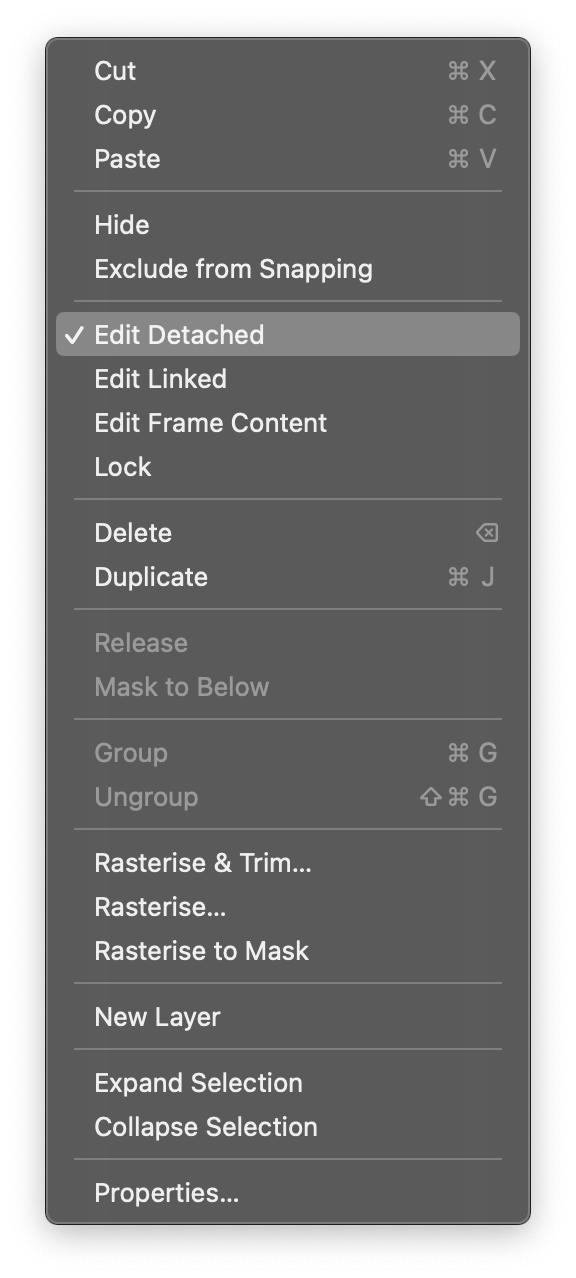



.thumb.png.75a42dfc9f31f1cb77e0f5054e2224fc.png)
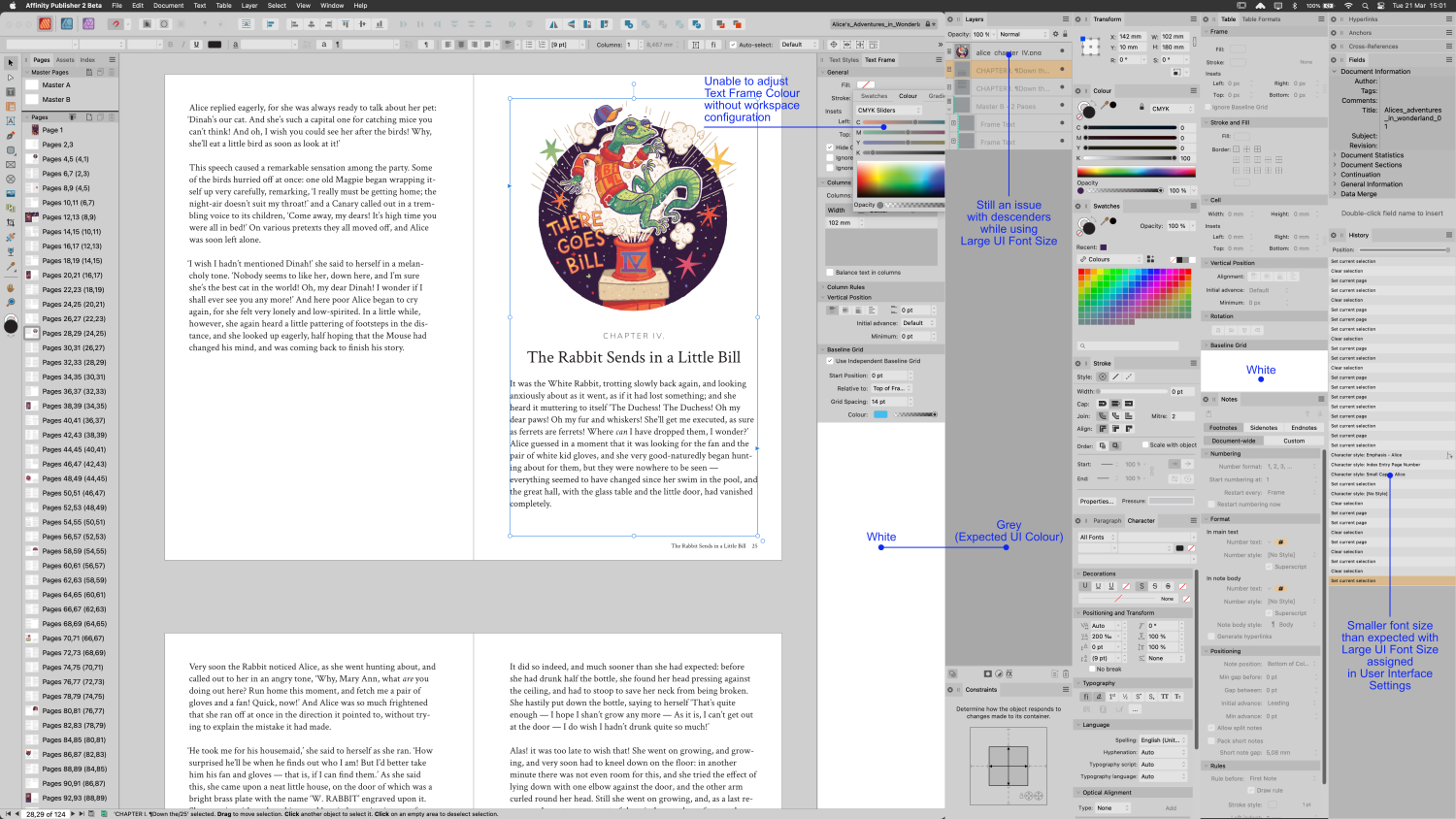

AD Float View to Window issue
in V2 Bugs found on macOS
Posted
I also have strange behaviour with Float to window option. Blank windows stay opened after Merge All Windows command. And I can not close them. I have to restart Publisher to get rid of them.
MacBook Pro 2020 13", M1, Sonoma 14.1.2