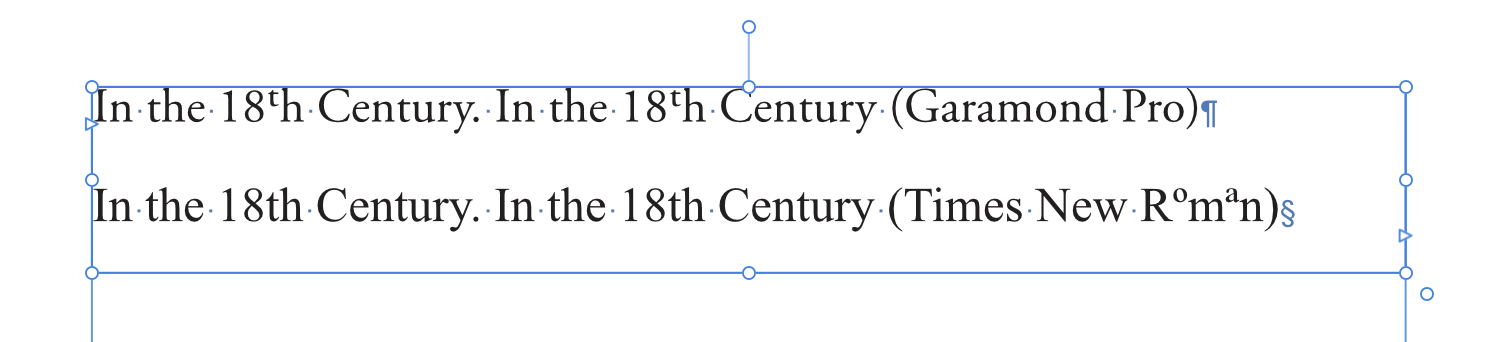Martin S Taylor
Members-
Posts
47 -
Joined
-
Last visited
Everything posted by Martin S Taylor
-
As promised, I'm reporting that Affinity Publisher crashed again today. I wasn't even there! I left the machine to go to sleep on its own, and when I woke it up this evening there was the crash report. I've now turned off Metal, as MikeTO recommended and we'll see what happens. If it still crashes I'll try downgrading to 2.4.0 Martin
-
I do have Metal on, so perhaps that's the problem. I doubt that it's our settings of Affinity, as these crashes affect all the Affinity programs - Photo, Designer and Publisher. I also wondered if some background programs I run could be causing the problem, so I've disabled them. If this makes no difference I'll turn off Metal and see how that goes. I'll report back, in either case. Martin
-
(Following the reply from Dan C, I'm starting a new thread, as requested.) As per the title, all three Affinity products (Photo, Designer and Publisher) crash at random times, usually when I'm not using them, and often when these apps have no windows open. I would say on average I get about one crash a day. As Dan C recommended, I reset Affinity back to default settings, but the problems are persisting. Latest crash report attached. Martin MacBook Pro M1 Max. MacOS 14.4.1 Affinity versions 2.4.2 Affinity Publisher2 crash report.txt
-
As per the title, all three Affinity products (Photo, Designer and Publisher) all crash at random times, usually when I'm not using them, and often when these apps have no windows open. I would say on average I get about one crash a day. Crash report attached. Martin MacBook Pro M1 Max. MacOS 14.4.1 Affinity versions 2.4.2 Affinity Crash Report.txt
-
Ordinals in Garamond Pro
Martin S Taylor replied to Martin S Taylor's topic in V2 Bugs found on macOS
Aha! Thank you. It was the option "Superscript ordinals as they are typed" which confused me. It seems that this option forces faux-superscripts in appropriate places. Thus when I type "18th", it uses the faux-superscript 'th'. But If I select the option under typography, I get weird results because Garamond has a 'proper' superscript 't' but not a superscript 'h'. Martin -
I'm having trouble getting Ordinals to work properly. In my chosen font (Garamond Pro) , if I type a phrase like "19th Century", the t of '19th' appears as superscript, but the h doesn't. In Times New Roman the superscript goes very weird, as you can see from the screenshot. For what it's worth, "Superscript ordinals as they are typed" (in Settings) is switched off, but "Ordinals" (in the Character Palette), is on. Martin S Taylor Sonoma 14.0; Publisher 2.2.0
-
I have a Text Style (called 'Listings') set up exactly how I want it. The text is in Garamond Regular (ie. not italic). However, I need the last few words of each paragraph to appear in italics. Easy to do, either with a Character Style or a local Italic override. But now I hit <Return> to start a new paragraph and the text continues to appear in italics. I'd like all that local italicising to be cancelled, so that the new paragraph begins, automatically, with the text style 'Listings', exactly as I've defined it – without italics. It's easy enough to cancel the italics manually. Or there's a stupid workaround, where I can define two identical text styles, 'Listings' and 'Listings 2', each of which is followed by the other. But this is a bit daft. Am I missing something here? Is there no way to clear local formatting automatically when I start a new paragraph in the same Paragraph Style? Martin
-
CURIOUS PRICING
Martin S Taylor replied to E9B6's topic in Customer Service, Accounts and Purchasing
Don't feed the troll. I'm off this thread. -
CURIOUS PRICING
Martin S Taylor replied to E9B6's topic in Customer Service, Accounts and Purchasing
Seems straightforward enough to me: if you buy in Jersey, the price is £89.99; if you buy in mainland UK, the price is £74.99 + VAT. Serif can charge what they like in different countries. If you prefer your extra £15 to go to Serif, buy it in Jersey; if you prefer the £15 to go to His Majesty's Revenue and Customs, buy in the mainland. Martin -
Certainly you need a driver, but I'm pretty sure there's a driver for Canon printers built into the MacOS. I never installed anything from Canon onto my Mac – I just plugged in the printer-scanner and it works (except with Affinity, which is why we're here). You certainly don't need Canon's tools for scanning – Apple's work just as well, though you can use Canon's if you prefer them. I don't understand what you mean here. MST
-
Crash when using scanner
Martin S Taylor replied to Martin S Taylor's topic in V1 Bugs found on macOS
Turning hardware acceleration off makes no difference. I get a similar result to Wilfred Hildonen, but only scanning in Black and White at 200dpi. Other resolutions, and colour scanning are fine. However, it won't scan at all if I set the scan to 'Text': "Scanner reported an error An error occurred during scanning." No problems using Image Capture. Martin -
Crash when using scanner
Martin S Taylor replied to Martin S Taylor's topic in V1 Bugs found on macOS
I don't know if this is the same bug, but scanning at 200dpi doesn't work – or rather, it produces weird results which other scanning programs don't produce. See the attached file. Martin Scanning bug.afphoto -
For some reason they used the control key for this in Affinity Photo. The option key works as you described. Yes, it does. But one of the huge strengths of Macintosh has always been consistency between applications. For example, in 1980, to Quit a program sometimes it was Quit, sometimes it was Exit, or Stop, or Leave, or QQuit.... Apple put an end to that by saying it had to be 'Quit'. Similarly, all programs use Cmnd-X for Cut, Cmnd-V for Paste, etc. This consistency is worth maintaining, and I, too, would prefer it if Affinity marquees used the same keys as every other Mac program, sc. hold Shift to add to a marquee, Command to subtract from it. MST