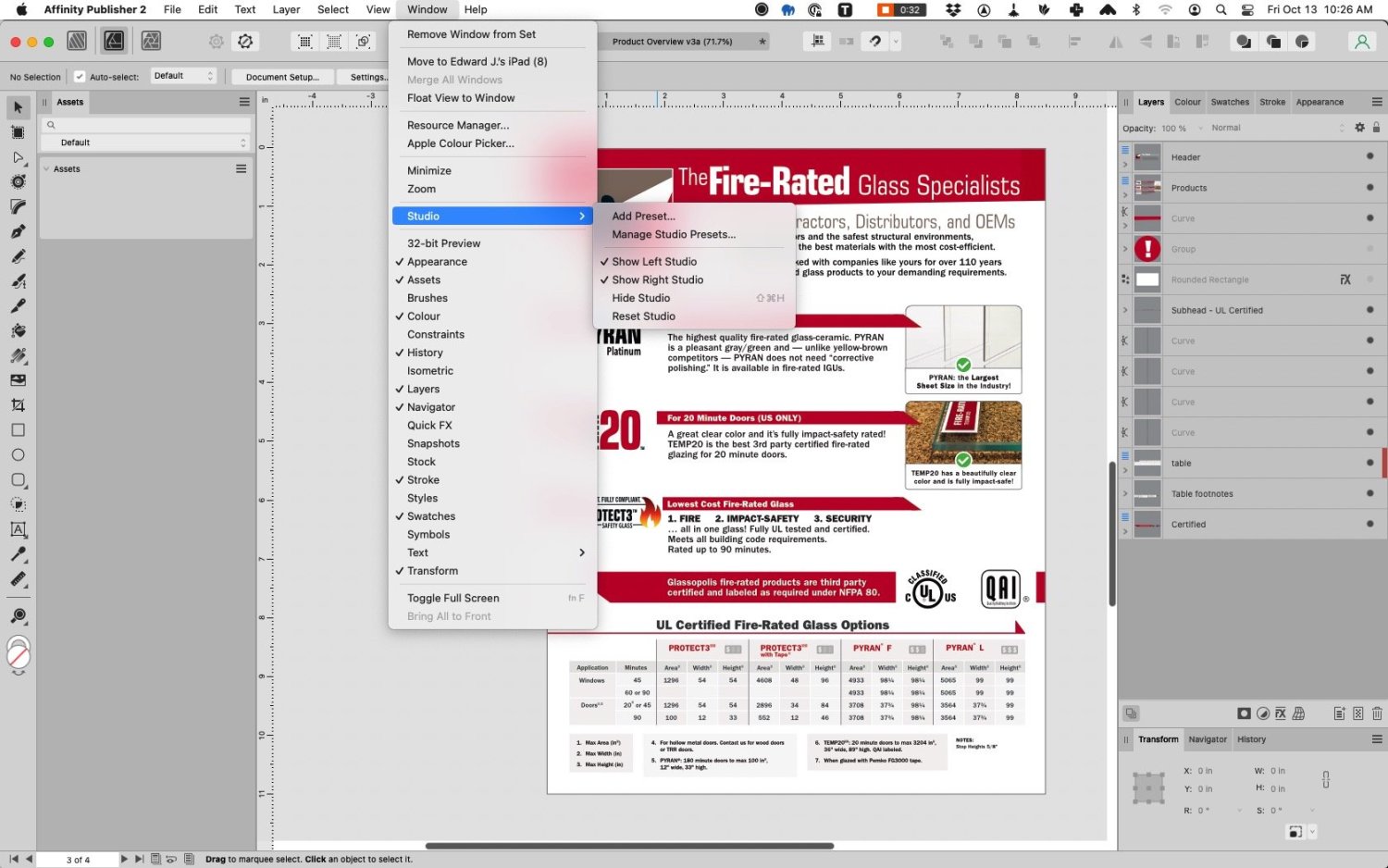-
Posts
10 -
Joined
-
Last visited
Recent Profile Visitors
The recent visitors block is disabled and is not being shown to other users.
-
IronStrikesIron changed their profile photo
-
Something that worked for me with the "can't quit because endlessly loading document" issue was clearing the user settings (hold modifiers while starting Designer). There's a series of options presented, one of which is DESELECTED by default regarding forgetting user documents. I selected ALL the options, then continued. The problem has gone. FYI, I went looking for the 2.5.2 beta but joining the Beta Program only gave me access to the 2.5.0 betas. No worries since the loading issue has been resolved.
- 62 replies
-
- affinity designer 2
- loading problems
-
(and 1 more)
Tagged with:
-
Boris Taylor started following IronStrikesIron
-
So it looks like the way to go is..... * refund the recently purchased license * buy a business license closer to Black Friday The business license isn't ideal since I only need 1 more license and the minimum purchase is 2 but that's still cheaper than a year of Adobe. Thanks for your help, everyone. I knew I could count on the hivemind
-
I'm having trouble understanding the license & purchasing system. I figure the Hivemind on the Forum has a solution or at least a clue Here is my situation.... I use the Universal License. I started working remotely with another designer. For now, they are using the 30 Day Trial. I would like to buy a 2nd license for them to use. But I have been told by email-Support that is not possible. Before being told that, I bought a 2nd Universal License but it appeared that the other designer would need to use my email and password to activate the demo. Seems like poor security so I am reluctant to go that route. Plus, Support has since told me that wouldn't work anyway. Now, while it seems reasonable to think a work-around is to use a different email and password to buy that 2nd license (transferring licenses directly between users isn't possible) and then give the remote designer that email and password, Support tells me that wouldn't work. The 30 day demos are keyed to whatever email address and password were used to first download them. I have also been told there is no scenario in which someone/some business can buy a license for someone else. How does everyone else handle these situations? How does a business have more than one user?
-
This problem seems to be a real thing. See the screen shot. There is no menu item for the Pages Studio. Opening up both left and right Studios as well as resetting the Studios doesn't resolve the issue. In my case, quitting Publisher and then re-opening it worked. I have noticed that all the Affinity apps (at least for M1 Macs -- I haven't tested other machines) will run into odd issues if several hours have passed with an application and the same document open. Usually, the symptom is that nothing can be selected and using the keyboard gets inconsistent results. Quitting the app and then re-opening it resolves that issue. Potentially, the "Pages Studio Issue" is a different manifestation of the same issue.
-

Rearrange Styles
IronStrikesIron replied to ronniemcbride's topic in Older Feedback & Suggestion Posts
Thirded. I'd like to rearrange the items in the Adjustments palette so those I use most often are near the top of the list. Can't be done currently but it would save some time not scanning the list whenever I want to make an adjustment. -
 IronStrikesIron reacted to a post in a topic:
Please make EXPORT PAGES the default exporting to PDF NOT SPREADS
IronStrikesIron reacted to a post in a topic:
Please make EXPORT PAGES the default exporting to PDF NOT SPREADS
-
 IronStrikesIron reacted to a post in a topic:
SDK, API etc.
IronStrikesIron reacted to a post in a topic:
SDK, API etc.
-
 IronStrikesIron reacted to a post in a topic:
Affinity Designer file compatibility between V1 and V2
IronStrikesIron reacted to a post in a topic:
Affinity Designer file compatibility between V1 and V2
-
 IronStrikesIron reacted to a post in a topic:
Affinity Designer file compatibility between V1 and V2
IronStrikesIron reacted to a post in a topic:
Affinity Designer file compatibility between V1 and V2
-
 IronStrikesIron reacted to a post in a topic:
Affinity Designer file compatibility between V1 and V2
IronStrikesIron reacted to a post in a topic:
Affinity Designer file compatibility between V1 and V2
-
 IronStrikesIron reacted to a post in a topic:
Step and repeat? (Designer)
IronStrikesIron reacted to a post in a topic:
Step and repeat? (Designer)
-
 IronStrikesIron reacted to a post in a topic:
Make zoom the command key again instead of rotate
IronStrikesIron reacted to a post in a topic:
Make zoom the command key again instead of rotate
-
 IronStrikesIron reacted to a post in a topic:
Make zoom the command key again instead of rotate
IronStrikesIron reacted to a post in a topic:
Make zoom the command key again instead of rotate
-
 IronStrikesIron reacted to a post in a topic:
Publisher - Can you export a file to Word?
IronStrikesIron reacted to a post in a topic:
Publisher - Can you export a file to Word?
-
 IronStrikesIron reacted to a post in a topic:
Publisher - Can you export a file to Word?
IronStrikesIron reacted to a post in a topic:
Publisher - Can you export a file to Word?
-
 kenmcd reacted to a post in a topic:
Preparing source files to apply Publisher Styles on import
kenmcd reacted to a post in a topic:
Preparing source files to apply Publisher Styles on import
-
YES! YES! A THOUSAND TIMES YES!!!!! Not having this feature causes bottlenecks. I have an ongoing project where we have control over the stylesheets in Word such that we can change the names in Word to match what we have set up in Publisher templates. If this was InDesign, we could do a hundred page document in well under a day including manually going through the Publisher document looking for items that formatted poorly for some reason and need to be manually fixed. Using Publisher, .... I despair.
-

DPI info for imported images
IronStrikesIron replied to manthx's topic in Feedback for Affinity Designer V1 on iPad
Dang! I got here via Google and didn't notice which section this thread was in I would strongly believe it would be the same on ipad but I don't use that version. Are you able to confirm or dis-confirm that is the case? -

DPI info for imported images
IronStrikesIron replied to manthx's topic in Feedback for Affinity Designer V1 on iPad
Here's a hack. In the Desktop version, the Transform palette will give the width and height of the photo if it is selected. Change the Document's measurements to pixels if it isn't already (and it likely isn't if you are preparing a file for printing). Up at the top of the document window in the Context bar, choose "Edit Document". This will open a new tab with the embedded photo at its full size. Compare what the Transform palette says in this "<embedded>" tab against what it says in your finished document tab where the photo is embedded. For example, if the "<embedded>" tab's Transform palette says "4500px" and the main document's Transform palette says "1000px", you can guess that you are in good shape re: dpi All this said, it sure would be nice if there was a built in feature that showed the embedded or placed document's details so we could instantly know the photo is safe to print.