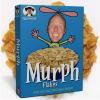babbdawg
-
Posts
6 -
Joined
-
Last visited
Reputation Activity
-
 babbdawg got a reaction from spidermurph in Place Image panel
babbdawg got a reaction from spidermurph in Place Image panel
When I select a folder full of images to place in a doc in any of the new programs, a place image panel is created. The challenge is when I place one of the images and attempt to make any adjustments to it, the panel and all the unplaced images disappear. Under these constraints I'm forced to place all of the images before I can make any adjustments to any one of them. It would be very helpful if the place image panel would have an option to keep it open, just like all of the other panels.
-
 babbdawg reacted to G13RL in stroke advice, pressure not working
babbdawg reacted to G13RL in stroke advice, pressure not working
If "Ctrl" does not work, double-click on the point.
-
 babbdawg reacted to Ash in Place Image panel
babbdawg reacted to Ash in Place Image panel
We'll take a look at that. Incidentally @2:3 if you hold alt before you drop with a drag / drop that initiates the place tool (and if you have multiple images in drag drop that will also open the place panel, as if you've done it using file-place)
-
 babbdawg got a reaction from ashf in Place Image panel
babbdawg got a reaction from ashf in Place Image panel
When I select a folder full of images to place in a doc in any of the new programs, a place image panel is created. The challenge is when I place one of the images and attempt to make any adjustments to it, the panel and all the unplaced images disappear. Under these constraints I'm forced to place all of the images before I can make any adjustments to any one of them. It would be very helpful if the place image panel would have an option to keep it open, just like all of the other panels.
-
 babbdawg got a reaction from 2:3 in Place Image panel
babbdawg got a reaction from 2:3 in Place Image panel
When I select a folder full of images to place in a doc in any of the new programs, a place image panel is created. The challenge is when I place one of the images and attempt to make any adjustments to it, the panel and all the unplaced images disappear. Under these constraints I'm forced to place all of the images before I can make any adjustments to any one of them. It would be very helpful if the place image panel would have an option to keep it open, just like all of the other panels.
-
 babbdawg reacted to DM1 in Undo/Redo arrows in V2
babbdawg reacted to DM1 in Undo/Redo arrows in V2
Look under Preferences setting on Home Screen left side towards the bottom of screen.
-
 babbdawg reacted to Wiredframe in Applied styles don't match definded styles
babbdawg reacted to Wiredframe in Applied styles don't match definded styles
Hi,
I just encountered a problem when applying styles to different objects. For example: I set an outer shadow 50% opacity, 10px radius, 10px offset, then I create a new style from this selection.
When I apply that style to another layer the 50% opacity stays the same (as expected) but the values for radius and offset have changed.
Thanks in advance.
-
 babbdawg reacted to Wiredframe in Applied styles don't match definded styles
babbdawg reacted to Wiredframe in Applied styles don't match definded styles
Well, for UI Design I would expect the values to stay the same. If a button has a 3px shadow there's no reason the shadow should be bigger on a wider button. It should be the default setting, but there maybe should be a checkbox somewhere. ;)
Thanks.
-
 babbdawg reacted to Steve Happy in [Designer 1.9.7] Style values change
babbdawg reacted to Steve Happy in [Designer 1.9.7] Style values change
I just started with Designer on the iPad and don’t understand the Styles yet. This is what I did:
New document Create two squares in de Vector Persona, one 100x100 pts and one 500x500 pts Select the large square and using the fx-panel create an Outer Shadow with Radius 40px and Offset 10px Add Style from Selection Select the small square and apply the Style you just saved The Radius of the shadow on the small square is now 16.3px and the Offset is 4.1px, although the Scale with Object setting is off.
How can I apply a Style and get the exact same values?
-
 babbdawg reacted to Marie Elisabeth in Inconsistent drop / outer shadows : Styles
babbdawg reacted to Marie Elisabeth in Inconsistent drop / outer shadows : Styles
I do scrapbooking; so I would like to place shapes/objects in my document and then add shadows. The appearance of the shadows depends on the perceived distance from the background and not at all on size of said shape. I would like to do this with preset styles as is really easy in Photoshop.
I create a shape and set an outer shadow that looks good. Create a style. But when I then use this style, or paste Fx, it does not look the same. Reusing a style creates a new set of values for radius and offset that varies depending on something...size, placement, shape...? A new but identical shape doesn't get the same shadow either.
The scale with object is unchecked. Is there something else I am missing? Is this a bug or a really odd feature?
Attached is a file I used to play around with this. The large square in the 1st artboard is the shape I used to set the style.
I've tested in both Photo and Designer on a Win10 computer
inconsistent shadows.afdesign