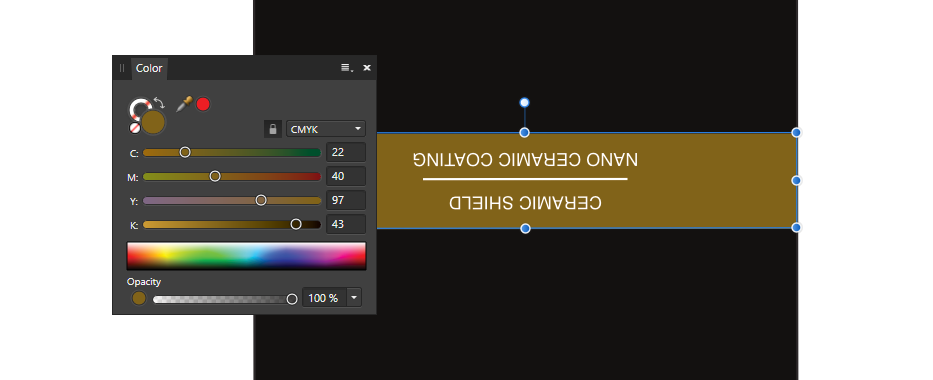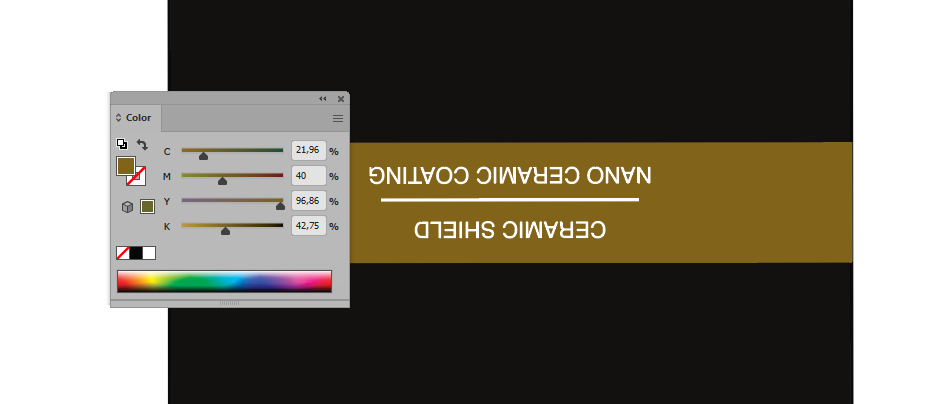-
Posts
15 -
Joined
-
Last visited
Everything posted by Tim Pro
-

IMPORTANT: Annual Company Closure 2020
Tim Pro replied to Patrick Connor's topic in News and Information
Merry Christmas and all the best to you and your loved ones! 🎅 -
Try to find out what exactly they explain the difficulty with printing. Then something more can be said. By the way, I would advise you to change the black values (72, 68, 67, 88 - the sum of colors 295), because it is completely unsuitable for printing. Usually such color is not used (I usually always change the black at the client's files for a more printable one). Better put 0.0,0,100 black with an overprint or make a composite black, for example, 20,20,20,100. The composite black will be richer, but in your situation it is risky, because there are thin white lines if the plates are not aligned, they can give unwanted color stripes from displacement. Well, that's just advice.
-
This is impressive! 🤠
- 25 replies
-
- car all vectors
- photorealism
-
(and 1 more)
Tagged with:
-
I compared your files in Affinity Designer and Adobe Illustrator and found no difference in color. Of course, there are small fractional errors, but this is a common phenomenon when transferring from one program to another. If you looked at the color in Adobe Acrobat, then there are some subtleties how to see the original color values, because it shows the color based on the set profile in the Output Preview (Simulation Profile). If you used some other program, you may have an automatic conversion to a different profile. But I have the colors in both of your files matched (see screenshots).
-
I work for an offset printing company and nevertheless, I will say that for me personally, YES, Ai files are preferable. Although, by and large, I don't see much difference between Ai and PDF, since Illustrator can open PDF in the same way as Ai. The only difference is that layers can be stored in the Ai file, but they are usually disabled in PDF. It can also depend on the program in which the final print is made. Requests to send files to Ai may be related to the fact that the final result is collected, for example, in the same CorelDRAW program, which reads Ai files (most likely in a minor version) and does not read PDF. Everything is determined by the program that will print the final result.
-
+1. Its important! Clip Canvas not very suitable for this. I not always want to remove masks because of rasterization (in AP). Please!
- 46 replies
-
- transparency
- trim
-
(and 1 more)
Tagged with:
-

Overprint preview
Tim Pro replied to jocstone's topic in Feedback for Affinity Publisher V1 on Desktop
I can recommend you set a Multiply blend mode for fill layer. For CMYK mode it's same as overprint. You can see the color mixing if it is not black. But I agree Overprint preview and local overprint for objects is essential ! -

Your Affinity 2020 wishlist
Tim Pro replied to AITCH's topic in Feedback for Affinity Photo V1 on Desktop
My wishlist (so far pretty small): 1) RMB on Canvas for select particular layer (like it works in Photoshop) 2) Reverse layers order button -
I want to revive this topic. The Reverse function is very important. For example, I make a calendar and naturally create layers with names: January, February, March, April, etc. The order of the layers will be appropriate: etc. April March February January. Psychologically, it is not convenient to read from the bottom up. I expect January to be the top layer. I can drag and drop layers 12 times or I could click one button.
-

Affinity Publisher is Apple’s Mac App of the Year
Tim Pro replied to Patrick Connor's topic in News and Information
Congratulations! You are the best! -
1) The documentation says that Alt + RMB + Drag changes the size and softness of the brush, but for some reason this does not happen. 2) Is there any hotkey in Affinity that restores the colors to default, like in Photoshop is keyboard D, which puts black and white on the primary and secondary colors. Or is there something else in Affinity for this? Thanks you!