-
Posts
14 -
Joined
-
Last visited
Recent Profile Visitors
The recent visitors block is disabled and is not being shown to other users.
-
 JLAM reacted to a post in a topic:
Convert curves to shapes
JLAM reacted to a post in a topic:
Convert curves to shapes
-
 horanyia reacted to a post in a topic:
Center locked cropping
horanyia reacted to a post in a topic:
Center locked cropping
-
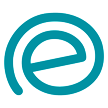
Center locked cropping
neoDIRECT replied to Lemons's topic in Feedback for Affinity Photo V1 on Desktop
Whenever I give Affinity Photo a chance, after a few minutes I hit my head against a wall like here - where do I press shift + alt and nothing happens? I'm not changing croping with center locked? I am looking in google - how to do it, hoping that I do not know the keyboard shortcut and I can see that the request for this option has been ignored for two years. So I open Photoshop and that's where it works. Another attempt failed. -
 Antti P reacted to a post in a topic:
Convert curves to shapes
Antti P reacted to a post in a topic:
Convert curves to shapes
-
 TrentL reacted to a post in a topic:
Convert curves to shapes
TrentL reacted to a post in a topic:
Convert curves to shapes
-
 VIPStephan reacted to a post in a topic:
Convert curves to shapes
VIPStephan reacted to a post in a topic:
Convert curves to shapes
-
Hello, I have a similar problem. Let's assume that I have a black separated ball on one layer and the black background on the second layer. And I would like to "put the light above" to reach such kind of lighting: How can I do it? I tried the above solution and either I do not understand it or it is not appropriate for this problem. Thank you in advance for help. Dominik
-
@h_d I think it could be the best solution for now First to create a few groups - the lighter, darker etc. and then run the batch job as you described. It does not have to be perfect and impotant is to eliminate the "bright peaks". However it would be a nice feature, because the light flickering effect is a common problem especially with modern bulbs. Thank you for your advice. PS. For someone with a similar problem, this trick may be the solution at the end of editing in the video editing software.
- 6 replies
-
- affinity photo
- stop motion
-
(and 1 more)
Tagged with:
-
The best step by step solution I have found so far is to equilize the RGB chanels using curves and a sample (filter > blur > average) from the best picture. The great tutorial about colour skin tones manipulated this way is attached below. I used this method (using a top-left corner of the sky) and the pictures are the same after that. But this is quite unautomated way and I have a plenty of the pictures. Maybe there could be a way to automate this process assuming always the same part of a picture.
- 6 replies
-
- affinity photo
- stop motion
-
(and 1 more)
Tagged with:
-
Two sample images added. This is a one scene throug the whole part of movie - so in the raw pictures there is no cropping (the scene is the same) - that is why maybe it would be possible to set a macro setting the same colour/white balance according the same fragment of the screen?
- 6 replies
-
- affinity photo
- stop motion
-
(and 1 more)
Tagged with:
-
Hello, I have hundereds of photos made for stop motion animation. The following photos looks practically the same (tiny one frame movement only). The problem is every photo has a slightly different brightness because of light flickering during the job. Is there any (as quickly as possible) way to equalize the level / brightness of following photos? Maybe there is an automate way to equalize one photo to another comparing two photos or layers? Two pictures attached. Thank you in advance for help. Regards, Domin
- 6 replies
-
- affinity photo
- stop motion
-
(and 1 more)
Tagged with:
-
Hi in this case - at Step 1 it was always white colour, so it definitely is not a universal solution. And how could I use an Equations Filter to resize an image? It seems a bit advanced to me
- 28 replies
-
- affinity photo
- batch
-
(and 2 more)
Tagged with:
-
neoDIRECT changed their profile photo
-
It would be very helpful to increase the canvas size by percentage. On Photoshop I used it often when I had a lot of products (often with different resolution) - so it is not possible to set the same padding for all in a batch job. In that programme was also an option to set the size relatively that allows you to add the same padding in pixels for all images after resizing. But in AP you can not use Resize document in macro. So you have to do all the steps in a few parts and sometimes quite strange ways Regards, Dominik
-
In my opinion it is rather bug or oversight... When you set a Macro having images with different sizes or proportions and you use Resize document option it does not work for each one separately but every picture will have the same document size (proportions and resolution) you set while creating macro So you can not set a common width or change only the resolution of every picture because you will have all pictures in the same size after that. The only way to do it correctly is to cut the macro in this step and use Batch job (with correct W field and empty H field). In Photoshop "marco" remembers only a field you have filled, so if you put only width value - it calculates the proportional height value on every next picture in the batch or marco process. Regards, Dominik
-
 Move Along People reacted to a post in a topic:
Trim Canvas
Move Along People reacted to a post in a topic:
Trim Canvas
-
I am also begging you for this functionality. It was first thing I wanted to do after buying Affinity Photo and I was very disappointed. It could be named as CLIP BY COLOR. The Clip is very similar but it is only about transparency. It is very useful when you for example want to crop a product on a separated background and what to change the size of the canvas or just crop the logotype to use on the web without padding. It is often used in macro. Regards, Dominik
-
Hello, I have an interesting question about this. What if the resize element is in the middle of marco? My case: I have a lot of bikes photos (different sizes) on a white background. And I want them trimmed a bit, add the same margin and change the layout from horizontal to square. The macro for this: 1. Flood select (3%, contiguous) - select the background in top left corner 2. Unlock the layer 3. Delete selection 4. Document > Clip canvas 5. Resize image (unfortunately every bike is in other size): Width= 1200 and lock proportions 6. Resize canvas: 1200x1200px And everything would be great if "lock proportions" would work instead of the problem described above :) In Photoshop it was at least two ways I could do it: a) lock proportions was warking b) could set percentage setting canvas (to have the same margins...). So, do you have any idea how to Resize canvas first to have a square layout and the same margins after saving and resizing to 1200x1200? Or should I stop at 4, set resize on the batch process, then another macro on resizing canvas...? Thanks in advance for help. PS. Where can I add a feature request like: locking the proportions in macro; trimming the image on a uniform background?
- 28 replies
-
- affinity photo
- batch
-
(and 2 more)
Tagged with:
-
Hi, While I going back in the History panel Affinity Photo just shut down :( Regards, Dominik



