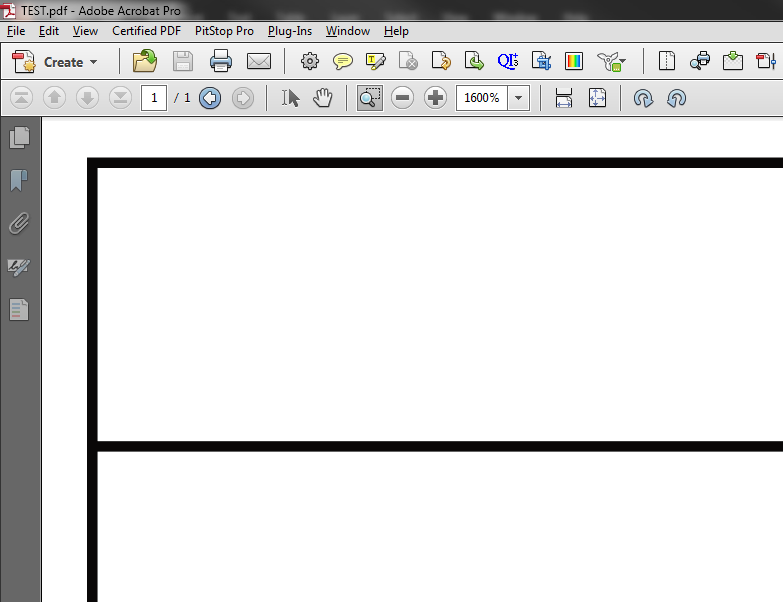Graphics Chris
Members-
Posts
27 -
Joined
-
Last visited
Recent Profile Visitors
The recent visitors block is disabled and is not being shown to other users.
-
 weblackey reacted to a post in a topic:
Import PDF as image in Affinity Photo // rasterize all
weblackey reacted to a post in a topic:
Import PDF as image in Affinity Photo // rasterize all
-
Hi Dwight, I have tested this table problem recent with the new version 1.10.5.1342 and I still have the same issue. Here is what I did to repilcate this issue: 1) Create a new CMYK/8 document. 2) Draw table using the table tool. I just dragged it out to fill the whole page and it defaulted to 45 rows and 6 columns. It appears the rows are the issue, so if you create a table with say only 20 rows, you won't get this issue. Make sure the table is at least 30 rows or more. 3) I then selected all rows in the table and changed the rows to dotted lines at 0.5 point weight. (if you use a thicker line weight the problem goes away, but I don't want a thicker line weight). 4) I then selected to export it to PDF using Affinity's default Preset "PDF (for print)". Then when you open it up in Adobe pro it looks like the image I have embedded below, solid lines and not dotted lines (unless you choose a much heavier line weight it will always appear solid)
-
Hi Mike, Thank you for that info. I have discovered I was using the colour model called "PANTONE + CMYK COATED". So I don't know what this colour model is used for as it is only CMYK. But after using "Pantone Solid Guide Coated V4" I could see the swatch show a tiny dot, meaning it is a spot colour and when opening it up in Adobe pro I can now see the spot colour breakdowns when using "Output Preview". In regards to the swatch name issue, I think Affinity may have fixed this issue in version 1.10.5.1342, as it is showing the correct pantone name. This version has only just come out a few days ago and well after my original first post. Let me know if this is the case for you?
-
Does anyone know how to output PDFs to contain Spot colours only? I work for a commercial printer and require some artwork to be setup in spot colours for use with an Offset Printer. I have selected the spot colour required from the swatches, (it shows a tiny triangle in the swatch, which is supposed to represent aspot colour), and made sure my objects are using these spot colours, but when I output it to a PDF, everything is converted to CMYK. No matter what settings I use within the output window. Has anyone had any success in producing a PDF showing spot colours in the breakdown? After searching online, I can't see anyone being able to produce an output with spot colours. Either this is a bug, or it is very confusing as to how you go about producing a PDF with PANTONE Spot colours.
-
If you create a table with more than 30 lines (give or take), and then hightlight all rows and adjust the horizontal lines to be dotted. When you output this file to a PDF for printing, the horizontal lines are note dotted. If you increase the line thickness to more than 5 points, then they appear. Otherwise it will always create a solid line. Sometimes, some lines are solid and others are dotted, even though you have formatted them all as dotted. I am running the latest version of Affinity Publisher 1.10.4.1198 on Windows 7 64bit OS.
-
I am sorry that the latest patch doesn't work for you guys. The last stable patch I was using that never crashed on me was 1.9.X Not sure if you're crashing is different as mine. Just so you can compare, mine would crash not directly after it opened as you could open files and play around in it for about 30 seconds, maybe a little more and then the whole screen would just disappear, no error messages or anything like that. Anything opened would be lost. And this was right across the board for all three apps, Photo, Designer and Publisher, would all behave the same after updating to 1.10.1. After updating to 1.10.2 it did the same, all three apps would crash. After updating to 1.10.3, I noticed publisher crashed once. I opened it again and hasn't crashed since. I installed this version for Photo and Designer and they have remained steadily opened. I left them over night and they have not crashed since. I am sorry I can't offer any more help, except to say that 1.9.X was the last stable version.
-
It looks like Affinity have fixed the crashing issue with their latest update 1.10.3.1191. Not sure what the issue was. I reviewed their list of issues fixed from this latest update, and I really didn't find anything in regard to this crashing except for a crash on load up that was related to a missing font; which wasn't my issue as all three applications would just shut down after about 30 seconds with no file open - so there was no font being involved as far as I could see.
-
 Lasse22 reacted to a post in a topic:
Publisher 1.10.1.1142 still crashing on the splash screen
Lasse22 reacted to a post in a topic:
Publisher 1.10.1.1142 still crashing on the splash screen
-
 Dan C reacted to a post in a topic:
Spell checker not working
Dan C reacted to a post in a topic:
Spell checker not working
-
I find it very strange that version 1 to 1.9 worked fine and now all of a sudden the graphics drivers are to blame for version 1.10. That is not a logical assessment of how computer software works. Also that many people are having this issue across many computers. I have checked and rechecked and reinstalled drivers and the same issue occurs. The logical assumption would be that the software has changed and causing issues with maybe certain graphics drivers. If this is the case, the problem needs to be fixed from the software end and not the users end. I also don't have any issue with graphics drivers with the heap of other software I have installed. if I downgrade back to version 1.9, everything works fine. Logically it is on the software creators end and not the users. Please amend ASAP, otherwise I am stuck with version 1.9 and Adobe. Because if I can't use anything above 1.9, then I have to go back to Adobe.
-
 Pauls reacted to a post in a topic:
Publisher 1.10.1.1142 still crashing on the splash screen
Pauls reacted to a post in a topic:
Publisher 1.10.1.1142 still crashing on the splash screen