
jmliss
-
Posts
91 -
Joined
-
Last visited
Posts posted by jmliss
-
-
Nice Canadian accent, eh ?
-
1 hour ago, Hangman said:
That's no problem at all, happy to help...
A simple solution could be that the Place Panel is expanded by default (with the option to collapse the thumbnails) which would perhaps make it more obvious to users the options available to them...

Haha, my first foray into programming was with Fortran punch cards followed later on by BASIC on Atari...

1970 Fortran in high school then followed by Basic. Unix in college. Time Sharing in Grad school. It blew my mind when I saw I=I+1 -> 50 years later AI patents
I hope my age doesn't make me forget your hint
 and I might post this as a bug again in the future
and I might post this as a bug again in the future 

They really do need to clean up the GUI's
-
15 hours ago, MikeTO said:
Publisher provides a way to do what you want so this is not a bug.
Option 1: Choose File > Open and select the PDF file. Publisher will create pages for each of its pages. You can then customize the master pages and add other content.
Option 2: If you have an existing document to which you want to add PDF pages, do the same as option 1 and save that document as a temporary file. Then open your existing document and choose Document > Add Pages from File. The PDF pages will be added to the end or wherever you choose.
Option 3: If you really want to use the Place command, you can cut one step out of your process. When placing the PDF, use the Context Toolbar option to enter how many copies of the PDF should be placed. Publisher will create additional pages as required and place the PDF on each of them at the size and position you specify on the first page. However, they will all be set to page 1. You can select each PDF object and change its page with the Context Toolbar.
Cheers
MikeTo, thank you for responding. I appreciate what you wrote. May I refer you to Hangman's suggestion and my response to him? What he/she reminded me of was exactly what I was looking for and thought was removed in this latest version. I do appreciate your very timely response (not the first time, I might add).
-
Hangman, you D' man (or woman) ! - thank you so much for this. I use to do this and it worked and I forgot about expanding the PDF with the Greater than sign ! and I couldn't figure out how to pick multiple pages. As such I thought it was a bug in this new version. In the 1970's I was a Unix Ninja, I could spin shells with the best of them and I rewrote Many unix commands, including the CU command. At that young age I did not have an appreciation for GUI's (they didn't exist). Affinity Tools are powerful, but too many cryptic tricks. I no longer wish to be a ninja. I wish for easy to use GUI. I certainly wish they would add AI (I have a few AI patents) and of course wizards. A wizard to walk through adding PDF would be helpful for the times when a feature is not used often. Think of the new cross reference, which I used extensively to cross reference figure captions. I need to remember anchoring, cross referencing, use an appropriate style, and then grouping the caption text box with the figure. How much more convenient it would be to have a wizard.
Affinity Photo is a hodge poodle of features that were thrown together. Time to clean up the GUI's.
-
My goal is to place all the pages of a PDF file, one page per one page in a publisher file. I do place tool, choose the pdf file, then place the first page, and it works, however the place tab closes w/o giving me the opportunity to place additional pages. So I need to cycle the process again. I feel this is a bug and the place tool should remain open to give a multi page PDF file, the opportunity to have more than one page imported. I can understand it can't import all pages in one click. I want each page as image, not editable pdf objects.
-
Enhance the save option to cause Time Machine to store version numbers.
This would be helpful for the entire suite.
All too often, for example, Publisher crashes during a save and I am left with a corrupted file.
I usually save to a new file name, but the revert option would mitigate my concerns.
Finally, Pixelmator Pro supports this feature -
-
8 minutes ago, MikeTO said:
You could either pin the figure into the text frame and add a text anchor beside the pin, or draw a text frame, insert the anchor into it and otherwise leave it blank if there's no caption, and group it with the figure. Either solution would give you a working target for the other chapter.
Understood. I just need to reference a page from a previous chapter. What I did was create a separate cross reference for the page number. Anyway, the introduction of cross referencing, combined with auto numbering lists for Figure numbering is something that was sorely missed and now makes publisher a much better tool. Next separate issue is tables, need a way to import data from a spreadsheet so that pagination works. Maybe you cover that in the manual you sent, I need to read.
Thanks again
Jonathan
-
2 minutes ago, jmliss said:
Excellent - good that you tested the remaining fields. I did not try text anchor, but at least I may have a work around now

I should also thank you for the manual. My production document is about 1000 pages over 4 chapters. Even affinity publisher can't render in one shot from the book, so I render each chapter to pdf and then combine pdf's using finder
 The 1000 pages have about 900 linked pngs
The 1000 pages have about 900 linked pngs
-
12 minutes ago, MikeTO said:
You've found a new bug! The PageNumber sub-field of a cross-reference doesn't work if the target is an object anchor and is in another chapter. It works if it's a text anchor and it works if the object anchor is in the same file.
I duplicated the problem with my own book and chapter files. I tried all the applicable sub-fields for a cross-reference to an object anchor such as section name and chapter number but page number is the only one that fails.
Excellent - good that you tested the remaining fields. I did not try text anchor, but at least I may have a work around now

-
Walt,
Somehow my 3 test files got corrupted. So I recreated them and saved/closed them and reopened and the problem I described persists. I am including those files (again) and some screen shots. The screen shots below, shows test 2 cross referencing into test 1 and I made two cross references to the same target with the second has : around the expected page. The page object is not somehow in the cross reference but the chapter (Test 1) and "Figure 01" is from the objects on Test 1.
I hope this help better than my first attempt, to describe the issue. Of course this is a test bench I created to reproduce a problem I see with a different book and different chapters. I thought maybe that product book, if you will had other issues, so I isolated to this test bench.
Thank you again for helping.
Jonathan Liss
-
I created a new book, I created 2 chapters (files) on Sonoma 14.0/Mac Studio, latest Affinity apps. Chapter one has a figure on page 1 and on page 2, I created a reference including the page number of the anchor for the figure. All good. I used same reference for chapter 2, page 1, and pointed to chapter 1 as target. All fields except page was linked.
I attached the three files, the book and the two chapters -
I'm sure this is an easy fix relative to creating the global cross reference internal table. I even tried to update cross references on the book. The fact that some object were identified, leads me to believe this was an oversight. Pls check to make sure all objects/fields, besides the page one get checked.
-
Walt, as always, I appreciate your quick feedback. Since I first entered the post, until now, I have figured out how to do what I wanted and so I do appreciate your time. I thought I had both chapters (book files) opened. In any event, I think I am happy now. The cross reference feature is feature rich and I will need to re read, perhaps a few times, the help page.
I think this is the salient paragraph in the help that I missed:
Updating cross-references in books
When a document is a book chapter and contains cross-references to other book chapters, ensure the book is open on the Books panel before updating cross-references.
The Books panel's Preferences menu includes options to update cross-references: in all of the current book's chapters immediately, and when outputting (exporting or printing) books.
I'm sorry to have wasted your time. This is a great feature. My document is over 1000 pages, divided into 4 chapters, because Publisher (the previous version) would crash on export. I am on a Mac Studio. So I divided and conquered, I create 4 pdf's and use the finder shortcut to combine into a final single PDF.
Again, thank you so much for your very quick and accurate feedback.
Jonathan
-
I am quite pleased that the cross reference feature has been added as I was a beta tester. Unfortunately, as a beta tester I didn't test the following use case, but I did today, with the official 2.2 release. Unless I am doing something wrong, I feel there is an important aspect missing.
I have a book with multiple chapters. I expected that an anchor say in chapter one, could be cross referenced from a location in chapter 2. This does not seem to be the case.
I need to be able to refer to shifting page numbers and figure numbers from any chapter in my book not just within the same chapter. If I am doing something wrong, please educate me, else kindly consider this as an enhancement, to somehow make anchors a global option.
Thank you,
Jonathan Liss
-
22 hours ago, walt.farrell said:
Here's a sample from me to show that it can work:
In the Bullets and Numbering settings, make sure that you have Manual selected for renumbering, and that you provide a Name, and check the Global option.
Walt,
You the man ! - you saved me again - thank you so much. I tried the example and it seems to be exactly what I need. Thank you so so much. And yes, I see the top group can be moved around as well. For my own learning, I duplicated the group and moved the duplicate and verified the list numbers updated. Of course I wish the software made it a bit easier to add "automatic labels" to frames, but this is definitely a very good solution in support of that need.
I think checking the global box was what I was missing.
Thanks !
Jonathan
-
I appreciate the response to my question about cross referencing to an image by "adding a title" so to speak to an image or figure
After toiling to figure out how to use the cross reference feature (need better manual entry/help page or a video), this is still not meeting my needs. I want to be able to put a title below an image with an automatic numbered list. I can do an automatic numbered list, with a custom text and cross reference it. But I cannot position the text under the image which is in a picture frame. The picture frame is placed over a large text Frame that covers the entire page via the master. So I put the picture frame in another group and added a text frame in that group that seemed to work, however, the list started to renumber even when I clicked manual renumber only.
It shouldn't be this hard to be able to add a title to a frame, be it a image or table, such that the title moves with the image or table frame and that it automatically gets numbered so that cross referencing works across pages, and even documents.
I have an 800+ page document that is across two publisher files and is part of a book. I want these features to work across all files within the book.
-
Yes, cross reference is something sorely missed. Now, if there is a way to auto number Figures, with cross reference to the Number, that would be a complete solution.
-
My afbook on Ventura, latest version of publisher will crash affinity publisher if, the child documents are not open. So the child documents first need to be open, then afbook works as expected.
-
31 minutes ago, loukash said:
It will be a new image file, not "Untitled" as from Acquire Image.
The major difference is that you can select the format you're scanning to and define the file name before scanning. If you're scanning to TIFF (or PNG, unless your scanner support features that PNG can't do), the scan will be just as lossless as with Acquire Image.I'm seeing this with the HP (LaserJet MFP M28w) as well. It's connected via AirPrint. The error usually appears when the MacOS "advanced" Network settings for some unknown reason disable IPv6. So I have to enable IPv6 manually again, then it works.
My MAC OS Ventura Network->wifi->TCP/IP->Configure IPv6 is set to "Automatically" - I'm not sure why this would change, perhaps a function of the modem/router ? I have a mesh network. I'm only guessing now. But as I said, if I wait some time, that error message goes away and it eventually works.
I suspect we (you) beat this to death with your image capture -> AP2 suggestions - as I am now a happy camper.
-
Well, I view it more as a timing bug in and around the api call, because if I wait a few seconds, click again, or switch to another scanner and then back, it works. That is why I said earlier that the environment in and around calling the api is different. Anyway, your second suggestion, simply outputting image capture to AP2 is fine. Doing it twice creates a 2nd tab which is ok, so the image can be modified, then copy/pasted to the first tab. This is a good enough solution for me and it is out of the box, w/o having to create custom code (automator) that perhaps can break in a future OS upgrade.
AP needs to fix the underlying issue as the fix might expose other issues. I can make Affinity Publisher crash for example and had to identify work arounds - so what I'm saying is that their qualification/system test processes need to be enhanced - yes, every piece of code has a bug, its just a matter of time for it to be exposed .....
-
I see. Of course I can try, but my question is, will this create a new layer in the open tab or a new AP tab ?
-
2 minutes ago, jmliss said:
there are bugs in the affinity implementation. I sometimes get a -9921 (Failed to open a session on the device) but yet the scanner is running. Perhaps a timing issue.
And yes, your simpler idea worked for me, image scan -> affinity photo 2 - thanks for thinking out of the box
-
3 minutes ago, loukash said:
Actually strike that idea with Automator!
It's in fact much easier:
- in Image Capture, open the Scan To popup menu and select Other…
- navigate to your Applications folder
- choose Affinity Photo as your "scan to" app
- scan
That's all!
As above though: make sure to Save As or export into a directory of your choice, as the temporary folder where the interim scan file resides will be eventually cleared.
there are bugs in the affinity implementation. I sometimes get a -9921 (Failed to open a session on the device) but yet the scanner is running. Perhaps a timing issue.
-
@loukash, thank you for the idea, I will look into it. I was hoping that by indicating it didn't work for one brother scanner, but yet another it did work, that info might help Affinity. The fact that it works for Pixelmator pro, and perhaps other photo editing apps, should be a stimulus to accelerate a fix. In terms of the "same process", well it might not be the same "environment" - timing, memory management, race conditions, whatever, recursive code if they implement that way. This is an annoying situation, similar to have to work around using nik collection on an apple silicon. Affinity needs to strive for perfection.
-
Let me add that scanner from Brother Brother HL-2280DW CUPS seems to work well - and when I tried various combinations for Brother MFC-L2750DW series-AirPrint some importing caused Affinity Photo to actually crash. I believe these bugs are latent for many versions of Affinity Photo.





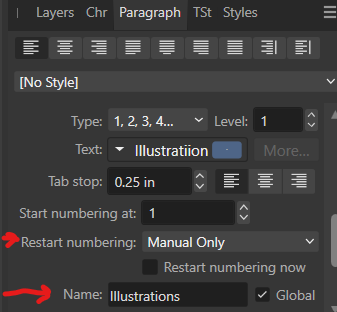
Feature request for MAC: Support the file "revert to"
in Feedback for the Affinity V2 Suite of Products
Posted
I'm sad that this request never got a response. Publisher is still fragile. The other day I lost hours of work as publisher would not successfully open a saved file. It kept crashing. Even after a reboot. I had to revert to an older Time Machine version, but fortunately I had an exported PDF that I was able to use to restore text. Makes no sense why the suite of tools does not leverage a wonderful Apple feature. Is Apple preventing non Apple apps to use this ?